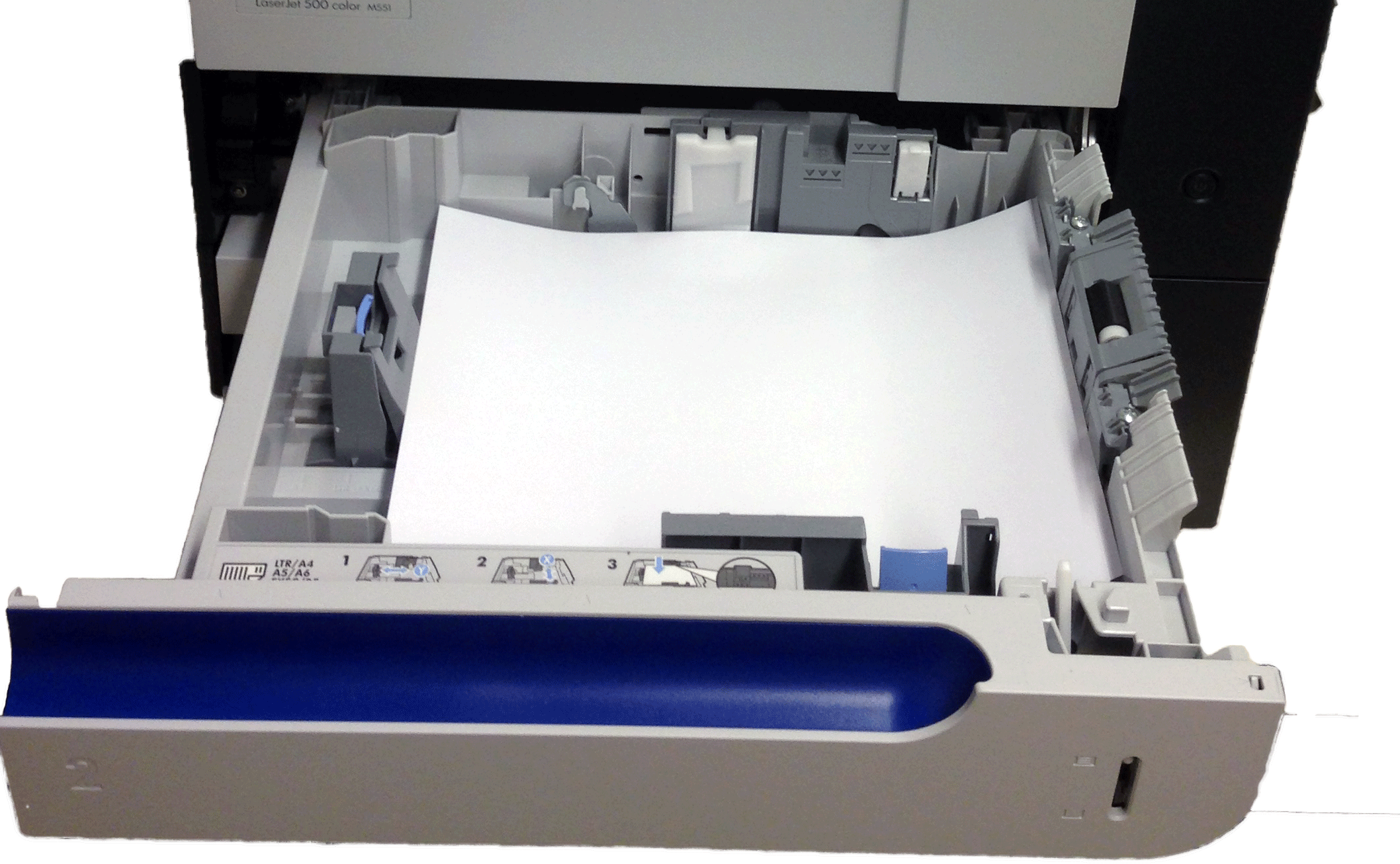Follow the steps listed below to disable cartridge check for Swap Procedure.
- Print a copy of this Web page, and walk over to the printer you are troubleshooting.
- Press the Menu button
 to enter the Main Menu on the control panel of the printer.
to enter the Main Menu on the control panel of the printer.
- Press the Down arrow button
 to highlight Administration menu, then press the OK button
to highlight Administration menu, then press the OK button  to select it.
to select it.
- Press the Down arrow button
 to highlight Troubleshooting menu, and then press the OK button
to highlight Troubleshooting menu, and then press the OK button  to select it.
to select it.
- Press the Down arrow button
 to highlight Diagnostic Tests menu, then ress the OK button
to highlight Diagnostic Tests menu, then ress the OK button  to select it.
to select it.
- The Disable artridge Check menu should been highlighted by default.Press the OK button
 to select Disable artridge Check menu.
to select Disable artridge Check menu.
Note:The option of Disable Cartridge Check menu now is not available under Diagnostic Tests menu.
- You have finished setting up the printer diagnostic mode. Please click the RETURN TO PREVIOUS PAGE button at the bottom of this webpage, and go back to the main instruction of swapping procedure..
![]()
Please let HP know if this helped you to resolve your issue, and help HP improve service.
![]()