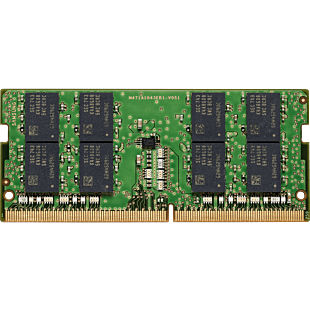Thank you for visiting the AUSTRALIA HP Store
-
Contact Us
CONTACT USCall us
- Sales
- 1300 540 516
- Technical support
- 13 23 47
Exc. pubic holidays
Chat with us- Our specialist are here to help
- Live Product Demo
- Sales
- 61288061500 (WhatsApp)
-

- Post Sales
- 61288061700(WhatsApp)
Exc. pubic holidays
Live product demo
Submit feedback We value your opinion! - My Account
Search
Storage and Memory

-
HP External USB DVDRW Drive
- Connect the HP External USB DVD/RW to any available USB port on your PC[1] to get immediate read/write access to your optical media
- Dimensions (cm) : 1.4 x 14.4 x 13.75
- With 1 Year Limited Warranty
CompareF2B56AAStarting from$73.00Interest free installment starting from$3.04/m* -
16GB DDR5 (1x16GB) 4800 UDIMM NECC Memory
- Easy way to boost the performance and user experience from your current HP laptop PC
- Run multiple applications concurrently and multitask like a pro by upgrading
- With 1 Year Limited Warranty
Compare4M9Y0AAStarting from$260.00SAVE $80 (30%)$180.00Interest free installment starting from$7.50/m* -
8GB DDR5 (1x8GB) 4800 SODIMM NECC Memory
- Easy way to boost the performance and user experience from your current HP laptop PC
- Run multiple applications concurrently and multitask like a pro by upgrading
- With 1 Year Limited Warranty
Compare4M9Y4AAStarting from$148.00Interest free installment starting from$6.17/m* -
HP 16GB DDR4 3200 SODIMM Memory
- 70 x 30 x 1.5 mm
- 8 g
Compare8C4X9AAStarting from$210.00Interest free installment starting from$8.75/m* -
HP Z Turbo Drive 512GB TLC (Z4/Z6 G4) SSD Kit
- Reduce boot up, calculation, and graphics response times and revolutionize how your HP Z Workstation handles large files with the HP Z Turbo Drive TLC G4 SSD, a remarkably affordable and innovative PCIe-based NVMe memory SSD storage solution.
- Powered by ultra-fast M.2 PCIe NVMe technology
- Compatible with : Z4 and Z6 G4 Z Workstations
- With HP Limited Warranty
Compare1PD60AAStarting from$229.00Interest free installment starting from$9.54/m* -
HP 16GB DDR5 5600MHz SODIMM Memory
- Increase the overall computing power of your HP laptop with extreme power efficiency
- Memory Capacity (maximum) : 16 GB
- Memory Type : DDR5
- Tested and certified with 3-year warranty
Compare83P91AAStarting from$242.00Interest free installment starting from$10.08/m* -
32GB DDR5 (1x32GB) 4800 UDIMM NECC Memory
- Run multiple applications concurrently and multitask like a pro by upgrading
- With 1 Year Limited Warranty
Compare4M9Y2AAStarting from$482.00Interest free installment starting from$20.08/m* -
HP 1TB PCIe-4x4 NVMe M.2 SSD
- Maximize your storage with the HP 1TB PCI-e 4x4 NVMe M2 SSD that provides high performance and helps keep your data safe.
- Add more storage to your HP or Z laptop[1]
- High performance
- Storage to Trust
- With 1 Year Limited Warranty
Compare5R8Y0AAStarting from$551.00Interest free installment starting from$22.96/m* -
960 GB 2.5 in Enterprise SATA3 SSD
- Designed for maximum reliability, high performance, scalability, error management, and unconstrained I/O workloads
- Compatible with : Workstation Z4 G4, Z6 G4, Z8 G4; ZCentral 4R
- Memory Capacity : 960 GB
- Interface : SATA 6Gb/s
- With HP Limited Warranty
Compare1W6P8AAStarting from$2,664.00Interest free installment starting from$111.00/m*
Compare Products
0/4
Products purchased through this store are sold and fulfilled by Ingram Micro Pty Limited
CONTACT US
Call us
- Sales
- 1300 540 516
- Technical support
- 13 23 47
Exc. pubic holidays
Chat with us
- Our specialist are here to help
- Live Product Demo
- Sales
- 61288061500 (WhatsApp)
-

- Post Sales
- 61288061700(WhatsApp)
Exc. pubic holidays
Live product demo
Submit feedback
We value your opinion!