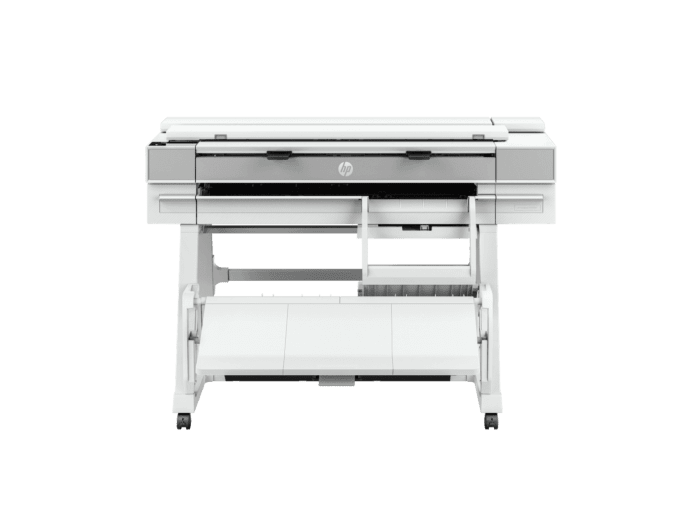Thank you for visiting the AUSTRALIA HP Store

-
Contact Us
CONTACT USCall us
- Sales
- 1300 540 516
- Technical support
- 13 23 47
Exc. public holidays
Chat with us- Our specialist are here to help
- Live Product Demo
- Sales
- 61288061500 (WhatsApp)
-

- Post Sales
- 61288061700(WhatsApp)
Exc. public holidays
Live product demo
Submit feedback We value your opinion! - My Account
DesignJet

-
HP DesignJet T230 24-inch Compact Large Format A1 Plotter Printer
HP’s smallest plotters[1]—intuitive and responsibly designed.- A1 Colour HP DesignJet Large Format Printer, Perfect for Small Offices & Business
- 35 sec/page on A1, 68 A1 prints per hour
- Roll feed, Automatic Horizontal Cutter
- USB, Ethernet, Wi-Fi
- HP Click, HP Smartapp, HP Wolf Essential Security
Compare5HB07DStarting from$1,236.00SAVE $237 (19%)$999.00Interest free installment starting from$41.63/m* -
HP DesignJet T830 24-in Multifunction Printer
Designed for architecture, engineering, and construction professionals to plot maps and CAD technical drawings.- A1 Colour HP DesignJet Large Format Printer, Perfect For Enterprise
- Print, Copy and Scan
- Dynamic Security enabled printer
- 26 sec/page on A1, 81 A1 prints per hour
- Ethernet,Wi-Fi
- Automatic Document Feeder (ADF)
CompareF9A28EStarting from$5,350.00SAVE $2,651 (49%)$2,699.00Interest free installment starting from$112.46/m* -
HP DesignJet T850 36-inch Large Format A0 Plotter Printer
Designed for architecture, engineering, and construction professionals to plot maps and CAD technical drawings.- A0 Colour HP DesignJet large format printer. Perfect for Small to medium business
- 25 sec/page on A1, 90 A1 prints per hour
- Print only
- Pigment-based (C, M, Y, mK)
- Print Resolution up to 2400 x 1200 optimized dpi
- Roll feed, sheet feed, stand and media bin, input tray (50 sheet) and horizontal cutter
Compare2Y9H0AStarting from$4,460.00SAVE $230 (5%)$4,230.00Interest free installment starting from$176.25/m* -
HP DesignJet T950 36-inch Large Format A0 Plotter Printer + Bonus Ink
HP’s most efficient A3-A1 printing experience to boost productivity[1]- A0 colour HP DesignJet large format printer. Perfect for small offices, business & enterprise
- 21 sec/ page on A1, 120 A1 prints per hour
- Job storage with 2.7GB reprint queue
- Auto-scheduled printer on/ off usage
- Print only
- Flex Tech Pigment-based (C, M, Y, mK)
- Sheet feed, roll feed, Input tray (100 sheets), sheet organizer (50 sheets capacity), stacker (40 sheet capacity), automatic horizontal cutter
2Y9H1A-BN1Included-
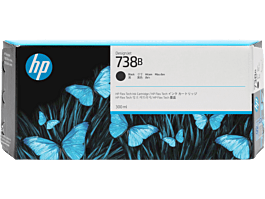 HP 738B 300-ml Black DesignJet Ink Cartridge
HP 738B 300-ml Black DesignJet Ink Cartridge -
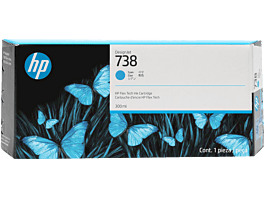 HP 738 300-ml Cyan DesignJet Ink Cartridge
HP 738 300-ml Cyan DesignJet Ink Cartridge -
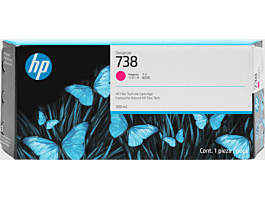 HP 738 300-ml Magenta DesignJet Ink Cartridge
HP 738 300-ml Magenta DesignJet Ink Cartridge -
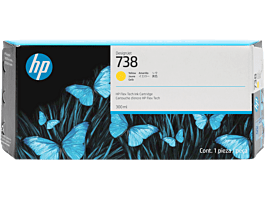 HP 738 300-ml Yellow DesignJet Ink Cartridge
HP 738 300-ml Yellow DesignJet Ink Cartridge
Starting fromAs low as $7,374.00SAVE $1,974 (26%)As low as $5,400.00
Interest free installment starting from$225.00/m* -
HP DesignJet T950 36-inch Large Format Multifunction A0 Plotter Printer + Bonus Ink
HP’s most efficient A3-A1 printing experience to boost productivity[1]- A0 colour HP DesignJet large format printer. Perfect for small offices, business & enterprise
- 21 sec/ page on A1, 120 A1 prints per hour
- Job storage with 2.7GB reprint queue
- Auto-scheduled printer on/ off usage
- Print, scan, copy
- Flex Tech Pigment-based (C, M, Y, mK)
- Sheet feed, roll feed, Input tray (100 sheets), sheet organizer (50 sheets capacity), stacker (40 sheet capacity), automatic horizontal cutter
2Y9H3A-BN1Included-
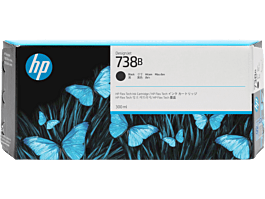 HP 738B 300-ml Black DesignJet Ink Cartridge
HP 738B 300-ml Black DesignJet Ink Cartridge -
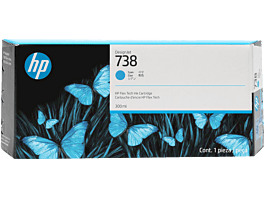 HP 738 300-ml Cyan DesignJet Ink Cartridge
HP 738 300-ml Cyan DesignJet Ink Cartridge -
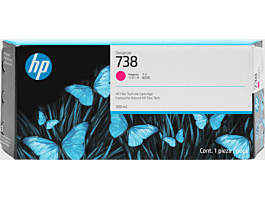 HP 738 300-ml Magenta DesignJet Ink Cartridge
HP 738 300-ml Magenta DesignJet Ink Cartridge -
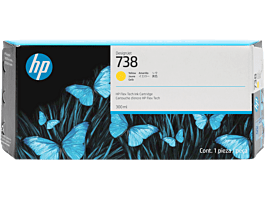 HP 738 300-ml Yellow DesignJet Ink Cartridge
HP 738 300-ml Yellow DesignJet Ink Cartridge
Starting fromAs low as $10,080.00SAVE $2,780 (27%)As low as $7,300.00
Interest free installment starting from$304.17/m* -
HP DesignJet T870 24-inch Large Format Printer Plotter
HP’s easiest multi-size printing experience[1] for posters and CAD drawings- A1 Color HP DesignJet Large Format printer, perfect for small offices & business
- Function: Print only. Multi-size A4/A to A1/D using integrated input tray, without manually changing from roll to sheet.
- As fast as 21 sec/page on A1/D [2]
- Energy saving with automatic on/off scheduling [4]
- HP Click [3], HP Smartapp, HP Wolf Pro Security
- At least 45% recycled plastic and 10% recycled metal [5]
AM0X9A-BN1Included-
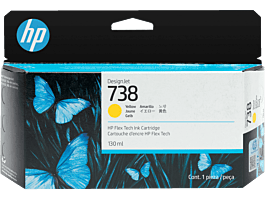 HP 738 130-ml Yellow DesignJet Ink Cartridge
HP 738 130-ml Yellow DesignJet Ink Cartridge -
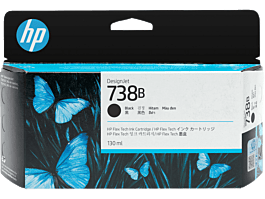 HP 738B 130-ml Black DesignJet Ink Cartridge
HP 738B 130-ml Black DesignJet Ink Cartridge -
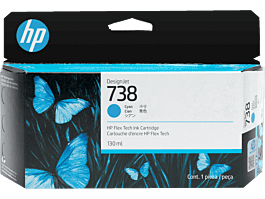 HP 738 130-ml Cyan DesignJet Ink Cartridge
HP 738 130-ml Cyan DesignJet Ink Cartridge -
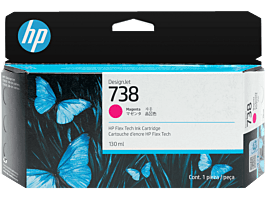 HP 738 130-ml Magenta DesignJet Ink Cartridge
HP 738 130-ml Magenta DesignJet Ink Cartridge
Starting fromAs low as $4,458.00SAVE $1,458 (32%)As low as $3,000.00
Interest free installment starting from$125.00/m* -
HP DesignJet T850 36-inch Large Format A0 Plotter Printer + Bonus Ink Cartridge
Designed for architecture, engineering, and construction professionals to plot maps and CAD technical drawings.- A0 Colour HP DesignJet large format printer. Perfect for Small to medium business
- 25 sec/page on A1, 90 A1 prints per hour
- Print only
- Pigment-based (C, M, Y, mK)
- Print Resolution up to 2400 x 1200 optimized dpi
- Roll feed, sheet feed, stand and media bin, input tray (50 sheet) and horizontal cutter
2Y9H0A-BN2Included-
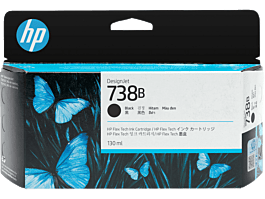 HP 738B 130-ml Black DesignJet Ink Cartridge
HP 738B 130-ml Black DesignJet Ink Cartridge -
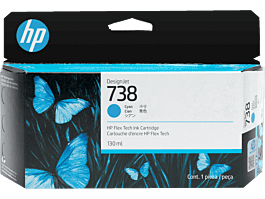 HP 738 130-ml Cyan DesignJet Ink Cartridge
HP 738 130-ml Cyan DesignJet Ink Cartridge -
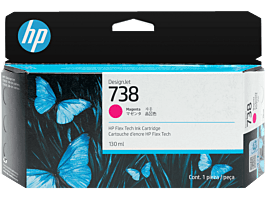 HP 738 130-ml Magenta DesignJet Ink Cartridge
HP 738 130-ml Magenta DesignJet Ink Cartridge -
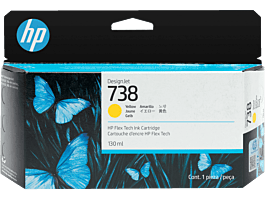 HP 738 130-ml Yellow DesignJet Ink Cartridge
HP 738 130-ml Yellow DesignJet Ink Cartridge
Starting fromAs low as $5,514.00SAVE $1,614 (29%)As low as $3,900.00
Interest free installment starting from$162.50/m* -
HP DesignJet T850 36-inch Large Format Multifunction A0 Plotter Printer + Bonus Ink Cartridge
Designed for architecture, engineering, and construction professionals to plot maps and CAD technical drawings.- A0 Colour HP DesignJet large format printer. Perfect for Small to medium business
- 25 sec/page on A1, 90 A1 prints per hour
- Print / Copy / Scan
- Pigment-based (C, M, Y, mK)
- Print Resolution up to 2400 x 1200 optimized dpi
- Roll feed, sheet feed, stand and media bin, input tray (50 sheet) and horizontal cutter
- Scan to Email, Network Folder or USB
2Y9H2A-BN2Included-
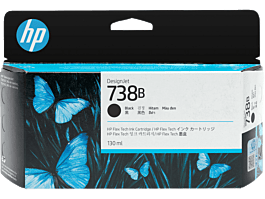 HP 738B 130-ml Black DesignJet Ink Cartridge
HP 738B 130-ml Black DesignJet Ink Cartridge -
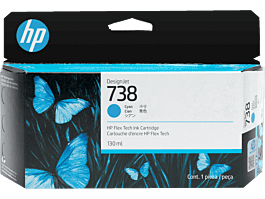 HP 738 130-ml Cyan DesignJet Ink Cartridge
HP 738 130-ml Cyan DesignJet Ink Cartridge -
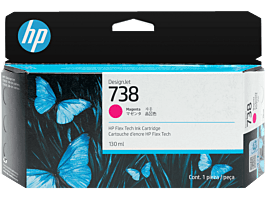 HP 738 130-ml Magenta DesignJet Ink Cartridge
HP 738 130-ml Magenta DesignJet Ink Cartridge -
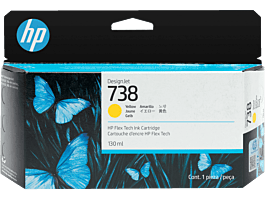 HP 738 130-ml Yellow DesignJet Ink Cartridge
HP 738 130-ml Yellow DesignJet Ink Cartridge
Starting fromAs low as $7,978.00SAVE $2,378 (29%)As low as $5,600.00
Interest free installment starting from$233.33/m*
- Sales
- 1300 540 516
- Technical support
- 13 23 47
Exc. public holidays
- Our specialist are here to help
- Live Product Demo
- Sales
- 61288061500 (WhatsApp)
-

- Post Sales
- 61288061700(WhatsApp)
Exc. public holidays
Live product demo