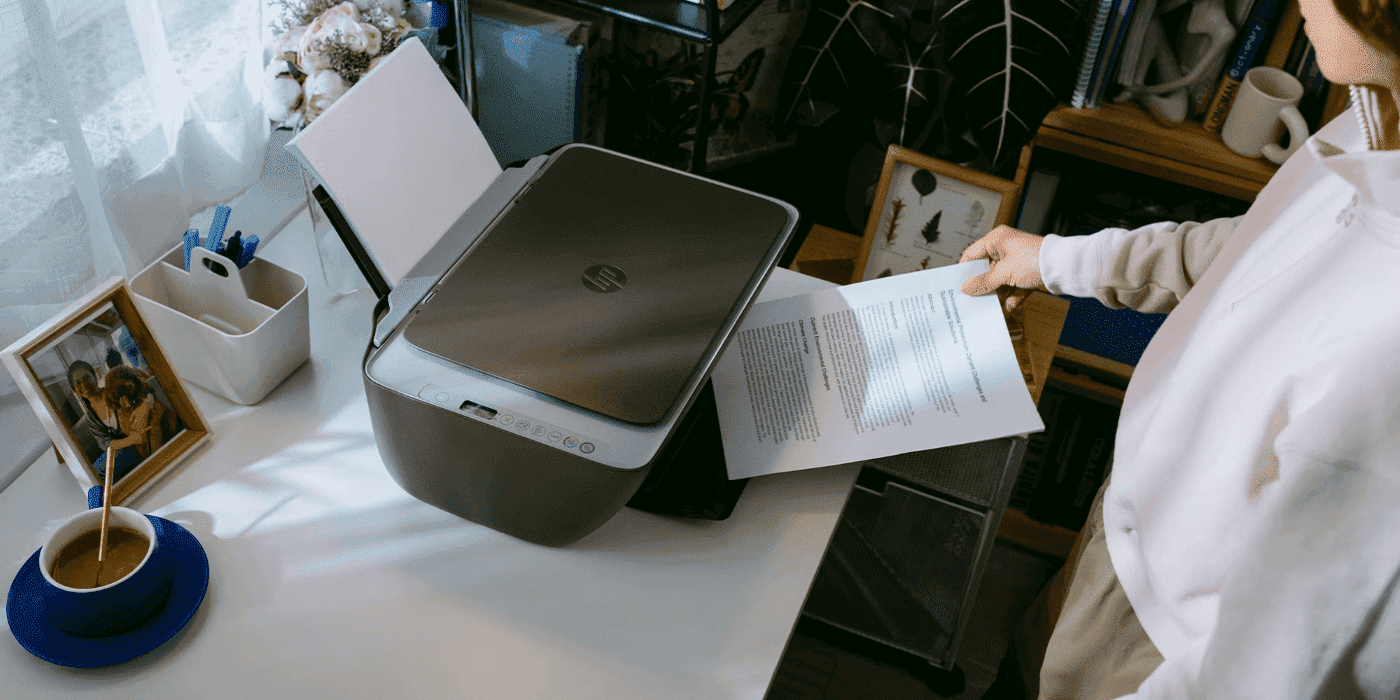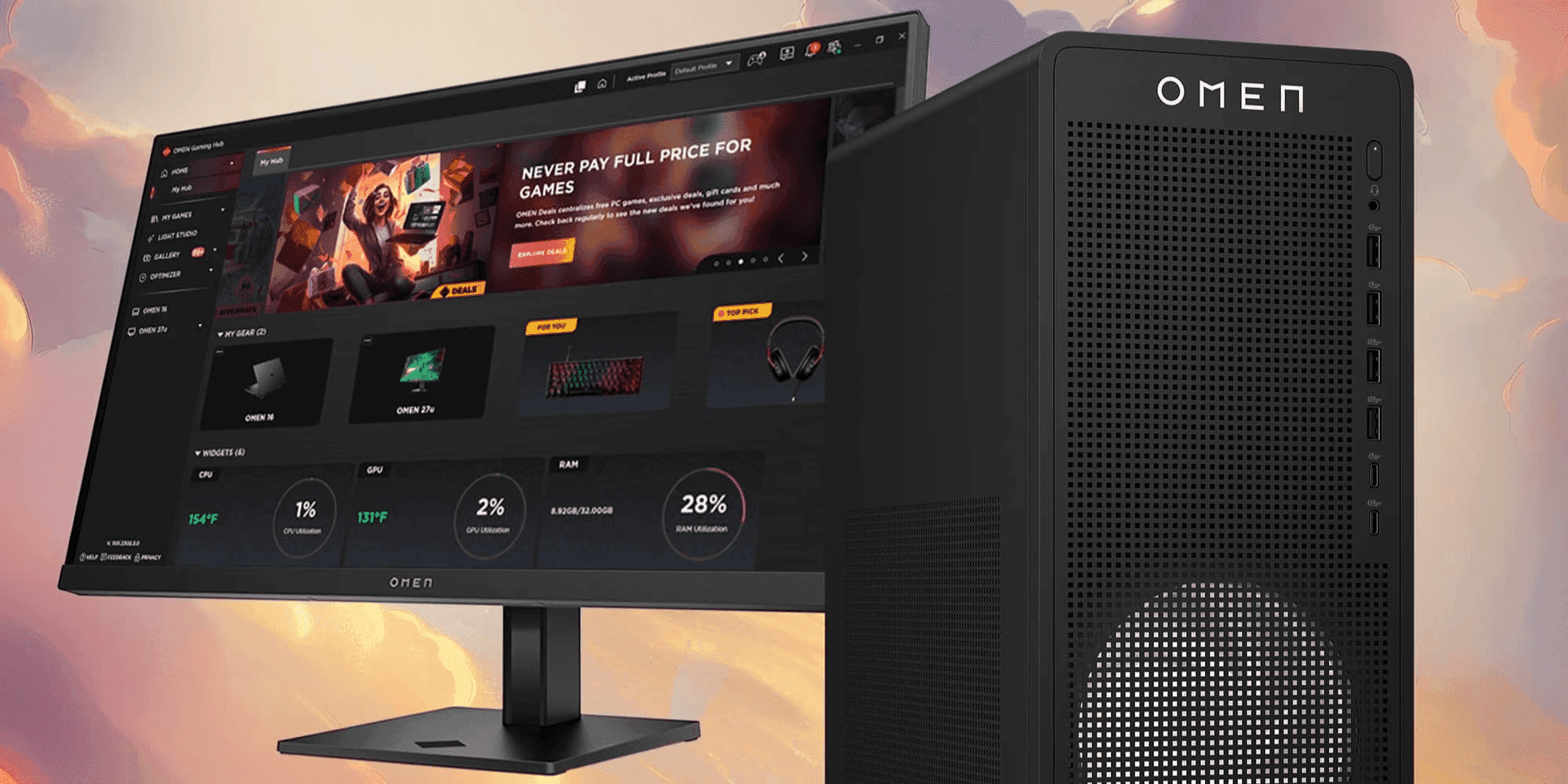Thank you for visiting the AUSTRALIA HP Store
-
Contact Us
CONTACT USCall us
- Sales
- 1300 540 516
- Technical support
- 13 23 47
Exc. public holidays
Chat with us- Our specialist are here to help
- Live Product Demo
- Sales
- 61288061500 (WhatsApp)
-

- Post Sales
- 61288061700(WhatsApp)
Exc. public holidays
Live product demo
Submit feedback We value your opinion! - My Account
Miscellaneous

-
Posted: February 17, 2026Read more »
Streaming has transformed how Australians game, create, and connect with audiences worldwide. Whether you’re going live on Twitch from your Brisbane bedroom, uploading gaming content to YouTube from your Melbourne studio, or recording a podcast in your Sydney home office, one thing is clear: hitting “go live” is just the beginning. Behind every successful stream is a setup powerful enough to handle it all without breaking a sweat.
-
Posted: February 10, 2026Read more »
Whether you’re working from a Sydney high-rise, studying at a Melbourne university, or running a business from Brisbane, AI technology is transforming how Australians interact with their devices. From virtual reality programs to self-driving cars, artificial intelligence is quickly becoming a staple in our everyday lives. But have you considered how you can harness this cutting-edge technology in your laptop for your own benefit?
-
Posted: February 10, 2026Categories: MiscellaneousRead more »
Windows 11 brings a host of new features and improvements to the Windows operating system, offering enhanced productivity and security features particularly valuable for growing digital economy. Installing it from a USB drive gives you more control and faster installation times compared to waiting for automatic updates. Before you begin, you’ll need some essential equipment to ensure a smooth installation process.
-
Posted: February 10, 2026Categories: MiscellaneousRead more »
When your PC crashes, freezes, randomly restarts, or displays a Blue Screen of Death (BSOD), Safe Mode is your go-to diagnostic tool. For Australians experiencing unexpected system issues—whether you’re working from home in Sydney or studying remotely in Perth—understanding how Safe Mode works helps you recover your PC when standard troubleshooting fails.
-
Posted: February 06, 2026Categories: MiscellaneousRead more »
When your laptop or smartphone battery runs low and you’re in a pinch, fast charging can make or break your workflow. Whether you’re working from a café, studying, or managing business tasks remotely, new standards have led to dramatically faster charging speeds that keep you connected.
-
Posted: February 05, 2026Categories: MiscellaneousRead more »
Waiting for your Windows PC to boot can feel frustrating, especially when you’re pressed for time in fast-paced business environment. Whether you’re managing operations in commercial districts or coordinating remote teams, every second counts. Fortunately, there’s a feature called Fast Startup (also known as Hybrid Boot) that can significantly reduce those startup times. In this guide, we’ll explain exactly how Microsoft’s Windows Fast Startup works, walk you through the setup process, and show you when (and why) you might want to disable it.
-
Posted: February 03, 2026Read more »
As remote work becomes standard practice across Australia, having a reliable home printer has evolved from luxury to necessity. However, this widespread adoption has made choosing the right printer more challenging for Aussie households. With numerous options flooding the market and factors like budget, printing needs, and evolving technologies to consider, the selection process can feel overwhelming.
-
Posted: February 03, 2026Categories: MiscellaneousRead more »
When your laptop or smartphone battery runs low and you’re in a pinch, fast charging can make or break your workflow. Whether you’re working from a café in Melbourne or studying between lectures at university, new charging standards have led to dramatically faster charging speeds that keep you productive on the go.
-
Posted: February 01, 2026Categories: MiscellaneousRead more »
The AI era has arrived—and this transformative technology is now standard in laptops across the market. As AI becomes embedded in everyday computing, understanding the difference between NPUs and GPUs is increasingly important. This distinction matters especially for consumers shopping for new laptops where AI performance is a deciding factor.
-
Posted: January 20, 2026Read more »
In competitive gaming, milliseconds determine victory. Whether you’re battling in esports tournaments across Sydney, grinding ranked matches in Melbourne, or streaming from Brisbane, one element stands out as immediately noticeable and measurably impactful: display refresh rate. The difference between a standard 60Hz monitor and a high refresh rate display isn’t just technical—it’s the difference between seeing your opponent first or reacting too late.
- Sales
- 1300 540 516
- Technical support
- 13 23 47
Exc. public holidays
- Our specialist are here to help
- Live Product Demo
- Sales
- 61288061500 (WhatsApp)
-

- Post Sales
- 61288061700(WhatsApp)
Exc. public holidays
Live product demo