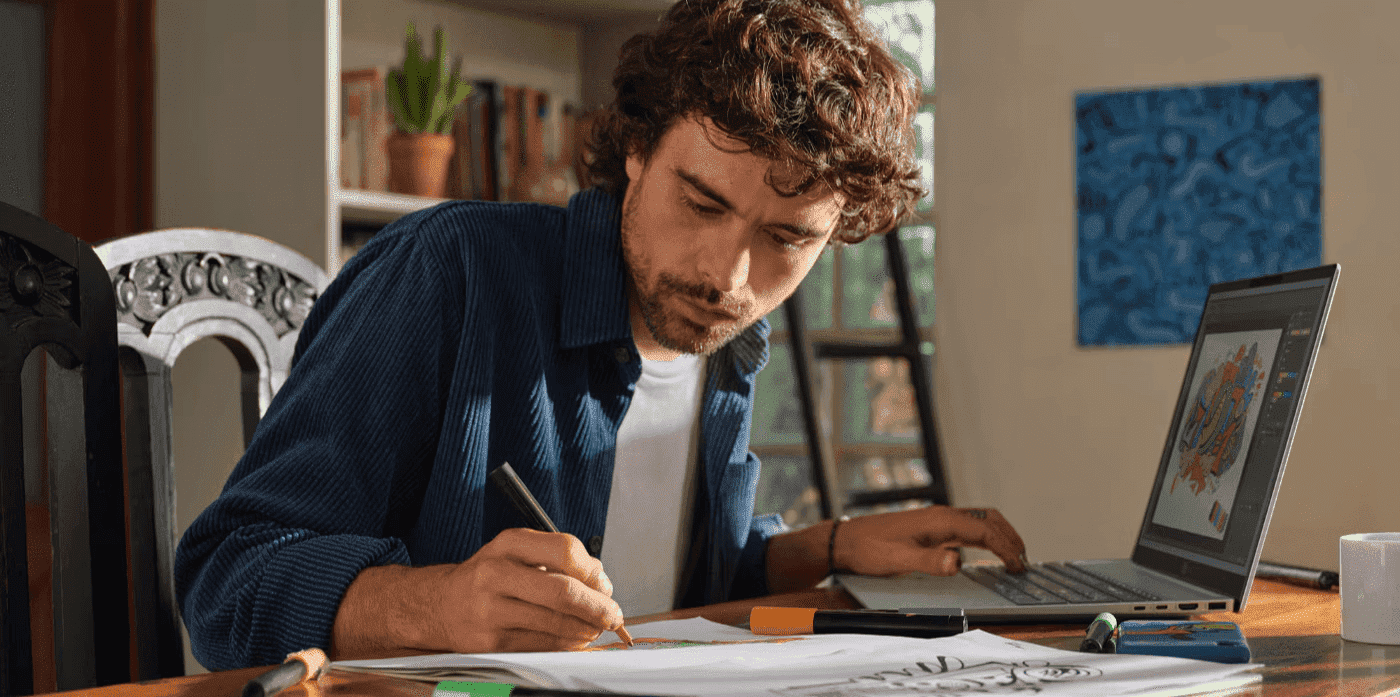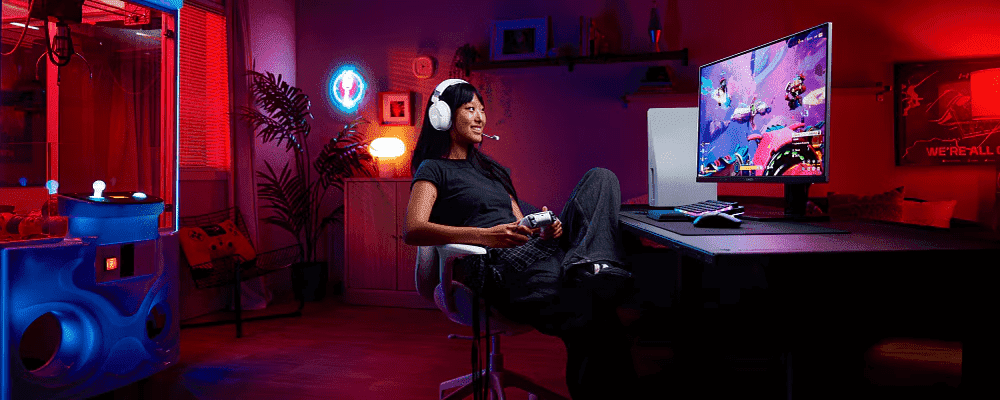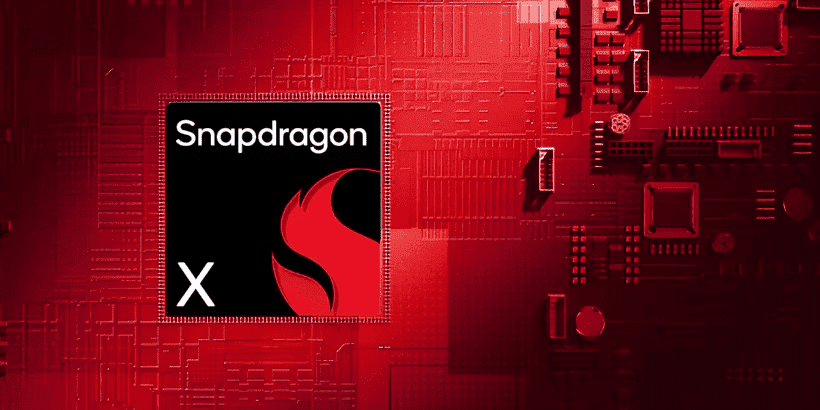Thank you for visiting the AUSTRALIA HP Store
-
Contact Us
CONTACT USCall us
- Sales
- 1300 540 516
- Technical support
- 13 23 47
Exc. public holidays
Chat with us- Our specialist are here to help
- Live Product Demo
- Sales
- 61288061500 (WhatsApp)
-

- Post Sales
- 61288061700(WhatsApp)
Exc. public holidays
Live product demo
Submit feedback We value your opinion! - My Account
Monitor

-
Posted: October 15, 2025Categories: MonitorRead more »
Whether it’s to help gamers expand their field of view, stream and chat simultaneously, or monitor system performance during gameplay, dual monitors have become a game-changer in how people enjoy their favourite games. For gamers, this technology is transforming gaming and work experiences.
-
Posted: April 08, 2025Categories: MonitorRead more »
In 2025, the office for Australians is increasingly wherever remote employees are based: a busy café in Melbourne, a Qantas airline seat, or a beachside villa in Queensland. The significant rise in remote work across Australia, paired with the relentless pace of business travel between our sprawling major cities, and the appeal of the digital nomad lifestyle, have led to a skyrocketing demand for adaptable workspaces. Central to this new way of remote working is the humble portable monitor. What was once a niche accessory—a lightweight, secondary screen—has become an essential tool for the modern Australian professional.
-
Posted: April 01, 2025Categories: MonitorRead more »
When monitors are positioned incorrectly, users often experience neck and shoulder strain. Studies show that even the smallest changes in monitor positioning can increase neck muscle pressure by up to 400%. Within Australia’s growing remote working culture, proper ergonomics have become increasingly important. However, not all monitors are easily adjustable, making the monitor stand a crucial component of an ergonomic setup. HP monitor stands offer an adjustable tilt, making user experience highly personalised.
-
Read more »
As every Australian gamer knows, a high-resolution display can elevate your gaming immersion to extraordinary levels. With the wide range of 4K monitors now available in the Australian market, upgrading your visual experience has never been more accessible. When evaluating options, a higher refresh rate monitor significantly contributes to a smoother experience, enhancing your gaming immersion. But how high is high enough? If you’re looking for an immersive experience, consider exploring a 4K display for its detailed picture quality. While lower-resolution monitors may offer faster frame rates, you can’t beat the mesmerizing visuals of a super-crisp 4K display.
-
Read more »In today’s competitive gaming landscape, creating the ultimate gaming setup goes beyond choosing a high-end gaming monitor; it’s about the harmonious integration of all components for an unmatched gaming experience. Evaluating the characteristics of your gaming PC and peripherals, such as gaming headsets, mouse, and keyboard, is fundamental, as these must enhance your setup’s functionality. The choice of GPU and CPU is particularly crucial, determining game performance and facilitating high-definition visuals. For an optimal setup, players must test various configurations, ensuring gameplay is optimised according to their specific needs and preferences.
-
Posted: October 17, 2024Categories: MonitorRead more »
For some Windows PCs, there’s an adaptive brightness or auto-brightness setting that can sometimes present problems for the average user. This auto-brightness feature is powered by ambient light sensors that measure the light surrounding the device and adjust accordingly. Unfortunately, screen brightness is a highly personal setting and many would prefer to manually adjust these settings.
-
Posted: June 24, 2024Categories: MonitorRead more »
The monitor you choose plays a key role in shaping your gaming experience. Beyond the resolution and graphics quality, factors like refresh rates, response times, and panel types significantly impact how immersive and responsive your gaming environment can be.
-
Posted: March 14, 2024Categories: MonitorRead more »A high-quality monitor is like a gateway to new worlds and exciting experiences. It's the canvas on which gamers battle and conquer, movie buffs journey through cinematic landscapes, and professionals and creatives bring their visions to life. A computer screen is all about displaying images and creating an immersive experience that captivates and engages.
-
Posted: March 13, 2024Categories: MonitorRead more »The calibre of your workspace can significantly influence your productivity, creativity, and overall job satisfaction. An optimised workspace is a fusion of form, function, and technology to foster efficiency and innovation. At the heart of such an environment are the tools and technologies we interact with daily - none more pivotal than the computer display.
-
Posted: March 08, 2024Read more »
Colour accuracy is vital in fields where precise colour representation is critical, such as graphic design, photography, or any profession requiring true-to-life colour depiction. Understanding and optimising your monitor's colour settings are essential steps in this process.
Accurate colour portrayal in visual media is key to ensuring that the final output, whether a printed design, photograph, or video, is presented as intended. This level of accuracy enhances the aesthetics of your work and bolsters its credibility and effectiveness in delivering the intended message or visual experience.
The setup of your monitor plays a significant role in colour display. Without proper calibration, your monitor may present inaccurately warm or cool, overly saturated, or unbalanced colours, leading to a mismatch between what you see on the screen and the final product. In this article, we aim to assist you in achieving optimal colour accuracy to ensure the quality and consistency of your work.
Preparing
- Sales
- 1300 540 516
- Technical support
- 13 23 47
Exc. public holidays
- Our specialist are here to help
- Live Product Demo
- Sales
- 61288061500 (WhatsApp)
-

- Post Sales
- 61288061700(WhatsApp)
Exc. public holidays
Live product demo