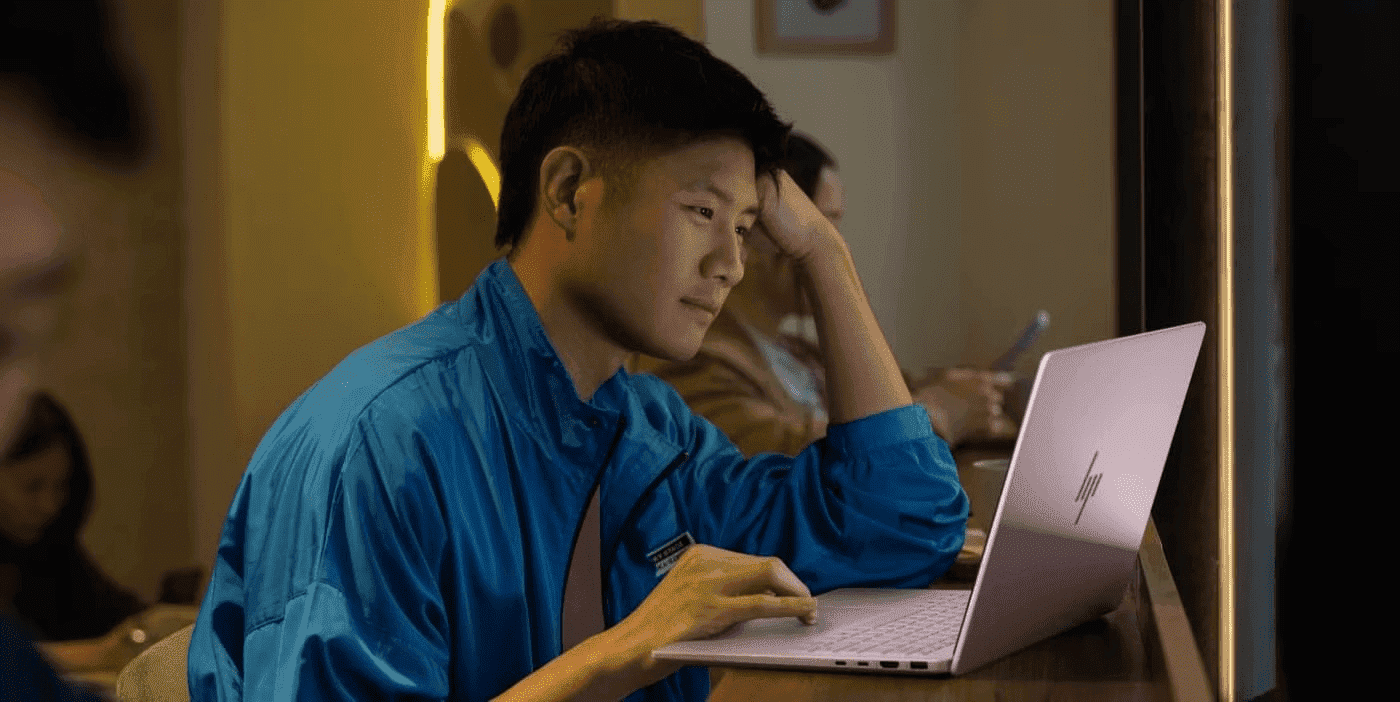Thank you for visiting the AUSTRALIA HP Store
-
Contact Us
CONTACT USCall us
- Sales
- 1300 540 516
- Technical support
- 13 23 47
Exc. public holidays
Chat with us- Our specialist are here to help
- Live Product Demo
- Sales
- 61288061500 (WhatsApp)
-

- Post Sales
- 61288061700(WhatsApp)
Exc. public holidays
Live product demo
Submit feedback We value your opinion! - My Account
10 Best HP Monitors for Computer Programming


When you’re facing long hours, loads of open tabs, and a constant flow of complex information, it’s easy to see why the best monitor for programming should minimize eye strain and prioritize your comfort.
Considering the amount of time and repetition that goes into coding, your choice could have significant consequences over many years of use. Today, we’re detailing 10 monitors that strike a balance of features for programmers, coders, and other text-heavy professions.
- What specs make for the best computer programming monitor?
- 10 best HP monitors for computer programming
- 1. HP P27h G4 FHD monitor
- 2. HP EliteDisplay E243 23.8-inch monitor
- 3. HP Z23n G2 23-inch monitor
- 4. HP 32s monitor
- 5. HP 27b curved monitor
- 6. HP Pavilion 27q monitor
- 7. HP Pavilion 27 Quantum Dot 27-inch monitor
- 8. HP ENVY 27 27-inch monitor
- 9. HP Z32 31.5-inch 4K UHD monitor
- 10. HP S430c 43.4-inch curved ultrawide monitor
- What to look for when you shop
What specs make for the best computer programming monitor?
The most important specs for coding monitors include crucial features like size, resolution, and refresh rate, but there are some other factors you should keep in mind, too.
SIZE
Some users prefer a 24- or 27-inch monitor for programming. Those who choose a mid-sized or large standalone display like a clear and simple layout. This is a good approach for tight spaces or if you want to try out a curved display. Other coders favor multiple screens and rely on two or three devices in the 20-inch range to complete their setup.
RESOLUTION AND REFRESH RATE
When it comes to resolution and refresh rate, you should aim for Full High Definition (FHD) ratings at a resolution of 1920 x 1080 or better. A refresh rate of 60 Hz is common on many mid-range monitors, but faster speeds can make a noticeable difference with heavy workloads.
ERGONOMICS
Given just how many hours you’ll likely spend glued to your screen, you should consider its level of adjustability so you can find the most ergonomic setup. The monitors on this list have different levels of adjustability, so pick one that allows you to strike the right balance between comfort and use.
PRICE
As with any new tech purchase, your budget will play a role in what you end up buying. And if you’re in the market for a new monitor for programming purposes, you’ll be glad to know there are great options at a variety of price points.
10 best HP monitors for computer programming
From budget-minded picks to some of HP’s most future-forward options, here are our choices for the best monitors for developers, coders, and everyone in the computer programming community.
1. HP P27h G4 FHD monitor


With a 27-inch diagonal display and an accessible price point, the HP P27h G4 FHD monitor is a great option for multi-display scenarios and small offices. ENERGY STAR® certification means it’s highly efficient on its own and won’t inflate your power bill if you need to add a second or third display.
The HP P27h sets our visual baseline for this list with a high-resolution screen of 1920 x 1080 pixels. It’s also adjustable for comfort, offering up to 28 degrees of tilt control so you can easily shift your viewing angle throughout the day, while a 3-sided micro-edge bezel makes scanning information on multiple displays easier.
Additional features:
- FHD resolution (1920 x 1080 at 60 Hz)
- Under $200
- 28 degrees of tilt control
- ENERGY STAR certified
2. HP EliteDisplay E243 23.8-inch monitor


Around the same price point as our previous entry, the HP EliteDisplay E243 23.8-inch monitor offers a slightly more compact monitor along with more options when it comes to adjustability. That makes it even more versatile for coders who prefer multi-display setups or work in tighter spaces. You’ll find options to adjust almost every aspect of the physical configuration, including tilt, swivel, height, and pivot rotation.
The HP EliteDisplay E243 is highly efficient as well, with both ENERGY STAR certification and an EPEAT® Gold rating. And it offers great features and a stylish build for its price point, making it popular as either a standalone or multi-display option. Plus, it ships with a standard 3-year limited warranty.
Additional features:
- FHD resolution (1920 x 1080 at 60 Hz)
- Under $200
- Highly adjustable
- ENERGY STAR certified, EPEAT Gold
3. HP Z23n G2 23-inch monitor


Drawn from the HP Z family of PCs and hardware, the HP Z23n G2 23-inch monitor is designed with the needs of visually intensive professions in mind, like programmers looking at endless lines of code.
The FHD display panel features integrated color calibration and the HP Zero Bright Dot Guarantee, offering a replacement screen if even one bright sub-pixel stops working. You can also upgrade your warranty at checkout for up to 5 years of exchange service on top of the standard program.
While it's our first entry from the premium HP Z line, the HP Z23n G2 still comes in at under $200. And with its port options, seamless multi-screen tiling, and ENERGY STAR certification, this is an outstanding mid-range option for any coder.
Additional features:
- FHD resolution (1920 x 1080 at 60 Hz)
- Under $200
- HP Zero Bright Dot Guarantee
- ENERGY STAR certified, EPEAT Gold
4. HP 32s monitor


While still priced competitively, the HP 32s monitor is our first entry above 30 inches - and one of the biggest display options we'll cover today. It boasts a 31.5-inch diagonal FHD display, increasing your total screen real estate without adding too much to its overall physical footprint.
Larger displays usually mean a bigger power draw, but the HP 32s also has ENERGY STAR certification and a respectable EPEAT Silver rating. As a result, it’s still a viable option for multi-screen users or a great pick as a standalone option.
Additional features:
- FHD resolution (1920 x 1080 at 60 Hz)
- 5 ms gray to gray (with overdrive)
- Under $300
- ENERGY STAR certified, EPEAT Silver
5. HP 27b curved monitor


Think curved monitors are out of your price range? Think again. The 27-inch HP 27b curved monitor offers an immersive view and great features, all at well under $300. Loaded with an FHD panel, it also boosts your refresh rate up to 75 Hz. That’s a solid improvement compared to other similar devices, even above this price range.
For most conventional office and workspace layouts, the HP 27b is also an ideal dual-screen monitor when you want a deeper sense of immersion with fewer total displays. Curved displays are particularly popular among gamers and users with heavy workloads.
- FHD resolution (1920 x 1080 at 75 Hz)
- Curved display
- 5 ms gray to gray
- Under $300
6. HP Pavilion 27q monitor


The HP Pavilion 27q monitor features stunning Quad High Definition (QHD) resolution at 2560 x 1440 pixels, but it’s more than just one of the best monitors for coding. Thanks to the included AMD FreeSync™, you receive a major visual boost that helps reduce screen tearing through a variable refresh rate. With those specs on your side, this makes the HP Pavilion 27q a great pick if you need a monitor for multiple uses, including gaming.
This monitor also has an efficient build and versatile look, making it an easy fit into almost any workspace. Plus, its dimensions make it suitable for display pairing, though it can absolutely shine it as a standalone.
Additional features:
- QHD resolution (2560 x 1440 at 60 Hz)
- AMD FreeSync technology included
- Anti-glare with BrightView panel
- ENERGY STAR certified, EPEAT Silver
7. HP Pavilion 27 Quantum Dot 27-inch monitor


Among the first displays of its kind, the HP Pavilion 27 Quantum Dot 27-inch monitor is an ultra-thin and competitively priced next-gen display. Otherwise known as QLED, quantum dot technology provides excellent color rendering and helps set the bar for a new wave of high-end displays.
Being thinner than average comes with other benefits too. The HP Pavilion 27 is extremely lightweight for such a wide display. It weighs only 7.58 lbs, making it easy to relocate and adjust. Tired of a particular layout? Mix up your workspace without worrying about lugging heavy devices around.
Additional features:
- QHD resolution (2560 x 1440 at 60 Hz)
- Ultra-thin display
- Anti-glare screen
- ENERGY STAR certified, EPEAT Silver
8. HP ENVY 27 27-inch monitor


Making the leap into 4K displays, the HP ENVY 27 27-inch monitor is a well-balanced option with sharp resolution and the bonus of AMD FreeSync. It’s also a compact and adaptable build, offering a good standalone display for tight spaces and a great multi-screen option for bigger offices.
You’ll also find plenty of connectivity options including USB-C™ support, which provides 60 watts of power to charge your smartphone or tablet. The HP ENVY 27 is a fantastic overall pick, particularly if you’re focused on finding a reliable 4K programming monitor for under $500.
Additional features:
- 4K UHD resolution (3840 x 2160 at 60 Hz)
- Includes AMD FreeSync
- Anti-glare IPS display
- ENERGY STAR certified, EPEAT Silver
9. HP Z32 31.5-inch 4K UHD monitor


A top-of-the-line option for its size and class, the HP Z32 31.5-inch 4K UHD monitor is the second HP Z display on our list. It’s also loaded with features. On top of premium resolution, the HP Z32 is backed by HP’s Zero Bright Dot Guarantee and a 3-year standard limited warranty for worry-free programming.
You’ll also find support for USB-C and plenty of options to adjust for the perfect in-office arrangement. It also offers good energy efficiency, with ENERGY STAR certification and a top EPEAT Gold rating. Want to check out more products at this size configuration? Read our 3 Best HP 32-inch Monitors article.
Additional features:
- 4K UHD resolution (3840 x 2160 at 60 Hz)
- Highly adjustable
- HP Zero Bright Dot Guarantee
- Anti-glare IPS display
10. HP S430c 43.4-inch curved ultrawide monitor


With a deeply immersive design, the HP S430c 43.4-inch curved ultrawide monitor is an ideal stand-alone monitor for programming. The two-in-one panel provides a panoramic view of all your work, potentially taking the place of a smaller multi-screen setup. It’s perfect for users who prefer the simplicity of a single monitor arrangement, but need more than what you can typically find with a conventional display.
For added peace of mind, it comes with a 3-year standard limited warranty and the added confidence of ENERGY STAR certification. And even with its generous dimensions, you can adjust for comfort thanks to 25-degrees of tilt control and plus or minus 10 degrees of swivel room. Curious about other 4K resolution options? Compare more products in our 5 Best HP 4K Monitors article.
Additional features:
- Dual WUXGA resolution (3840 x 2160 at 60 Hz)
- Curved ultrawide display
- 1080p integrated webcam
- ENERGY STAR certified
What to look for when you shop
When you’re looking for the best monitor for programming, your search should center on comfort, budget, and specifications suited to your preferred office layout. Many users choose a 24- or 27-inch monitor for programming, primarily because it’s easier to use multiple displays in one workspace. Others favor a large stand-alone monitor to avoid any visual breaks while still adding screen space. For the best outcome, keep your workspace and routine at the front of your mind as you shop.
- Sales
- 1300 540 516
- Technical support
- 13 23 47
Exc. public holidays
- Our specialist are here to help
- Live Product Demo
- Sales
- 61288061500 (WhatsApp)
-

- Post Sales
- 61288061700(WhatsApp)
Exc. public holidays
Live product demo