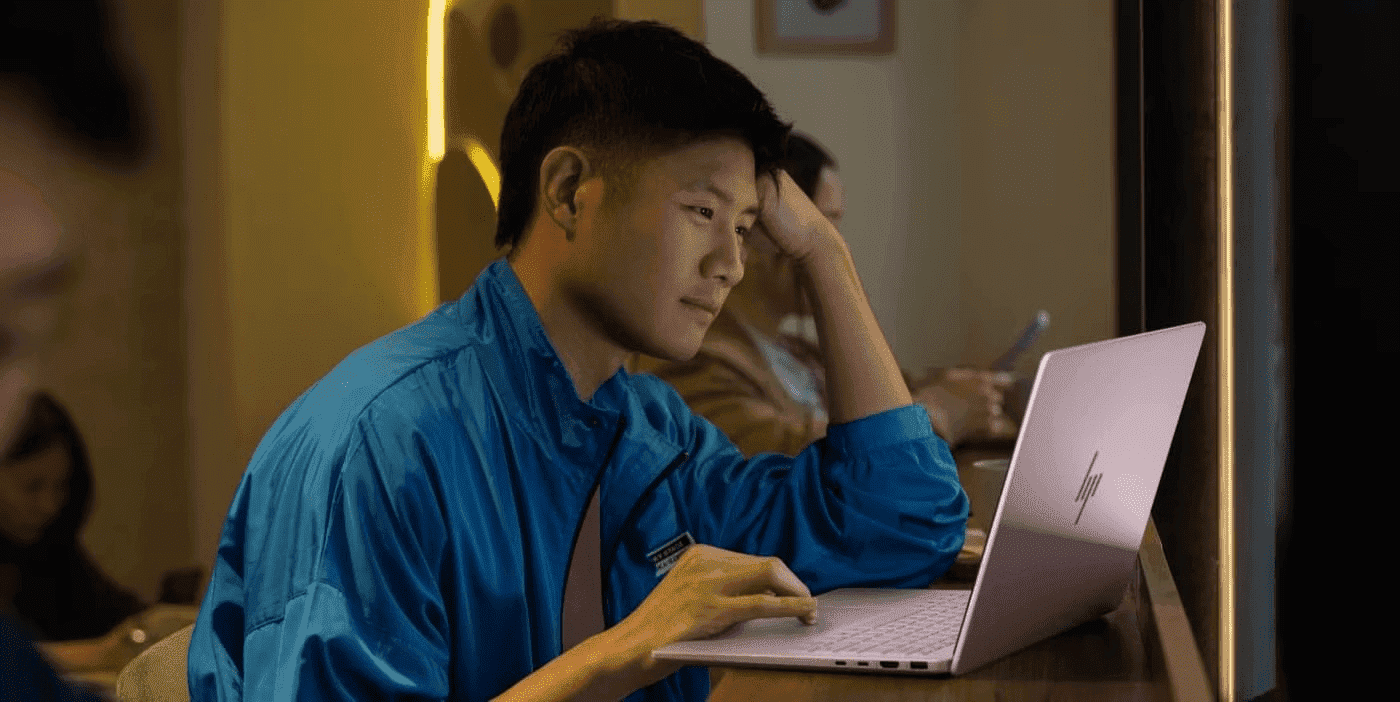Thank you for visiting the AUSTRALIA HP Store
-
Contact Us
CONTACT USCall us
- Sales
- 1300 540 516
- Technical support
- 13 23 47
Exc. public holidays
Chat with us- Our specialist are here to help
- Live Product Demo
- Sales
- 61288061500 (WhatsApp)
-

- Post Sales
- 61288061700(WhatsApp)
Exc. public holidays
Live product demo
Submit feedback We value your opinion! - My Account
Search
Best HP Laptops with Touch Screen


Touch screens are a familiar sight, from the smartphone in your pocket to the self-service supermarket checkout. Touch screens are intuitive and easy to use and make interactions with technology much quicker.
Laptops with touch screen technology are now a common option, but how do they work, and should you have this feature on your list of requirements next time you look for a new computer from the range of HP touch screen laptops?
Laptops with touch screen technology are now a common option, but how do they work, and should you have this feature on your list of requirements next time you look for a new computer from the range of HP touch screen laptops?
How touch screens work
There are two main types of touch screen technology, resistive and capacitive.
Resistive technology touch screens work by detecting the pressure of an object, such as a finger or a pen, pressing against the screen. It does this by making the screen from two conductive layers with a separating layer of insulating material. Pressing on the outer layer reduces the space between the two layers, reducing the resistance. Circuitry attached to the screen detects this change and works out precisely where this change occurred.
Capacitive technology touch screens work by detecting the presence of an electrically conductive object on the screen, in this case, your finger. Circuitry attached to the screen detects the flow of electricity from the screen through your finger, and works out where this flow is on the screen.
If you have a touch screen device in front of you, you can tell which technology it uses by touching the screen with a non-conductive object, such as the rubber on the end of a pencil. If the screen responds, then it uses resistive touch technology. If it doesn't respond, then it uses capacitive touch technology.
Most laptops and smartphones use capacitive touch technology as it allows a much brighter, crisper and higher quality image, which is essential for high-definition (HD) displays.
Restive touch technology is more common on devices like cash machines, where durability and coping with users wearing gloves is more important than image quality.
Resistive technology touch screens work by detecting the pressure of an object, such as a finger or a pen, pressing against the screen. It does this by making the screen from two conductive layers with a separating layer of insulating material. Pressing on the outer layer reduces the space between the two layers, reducing the resistance. Circuitry attached to the screen detects this change and works out precisely where this change occurred.
Capacitive technology touch screens work by detecting the presence of an electrically conductive object on the screen, in this case, your finger. Circuitry attached to the screen detects the flow of electricity from the screen through your finger, and works out where this flow is on the screen.
If you have a touch screen device in front of you, you can tell which technology it uses by touching the screen with a non-conductive object, such as the rubber on the end of a pencil. If the screen responds, then it uses resistive touch technology. If it doesn't respond, then it uses capacitive touch technology.
Most laptops and smartphones use capacitive touch technology as it allows a much brighter, crisper and higher quality image, which is essential for high-definition (HD) displays.
Restive touch technology is more common on devices like cash machines, where durability and coping with users wearing gloves is more important than image quality.
Benefits of touch screens
Touch screens can make using a computer more intuitive for users unfamiliar with a keyboard or a mouse. Application developers can program the display to show the user precisely what to do and where to touch. They also help users who struggle to coordinate hand and eye movements. Using a mouse to control a pointer on a screen can be a significant challenge for anyone with coordination issues.
Touch screens offer users a more flexible and adaptable means of using a computer, allowing users with dexterity issues and other physical restrictions easier control than a keyboard or touchpad operation.
Touch screens can make operations faster and more accurate. The action is taken directly in the user's eye line. With other controls, such as a key press, the eye needs to switch focus between the keyboard location and the part of the display relevant to the control operation.
Touch screens eliminate the need for a keyboard, allowing you to use a laptop as a tablet. This feature can be a significant advantage when using a laptop outside, on the move, or in locations with limited working space. In addition, a convertible laptop with a touch screen can allow you to work almost anywhere comfortably and with less risk of strain.
Touch screens offer users a more flexible and adaptable means of using a computer, allowing users with dexterity issues and other physical restrictions easier control than a keyboard or touchpad operation.
Touch screens can make operations faster and more accurate. The action is taken directly in the user's eye line. With other controls, such as a key press, the eye needs to switch focus between the keyboard location and the part of the display relevant to the control operation.
Touch screens eliminate the need for a keyboard, allowing you to use a laptop as a tablet. This feature can be a significant advantage when using a laptop outside, on the move, or in locations with limited working space. In addition, a convertible laptop with a touch screen can allow you to work almost anywhere comfortably and with less risk of strain.
Best HP touch screen laptops
HP offers a great range of different laptop models to suit various applications. From general business use to creative design work, from high-intensity gaming to family entertainment and internet browsing, there will be an ideal HP model for your needs.
Most HP laptop families come with touch screen options, and the following are great examples of different models with touch-enabled displays.
Most HP laptop families come with touch screen options, and the following are great examples of different models with touch-enabled displays.
Best HP ProBook touch screen laptop

The HP ProBook 455 15.6-inch G9 6K5A5PA laptop offers a touch screen display for small to medium-sized business users looking for an economical and dependable laptop. This model features the AMD Ryzen™ 5 multi-core processor combined with the Radeon™ Graphics system, which delivers excellent performance and stunning graphics on the 15.6-inch full high definition (FHD) display.
This laptop includes 16GB of random access memory (RAM) and 256GB solid state drive (SSD) in a refined and compact design built for good mobility to meet the challenges of hybrid working.
This laptop includes 16GB of random access memory (RAM) and 256GB solid state drive (SSD) in a refined and compact design built for good mobility to meet the challenges of hybrid working.
Best HP Elite touch screen laptop

The HP Elite Dragonfly family of laptops are ideal for mobile business users looking for a rugged, lightweight, and compact computer. The HP Elite Dragonfly 13.5-inch G3 6G9P0PA is an elegant and ultra-light laptop suitable for corporate users looking for a touch screen display.
The 13.5-inch display with its widescreen ultra extended graphics array (WUXGA) resolution offers crystal clear images with bright, vivid colours.
A metal body provides a rugged portable computer without compromising portability, thanks to advanced construction techniques that keep the weight below 1 kg.
The 13.5-inch display with its widescreen ultra extended graphics array (WUXGA) resolution offers crystal clear images with bright, vivid colours.
A metal body provides a rugged portable computer without compromising portability, thanks to advanced construction techniques that keep the weight below 1 kg.
Best HP ZBook touch screen laptop

The HP ZBook Fury 16-inch G9 Mobile Workstation is one of HP's ultra-high-performance graphical processing workstations ideal for business applications. With the outstanding performance of the 12th Generation Intel® Core™ i9 processor, this laptop is optimised for intense computational workflows and graphical processing applications, making them perfect for graphic designers who work on the move.
This model has an impressive 16-inch display with the WUXGA resolution and the NVIDIA® RTX™ A2000 graphics card. This model is ideal if you need a touch screen-enabled device for your creative work.
This model has an impressive 16-inch display with the WUXGA resolution and the NVIDIA® RTX™ A2000 graphics card. This model is ideal if you need a touch screen-enabled device for your creative work.
Best HP ENVY touch screen laptop

The HP ENVY x360 2-in-1 Laptop 15-ee1027AU is HP's stylish everyday convertible laptop from the HP ENVY family that is ideal for creative users. This model has an impressive 15.6-inch FHD touch display that includes the usual great features like wide viewing angles and superior colour reproduction. With the addition of a convertible case, these features make it easy for your friends and family to watch with you.
This laptop uses the AMD Ryzen 5 processor with AMD's Radeon graphics system to deliver the performance to achieve the most demanding home computing tasks.
The laptop offers over 11 hours of video playback on battery power, while its robust aluminium case will easily handle regular handling for mobile use.
This laptop uses the AMD Ryzen 5 processor with AMD's Radeon graphics system to deliver the performance to achieve the most demanding home computing tasks.
The laptop offers over 11 hours of video playback on battery power, while its robust aluminium case will easily handle regular handling for mobile use.
Best HP Spectre touch screen laptop

The HP Spectre x360 2-in-1 Laptop 14-ef0046TU is from the premium range of sleek and lightweight home computing laptops. This model has a 13.5-inch multitouch-enabled WUXGA+ display. This range also uses the chemically strengthened Corning® Gorilla® Glass NBT™ to protect your laptop from knocks and scratches.
This laptop uses Intel's 12th Generation Core i7 processor coupled with Intel's Iris® Xe Graphics system, along with 16GB of RAM and 512GB SSD.
A great feature of this laptop is the battery life for video playback is up to 19 hours and 30 minutes, yet the laptop only weighs 1.36 kg. Furthermore, including a 2-in-1 convertible case for ease of use makes this laptop ideal as a mobile media player.
This laptop uses Intel's 12th Generation Core i7 processor coupled with Intel's Iris® Xe Graphics system, along with 16GB of RAM and 512GB SSD.
A great feature of this laptop is the battery life for video playback is up to 19 hours and 30 minutes, yet the laptop only weighs 1.36 kg. Furthermore, including a 2-in-1 convertible case for ease of use makes this laptop ideal as a mobile media player.
Best HP Pavilion touch screen laptop

The HP Pavilion x360 2-in-1 Laptop 14-ek0118TU has a multitouch-enabled 14-inch FHD screen with the Intel Iris Xe graphics system.
The micro-edge display comes with edge-to-edge glass and HP's in-plane switching (IPS) technology. The IPS feature offers great viewing angles and excellent colour accuracy and consistency.
This everyday laptop option has Intel's 12th Generation Core i5 processor at its heart, with an impressive 16GB RAM and 512GB SSD. This specification is more than enough processing power for home applications.
The 2-in-1 convertible case allows you to find the perfect viewing angle for the touch-sensitive screen, with the ability to rotate the screen through a full 360 degrees.
The micro-edge display comes with edge-to-edge glass and HP's in-plane switching (IPS) technology. The IPS feature offers great viewing angles and excellent colour accuracy and consistency.
This everyday laptop option has Intel's 12th Generation Core i5 processor at its heart, with an impressive 16GB RAM and 512GB SSD. This specification is more than enough processing power for home applications.
The 2-in-1 convertible case allows you to find the perfect viewing angle for the touch-sensitive screen, with the ability to rotate the screen through a full 360 degrees.
Best HP Chromebook touch screen laptop

If you are looking for an HP Chromebook running Google's Chrome OS as an affordable alternative to a Windows-based laptop, then we have a great touch screen option available.
The Chromebook x360 Laptop 14b-cb0000TU offers a 14-inch FHD screen with touch screen technology. In addition, the micro-edge display with edge-to-edge glass maximises the viewing experience.
This model is a 2-in-1 convertible hinged laptop that you can use as a traditional laptop, a handheld tablet, or in any other position the hinge with a complete 360-degree rotation offers.
The Chromebook x360 Laptop 14b-cb0000TU offers a 14-inch FHD screen with touch screen technology. In addition, the micro-edge display with edge-to-edge glass maximises the viewing experience.
This model is a 2-in-1 convertible hinged laptop that you can use as a traditional laptop, a handheld tablet, or in any other position the hinge with a complete 360-degree rotation offers.
Summary
HP has an extensive range of laptops with touch screen technology to make computer use simpler, faster, and more intuitive. This technology is perfect for users with problems using traditional laptop controls such as a mouse and keyboard, including physical movements or coordination issues.
Touch screens also allow you to use convertible laptops as a tablet and offer more effortless operation in spaces without enough room to use a keyboard comfortably.
Whatever your application, from laptops for large corporate businesses to a device for a new student, from high-intensity immersive gaming to browsing the web, we have a touch-enabled laptop model that will meet your needs.
About the Author: Stephen Mash is a contributing writer for HP Tech Takes. Stephen is a UK-based freelance technology writer with a cybersecurity and risk management background.
Touch screens also allow you to use convertible laptops as a tablet and offer more effortless operation in spaces without enough room to use a keyboard comfortably.
Whatever your application, from laptops for large corporate businesses to a device for a new student, from high-intensity immersive gaming to browsing the web, we have a touch-enabled laptop model that will meet your needs.
About the Author: Stephen Mash is a contributing writer for HP Tech Takes. Stephen is a UK-based freelance technology writer with a cybersecurity and risk management background.
Products purchased through this store are sold and fulfilled by Ingram Micro Pty Limited
CONTACT US
Call us
- Sales
- 1300 540 516
- Technical support
- 13 23 47
Exc. public holidays
Chat with us
- Our specialist are here to help
- Live Product Demo
- Sales
- 61288061500 (WhatsApp)
-

- Post Sales
- 61288061700(WhatsApp)
Exc. public holidays
Live product demo
Submit feedback
We value your opinion!