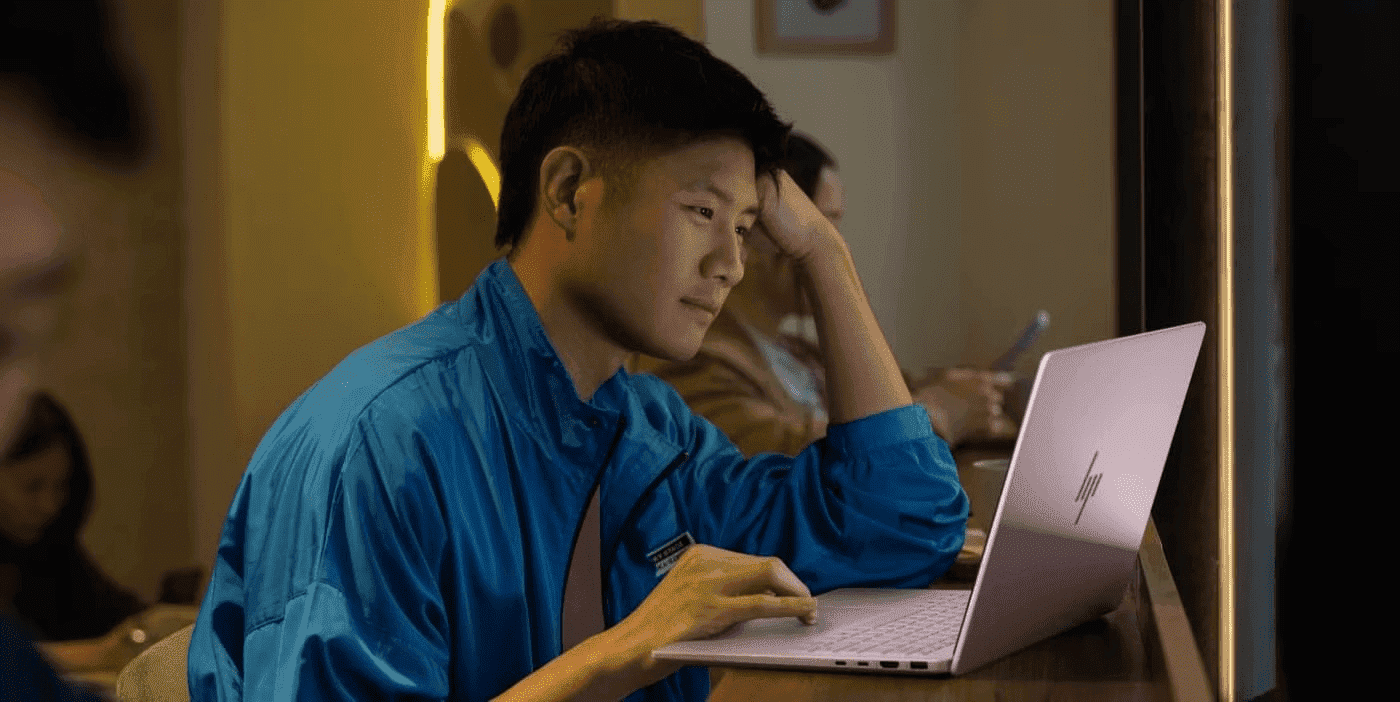Thank you for visiting the AUSTRALIA HP Store
-
Contact Us
CONTACT USCall us
- Sales
- 1300 540 516
- Technical support
- 13 23 47
Exc. public holidays
Chat with us- Our specialist are here to help
- Live Product Demo
- Sales
- 61288061500 (WhatsApp)
-

- Post Sales
- 61288061700(WhatsApp)
Exc. public holidays
Live product demo
Submit feedback We value your opinion! - My Account
Best HP Monitors for Multitasking and Productivity


As new technologies turn our world into a fast-paced fusion of digital information, mastering the skill of multitasking can give you the edge. Web designers, software developers, professionals, and students always look to maximise daily productivity. Choosing the right monitor can undoubtedly help with that.
Here at HP, we know that multitasking isn't just about handling multiple tasks simultaneously but completing them efficiently. The right monitor can significantly improve your multitasking abilities, consequently improving your work experience, deadline punctuality, and overall productivity.
In this article, we've selected some of our most ergonomic monitors so that you can choose the best monitor for multitasking to complete your PC workstation setup and reap the benefits of supercharged productivity.
Key features to consider when selecting a multitasking monitor
Before choosing your ideal monitor, here are essential features you must consider if you want to make the right decision.
Display size and aspect ratio
Monitor size is the most crucial aspect of multitasking. More screen real estate allows you to work with multiple open windows simultaneously, making switching between tasks much more straightforward. Most monitors are around 24-inch wide with a 16:9 aspect ratio, allowing for two windows side by side. To take your game to the next level, consider larger monitors, which can be as wide as 44.5 inches with a 32:9 aspect. These are the best multitasking monitors as they enable you to display three windows and even connect with two computers simultaneously.
Resolution and image quality
Having a high-resolution monitor makes a more significant difference than most people think. Advanced-level displays start at Full High Definition (FHD), the most common resolution, often associated with lower-budget options. Full HD monitors work well for all types of tasks, but if your work involves creating detailed graphics, consider Quad High Definition (QHD), Dual Quad High Definition (DQHD), or even 4K displays. Monitors with such high-quality resolution displays offer a range of benefits, including enhanced detail and sharper images and text, thus putting less strain on your eyes.
Ergonomic design and adjustability
Ergonomics is another area people often overlook when choosing the best monitor for multitasking. Ergonomically designed monitors let you customise your screen's height, tilt, and pivot according to your liking. Besides reducing strain on your neck and eyes, an ergonomically positioned monitor helps to maintain proper posture during prolonged use, which is known to increase focus and productivity. For best results, position your monitor at eye level.
Connectivity options
Having the ability to connect with various external devices is another crucial aspect of multitasking and productivity. HDMI, USB-C, DisplayPort, and USB are all vital ports for connectivity. The more of them a monitor has, the better, allowing you to connect multiple devices simultaneously without using adaptors. Also, don’t forget about Bluetooth, a powerful connectivity option that works wirelessly, which comes in handy if you prefer a wireless setup, contributing to a cleaner, more organised workspace.
Top HP monitors for multitasking and productivity
Now that we’ve discussed the key features to look at when choosing the right monitor, let’s explore our most highly recommended monitors for multitasking and productivity.
HP E24d G4 FHD USB-C Docking


Built for versatility, our E24d G4 USB-C Docking Monitor has everything you need to take your multitasking game to new heights. Find your comfort zone with a vibrant 23.6-inch FHD screen display, which you can raise up and down, tilt front and backward and swivel from left to right thanks to a fully adjustable stand. You can also hang the monitor on a wall using the VESA-compatible mounting system. If that’s not enough, this monitor comes with an integrated front camera that is ideal for conference calls and video recording.
Key features:- Display size: 23.6”
- Resolution: 1920 x 1080 (FHD)
- Aspect ratio: 16:9
- Refresh rate: 60 Hz
- Connectivity ports: 1 HDMI, 1 USB-C, 1 DisplayPort, 4 USB-A
HP P34hc G4 WQHD USB-C Curved


Next, we have a monitor designed for multitasking pros, our P34hc G4 USB-C Curved Monitor. Immerse yourself in a curved, 34-inch screen with a quality Wide Quad High Definition (WQHD) display that keeps you focused for long working sessions. Take advantage of the vast 21:9 aspect ratio by splitting your screen into two or three sections, allowing you to manage multiple windows like a true multitasking geek. Oh, and don’t forget to use the integrated speakers to play some lofi background music to enhance that productive spirit!
Key features:- Display size: 34”
- Resolution: 3440 x 1440 (WQHD)
- Aspect ratio: 21:9
- Refresh rate: 60 Hz
- Connectivity ports: 1 HDMI, 1 USB-C, 1 USB-B, 4 USB-A, 1 DisplayPort
HP E27m G4 QHD USB-C Conferencing


Lo and behold, one of the best computer monitors for multitasking is HP's E45c G5 Curved Monitor. This high-performance monitor is our widest yet, featuring a huge 44.5-inch DQHD display that you can adjust up and down to your liking. Its remarkable 32:9 aspect ratio gives enough screen real estate to manage six separate windows like an absolute boss. It's like having multiple monitors in one. In fact, this monitor's Virtual Dual Display feature lets you connect the screen to two separate computers and display side by side simultaneously! Considering the excellent 165 Hz refresh rate, this monitor is perfect for anyone looking to supercharge their multitasking skills to unprecedented levels.
Key features:- Display size: 44.5”
- Resolution: 5120 x 1440 (DQHD)
- Aspect ratio: 32:9
- Refresh rate: 165 Hz
- Connectivity ports: 1 HDMI, 2 USB-C, 1 DisplayPort, 4 USB-A
HP E45c G5 DQHD Curved Monitor


Lo and behold, one of the best computer monitors for multitasking is HP's E45c G5 Curved Monitor. This high-performance monitor is our widest yet, featuring a huge 44.5-inch DQHD display that you can adjust up and down to your liking. Its remarkable 32:9 aspect ratio gives enough screen real estate to manage six separate windows like an absolute boss. It's like having multiple monitors in one. In fact, this monitor's Virtual Dual Display feature lets you connect the screen to two separate computers and display side by side simultaneously! Considering the excellent 165 Hz refresh rate, this monitor is perfect for anyone looking to supercharge their multitasking skills to unprecedented levels.
Key features:
- Display size: 44.5”
- Resolution: 5120 x 1440 (DQHD)
- Aspect ratio: 32:9
- Refresh rate: 165 Hz
- Connectivity ports: 1 HDMI, 2 USB-C, 1 DisplayPort, 4 USB-A
HP E32k G5 4K USB-C Monitor


If you’re after a monitor with pristine image quality, you may want to consider our E32k G5 4K USB-C Monitor. It offers a genuine view to behold - a 31.5-inch 4K display designed for showcasing videos and images with ultimate detail, thanks to an impressive 99% sRGB colour space. Besides, the screen is ergonomically designed for 4-way adjustability. You can move it up and down and tilt it forward and backward effortlessly. Overall, the E32k G5 is ideal for video and image editors who want to create only the most impressive shots.
Key features:
- Display size: 31.5”
- Resolution: 3840 x 2160 (4K UHD)
- Aspect ratio: 16:9
- Refresh rate: 60 Hz
- Connectivity ports: 1 HDMI, 2 USB-C, 1 DisplayPort, 3 USB-A
Tips on setting up an efficient multitasking workstation
To create an efficient multitasking workstation, you must consider the physical area you work in and how to improve it. Here are practical tips to transform your workspace and elevate your performance.
Organise your worktop
Clear out and organise your desk worktop to create a non-distracting environment fit for multitasking. Only keep your essential items. Use desk organisers for stationary and designate specific areas for different tasks and projects.
Use a monitor stand or mount
Position your monitor at eye level for a proper ergonomic posture. This will significantly reduce strain on your neck, increase your focus, enhance your vision and create a more suitable viewing experience for efficient multitasking.
Consider a standing desk
Stay health-conscious and explore the benefits of a standing desk. A sedentary job poses certain health risks many professionals overlook. Using a standing desk reduces negative health impacts and promotes a healthier office lifestyle.
Implement a whiteboard
Introduce a whiteboard into your workspace to write quick notes, task lists and complex project outlines. A physical whiteboard always visible in your workspace helps you fight procrastination, track deadlines and maintain a clear overview of responsibilities.
Consider an ergonomic office chair
A standard office chair won't cut it, especially for prolonged hours. To maintain a healthy posture, consider investing in an ergonomic office chair. Features like lumbar support, adjustable armrests or neckrests contribute to a workstation that minimises discomfort and promotes productivity.
Summary
In today’s performance-fueled industries, multitasking is a highly sought-after skill that makes you stand out. Undoubtedly, investing in the best monitor for multitasking can help you master this vital skill in the same way a high-performance PC can.
The key here is the word "invest." Think of any new equipment you purchase as an investment into your workstation. Fundamentally, you are investing in your performance and productivity. Next, ask yourself if super-low-budget monitors are worth it. How long will they last?
Consequently, you must consider the cost of the monitor and the benefits it can provide, then decide which one outweighs the other. One thing is for sure: the right monitor can take your daily productivity to levels you’ve never achieved before.
- Sales
- 1300 540 516
- Technical support
- 13 23 47
Exc. public holidays
- Our specialist are here to help
- Live Product Demo
- Sales
- 61288061500 (WhatsApp)
-

- Post Sales
- 61288061700(WhatsApp)
Exc. public holidays
Live product demo