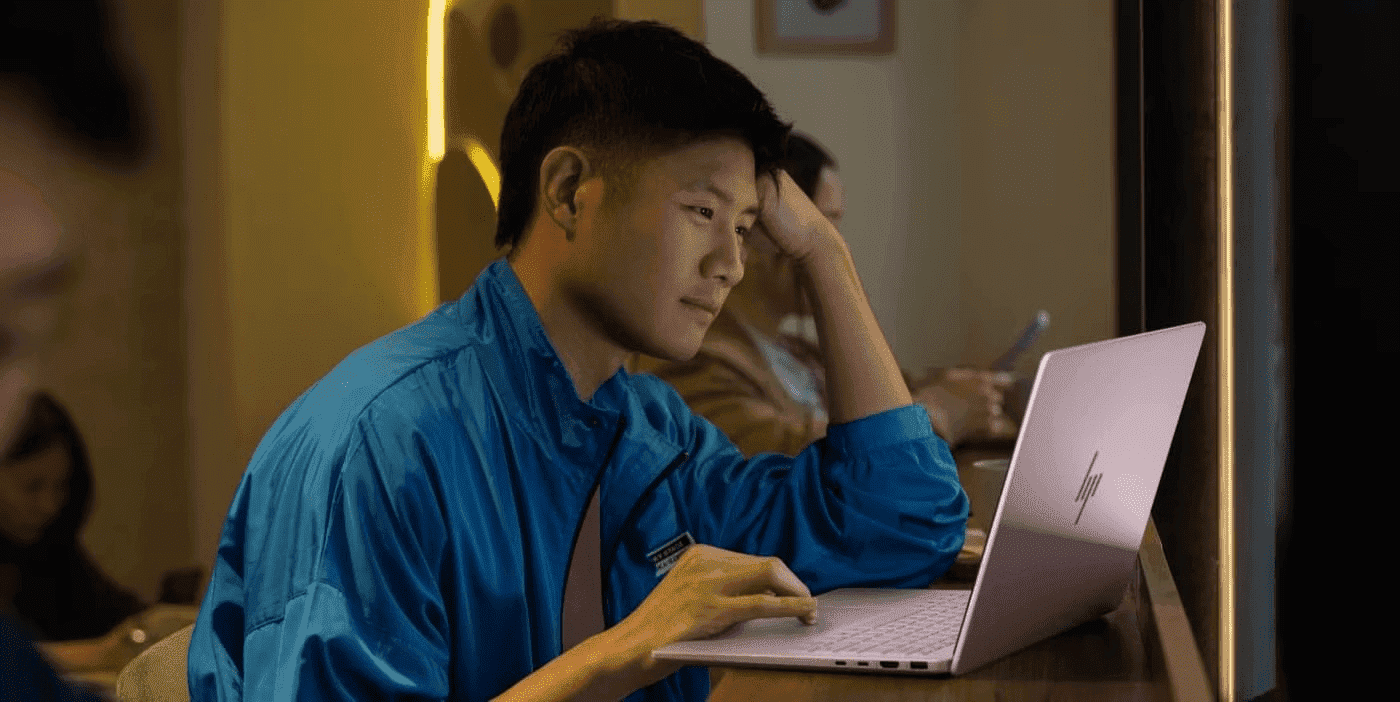Thank you for visiting the AUSTRALIA HP Store
-
Contact Us
CONTACT USCall us
- Sales
- 1300 540 516
- Technical support
- 13 23 47
Exc. public holidays
Chat with us- Our specialist are here to help
- Live Product Demo
- Sales
- 61288061500 (WhatsApp)
-

- Post Sales
- 61288061700(WhatsApp)
Exc. public holidays
Live product demo
Submit feedback We value your opinion! - My Account
Search
HP EliteDesk Mini PC: A Complete Review

Posted:
September 21, 2023
Categories:
Desktops

While boxy computer designs were once the norm - and yes, there are plenty of solid desktop towers being designed today - PC technology has improved to the point that cost and performance are no longer an obstacle with smaller computers.
There is now a growing selection of mini desktop PC designs that come with the potential to save energy, effort, and huge amounts of space.
As part of the HP Elite family of business desktops, the HP EliteDesk mini PC is among the smallest full-powered personal computers available on the market today. Despite its small size and obvious differences from a standard tower, this computer has become increasingly affordable and is well-equipped for any office, even for those not looking to save space.
Contents
What is a mini PC?
Broadly speaking, mini PCs are designed to offer all the advantages of a PC with a much smaller impact on your space and resources, although we’ll talk more about specific advantages below.
A mini PC is generally smaller than a small form factor (SFF) computer. The terms have been used differently over the years, with SFF designs now forming a mid-range between extremely compact mini PCs and the larger, traditional tower designs.
You can basically expect a small device that’s priced more competitively than most PCs, although there are some more expensive configurations that can serve as a more versatile device for the long term.
In this HP EliteDesk mini review, you’ll become acquainted with everything you need to know about the device and the specific configurations available from this family of computers. We’ll start by mapping out the core advantages that a mini PC has to offer.
Advantages of a mini PC
For anyone who’s depended on a full-sized tower PC, the most critical advantage of a mini PC is freeing up legroom or cutting out a big chunk of the clutter in your workspace.
Before we dive into the two generations of HP EliteDesk mini desktop PCs, let’s see how the shift to a smaller form can benefit different aspects of your routine.
SMALLER SIZE FOR EASIER STORAGE AND TRANSPORT
Mini PCs are in an entirely different realm compared to SFF and tower PCs. They’re more likely to share a small piece of the nearest shelf instead of blocking leg room or eating up a huge percentage of your desk space.
The range of potential storage solutions are virtually endless with these smaller devices, and they’re shaped only by your imagination and whatever advantages or limitations you might already have in your workspace. You can keep it behind your display, mount it to a wall, or place it anywhere else as long as it has room for ventilation.
Given its small size, it’s also substantially lighter than a traditional PC tower and even earlier compact variations. In fact, HP EliteDesk mini PCs weigh under 3 lbs, so you can carry them comfortably by hand or stow one to ride along safely in just about anything - a briefcase, backpack, or duffle - without causing any headaches (or back aches).
Whichever way you may choose to store or use a mini PC, you never have to worry about it turning into a metallic eyesore.
REDUCED PURCHASE PRICE AND POWER COSTS
Saving space and reducing clutter is important, but those shopping on a budget will no doubt also want to save as much as possible at checkout. By cutting back on materials and the extra components used in larger builds, a mini PC has a surprisingly competitive price point.
It also uses much less energy on the whole when compared to most full-sized PCs with similar hardware configurations. This is beneficial for anyone looking to lower both their environmental impact and their energy bill.
LESS EXPOSURE TO WEAR AND REDUCED MAINTENANCE NEEDS
With a smaller size and far fewer mechanical parts than full-sized PCs, the mini PC is far less exposed to most types of environmental wear, including dust and particulates, than their larger cousins.
There’s also not as much need for extensive temperature control or ventilation, making it less susceptible to overheating, which is one of the primary sources of damage to PCs.
Being less susceptible to some of the most common types of PC damage means they also require less extensive attention when it comes to maintenance. And when you configure your mini PC with solid-state drive (SSD) storage, you’re even better off because it runs more quietly and efficiently than an HDD.
PAIR WITH AN OVERSIZE DISPLAY FOR A COMPACT DIY ALL-IN-ONE
While we’ve already talked about mounting your mini PC behind a standard display, another popular approach is to pair an affordable model with an oversized computer monitor.
When combined, a mini PC and monitor becomes an interactive display that you can use for a wide range of potential applications. From streaming your favorite shows to keeping multiple tabs open for the most efficient workflow, a widescreen monitor can make the most of your mini desktop PC.
In short, you can do a lot more than just save space with this compact and well-equipped PC. With the right display, you can essentially put together your own media hub. Consider it a new way to create your own tailored solution and alternative to standard all-in-ones or high-resolution smart TVs.
The HP EliteDesk 700 mini PC series


The HP EliteDesk starts with the HP EliteDesk 700 mini PC series, the first of two generations featuring a full spectrum of size configurations: a compact mini PC, a mid-sized SFF option, and a full-sized tower edition.
For mini PC configurations, you’ll be considering the HP EliteDesk 705 35W G4 desktop mini PC, measuring a fraction over an inch thick with dimensions of 6.96 x 6.88 x 1.33-inches, and weighing only 2.77 lbs.
That’s more than compact enough to mount wherever you want, and small enough in every respect to carry with you.
WHAT DOES THE HP ELITEDESK 705 MINI PC HAVE TO OFFER?
Beyond its lightweight and slim measurements, the HP EliteDesk 705 mini offers a lot of options when it comes to your processor, memory, and storage.
The starting configuration features an AMD PRO A6-9500E APU with integrated AMD Radeon™ R5 Graphics, although you can upgrade to the AMD Ryzen™ 5 PRO 2400GE APU with Radeon Vega 11 Graphics. There’s also the option for a dedicated AMD Radeon RX 560 graphics card that’s available regardless of which processor you choose.
For memory, you can configure your model with as little as 4GB and as much as 32GB, which offers a great starting point for a DIY media server up to a strong competitor against most full-sized PC designs.
You also have massive storage options, with three hubs that can be configured for as much as 3TB of local storage with your choice of SSD or hybrid HDD/SSD. To support connectivity, it comes with configurable ports that include legacy options.
Plus, if you’re concerned about the long-term well-being of your device, you can stay in the action when the unexpected strikes thanks to the extended protection of a three-year limited warranty.
CUSTOMIZE IT TO SUIT YOUR NEEDS AND BUDGET
To accommodate anyone who wants total control over their computer’s hardware configuration and final checkout price, the customizable version of the HP EliteDesk 705 G4 desktop mini PC is where you should start your search. It gives you the options you need to get exactly the kind of mini PC you want.
The HP EliteDesk 800 mini PC series


If you’re confident about your needs and workflow, the HP EliteDesk 800 mini PC series offers an extra slate of premium hardware to support additional tasks and keep you up-to-date.
In this generation, there’s the HP EliteDesk 800 35W G4 desktop mini PC that shares most of its physical features with the 700 Series. That being said, it actually boasts an even lighter weight at 2.13 lbs, although its measurements are quite similar.
Like the 700 series, the right display and mounting system will help you store an HP EliteDesk 800 mini right behind your monitor. No clutter, no hassle, and little-to-no visible impact on your space. The most noticeable difference between these two computers resides in the graphics and hardware.
UPGRADED HARDWARE AND VISUALS WITH INTEGRATED INTEL GRAPHICS
To provide extra visual support, the HP EliteDesk 800 mini PC features integrated Intel® graphics available in a variety of configurations. However, the most powerful option includes an Intel Core™ i7-8700T processor and Intel UHD Graphics 630. As with the 700 series, you can also choose to add a dedicated AMD Radeon RX 560 graphics card.
While the 800 series doesn’t have any extra memory capacity, it does give you the option to give the rest of your experience a boost with 16GB Intel Optane Memory. You’ll also find a 40% increase in your maximum local storage capacity as you can choose up to three drives with 5TB total.
THE ENERGY STAR SEAL OF APPROVAL
If you have concerns over power usage and environmental impact, then you should be looking for a new computer with strong efficiency ratings. The HP EliteDesk 800 mini PC’s standard configuration is a standout. Other additions may change your power profile, but the starting configuration is certified by the experts at ENERGY STAR®.
Extensive security and management features
If you’re concerned about security and having the right tools for manageability, both the HP EliteDesk 700 and 800 mini PC lines offer many additional features that will keep you and your office running smoothly.
These features include the following:
- HP Sure Start: The latest generation of HP’s dynamic BIOS protection, designed to guard against malware or corruption and to perform automatic recovery.
- HP Sure Recover: An optional utility that allows for OS image recovery, mitigating the need for your own independent recovery software.
- HP Sure Run: Provides adaptive protection to your PC applications, preventing attacks and keeping things running consistently throughout.
- HP Sure Click: Protection against web-based attacks and malware that is automatically triggered by your browser.
- HP Client Security Manager: Facilitates easy BIOS and hardware monitoring, as well as more robust diagnostics and problem-solving.
- HP Manageability Integration Kit: Streamlines image creation and allows for remote management of your BIOS, hardware, software, and security through a single application.
That’s a strong baseline for protection for a small size and affordable price tag.
In summary
Whichever HP EliteDesk PC series you prefer, an HP mini PC has a lot to offer. Yes, it saves space, but it also offers competitive specs and cost savings compared to traditional desktop PCs.
With great warranty coverage built into the package, the selection at HP® is an even better starting point if you’re looking to explore this compact design.
Comment(s)
Products purchased through this store are sold and fulfilled by Ingram Micro Pty Limited
CONTACT US
Call us
- Sales
- 1300 540 516
- Technical support
- 13 23 47
Exc. public holidays
Chat with us
- Our specialist are here to help
- Live Product Demo
- Sales
- 61288061500 (WhatsApp)
-

- Post Sales
- 61288061700(WhatsApp)
Exc. public holidays
Live product demo
Submit feedback
We value your opinion!