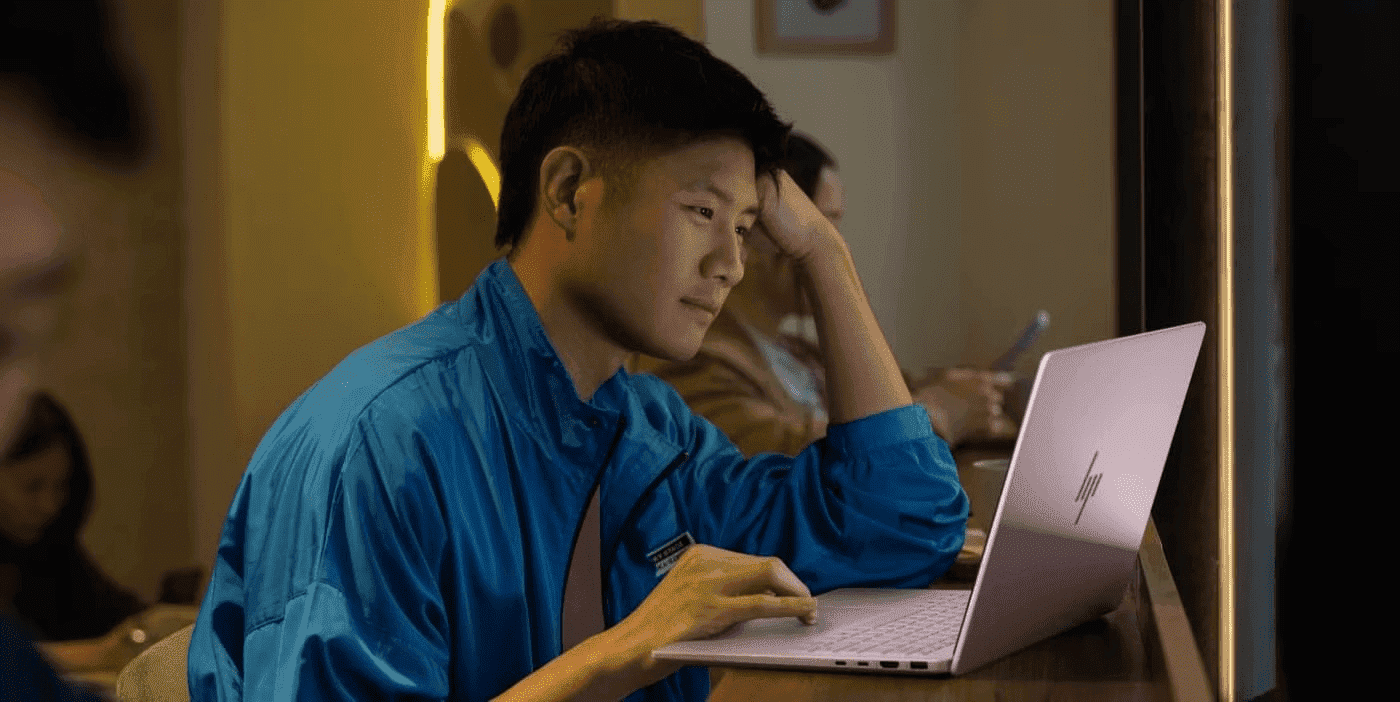Thank you for visiting the AUSTRALIA HP Store
-
Contact Us
CONTACT USCall us
- Sales
- 1300 540 516
- Technical support
- 13 23 47
Exc. public holidays
Chat with us- Our specialist are here to help
- Live Product Demo
- Sales
- 61288061500 (WhatsApp)
-

- Post Sales
- 61288061700(WhatsApp)
Exc. public holidays
Live product demo
Submit feedback We value your opinion! - My Account
10 Essential Tips to Optimise your HP Laptop for Remote Learning


With the rise of distance education across Australia, from bustling cities to regional areas, remote learning has become an integral part of our educational landscape. Whether you’re a uni student attending virtual lectures or a secondary school student participating in online classes, having the right tech setup is crucial for success in your studies.
While remote learning offers the flexibility to study from anywhere - from your home office in Sydney to a beachside café in Byron Bay - there are several ways to optimise this experience. This guide will help you enhance your remote learning setup with practical tips and solutions tailored for Australian students.
- 1. Update your HP Laptop’s Operating System and Drivers
- 2. Upgrade your RAM
- 3. Optimise your Storage with an SSD
- 4. Enhance your Internet Connection
- 5. Utilise Cloud Storage Solutions
- 6. Install Essential Software and Applications
- 7. Create an Ergonomic Workspace
- 8. Maximise Battery Life
- 9. Enhance Audio and Video Quality
- 10. Implement Effective Security Measures
- Summary
- About the Author
1. Update your HP Laptop’s Operating System and Drivers
Your laptop’s operating system manages all tasks and updates on the device. Keeping it current with the latest software versions is essential for optimal performance. You can run diagnostic tests to ensure your operating system is running smoothly or invest in an upgraded laptop with the latest technology.
Simply updating your laptop as new updates become available is a cost-efficient and quick way to ensure you get the most out of your device. Set notifications to remind you when new updates become available, making this process automatic.
2. Upgrade your RAM
Your laptop’s random access memory (RAM) keeps applications and software running quickly while you work. The larger your RAM, the more applications and tabs your computer can handle simultaneously without slowing down. Upgrading your RAM is particularly helpful when managing multiple browser tabs for your uni portal, research materials, and online collaboration tools.
To check if your device supports a RAM upgrade, right-click the Start button to open the Task Manager. Navigate to the “Performance” tab on the left-hand side, then click the “Memory” tab to see if you have any available slots for additional RAM.
3. Optimise your Storage with an SSD
An SSD (Solid-State Drive) can significantly enhance your remote learning setup by providing faster access to your files and improving overall system performance. It’s more efficient than traditional hard disk drives (HDD) and can help your laptop start up faster and load applications more quickly.
You can check compatibility on your HP laptop by typing “defragment” in the search bar at the bottom of your screen. Open the “Defragment and Optimise Drives” page and look for “media type” to see what your laptop supports.
4. Enhance your Internet Connection
A reliable internet connection is crucial for remote learning success. Whether you’re studying from home in Melbourne or a local library in Perth, ensuring a stable connection is essential. Consider using the NBN or a high-speed internet plan for the best results.
For important assessments or presentations, consider using an ethernet connection rather than relying on Wi-Fi. This wired connection typically provides more stable and faster internet access, which is crucial during online exams or virtual presentations.
5. Utilise Cloud Storage Solutions
Managing storage space efficiently is crucial when downloading lecture materials and assignment resources. Cloud storage solutions like OneDrive or Google Drive can help you keep your files organised while freeing up valuable space on your laptop.
These services also make it easy to access your study materials from any device, whether you’re reviewing notes on your phone during a commute or working on assignments from different locations.
6. Install Essential Software and Applications
Shop our range of accessories to enhance your remote learning setup. Consider the HyperX QuadCast S USB Microphone for crystal-clear audio during online presentations and group discussions.
7. Create an Ergonomic Workspace
Setting up a comfortable study space is essential for long study sessions. Consider the HP 655 Wireless Keyboard and Mouse Combo to create an ergonomic setup that helps prevent strain during extended study sessions.
8. Maximise Battery Life
Whether you’re studying at a café in Brisbane or at home, managing your laptop’s battery life is crucial. Activate battery-saving mode by clicking the battery icon at the bottom of your screen and selecting “Battery saver.” Close unnecessary programs and browser tabs to extend battery life and improve performance.
9. Enhance Audio and Video Quality
For virtual lectures and group projects, quality audio and video are essential. Consider the HyperX Cloud Alpha Wireless Gaming Headset for superior audio quality during online classes and discussions.
10. Implement Effective Security Measures
Protecting your personal information and academic work is crucial. Consider upgrading to a newer HP laptop with built-in security features. Visit our HP Business Laptops section to explore devices with advanced security features.
Summary
Creating an effective remote learning environment is achievable with the right tools and setup. Whether you’re studying from home or on the go, these optimisation tips can help you succeed in your academic journey. Visit HP’s laptop section to explore our range of devices designed to support your educational needs.
About the Author
Jessica Childres is a contributing writer for HP Tech Takes. She is a former PE teacher and currently lives in Panama City, Florida, with her husband and two dogs. She loves reading, writing, and spending time on the beach.
- Sales
- 1300 540 516
- Technical support
- 13 23 47
Exc. public holidays
- Our specialist are here to help
- Live Product Demo
- Sales
- 61288061500 (WhatsApp)
-

- Post Sales
- 61288061700(WhatsApp)
Exc. public holidays
Live product demo