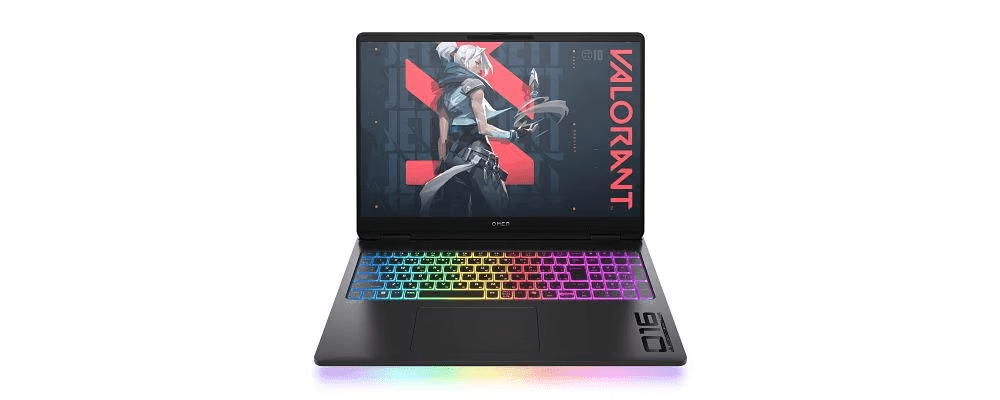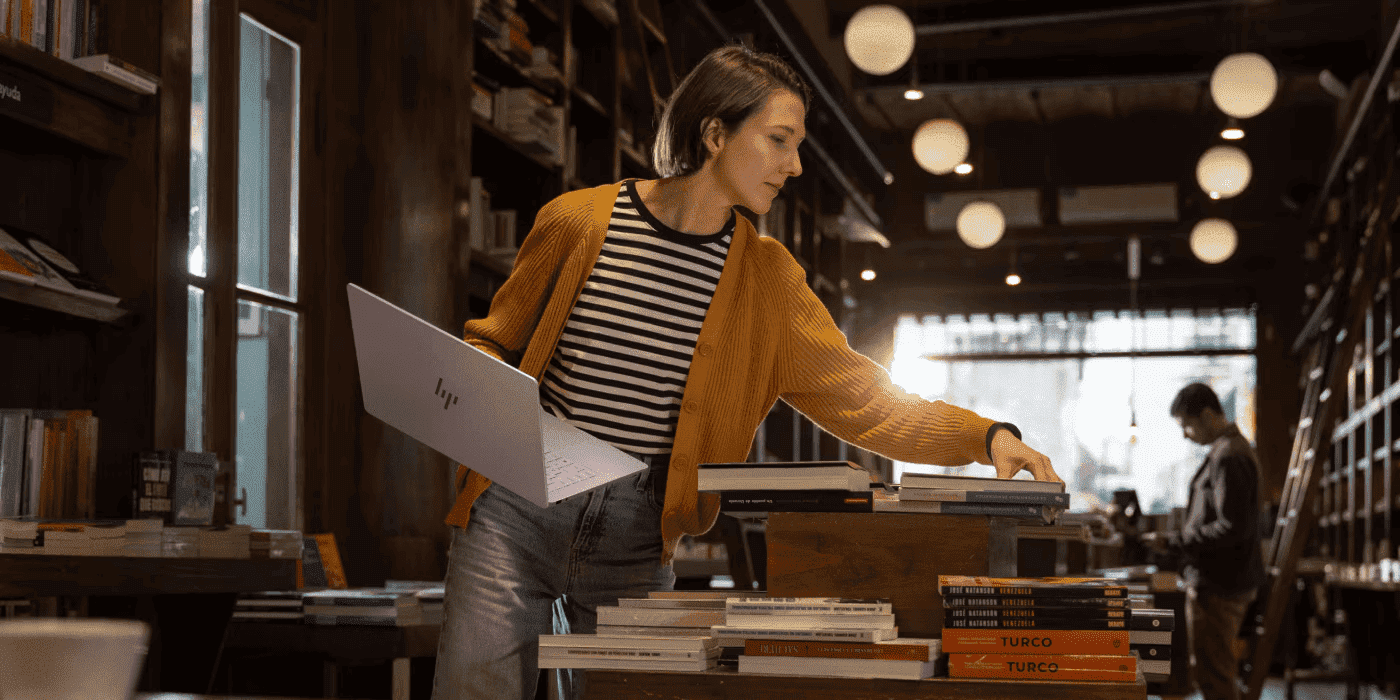Thank you for visiting the AUSTRALIA HP Store
-
Contact Us
CONTACT USCall us
- Sales
- 1300 540 516
- Technical support
- 13 23 47
Exc. public holidays
Chat with us- Our specialist are here to help
- Live Product Demo
- Sales
- 61288061500 (WhatsApp)
-

- Post Sales
- 61288061700(WhatsApp)
Exc. public holidays
Live product demo
Submit feedback We value your opinion! - My Account
Surround Sound vs Virtual Surround Sound


Sound, and in particular surround sound, is critical for fantastic gaming experiences. Whether it's to truly immerse you in the world of a game or to pinpoint the location of your foes and gain a competitive advantage, surround sound makes a huge difference.
However, when browsing gaming headsets, there is much to learn regarding surround sound. One of the key distinctions is the difference between "true surround sound" and "virtual surround sound."
In order to explain this difference, let's first briefly explore the different surround sound specifications and the basics of stereo headphones.
Surround Sound Specifications
While various surround sound formats exist depending on the number and positioning of audio channels, by far the most common is the 5.1 and 7.1 specifications.
5.1 Surround Sound
5.1 surround sound utilizes six channels (and therefore, six separate speakers). This includes:
-
A central speaker
-
Front left and right speakers
-
Rear left and right speakers
-
A subwoofer for lower frequency sounds
5.1 is the industry standard used in most cinemas, home entertainment systems, and also games. Modern games work with at least 5.1 channels, with the precise implementation of surround sound depending on the game, your computer's hardware (i.e., its sound card), software, and the chosen settings for each.
7.1 Surround Sound
7.1 surround sound delivers slightly better quality by adding two extra channels, bringing the total to eight. 7.1 uses the same six speakers as 5.1, with two additional side speakers to add more depth to the surround sound experience. With extra hardware, 7.1 surround sound is more expensive than comparable 5.1 systems.
Stereo Headsets
Standard, everyday headphones have one driver for each ear, delivering only two audio channels (left and right). When we say driver, we are referring to the part of a speaker that converts the electrical signal into pressure waves, producing the sounds we hear when wearing a pair of headphones. With drivers positioned so close to the ears, it is actually much easier to deliver excellent sound quality using headphones than speakers.
However, having only two driver units can limit the potential for surround sound. Stereo speakers only have left and right audio channels and therefore are stuck only providing sound from two directions. To improve your gaming experience, you will want to find something better.
What is Virtual Surround Sound
This is what virtual surround sound headsets provide. Using clever software, it aims to trick the brain into hearing greater directional information with only two drivers.
Audio engineers have many methods and tricks up their sleeves to achieve this. For example, when someone is talking to you directly on your left, you aren't only hearing them in your left ear. You'll also hear them, much quieter, in your right ear, and there will also be a very small delay. When someone is speaking directly in front of you, you will hear them in both ears instantaneously and at the same volume.
While stereo headphones apply volume differences between the two drivers, virtual surround sound devices apply a range of processing tools to create the illusion of sound coming from more than two sources. Among them is this short, sometimes exaggerated, delay in the off-ear driver. This is just one example used in virtual surround sound systems, many more techniques exist, and a lot are proprietary.
It is important to note the overwhelming majority of gaming headsets on the market utilize virtual surround sound. Even surround sound headsets listed as 5.1 or 7.1 generally only have two drivers, with the specification referring to the number of channels rendered by the software.
Head-Related Transfer Function (HRTF)
Without going into too much technical detail, what virtual surround sound headphones attempt to do is recreate our HRTF. This is the effect our body (shoulders, head, outer ears, etc.) has on the incoming sound waves and how this differs depending on the direction of the source.
When you think about it, we only have two ears, so how does our brain interpret the location of a sound source in the first place?
The physical interactions that result from our specific HRTF change the volume, timing, and phase relationship between different frequencies. Through millions of years of evolution, our brains have learned to interpret these differences and determine the direction sound comes from.
Everyone's HRTF is different, and virtual surround sound headsets typically apply a generic function. However, even these can have impressive results. Virtual surround sound can also work with standard headphones, using HRTF approaches to deliver varying levels of directional information.
While it won't deliver the best virtual surround sound out there, try searching "surround sound test" on YouTube and give it a go using just a basic pair of headphones.
What is True Surround Sound
In comparison, true surround sound headsets add additional drivers to deliver directional information. So rather than using software to trick the brain into thinking there are more sound sources, there are actually more sound sources. However, true surround sound requires much more complex hardware, adding drivers around the ear to generate sound from new locations.
True surround sound headphones can come as either 5.1 or 7.1, with five or seven drivers split across both ears and an additional driver for lower frequencies. These drivers are positioned around the ear, creating sounds corresponding to the intended source's location.
This still involves an interplay between the various drivers, producing sounds of different intensities to accurately reflect the location of sound sources in the game.
For example, if someone is directly behind you in a multiplayer game, the sounds they create will come through both the rear left and rear right drivers at equal volume. If you turn such that they are in front of you, the sound shifts to the central channel. But if they are to your left, you will receive sounds loudly in the left headset drivers and a significantly quieter sound in your right drivers.
Comparing the two: Surround Sound vs Virtual Surround Sound
True and virtual surround sound headsets are separate solutions to generating directional audio. Whereas virtual surround sound applies software to trick the brain into hearing in many directions using only two drivers, true surround sound adds drivers to the headset to really generate sound coming from different locations.
Generally speaking, true surround sound produces better directional sound thanks to more drivers positioned around the ear. However, they are also mechanically complicated and much larger and heavier devices. They are also much more expensive compared to a virtual surround sound headset.
Many people also prefer virtual surround sound, as having a dedicated driver for each ear offers a higher sound quality than complicated multi-driver setups needed for true surround sound.
This approach has consumed almost the entire market due to cheaper digital signal processors that consume less power and advanced virtual surround sound software. You can check the number of drivers your headset has by seeing how many sizes are listed in the specifications. If only two are listed, they are virtual surround sound headphones.
HyperX Cloud Orbit S – Product Review
A great example of a virtual surround sound gaming headset is the HyperX Cloud Orbit S. Powered by AudezeTM 100mm planar magnetic drivers and Waves NxTM technology; the HyperX Cloud Orbit S delivers a truly immersive 3D experience that includes:
-
Tracking technology recreating the game's soundscape based on your head's position
-
Full 7.1 sound with compatible games
-
Customizable parameters, such as head circumference and inter-aural arc (the distance from one ear canal to the other measured around the back of the head), to improve the HRTF applied
The digital sound processing card accurately localizes audio in three dimensions putting you at the centre of the action. The head tracking function samples the position of your head almost a thousand times a second to restabilize in-game audio based on any movements. This means the audio source remains in a fixed position regardless of the direction you are facing, enhancing the realism of your experience.
With advanced audio customization, you can calibrate the HyperX Cloud S to match your individual measurements as well as tune your virtual room to get the exact ambience you're looking for. This is all done using intuitive Audeze HQ software with built-in equalizer (EQ) profiles. You can even adjust settings for the head tracking software's pitch, yaw, and roll.
Ideal for gamers looking to top of the range surround sound, the HyperX Cloud S is compatible with:
-
PC
-
PS5™
-
PS4™
-
Xbox Series X|S
-
Xbox One
-
Mac®
-
Mobile
-
Nintendo Switch™
Summary
Finding the best surround sound experience to enhance your gaming experience can be confusing. While true surround sound headsets with multiple drivers are available, these are typically large, bulky, and expensive devices.
The vast majority of gaming headsets instead utilize software to build a virtual surround sound experience. These devices have come a long way, and headsets like the HyperX Cloud S can generate a truly immersive 3D experience with excellent sound quality - all with only two drivers.
- Sales
- 1300 540 516
- Technical support
- 13 23 47
Exc. public holidays
- Our specialist are here to help
- Live Product Demo
- Sales
- 61288061500 (WhatsApp)
-

- Post Sales
- 61288061700(WhatsApp)
Exc. public holidays
Live product demo