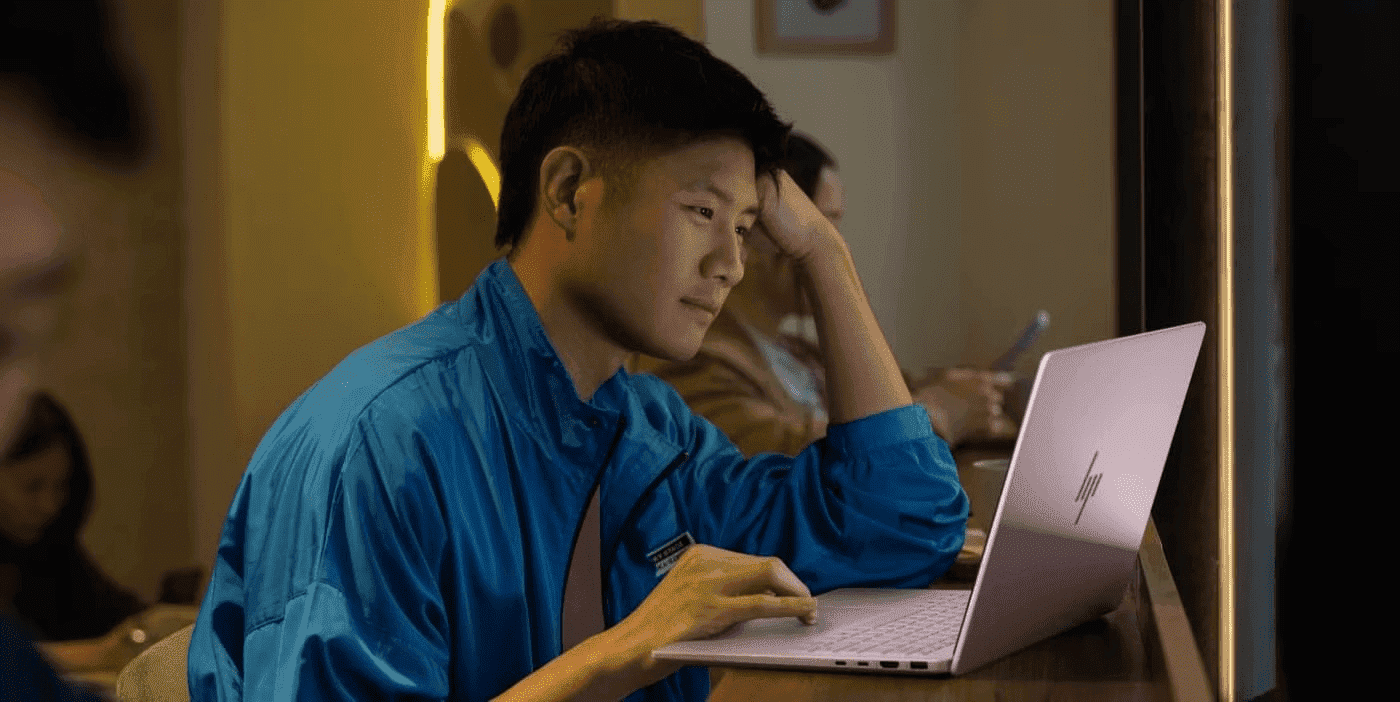Thank you for visiting the AUSTRALIA HP Store
-
Contact Us
CONTACT USCall us
- Sales
- 1300 540 516
- Technical support
- 13 23 47
Exc. public holidays
Chat with us- Our specialist are here to help
- Live Product Demo
- Sales
- 61288061500 (WhatsApp)
-

- Post Sales
- 61288061700(WhatsApp)
Exc. public holidays
Live product demo
Submit feedback We value your opinion! - My Account
Search
Top Laptops for Programming and Coding from HP Australia


The best laptops for programming feature a spacious screen size for long coding sessions and pack plenty of punch to power through your workflows. While the profession doesn’t demand top-of-the-line hardware, a speedy machine goes a long way towards optimising productivity.
But not everyone can afford state-of-the-art tech. It’s crucial to factor price into the equation, as well as other factors like ports and portability.
This post covers the core requirements and minimum specs for a programming laptop. We’ll then outline the six most suitable options in the HP Australia store.
But not everyone can afford state-of-the-art tech. It’s crucial to factor price into the equation, as well as other factors like ports and portability.
This post covers the core requirements and minimum specs for a programming laptop. We’ll then outline the six most suitable options in the HP Australia store.
Contents
What you need with a coding laptop
Programming isn’t a hardware-intensive profession. Regardless of what language you code in, you don’t need top-of-the-line specs to manage your daily workflows (gaming and web development may present an exception).
However, that doesn’t mean you should cut costs by purchasing a low-end laptop. Better specs let you execute functions and multi-task more effectively, thus improving productivity. Over time, the investment will pay for itself.
The programming rule of thumb is to purchase the best laptop you can afford. If you’re a student or fresh out of university, you might have to make do with something cheap and cheerful. But a senior programmer with an impressive paycheck could justify investing in top-end tech.
Coding requires concentrating on small, difficult-to-read text for long hours. Therefore, it’s wise to aim for a laptop with a larger screen size. Consider 15.6 inches as the minimum unless you’re always on the go and need to prioritise portability.
A dual-monitor setup is a huge boon for any programmer. Double-check that your laptop of choice has appropriate ports; look for HMDI or DisplayPort.
However, that doesn’t mean you should cut costs by purchasing a low-end laptop. Better specs let you execute functions and multi-task more effectively, thus improving productivity. Over time, the investment will pay for itself.
The programming rule of thumb is to purchase the best laptop you can afford. If you’re a student or fresh out of university, you might have to make do with something cheap and cheerful. But a senior programmer with an impressive paycheck could justify investing in top-end tech.
Coding requires concentrating on small, difficult-to-read text for long hours. Therefore, it’s wise to aim for a laptop with a larger screen size. Consider 15.6 inches as the minimum unless you’re always on the go and need to prioritise portability.
A dual-monitor setup is a huge boon for any programmer. Double-check that your laptop of choice has appropriate ports; look for HMDI or DisplayPort.
Suitable specs for a programming & coding laptop
Consider the following specs as the minimum requirements for a professional programmer:
These specs are just the bare minimum. A programmer will still benefit from superior hardware such as an i7 processor, 16GB of RAM, and a crisp Ultra High Definition (UHD) or 4K display. The better your battery life, the longer you can work without a 240V plug-in - that’s a significant plus for the frequent business traveller.
What you don’t need is top-quality in-built speakers, 2-in-1 convertibility, or a fancy GPU (unless you’re developing games). Nonetheless, these features can prove alluring for after-office recreation.
- Processor: Intel® Core™ i5 or AMD Ryzen™ 5
- RAM: 8GB of RAM
- GPU: Any modern integrated card (video game programmers need a decent dedicated GPU for testing)
- Storage: A 256GB solid state drive (SSD) for mobile developers and a 512GB SSD for web or game developers
- Resolution: Full High Definition (FHD)
- Weight: Less than 1.75 kg
- Battery life: 10 hours or more
These specs are just the bare minimum. A programmer will still benefit from superior hardware such as an i7 processor, 16GB of RAM, and a crisp Ultra High Definition (UHD) or 4K display. The better your battery life, the longer you can work without a 240V plug-in - that’s a significant plus for the frequent business traveller.
What you don’t need is top-quality in-built speakers, 2-in-1 convertibility, or a fancy GPU (unless you’re developing games). Nonetheless, these features can prove alluring for after-office recreation.
The best programming laptops from HP
You’re up to speed on what you need in a programming laptop. Now, let’s look at some of the top options from the HP store.
We’ve curated a shortlist of our six favourite programming laptops and split each option into categories to streamline the shopping process.
We’ve curated a shortlist of our six favourite programming laptops and split each option into categories to streamline the shopping process.
Best Premium: HP EliteBook 860 16-inch G9 Notebook PC

Veteran programmers with sufficient disposable income would be wise to invest in top-end tech, such as the HP EliteBook 860 G9. Bursting with state-of-the-art specs, this high-powered workhorse optimises productivity and will remain up-to-date for many years to come.
The sizeable 16-inch display gives you stacks of screen real estate, while near-eternal battery life is perfect for programming on the move. Plus, excellent conferencing capability courtesy of HP Presence makes team collaboration a breeze.
The sizeable 16-inch display gives you stacks of screen real estate, while near-eternal battery life is perfect for programming on the move. Plus, excellent conferencing capability courtesy of HP Presence makes team collaboration a breeze.
- Processor: 12th Generation Intel Core i7 processor
- RAM: 16GB DDR5-4800 MHz RAM
- Storage: 512GB PCIe® NVMe™ SSD
- GPU: Intel Iris® Xe Graphics
- Screen: 16” diagonal WUXGA display
- Weight: 1.76 kg
- Battery life: up to 19 hours
- Dual-monitor ports: 1x HDMI 2.0
Best mid-range: HP ProBook 450 15.6-inch G9 Notebook PC

You don’t need to spend big to snag a capable programming laptop, and the HP ProBook 450 G9 is the proof in the pudding.
With a healthy mid-range budget, you get a late-generation Intel i5 and a whopping 16GB RAM. That’s plenty of power to cruise through virtually any programming and coding-related tasks.
A long-lasting battery life and slimline design make it suitable for working on the go. And this nifty portability comes in spite of the comfortable 15-inch screen.
With a healthy mid-range budget, you get a late-generation Intel i5 and a whopping 16GB RAM. That’s plenty of power to cruise through virtually any programming and coding-related tasks.
A long-lasting battery life and slimline design make it suitable for working on the go. And this nifty portability comes in spite of the comfortable 15-inch screen.
- Processor: 12th Generation Intel Core i5 processor
- RAM: 16GB DDR4-3200 MHz RAM
- Storage: 256GB PCIe NVMe SSD
- GPU: Intel Iris Xe Graphics
- Screen: 15.6” diagonal HD display
- Weight: 1.74 kg
- Battery life: up to 10 hours and 15 minutes
- Dual-monitor ports: 1 HDMI 2.1b, DisplayPort™ 2.1
Best Budget: HP Laptop 15s-fq5050TU

The more affordable HP Laptop 15s-fq5050TU still packs plenty of power under the hood. While it’s got less RAM than our mid-range pick, the HP ProBook 450 G9, you get more storage with a 512GB SSD. That’s a handy plus for programmers in storage-intensive fields, like web development.
A low-price point, respectable specs, and professional aesthetic make it a top option for budget-conscious coders and newbie programmers.
A low-price point, respectable specs, and professional aesthetic make it a top option for budget-conscious coders and newbie programmers.
- Processor: 12th Generation Intel Core i5 processor
- RAM: 8GB DDR4-3200 MHz RAM
- Storage: 512GB PCIe NVMe M.2 SSD
- GPU: Intel Iris Xe Graphics
- Screen: 15.6” diagonal FHD display
- Weight: 1.69 kg
- Battery life: up to 10 hours
- Dual-monitor ports: 1 HDMI 1.4b
Best for students: HP Laptop 15s-fq5129TU

With limited (or zero) income, most students can’t afford to splash out on top-end tech. While the i3 processor in the HP Laptop 15s-fq5129TU doesn’t meet our professional programmer recommendations, it’s capable enough for a student still learning the craft.
Respectable performance across the board will see you powering through those practical assignments. Students seeking better bang for their buck might consider buying a refurbished HP laptop instead.
Respectable performance across the board will see you powering through those practical assignments. Students seeking better bang for their buck might consider buying a refurbished HP laptop instead.
- Processor: 12th Generation Intel Core i3 processor
- RAM: 8GB DDR4-3200 MHz RAM
- Storage: 256GB PCIe NVMe M.2 SSD
- GPU: Intel UHD Graphics
- Screen: 15.6” diagonal HD display
- Weight: 1.69 kg
- Battery life: Up to 10 hours and 45 minutes
- Dual-monitor ports: 1 HDMI 1.4b
Best for game designers: HP ZBook Power 15.6-inch G9 Mobile Workstation PC

A games developer needs a chunky GPU when it comes time to test their beautiful 3D creations. Boasting an impressive NVIDIA RTX™ A2000, the HP ZBook Power G9 fits the bill to a tee.
High-end graphics card aside, you’ll get top-tier specs such as an Intel i7 and 16GB of RAM. A 512GB SSD gives you sufficient space to save your data, or you can plug in an external hard disk drive (HDD) if need be.
It’s a bit heavier than most of our recommended programming laptops. But that’s to be expected, given the potent hardware under the hood.
High-end graphics card aside, you’ll get top-tier specs such as an Intel i7 and 16GB of RAM. A 512GB SSD gives you sufficient space to save your data, or you can plug in an external hard disk drive (HDD) if need be.
It’s a bit heavier than most of our recommended programming laptops. But that’s to be expected, given the potent hardware under the hood.
- Processor: 12th Generation Intel Core i7 processor
- RAM: 16GB DDR5-4800 MHz RAM
- Storage: 512GB PCIe NVMe TLC SSD
- GPU: NVIDIA RTX A2000 Laptop GPU (8GB GDDR6 dedicated)
- Screen: 15.6” diagonal FHD display
- Weight: from 1.93 kg
- Battery life: up to 16 hours
- Dual-monitor ports: 1x HDMI 2.0
Best portable: HP Elite Dragonfly 13.5-inch G3 Notebook PC

If you’re a professional programmer always on the go, it might be worth sacrificing a larger screen to shave off weight.
Weighing in at a minuscule 0.99 kg, the feather-light HP Elite Dragonfly G3 packs plenty of power into a petite, ultra-portable frame. What’s more, an exceptionally long-lasting battery ensures you won’t have to seek out a powerpoint anytime soon.
Worried the 13.5-inch screen won’t suffice for those extended coding sessions? You can always plug it into a bigger monitor when working at the office or home.
Weighing in at a minuscule 0.99 kg, the feather-light HP Elite Dragonfly G3 packs plenty of power into a petite, ultra-portable frame. What’s more, an exceptionally long-lasting battery ensures you won’t have to seek out a powerpoint anytime soon.
Worried the 13.5-inch screen won’t suffice for those extended coding sessions? You can always plug it into a bigger monitor when working at the office or home.
- Processor: 12th Generation Intel Core i7 processor
- RAM: 16GB LPDDR5-6400 MHz RAM (onboard)
- Storage: 256GB PCIe NVMe SSD
- GPU: Intel Iris Xe Graphics
- Screen: 13.5” diagonal WUXGA+ display
- Weight: 0.99 kg
- Battery life: up to 19 hours
- Dual-monitor ports: 1 HDMI 2.0
Finding the right programming laptop for your needs
There’s no one-size-fits-all configuration for the best programming laptop. The ideal option depends on your budget and personal needs. But HP laptops provide several key features and models capable of delivering what you require from a device.
Have a think about what specs you need and how highly you prioritise portability. The next step is to set a budget and compare the recommendations on our list.
With a suitable laptop at your disposal, you’ll optimise productivity and make rapid progress in your lucrative programming career.
Harry Stewart is a contributing writer for HP Tech Takes. He is an Australian-based freelance writer covering everything from tech to tech.
Have a think about what specs you need and how highly you prioritise portability. The next step is to set a budget and compare the recommendations on our list.
With a suitable laptop at your disposal, you’ll optimise productivity and make rapid progress in your lucrative programming career.
Harry Stewart is a contributing writer for HP Tech Takes. He is an Australian-based freelance writer covering everything from tech to tech.
Products purchased through this store are sold and fulfilled by Ingram Micro Pty Limited
CONTACT US
Call us
- Sales
- 1300 540 516
- Technical support
- 13 23 47
Exc. public holidays
Chat with us
- Our specialist are here to help
- Live Product Demo
- Sales
- 61288061500 (WhatsApp)
-

- Post Sales
- 61288061700(WhatsApp)
Exc. public holidays
Live product demo
Submit feedback
We value your opinion!