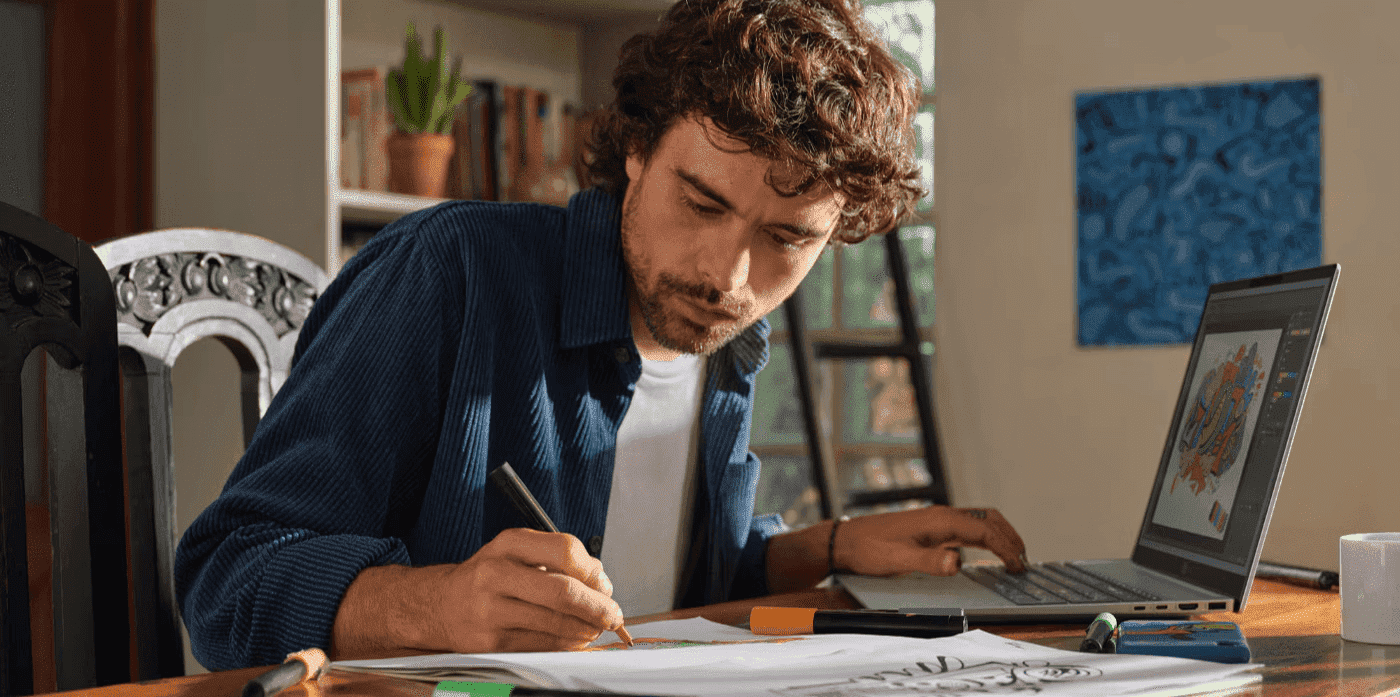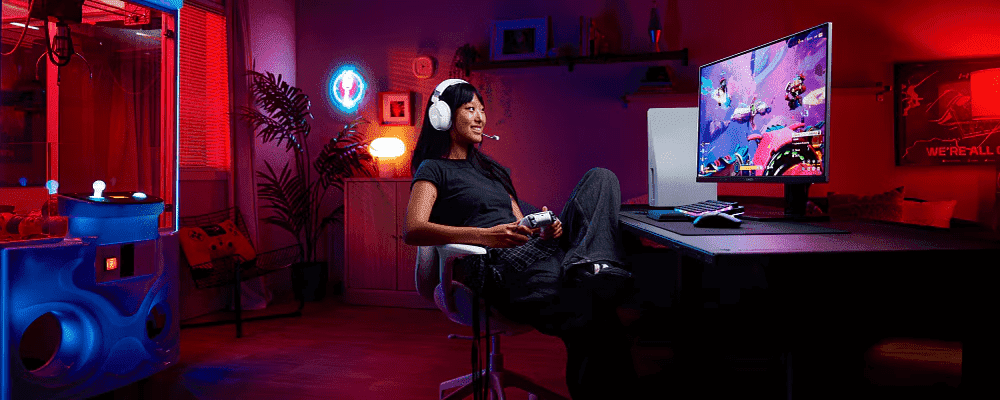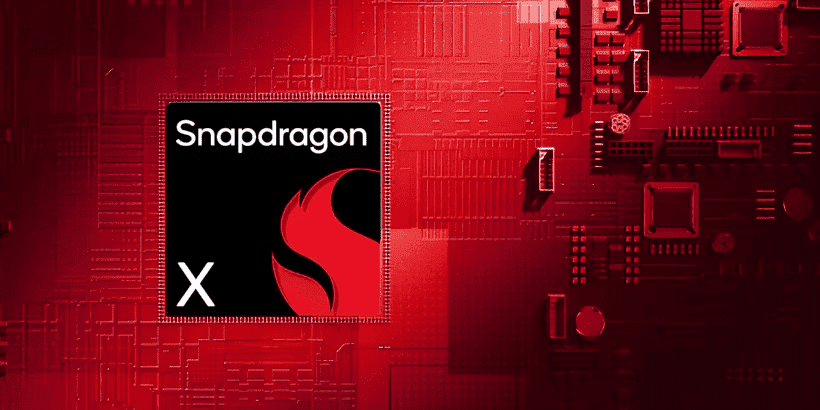Thank you for visiting the AUSTRALIA HP Store
-
Contact Us
CONTACT USCall us
- Sales
- 1300 540 516
- Technical support
- 13 23 47
Exc. public holidays
Chat with us- Our specialist are here to help
- Live Product Demo
- Sales
- 61288061500 (WhatsApp)
-

- Post Sales
- 61288061700(WhatsApp)
Exc. public holidays
Live product demo
Submit feedback We value your opinion! - My Account
Search
Best Video Conferencing Solutions from HP Australia


The world as we know it is constantly changing, with technology bridging barriers and bringing professionals from across the globe together to solve humanity’s most pressing challenges. If you’re a business owner, remote working professional, or an IT manager aiming to strengthen remote collaboration across your organisation, you’ll inevitably need high-quality tools for video conferencing, considering the increasing adoption of remote and hybrid work models.
In this article, we’ll talk about the importance of professional video conferencing solutions and see what makes HP the go-to choice for business-grade applications. Let’s dive right in!
In this article, we’ll talk about the importance of professional video conferencing solutions and see what makes HP the go-to choice for business-grade applications. Let’s dive right in!
Contents
Why do you need quality video conferencing solutions?
High-quality video conferencing is more than a mere technological convenience, it’s a necessity for reliable and stable remote communications and collaborations, which are key to the success of any organisation. As teams increasingly collaborate virtually, human interactions suffer, necessitating professional tools that can bridge space and time.
Communication is vital for decision-making, creative collaboration, and problem-solving. While it’s been possible for individuals to interact face-to-face for years now, when it comes to business applications, you need communications to be low-latency to avoid lags and delays that destroy the very premise of interactions. Poor video and audio quality, sync issues, and stuttering can all lead to wasted time.
A professionally-engineered video conferencing tool is optimised for the best video capture quality and reliable streaming over the network. It can make a huge difference to the way your teams interact, making video conferencing more productive, efficient, and enjoyable.
Communication is vital for decision-making, creative collaboration, and problem-solving. While it’s been possible for individuals to interact face-to-face for years now, when it comes to business applications, you need communications to be low-latency to avoid lags and delays that destroy the very premise of interactions. Poor video and audio quality, sync issues, and stuttering can all lead to wasted time.
A professionally-engineered video conferencing tool is optimised for the best video capture quality and reliable streaming over the network. It can make a huge difference to the way your teams interact, making video conferencing more productive, efficient, and enjoyable.
The best HP video conferencing solutions for productive meetings
We’ve been a trusted provider of high-quality tech solutions, including video conferencing and remote work tools, for businesses of all scales. From webcams to conferencing monitors, HP’s business communication tools have been playing a pivotal role in conference rooms around the globe.
HP video conferencing solutions are designed to meet the dynamic needs of today’s modern work environments. They’re easy to set up, feature-rich, and deploy cutting-edge technologies like AI (artificial intelligence) and 4K UHD (Ultra High Definition) for the best audio-visual experience during conferences.
Let’s take a look at HP’s top video conferencing tools in Australia and examine their features.
HP video conferencing solutions are designed to meet the dynamic needs of today’s modern work environments. They’re easy to set up, feature-rich, and deploy cutting-edge technologies like AI (artificial intelligence) and 4K UHD (Ultra High Definition) for the best audio-visual experience during conferences.
Let’s take a look at HP’s top video conferencing tools in Australia and examine their features.
HP 325 FHD Webcam: the best privacy-friendly HD webcam for everyone

The HP 325 FHD Webcam is a perfect all-round conference camera that features FHD (Full High Definition) image capture for sharp and crisp videos without artefacts. While most webcams have a crammed field of view, the HP 325 has a 66-degree wide angle, which offers enough room to accommodate everyone on the video call.
The webcam is “Works with Chromebook” certified, which means it will work with your Chromebook or other ChromeOS devices seamlessly. The webcam supports all popular video conferencing software including Zoom, Microsoft Teams, and other apps.
The camera has an integrated microphone for crystal-clear audio, so you don’t need a separate mic to capture sound during your meetings. You can clip the webcam to your monitor or elsewhere. The webcam also comes with a 360-degree swivel and tripod support for you to adjust the camera for the best possible capture angles and features a privacy-friendly lens cover.
The webcam is “Works with Chromebook” certified, which means it will work with your Chromebook or other ChromeOS devices seamlessly. The webcam supports all popular video conferencing software including Zoom, Microsoft Teams, and other apps.
The camera has an integrated microphone for crystal-clear audio, so you don’t need a separate mic to capture sound during your meetings. You can clip the webcam to your monitor or elsewhere. The webcam also comes with a 360-degree swivel and tripod support for you to adjust the camera for the best possible capture angles and features a privacy-friendly lens cover.
HP 960 4K Streaming Webcam: the most affordable 4K webcam out there

The HP 965 4K Streaming Webcam: Pro AI-powered features is an affordable 4K UHD camera that will resolve images in life-like clarity. The HP 960 constantly adjusts focus automatically during calls to keep everything sharp. The camera comes with a magnetic lens cover you can snap on for privacy when you’re not using it.
The webcam is certified to work with Zoom and works with most video conferencing software and apps. The camera supports HDR (high dynamic range) imaging for stunning visual contrast and colours. It also harnesses AI to enhance video capture and streaming. Take auto-framing for example, where the webcam ensures you and your colleagues appear just right with automatic keystone correction to eliminate those annoying distortions.
Cameras are all about lenses and their apertures, which determine the image quality. The HP 960 is fitted with an 18 mm wide-angle lens featuring an F2.0 aperture, which performs brilliantly even in low light. If you want a close-up or a tighter framing to remove distractions from the background, use the digital zoom feature.
You can mount the webcam with a stand or on a tripod. Use the 360-degree swivel and 90-degree tilt to find the best angles for your setting. The camera connects to your device via a detachable USB-A cable.
The webcam is certified to work with Zoom and works with most video conferencing software and apps. The camera supports HDR (high dynamic range) imaging for stunning visual contrast and colours. It also harnesses AI to enhance video capture and streaming. Take auto-framing for example, where the webcam ensures you and your colleagues appear just right with automatic keystone correction to eliminate those annoying distortions.
Cameras are all about lenses and their apertures, which determine the image quality. The HP 960 is fitted with an 18 mm wide-angle lens featuring an F2.0 aperture, which performs brilliantly even in low light. If you want a close-up or a tighter framing to remove distractions from the background, use the digital zoom feature.
You can mount the webcam with a stand or on a tripod. Use the 360-degree swivel and 90-degree tilt to find the best angles for your setting. The camera connects to your device via a detachable USB-A cable.
HP 965 4K Streaming Webcam: Pro AI-powered features

If you’re looking for a top-notch 4K UHD webcam that has it all, look no further than the HP 965 4K Streaming Webcam. The camera features AI-powered auto-adjustments to take care of everything so you can focus on discussing your best ideas during the conference or looking your best on your live video streams.
Colour correction and HDR auto-adjustments ensure you and your meeting space look best during every call. You can rely on AI-based autofocusing to keep everything sharp and blur-free.
The large 18 mm F2.0 lens creates vibrant videos even in low light conditions. The wide-angle lens accommodates the entire team (or family) in the call if that’s what you want!
You can mount the webcam anywhere you like and use the built-in 360-degree swivel and 90-degree tilt as needed. Use the provided USB-A cable to connect the HP 965 to your computer and the included lens cap for simple and seamless privacy.
Colour correction and HDR auto-adjustments ensure you and your meeting space look best during every call. You can rely on AI-based autofocusing to keep everything sharp and blur-free.
The large 18 mm F2.0 lens creates vibrant videos even in low light conditions. The wide-angle lens accommodates the entire team (or family) in the call if that’s what you want!
You can mount the webcam anywhere you like and use the built-in 360-degree swivel and 90-degree tilt as needed. Use the provided USB-A cable to connect the HP 965 to your computer and the included lens cap for simple and seamless privacy.
HP E24mv G4 FHD Conferencing Monitor: Integrated all-in-one video conferencing solution

The HP E24mv G4 FHD Conferencing Monitor features a breathtaking 23.8-inch FHD 60 Hz screen to virtually transport you across the globe wherever your collaborators are.
The screen has a built-in 5MP privacy-friendly webcam with a pop-up, tilt-adjustable mechanism. The built-in microphone and speakers elevate the audio experience. The conferencing monitor combines everything you’ll ever need for flawless video conferences into a single, integrated package. No more connecting webcams, microphones, monitors, and computers together.
The webcam features a 5 ms GtG (Grey-to-Grey) response time (with overdrive), making it perfect for faced-pace software applications and video calls.
Long video calls can be tiring as you constantly stare at the screen. The HP E24mv G4 conferencing monitor features HP Eye Ease technology and is TÜV Rheinland Hardware Low Blue Light certified for strain-free video calls. The technology keeps your eyes comfortable all day, minimising blue light emission without the yellow light shift.
The monitor comes with four-way ergonomics adjustment to keep your neck, shoulders, and back comfortable during calls. You can customise the pivot, tilt, height, and swivel settings for the most convenient viewing and capture angles.
What’s particularly great about this model is that it uses 80% recycled materials in its plastic components. It’s also EPEAT® registered and ENERGY STAR® certified so you know you’re investing in a sustainable device that will be your faithful conferencing companion for years to come.
The monitor comes with a host of interface ports including HDMI, USB, and DisplayPort for expanding connectivity. The display brightness and colour settings are fully customisable to your preferences with the HP Display Center. You can also remotely manage, configure, and deploy the device with the web-based HP Display Manager.
The screen has a built-in 5MP privacy-friendly webcam with a pop-up, tilt-adjustable mechanism. The built-in microphone and speakers elevate the audio experience. The conferencing monitor combines everything you’ll ever need for flawless video conferences into a single, integrated package. No more connecting webcams, microphones, monitors, and computers together.
The webcam features a 5 ms GtG (Grey-to-Grey) response time (with overdrive), making it perfect for faced-pace software applications and video calls.
Long video calls can be tiring as you constantly stare at the screen. The HP E24mv G4 conferencing monitor features HP Eye Ease technology and is TÜV Rheinland Hardware Low Blue Light certified for strain-free video calls. The technology keeps your eyes comfortable all day, minimising blue light emission without the yellow light shift.
The monitor comes with four-way ergonomics adjustment to keep your neck, shoulders, and back comfortable during calls. You can customise the pivot, tilt, height, and swivel settings for the most convenient viewing and capture angles.
What’s particularly great about this model is that it uses 80% recycled materials in its plastic components. It’s also EPEAT® registered and ENERGY STAR® certified so you know you’re investing in a sustainable device that will be your faithful conferencing companion for years to come.
The monitor comes with a host of interface ports including HDMI, USB, and DisplayPort for expanding connectivity. The display brightness and colour settings are fully customisable to your preferences with the HP Display Center. You can also remotely manage, configure, and deploy the device with the web-based HP Display Manager.
HP E34m G4 WQHD Curved USB-C Conferencing Monitor: Best business-grade video conferencing solution

The HP E34m G4 WQHD Curved USB-C Conferencing Monitor features a 34-inch WQHD (Wide Quad High Definition) screen with 3440 x 1440 pixels and a 75 Hz refresh rate.
The monitor is Zoom-certified, meeting or exceeding 200 stringent Zoom video and audio quality benchmarks and works seamlessly with all common video conferencing apps.
You get an in-built 5MP 25-degree tilt-adjustable webcam (pop-up action) and rich soundscapes, thanks to the dual mics and front-firing speakers. The mics have integrated echo cancellation for improved voice clarity.
Easily set up the HP E34m G4 with the provided USB-C cable, which will seamlessly deliver high-speed video, data, and up to 65W of power to charge your laptop.
The webcam features an upgraded colour sensor for vibrant video capture. You can customise video and audio settings using HP Display Center.
HP Eye Ease technology makes long video conferences easier on your eyes. The monitor also has an environmentally-aware design, using 90% recycled materials in its plastics.
Wire up the monitor to a mouse and keyboard directly and add all your peripherals with the provided DisplayPort, HDMI, and USB ports. There’s even an RJ-45 port for a wired internet connection and remote management and monitoring.
The monitor has a 5 ms GtG (with overdrive) response time, making it ideal for time-critical applications.
The monitor is Zoom-certified, meeting or exceeding 200 stringent Zoom video and audio quality benchmarks and works seamlessly with all common video conferencing apps.
You get an in-built 5MP 25-degree tilt-adjustable webcam (pop-up action) and rich soundscapes, thanks to the dual mics and front-firing speakers. The mics have integrated echo cancellation for improved voice clarity.
Easily set up the HP E34m G4 with the provided USB-C cable, which will seamlessly deliver high-speed video, data, and up to 65W of power to charge your laptop.
The webcam features an upgraded colour sensor for vibrant video capture. You can customise video and audio settings using HP Display Center.
HP Eye Ease technology makes long video conferences easier on your eyes. The monitor also has an environmentally-aware design, using 90% recycled materials in its plastics.
Wire up the monitor to a mouse and keyboard directly and add all your peripherals with the provided DisplayPort, HDMI, and USB ports. There’s even an RJ-45 port for a wired internet connection and remote management and monitoring.
The monitor has a 5 ms GtG (with overdrive) response time, making it ideal for time-critical applications.
Why should you choose HP for your video conferencing needs?
Superior quality business communication tools: HP remote work tools use high-quality components to create rich video and audio experiences for users without any compromises, freeing users to focus on exchanging their ideas.
Rigorously tested: We make class-leading video conferencing solutions including webcams and conferencing monitors that undergo rigorous testing to ensure they work well with your favourite apps and software, so you don’t have to struggle figuring out how to make everything work together.
Environmentally-aware designs: HP devices employ environmentally aware and sustainable designs for a lower ecological footprint on the planet. They use recycled components and sustainable packaging wherever possible.
Privacy-friendly: Our webcams have a privacy-friendly design and optimisations built-in for a worry-free video calling experience where users stay in control.
Innovative technology: HP conferencing tools employ the latest technologies like AI, 4K, HDR, and auto-image and audio enhancements for the best results.
Ergonomic designs: HP products are designed with ergonomics in mind, ensuring superior comfort for long-duration usage. This becomes vital for video conferencing tools especially as most of our collaboration takes place virtually in modern times.
Customisable settings: HP webcams and conferencing monitors offer customisable video and audio settings and remote manageability for business and IT teams. You can adjust swivel, height, pivot, and tilt, and adjust brightness and colour settings using tools like the HP Display Center.
Excellent customer service: We take great pride in our customer service. Our products are built to last and are backed by strong warranty protection. Should you run into any problems, HP Support is always just a click away.
Compliance enforcement: HP video conferencing tools and monitors meet or exceed industry compliance standards. We offer EPEAT-registered, ENERGY STAR-certified, and TÜV Rheinland Hardware Low Blue Light-certified devices.
Rigorously tested: We make class-leading video conferencing solutions including webcams and conferencing monitors that undergo rigorous testing to ensure they work well with your favourite apps and software, so you don’t have to struggle figuring out how to make everything work together.
Environmentally-aware designs: HP devices employ environmentally aware and sustainable designs for a lower ecological footprint on the planet. They use recycled components and sustainable packaging wherever possible.
Privacy-friendly: Our webcams have a privacy-friendly design and optimisations built-in for a worry-free video calling experience where users stay in control.
Innovative technology: HP conferencing tools employ the latest technologies like AI, 4K, HDR, and auto-image and audio enhancements for the best results.
Ergonomic designs: HP products are designed with ergonomics in mind, ensuring superior comfort for long-duration usage. This becomes vital for video conferencing tools especially as most of our collaboration takes place virtually in modern times.
Customisable settings: HP webcams and conferencing monitors offer customisable video and audio settings and remote manageability for business and IT teams. You can adjust swivel, height, pivot, and tilt, and adjust brightness and colour settings using tools like the HP Display Center.
Excellent customer service: We take great pride in our customer service. Our products are built to last and are backed by strong warranty protection. Should you run into any problems, HP Support is always just a click away.
Compliance enforcement: HP video conferencing tools and monitors meet or exceed industry compliance standards. We offer EPEAT-registered, ENERGY STAR-certified, and TÜV Rheinland Hardware Low Blue Light-certified devices.
Empowering Connections: Experience the HP Advantage for Video Conferencing
As remote and hybrid work models take centre stage, businesses need top-notch collaboration tools to bring teams together for elevated productivity levels. HP offers high-performance video conferencing solutions for teams of all sizes.
When investing in remote work tools, make sure you check compatibility with your existing video conferencing applications and software, the availability of ergonomic designs, and compliance with industry standards. Stay connected, and stay productive!
About the Author: Vidhu Jain is a contributing writer for HP Tech Takes. A Fortune 500 experienced brand storyteller, she’s a voracious reader who loves travelling and exploring the world.
When investing in remote work tools, make sure you check compatibility with your existing video conferencing applications and software, the availability of ergonomic designs, and compliance with industry standards. Stay connected, and stay productive!
About the Author: Vidhu Jain is a contributing writer for HP Tech Takes. A Fortune 500 experienced brand storyteller, she’s a voracious reader who loves travelling and exploring the world.
Products purchased through this store are sold and fulfilled by Ingram Micro Pty Limited
CONTACT US
Call us
- Sales
- 1300 540 516
- Technical support
- 13 23 47
Exc. public holidays
Chat with us
- Our specialist are here to help
- Live Product Demo
- Sales
- 61288061500 (WhatsApp)
-

- Post Sales
- 61288061700(WhatsApp)
Exc. public holidays
Live product demo
Submit feedback
We value your opinion!