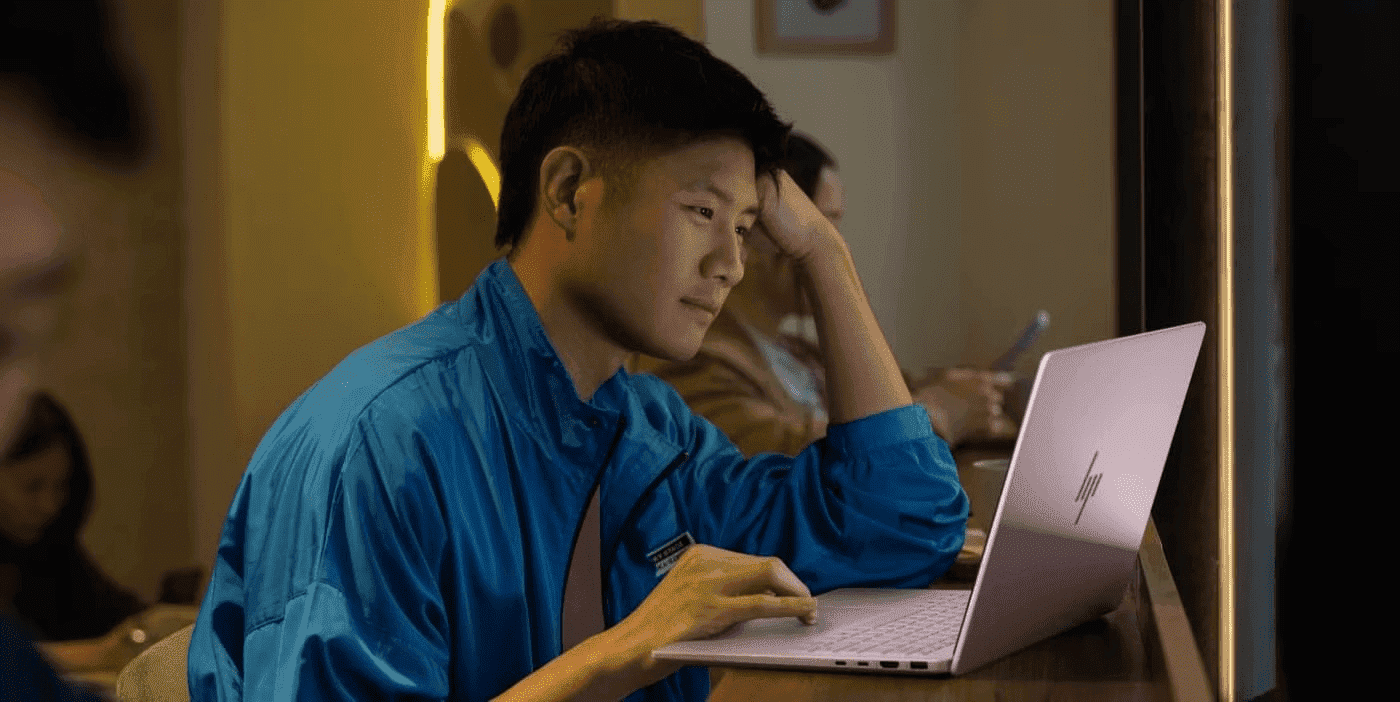Thank you for visiting the AUSTRALIA HP Store
-
Contact Us
CONTACT USCall us
- Sales
- 1300 540 516
- Technical support
- 13 23 47
Exc. public holidays
Chat with us- Our specialist are here to help
- Live Product Demo
- Sales
- 61288061500 (WhatsApp)
-

- Post Sales
- 61288061700(WhatsApp)
Exc. public holidays
Live product demo
Submit feedback We value your opinion! - My Account
Explained: What Is Refresh Rate?


A monitor with a high refresh rate can enhance your gaming experience, potentially transforming stuttered images into seamless, fast-flowing motion. But even for a non-gamer, refresh rate can have an important impact on the computing experience.
In this post, we’re answering the common question: what is the refresh rate in computer graphics?
We’ll start by providing an easy-to-grasp refresh rate definition and discussing how it affects the gaming experience. Next, we’ll offer insight on how to optimise your output and explain what refresh rate you need for everyday non-gaming tasks.
- Refresh rate meaning
- How the refresh rate affects your graphics
- What refresh rate do you need for gaming?
- How the GPU and CPU affect the refresh rate for gaming
- The difference between refresh rate and frames per second
- How the specific game affects the refresh rate
- How the graphics settings affect the refresh rate
- What refresh rate do you need for movies and work?
- The disadvantages of a high refresh rate
- Does the refresh rate of a monitor matter?
Refresh rate meaning
The term refresh rate refers to how many times per second your monitor can display a new image, which is measured in hertz (Hz). One hertz equates to one new image per second. Therefore, a 120 Hz gaming monitor can potentially display 120 images every second. Likewise, a non-gaming-optimised 60 Hz screen is confined to 60 images per second - no matter how fast your framerate.
However, the refresh rate is only one part of the equation. You’ll need a speedy GPU and a late-model CPU to achieve optimal output on a modern graphics-intensive game.
How the refresh rate affects your graphics
The more images appearing on your screen each second, the smoother your graphics will be.
A low refresh rate monitor could lead to jerky graphics, ruining the gaming or viewing experience. Conversely, a high refresh rate monitor - when paired with the right hardware - will output a buttery smooth-moving picture.
A reasonable refresh rate is essential if you’re playing a fast-paced, action-packed game or the latest high-budget first-person shooter. Stuttering graphics not only spoil the aesthetics; they also inhibit your response time. In hyper-competitive online matches, every single frame can make a difference.
As a result, a high refresh rate monitor is a must for professional eSports competitors. Most gaming pros prefer a lower resolution FHD or QHD display, as these let them achieve a better refresh rate than a more visually appealing 4K screen.
But for most non-professional gamers, the trick is finding a happy medium between a gorgeous high-resolution display and an acceptable refresh rate.
What refresh rate do you need for gaming?
A monitor with a 60 Hz refresh rate is the bare minimum for casual, single-player gaming. Any less, and the gaming experience will become a frustrating, stuttering mess.
Avid online gamers, however, should aim for 120 Hz or more. In fast-paced games, a silky smooth refresh rate gives you a competitive edge, improving your reaction time and helping you win matches.
If you play fast-paced online games and easy-going offline titles, it’s worth investing in a high refresh rate monitor of 120 Hz or more. That way, you can tone down the refresh rate on one-player mode and ramp it up when engaging in fierce multiplayer competition.
A rapid refresh rate can enhance the experience of a non-competitive online or offline game, too. If you’ve got the hardware to support a fast refresh rate at a respectable resolution, the graphics will appear more fluid and smooth.
The fastest refresh rate monitors for gaming currently top out at 360 Hz. However, most gamers will be content with 120 Hz or above - assuming their hardware is up to the task.
Technological innovations could see even higher refresh rates in the future. Chinese manufacturer BOE recently unveiled a prototype 500 Hz monitor, the speediest on earth. Of course, it’ll take a while for the hardware to catch up and fully utilise these blistering fast refresh speeds.
How the GPU and CPU affect the refresh rate for gaming
When a fast refresh rate is the main priority, the number of hertz on the monitor is only one part of the puzzle. Three critical hardware components work in unison to bolster your refresh rate:
· A high refresh rate monitor.
· A beefy CPU to rapidly send gaming instructions, such as physics, data rendering, and AI.
· A high-end GPU with enough juice to quickly execute the CPU’s instructions and display the graphics on your screen.
A monitor can’t display images faster than the GPU and CPU can produce them. If your existing hardware struggles to pump out a respectable frame rate, a high-hertz monitor won’t make much difference - if any. It will still display the output, but it won’t utilise its high refresh rate.
Therefore, there’s no point getting a 144 Hz monitor if you plan to play modern triple-A (AAA) games on maximum settings with anything less than a state-of-the-art system.
The difference between refresh rate and frames per second
While frame rate and refresh rate are closely intertwined, they’re not one and the same.
Frames per second (FPS) refers to how fast your GPU and CPU can process images. The frame rate varies depending on your hardware, the game complexity, and your graphics settings (which we cover below).
Refresh rate, as we know, refers to how quickly the monitor can display these images. Ideally, you should aim to match your average FPS to the refresh rate of your monitor.
For example, if your computer can handle your favourite game at 120 FPS, then a 120 Hz monitor will display fluid, fast-moving imagery. Again, a faster frame rate monitor (i.e., 260 Hz) will still work, but the difference in refresh rate will go to waste.
On the other hand, if your PC struggles to perform past 60 FPS, a top-end gaming monitor isn’t required (a standard 60 Hz model will do).
How the specific game affects the refresh rate
The GPU and CPU aren’t the only external factors affecting your monitor’s ability to display its optimal refresh rate. The resource intensity of each specific game makes a huge difference to your FPS and, through it, your refresh rate.
A modern AAA title requires much more GPU/CPU processing power than an older game of a similar genre. While your old-fangled PC might blaze through 2012’s Far Cry 3 at 120 FPS, it could struggle to run 2021’s Far Cry 6 at 60 FPS.
Modernity isn’t the only factor. A new, yet graphically modest title like Teenage Mutant Ninja Turtles: Shredder’s Revenge (2022) isn’t anywhere near as resource hungry as a flashy game like Horizon Forbidden West (2022).
Therefore, it’s still possible to achieve a high refresh rate with out-dated hardware - but only if you play old and/or non-resource-intensive games.
How the graphics settings affect the refresh rate
Got a somewhat out-dated machine but still keen to play recent AAA games?
All hope is not lost. If you’re determined to leverage a high refresh rate to dominate newbies in Overwatch 2, you should try toning down your graphics settings.
Tweaking your in-game configurations can vastly improve your FPS (and thus, your refresh rate), albeit at a cost to visual aesthetics. The most significant improvement stems from a lower resolution, which refers to how many pixels appear on the screen. Drop this down a notch, and you should see a drastic FPS leap.
Other crucial settings to fiddle around with include anti-aliasing, ray tracing, and shadow/lighting quality. To a lesser extent, settings like texture quality, motion blur, and dynamic resolution can also affect your FPS.
It takes some experimentation to find the right balance. Some games include in-built FPS trackers. For those that don’t, a third-party application like FRAP can monitor your frame rate, both in real-time and as an average FPS.
Remember, you ideally want your frame rate to match your monitor’s refresh rate.
What refresh rate do you need for movies and work?
While a high-refresh-rate monitor is a sought-after possession among gamers, it’s less crucial for everyday tasks, like watching videos and work.
A 30 Hz monitor (the lowest option available) is plenty for personal use and work. This modest refresh rate will suffice for everyday applications, such as Microsoft Word, and creative pursuits like video editing or animation.
As films get recorded at 24 FPS, you won’t need more than a 30 Hz monitor to enjoy a smooth viewing experience.
However, some TV shows, both streaming and free-to-air, have higher frame rates. A 60 Hz monitor can reduce stuttering and improve the viewing experience if you consume various media formats.
The disadvantages of a high refresh rate
While a high refresh rate is great for gaming, it has a few pitfalls to consider.
The most obvious downside is price. A high refresh rate monitor costs quite a bit more than lower hertz models. It’s a worthy investment for playing fast-paced games on top-end hardware but not a wise purchase for everyday, non-gaming consumers.
Secondly, a high refresh rate will put more pressure on your power supply. For desktop PC users, that entails a slightly higher electricity bill. Mobile and laptop users will notice a substantial drain on their batteries. Getting the best refresh rate for a laptop is tough to justify when using the device on the go.
Does the refresh rate of a monitor matter?
Gamers seeking silky smooth gameplay can reap the benefits of a high refresh rate monitor - but only if their hardware is up to scratch. Dropping the graphics settings or sticking to non-resource-hungry titles can improve your FPS, which a high-hertz monitor will capitalise on.
But for everyday users, including office workers and multi-media consumers, a 30 Hz to 60 Hz monitor will do the trick.
- Sales
- 1300 540 516
- Technical support
- 13 23 47
Exc. public holidays
- Our specialist are here to help
- Live Product Demo
- Sales
- 61288061500 (WhatsApp)
-

- Post Sales
- 61288061700(WhatsApp)
Exc. public holidays
Live product demo