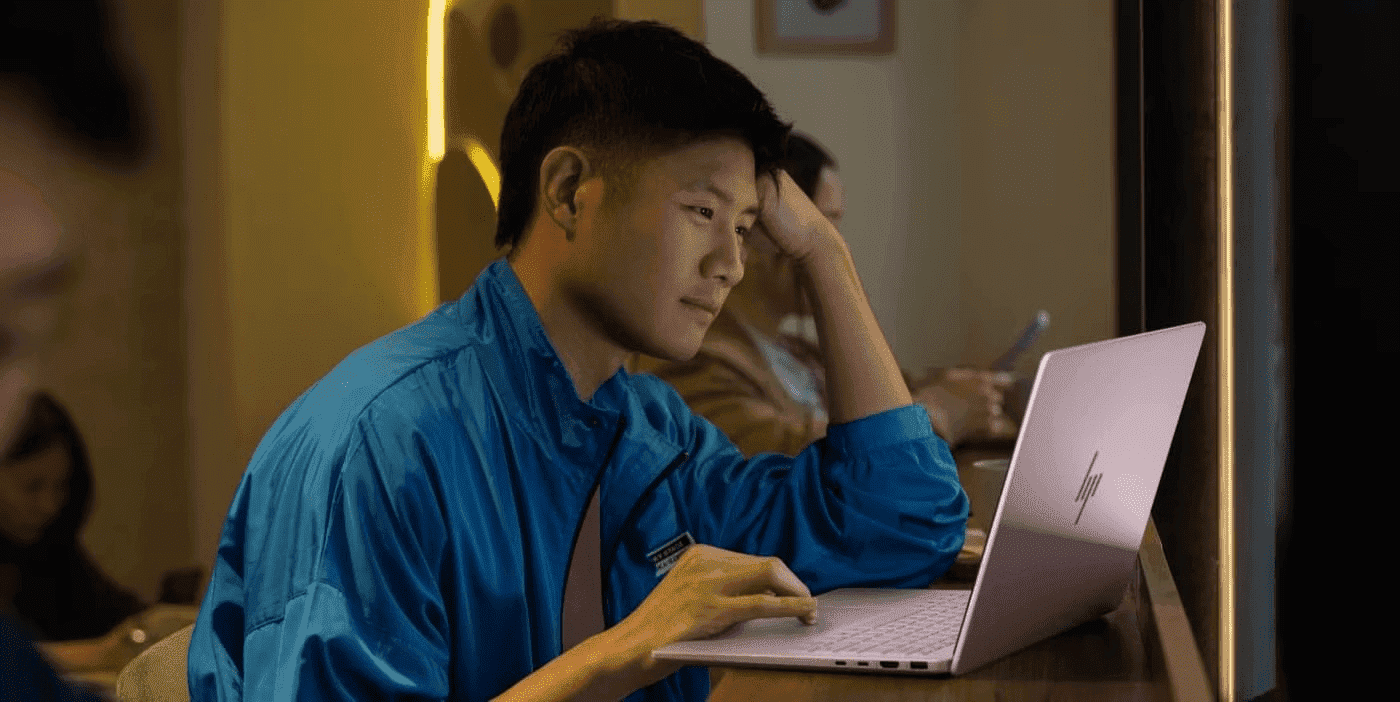Thank you for visiting the AUSTRALIA HP Store
-
Contact Us
CONTACT USCall us
- Sales
- 1300 540 516
- Technical support
- 13 23 47
Exc. public holidays
Chat with us- Our specialist are here to help
- Live Product Demo
- Sales
- 61288061500 (WhatsApp)
-

- Post Sales
- 61288061700(WhatsApp)
Exc. public holidays
Live product demo
Submit feedback We value your opinion! - My Account
Wi-Fi Direct and its Benefits


The digital era has helped us communicate in ways we'd not previously thought possible. For example, we can now speak with people on the other side of the world at affordable prices and share large files of photos, videos, and other data.
The internet was made even more world-changing with the introduction of Wi-Fi, which meant we no longer needed a physical connection with cables to get an internet connection. People could now chat with each other online while waiting for an appointment or sitting in a taxi, revolutionising how we work and play.
But, as game-changing as Wi-Fi is, it still has its limitations, one of which is that you must be within range of a Wi-Fi tower or router to connect to other devices. However, Wi-Fi Direct allows you to communicate with other devices and people without an internet connection.
What is Wi-Fi Direct?
Wi-Fi Direct is a connection that lets you share data between devices even without an internet connection. It is similar to Bluetooth in many ways but can process information much faster. Wi-Fi Direct is also very easy to use, which will please many people who have struggled in the past with confusing and unreliable networks.
Of course, not just any device will do, and you will need a device that can connect to Wi-Fi. However, the good news is the technology is already mainstream and very affordable, and most modern devices can connect to Wi-Fi as standard. So you probably already own a Wi-Fi Direct compatible device, even if you're unaware.
How do I use Wi-Fi Direct?
Many people wonder how to use Wi-Fi Direct and the good news is that it couldn't be much easier. Below are instructions for connecting with a Windows 10 device, and other devices will have similar instructions.
- Go to settings
- Click on connections
- Click on Wi-Fi
- At the top of the screen, click on Wi-Fi Direct
- Wait for your device to list others in range, then click on the one you want to connect to
You should now be connected to another device and be able to communicate with it.
What can I do with Wi-Fi Direct?
What is Wi-Fi Direct used for? Well, you can connect numerous devices with Wi-Fi Direct, meaning you can use it in different environments where people use computers, printers, and other devices for work or play.
Take your laptop and follow the above instructions on how to connect Wi-Fi Direct and your computer should locate other devices in the area. One of those devices might be one of HP's Deskjet series, that has plenty for most homes and small businesses and a Wi-Fi connection.
Once your laptop has found the printer, you can send the files you want to be printed to the printer and instruct it to print. Again, you can do all this without getting up from your seat or being connected to the internet.
This technology offers flexibility and convenience for office workers, helping them become more productive and creative. For somebody at home, it means not having to set up a complicated network and having a more comfortable home workstation.
Which devices are Wi-Fi Direct compatible?
Most modern devices are Wi-Fi Direct compatible, with the required technology installed as standard. HP offers a range of devices that suit a range of budgets and needs, and below are just a few examples.
Chromebook 11A
Chromebook 11A is one of HP’s budget options, usually costing around $300. Despite the budget price tag, this laptop still has what many people will need and includes features like an HD touch display. Plus, of course, the Chromebook 11A is also Wi-Fi Direct compatible.


This powerful desktop is at the top of HP’s range, selling for approximately $2,250. The OMEN 30L is ideal for any home or office and is great for work or play. More pertinently, this desktop is also Wi-Fi Direct compatible.


This printer is ideal for use around the home and small home offices, with plenty of features for most people. The printer offers mobile/wireless printing, helping to make the printer Wi-Fi Direct compatible.


Wi-Fi Direct features
Wi-Fi Direct offers numerous features that help make it a pleasure to work with multiple devices. The technology offers so much of what a typical internet connection can, plus the flexibility and convenience of not needing to be online to get things done.
Some of the features include the following:
Easy connections
Setting up internet networks can be time-consuming and frustrating, especially when you involve devices like printers and scanners, which are notoriously difficult to work with. However, you can connect with other devices at the click of a button with Wi-Fi Direct, meaning it's less frustrating.
Wi-Fi Direct lets you connect with other devices at the click of a button. The result is less frustration with unreliable networks and easy access to some of the technology's most useful benefits.
No access point needed
To use the internet, you must have access to an internet access point like a router. But, you don't need access points with Wi-Fi Direct, meaning you have mobility and flexibility previously unavailable.
Fast data transfer
Data transfer rates for Wi-Fi Direct are just as fast as LAN. Such speeds make sharing smaller files instant, while it's also convenient for larger files. High transfer feeds also mean Wi-Fi Direct is suitable at work where it's often necessary to work with large documents.
Connect to different devices
Any Wi-Fi Direct compatible device can connect with other different devices at the touch of a button. For example, if you want to print a photo from your phone on a printer, no problem – all you need to do is connect, and your device suddenly has so much more functionality.
Benefits
Such seamless communication between devices offers many benefits to its users, potentially helping in business or personal projects. Below are just a few of the benefits of using Wi-Fi Direct:
Improved productivity
Having documents printed and other files sent and processed is an essential part of office mechanics worldwide. Wi-Fi Direct helps make it easier for files to be printed and used in other ways, helping to boost productivity.
Convenience
Wi-Fi Direct is very convenient in the right circumstances, often reducing otherwise complex tasks to the touch of a button. Such convenience and ease of use will help make your business more efficient, while it can also help to make personal projects more enjoyable.
Flexibility
Wi-Fi Direct allows you to connect to a range of other devices that offer useful tools. This flexibility gives you easy access to the tools that help you get the job done.
Legacy device compatible
A device can communicate with any other device on Wi-Fi Direct, including those with older technology. All that's needed is a Wi-Fi chip, and the latest models can communicate freely with more vintage technology.
Appealing
People prefer easy-to-use technology like Wi-Fi Direct, meaning more people are likely to embrace it. In a business environment, this means ensuring your employees have access to the tools they need, helping them work productively and efficiently.
Keep up to date
As younger generations become consumers, expectations about technology are on the rise. Adopting Wi-Fi Direct helps you keep your business modern and can give you an edge over the competition.
No infrastructure work needed
One benefit of using Wi-Fi Direct instead of an internet connection is that there's no need to lay infrastructure, helping reduce costs and inconvenience. There will also be no cable laying around with Wi-Fi Direct, meaning it can't get in harm's way or become a hazard.
Cost-effective
Many of the devices you use regardless will be Wi-Fi Direct compatible, meaning you can end up spending nothing more than you would have done regardless. This helps to make Wi-Fi Direct a cost-effective solution to boost productivity and other metrics like job satisfaction.
Downsides
Every technology has pros and cons, and Wi-Fi Direct is no exception. Here are some of the downsides of using the technology over some other alternatives:
Security issues
Wi-Fi Direct has a known security issue, although you overcome it with due care. The issue is that other people can hack into your device if you are using Wi-Fi Direct while also logged into another network. The obvious solution is not to be logged into any other networks while using the technology, but people are prone to forgetting, and mistakes can be costly.
Power consumption
Unfortunately, Wi-Fi Direct is power hungry when compared to alternatives. High power consumption is problematic for many people, especially those using their devices away from a power outlet.
Compatibility issues
Wi-Fi Direct is supposed to work with any devices with a Wi-Fi chip, including legacy devices. However, some people have reported having compatibility issues between devices. This problem should not come as a surprise considering the vast range of devices on the market.
Summary
Wi-Fi Direct is a convenient technology that will help make many day-to-day tasks easier and faster. Perhaps even better is that Wi-Fi Direct is very affordable and comes in most modern devices as standard. But still, many people don't know about Wi-Fi Direct, meaning they miss out on its benefits.
If Wi-Fi Direct interests you and you'd like to take a closer look, you will probably find it on one of your devices at home, provided they're reasonably modern. Access the Wi-Fi menu, and you should hopefully see a Wi-Fi Direct option, which will tell you which devices you can connect to in your vicinity.
- Sales
- 1300 540 516
- Technical support
- 13 23 47
Exc. public holidays
- Our specialist are here to help
- Live Product Demo
- Sales
- 61288061500 (WhatsApp)
-

- Post Sales
- 61288061700(WhatsApp)
Exc. public holidays
Live product demo