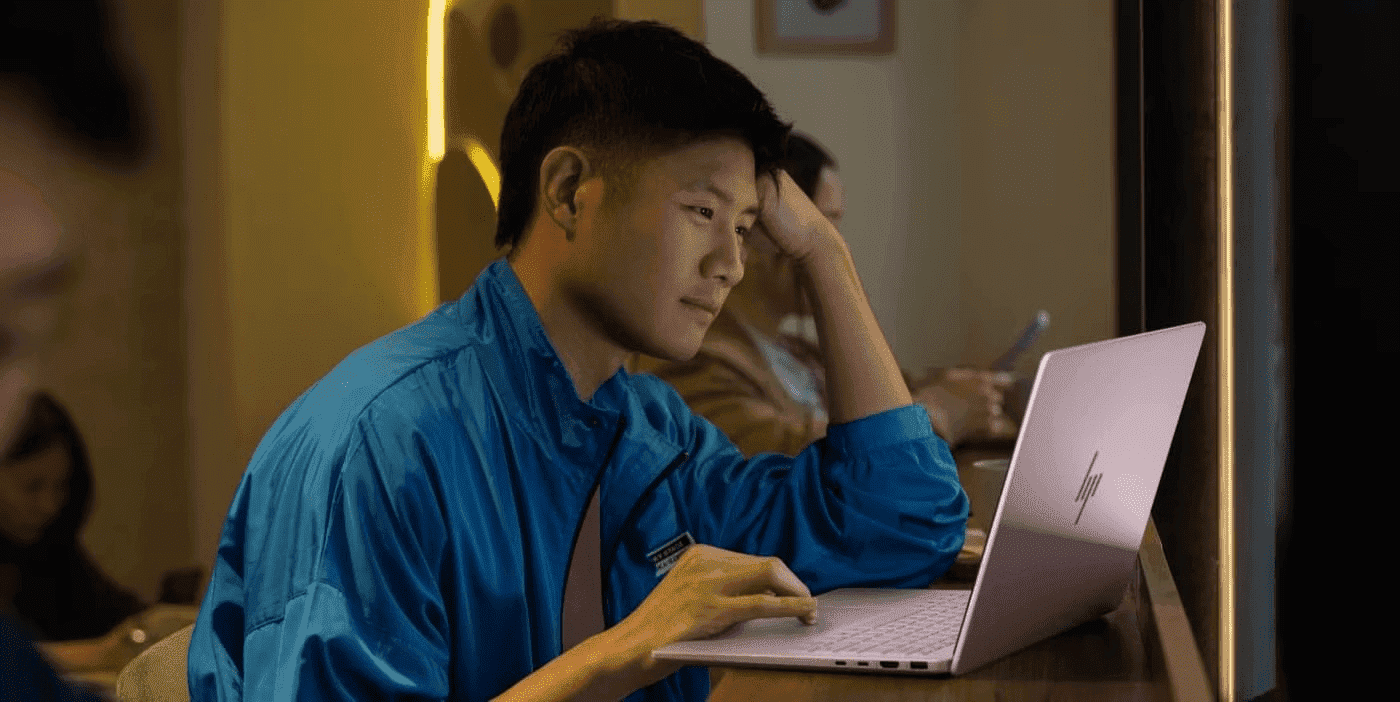Thank you for visiting the AUSTRALIA HP Store
-
Contact Us
CONTACT USCall us
- Sales
- 1300 540 516
- Technical support
- 13 23 47
Exc. public holidays
Chat with us- Our specialist are here to help
- Live Product Demo
- Sales
- 61288061500 (WhatsApp)
-

- Post Sales
- 61288061700(WhatsApp)
Exc. public holidays
Live product demo
Submit feedback We value your opinion! - My Account
Search
Are You a Hybrid Worker? Why You Absolutely Need a Docking Station


The hybrid work model has brought about a paradigm shift where flexibility is the new cornerstone of work as the lines between traditional office spaces and home workstations get continually blurred. The hybrid worker needs versatile systems that can seamlessly plug in wherever they are for seamless connectivity.
In this dynamic landscape, a docking station emerges as an innovative solution to connectivity challenges. In this article, we’ll take a look at the realm of docking stations for laptops, and see how they can be an invaluable asset in revolutionising the hybrid work experience.
In this dynamic landscape, a docking station emerges as an innovative solution to connectivity challenges. In this article, we’ll take a look at the realm of docking stations for laptops, and see how they can be an invaluable asset in revolutionising the hybrid work experience.
Contents
- A peek into the new hybrid work landscape
- What is a docking station and why do you need one?
- Transforming your workspace, one connection at a time
- Enhancing productivity
- Seamless, stress-free transitions across workspaces
- Transition between workspaces seamlessly
- Connectivity and high-speed data transfer
- How to choose the right docking hub
- Elevate your hybrid work experience with a docking station
A peek into the new hybrid work landscape
No longer are traditional offices the only spaces that define what it means to work and execute business. The new hybrid model of work recognises that not all work tasks are the same and therefore can benefit from execution in specialised environments for the best results.
Understanding remote work and office dynamics
The hybrid work model entails workspaces where professionals no longer find themselves confined to physical conference rooms and cubicles. Employees can conveniently shuttle between home and office spaces and adapt their workflows to the specific task at hand for maximal productivity. Remote and hybrid work thus reflect a fundamental change in the way we structure, plan, and execute work, where versatility and adaptability are the name of the game.
Home settings are perfect for tasks that need quiet environments for introspection, while projects that demand collaborative synergy can benefit from corporate workspaces. The hybrid work model enables professionals to seamlessly transition from one workspace to the other, armed with the right technological solutions.
Home settings are perfect for tasks that need quiet environments for introspection, while projects that demand collaborative synergy can benefit from corporate workspaces. The hybrid work model enables professionals to seamlessly transition from one workspace to the other, armed with the right technological solutions.
Connectivity requirements
Consistent and reliable connectivity is paramount for the success of a highly flexible hybrid workspace, as professionals move back and forth between physical spaces. Whether you’re working from a coworking space, a home office or a corporate office, you need efficient and reliable ways to connect to the rest of your team.
Video conferencing software, team collaboration apps and cloud-based applications all need stable internet connections. It’s this internet backbone that makes it possible to fluidly switch between workspaces without loss of data, security, reliability or productivity.
Video conferencing software, team collaboration apps and cloud-based applications all need stable internet connections. It’s this internet backbone that makes it possible to fluidly switch between workspaces without loss of data, security, reliability or productivity.
What is a docking station and why do you need one?
The essential components of any modern work desk are a plethora of electronic peripherals and accessories connected to the computer. A docking hub can simplify and streamline connections for a clutter-free and productive workstation.
What does a docking station do?
A docking station is essentially a connectivity bridge between multiple peripherals and your computer. It’s like a central hub that connects your mice, keyboards, storage devices, monitors, audio systems and more with your computing devices like laptops, smartphones and tablets. The main role of a docking hub is to expand the connectivity interface of a computing device to enable it to connect to a lot more devices than otherwise possible due to physical space limitations on the device.
Docking stations are armed with a host of connectivity ports including USB, HDMI, audio jacks and Ethernet to link up a diverse array of peripherals and devices. The key to the power of a docking hub is that it accelerates productivity with a single unified interface for external devices to your host computer.
Docking stations are armed with a host of connectivity ports including USB, HDMI, audio jacks and Ethernet to link up a diverse array of peripherals and devices. The key to the power of a docking hub is that it accelerates productivity with a single unified interface for external devices to your host computer.
Embrace unparalleled versatility and compatibility
As you might have realised, the fact that you can interface several devices, all without different functions and purposes, to a single interface makes docking stations highly versatile devices that make compatibility issues a thing of the past.
Whether you’re using a Windows desktop, a Macbook laptop, an Android tablet, an all-in-one monitor or an iPad, a docking hub can accommodate everything and turn your system into an ultra-powerful workstation.
Whether you’re using a Windows desktop, a Macbook laptop, an Android tablet, an all-in-one monitor or an iPad, a docking hub can accommodate everything and turn your system into an ultra-powerful workstation.
Transforming your workspace, one connection at a time
As professionals transition between home and office equipment, a docking station renders your work desk more adaptable to tackle any combination of devices in a clutter-free manner. This will no doubt accelerate productivity and creativity without worrying about the complexities involved in interfacing diverse devices together.
Single cable connection
Docking stations transform your laptop or desktop into a high-performance workstation with a simple single cable connection that unites the system with all peripherals and accessories you plan to use: memory card readers, cameras, storage devices, monitors, smartphones, USB hubs. If you can name it, you can connect it to a docking hub.
This convenience of using a single cable connection to wire up everything can be a truly transformative experience for remote professionals who frequently juggle between office and home settings. An HP docking station provides a plug-and-play solution that eliminates all the hassles of connecting and removing multiple cables, one for each device.
This convenience of using a single cable connection to wire up everything can be a truly transformative experience for remote professionals who frequently juggle between office and home settings. An HP docking station provides a plug-and-play solution that eliminates all the hassles of connecting and removing multiple cables, one for each device.
Streamlined cable management for clutter (and knot)-free workspaces
Cable clutter not only leads to visual chaos but also makes it easy to accidentally remove the wrong cables at the wrong time leading to catastrophic consequences and lost time and data. Docking stations introduce centralised connectivity into the equation which eliminates loads of cables snaking across workspaces.
No one likes sorting through a heap of wires running from everywhere to everywhere and untangling knots in cables. Docking stations elevate office aesthetics and bring in stable and reliable connections at home or in the office.
No one likes sorting through a heap of wires running from everywhere to everywhere and untangling knots in cables. Docking stations elevate office aesthetics and bring in stable and reliable connections at home or in the office.
Enhancing productivity
We’re all striving to do more in less time, and tools like HP docking stations can greatly help elevate productivity by bringing the power of unified and versatile connectivity to your workspace.
Multi-monitor setup
One of the simplest ways to instantly improve productivity is to incorporate a multi-monitor setup. When you are working with multiple screens, it’s easier to assign each task or application a dedicated screen. This way, you can access and view multiple projects all at the same time rather than having to multitask and move back and forth between them, wasting time.
A docking station lets you interface multiple monitors to your laptop with ease to expand the screen real estate in the most efficient way possible. Programmers, data analysts and graphic designers will particularly benefit from multi-monitor setups.
A docking station lets you interface multiple monitors to your laptop with ease to expand the screen real estate in the most efficient way possible. Programmers, data analysts and graphic designers will particularly benefit from multi-monitor setups.
Peripheral connectivity
HP docking stations excel in peripheral connectivity as they allow you to connect a diverse range of accessories. Use a docking station for a laptop to conveniently wire up a full-sized professional keyboard and mouse.
You can also plug in external hard drives for continuous backups, printers, scanners and input devices like graphics tablets.
You can also plug in external hard drives for continuous backups, printers, scanners and input devices like graphics tablets.
Seamless, stress-free transitions across workspaces
Modern hybrid work models necessitate adaptable workspaces that enable you to seamlessly transition between home and office setups with minimal disruptions. Docking hubs can bridge this gap and prove to be invaluable additions to hot-desking setups.
Transition between workspaces seamlessly
In the past, transitioning from one office setup to another, say from home to office or vice versa, would be a herculean endeavour indeed. You’d need to remove all connections to peripherals and unplug your laptop. Once at the other office, you would have had to reconnect everything together one by one and troubleshoot connection issues, if any.
Docking stations eliminate all these hassles and provide a single cable connection to enable seamless transitions between workspaces. You can simply unplug your laptop from the docking station at home, leaving the peripherals connected. Once you’re at the corporate office, simply connect your laptop to the docking hub and you’re good to go.
Docking stations eliminate all these hassles and provide a single cable connection to enable seamless transitions between workspaces. You can simply unplug your laptop from the docking station at home, leaving the peripherals connected. Once you’re at the corporate office, simply connect your laptop to the docking hub and you’re good to go.
Embrace hot-desking benefits
Hot-desking is rapidly gaining favour in newer workspaces, as real estate becomes more and more constrained. Employees work on unassigned work desks on a first-come, first-served basis. However, the success of a hot desk depends on how easy it is to connect to the office systems from any desk.
A docking station brings plug-and-play simplicity which is so essential for hot-desking scenarios. All an employee needs is a docking station to instantly gain access to a fully pre-configured workspace without the need for complex IT setup procedures. Docking stations can also retain your personalised setup and settings so you don’t have to waste time changing the setup.
A docking station brings plug-and-play simplicity which is so essential for hot-desking scenarios. All an employee needs is a docking station to instantly gain access to a fully pre-configured workspace without the need for complex IT setup procedures. Docking stations can also retain your personalised setup and settings so you don’t have to waste time changing the setup.
Connectivity and high-speed data transfer
Docking hubs assume even more importance in hybrid work scenarios where communication and data access are of paramount importance. These ingenious technological wonders not just physically connect peripherals, they excel in accelerating high-speed data transfer and fostering rocks-solid internet connections.
High-speed data transfer
Docking stations facilitate lightning-fast data transfer. Large file sizes are increasingly common in modern workflows and the importance of high-speed data transfers cannot be overstated indeed. Modern docking hubs like HP docking stations harness advanced technology to achieve high data transfer rates that can rival internal connections too.
You can use a docking station to transfer files from your laptop to external devices or vice versa. This means less time spent waiting and more doing things that truly enhance productivity.
You can use a docking station to transfer files from your laptop to external devices or vice versa. This means less time spent waiting and more doing things that truly enhance productivity.
Reliable internet connectivity
Collaborative projects require stable internet connections to the cloud. Dropped connections can lead to significant drops in productivity as well. Docking stations can be set up to ensure uninterrupted access to the internet.
Many docking hubs are also equipped with Ethernet ports to benefit from stable wired connections. When you’re attending an important video conference or downloading large files from cloud storage, you need every ounce of speed and stability you can lay your hands on and docking stations help you with just that.
Many docking hubs are also equipped with Ethernet ports to benefit from stable wired connections. When you’re attending an important video conference or downloading large files from cloud storage, you need every ounce of speed and stability you can lay your hands on and docking stations help you with just that.
How to choose the right docking hub
The choice of a docking hub can be a difficult one indeed as it can have a significant bearing on your hybrid work experience, a field that continues to evolve. A docking station is another tool in the remote working professional’s arsenal, and choosing one comes down to your personal preferences, workplace needs and compatibility considerations. Let’s take a look at some of the best docking stations for home offices.
HP USB-C Dock G5

If you’re wondering how to set up a docking station, the HP USB-C Dock G5 makes things super easy for you with its one-cord setup. The G5 offers a single-cable solution to connect all peripherals to your laptop or desktop over a single USB-C connection.
You can use the same connection for charging, data transfers and networking. The HP docking station features a variety of ports including USB 3.0, Superspeed USB 3.0, DisplayPort, HDMI and Ethernet.
The hub has an extremely small footprint, taking just 5 x 5 inches of space on your desk. The dock is compatible with HP laptops, MacBook systems and other PCs.
You can use the same connection for charging, data transfers and networking. The HP docking station features a variety of ports including USB 3.0, Superspeed USB 3.0, DisplayPort, HDMI and Ethernet.
The hub has an extremely small footprint, taking just 5 x 5 inches of space on your desk. The dock is compatible with HP laptops, MacBook systems and other PCs.
HP USB-C Travel Hub G2

HP USB-C Travel Hub G2 is perfect for those who need a reliable travel companion that can connect all accessories including memory card readers and external drives to backup documents, photos and videos as well as charge your laptop simultaneously.
The hub has 2 USB-A 3.0 ports. You can also connect an external monitor via the provided 4K-compatible HDMI or VGA port. The hub is ideal for travellers who need a way to conveniently organise their peripherals.
The hub has 2 USB-A 3.0 ports. You can also connect an external monitor via the provided 4K-compatible HDMI or VGA port. The hub is ideal for travellers who need a way to conveniently organise their peripherals.
HP Universal USB-C Multiport Hub

The HP Universal USB-C Multiport Hub supports macOS, Windows and Chrome OS, basically any USB-C compatible PC. You get seven multifunctional ports that support video, data and network connections. The hub can connect to two 4K monitors at the same time via the HDMI and DisplayPort connections.
The multiport station also supports pass-through charging. The small form factor means you can carry the hub with you wherever you go.
The hub also supports advanced network manageability as you can manage your notebooks remotely. It will receive firmware updates to bolster security from time to time.
The multiport station also supports pass-through charging. The small form factor means you can carry the hub with you wherever you go.
The hub also supports advanced network manageability as you can manage your notebooks remotely. It will receive firmware updates to bolster security from time to time.
HP Thunderbolt Dock 280W G4 w/Combo Cable

The HP Thunderbolt Dock 280W G4 w/Combo Cable is one of the best docking stations for work-from-home scenarios. The docking station supports up to four 4K displays so you can benefit from added screen real estate that improves productivity - minus the cable management hassles.
The hub can deliver up to 230W of power which is adequate to power most notebooks and is compatible with multiple operating systems including Windows, macOS and Chrome OS.
With this Thunderbolt dock, security is built-in, thanks to the HP Sure Start technology that protects attackers from gaining access to the network through the dock.
The dock also provides double the Ethernet speed for faster access to the internet. It also supports Intel® vPro™ Active Management Technology enabling administrators to remotely access systems via wired networks and installing updates when necessary.
The hub can deliver up to 230W of power which is adequate to power most notebooks and is compatible with multiple operating systems including Windows, macOS and Chrome OS.
With this Thunderbolt dock, security is built-in, thanks to the HP Sure Start technology that protects attackers from gaining access to the network through the dock.
The dock also provides double the Ethernet speed for faster access to the internet. It also supports Intel® vPro™ Active Management Technology enabling administrators to remotely access systems via wired networks and installing updates when necessary.
Elevate your hybrid work experience with a docking station
Adaptability, efficiency, compatibility and productivity are perhaps the most important defining hallmarks of a hybrid work environment. The docking station can ensure streamlined connectivity, replacing a web of cables with a single and reliable connection, bringing all your displays, drives and devices to your fingertips. They also ensure unwavering internet connectivity so you’re never disconnected from your clients or teams.
It’s time to embark on your hybrid work journey, bidding farewell to the constraints of location. Here’s to a future where productivity knows no bounds. Bon voyage!
About the Author: Vidhu Jain is a contributing writer for HP Tech Takes. A Fortune 500 experienced brand storyteller, she’s a voracious reader who loves travelling and exploring the world.
It’s time to embark on your hybrid work journey, bidding farewell to the constraints of location. Here’s to a future where productivity knows no bounds. Bon voyage!
About the Author: Vidhu Jain is a contributing writer for HP Tech Takes. A Fortune 500 experienced brand storyteller, she’s a voracious reader who loves travelling and exploring the world.
Products purchased through this store are sold and fulfilled by Ingram Micro Pty Limited
CONTACT US
Call us
- Sales
- 1300 540 516
- Technical support
- 13 23 47
Exc. public holidays
Chat with us
- Our specialist are here to help
- Live Product Demo
- Sales
- 61288061500 (WhatsApp)
-

- Post Sales
- 61288061700(WhatsApp)
Exc. public holidays
Live product demo
Submit feedback
We value your opinion!