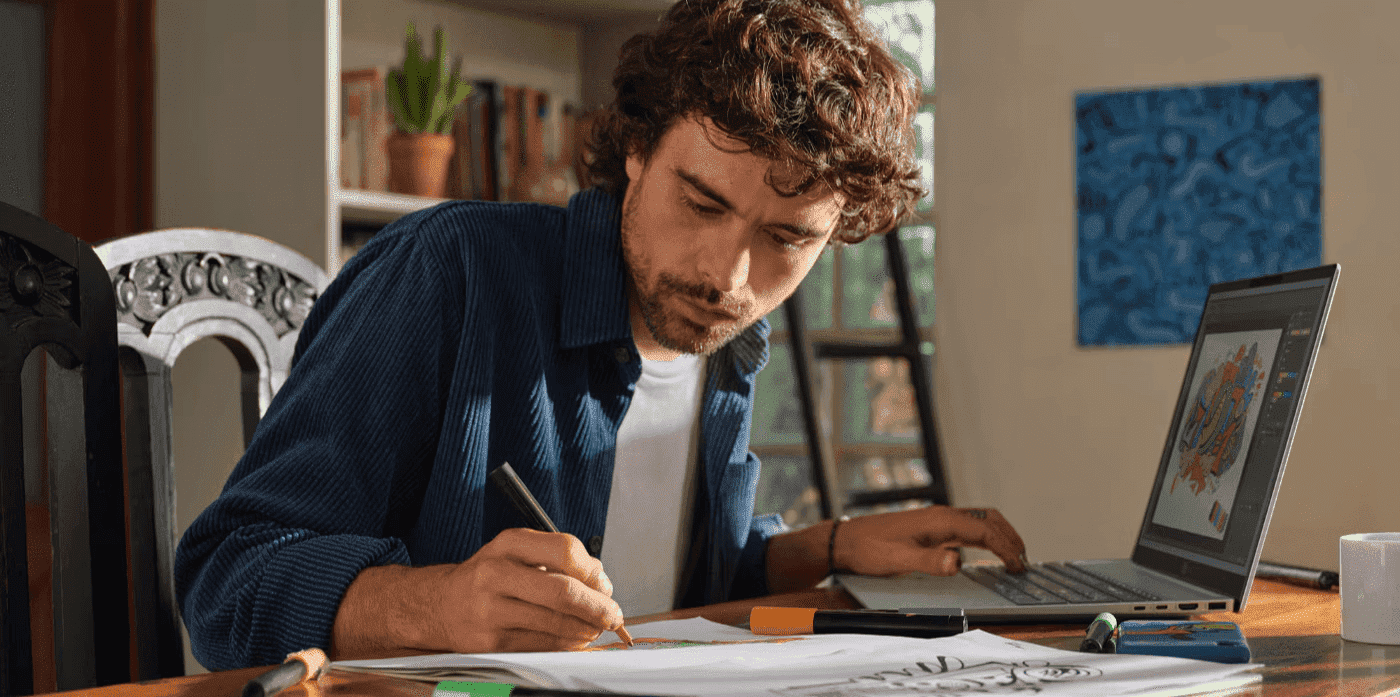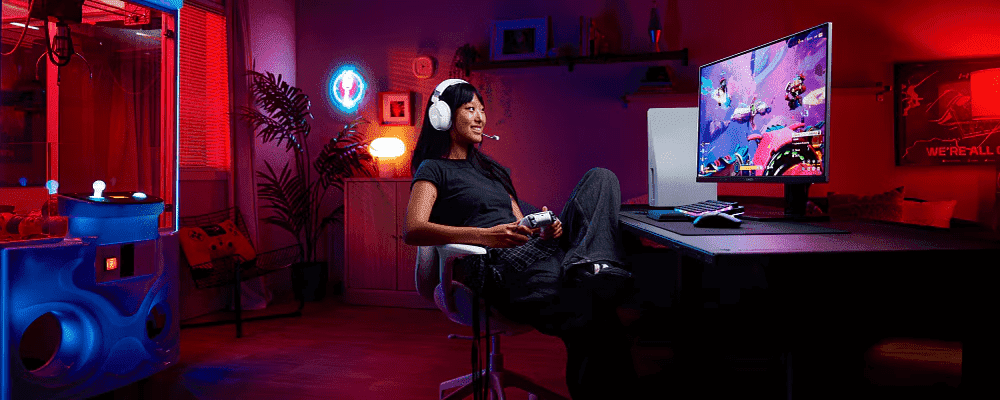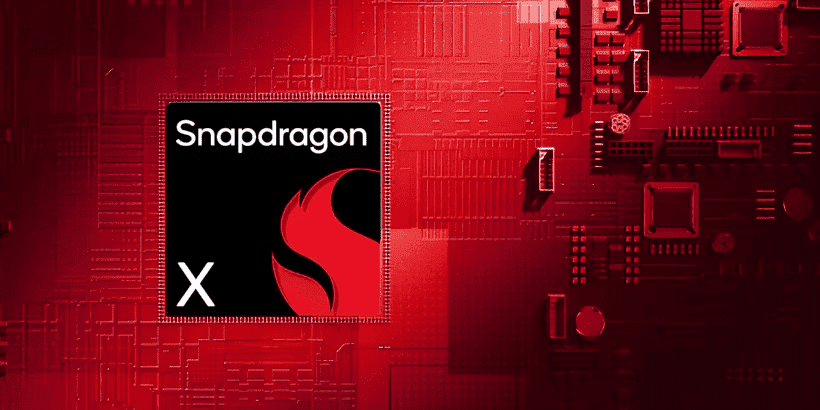Thank you for visiting the AUSTRALIA HP Store
-
Contact Us
CONTACT USCall us
- Sales
- 1300 540 516
- Technical support
- 13 23 47
Exc. public holidays
Chat with us- Our specialist are here to help
- Live Product Demo
- Sales
- 61288061500 (WhatsApp)
-

- Post Sales
- 61288061700(WhatsApp)
Exc. public holidays
Live product demo
Submit feedback We value your opinion! - My Account
Search
print screen

-
Posted: October 10, 2024Categories: MiscellaneousRead more »In the bustling digital landscape of Hong Kong, the ability to capture what’s happening on your computer screen can be invaluable. Whether you’re a student at the University of Hong Kong creating a project, a business professional in Central preparing a presentation, or a gamer in Mong Kok sharing your latest achievements, learning how to screen record on Windows 10 is a useful skill. This guide will show you various methods to record your screen, tailored for Hong Kong users.
-
Read more »Windows makes it easy to create a print screen on your desktop PC or laptop. Follow these steps to create an image of your screen that you can keep or share with others.
-
Read more »Screengrabs, screencaps, screenshots - whatever you want to call them, this unique operation allows you to capture an image of your computer desktop.
Products purchased through this store are sold and fulfilled by Ingram Micro Pty Limited
CONTACT US
Call us
- Sales
- 1300 540 516
- Technical support
- 13 23 47
Exc. public holidays
Chat with us
- Our specialist are here to help
- Live Product Demo
- Sales
- 61288061500 (WhatsApp)
-

- Post Sales
- 61288061700(WhatsApp)
Exc. public holidays
Live product demo
Submit feedback
We value your opinion!