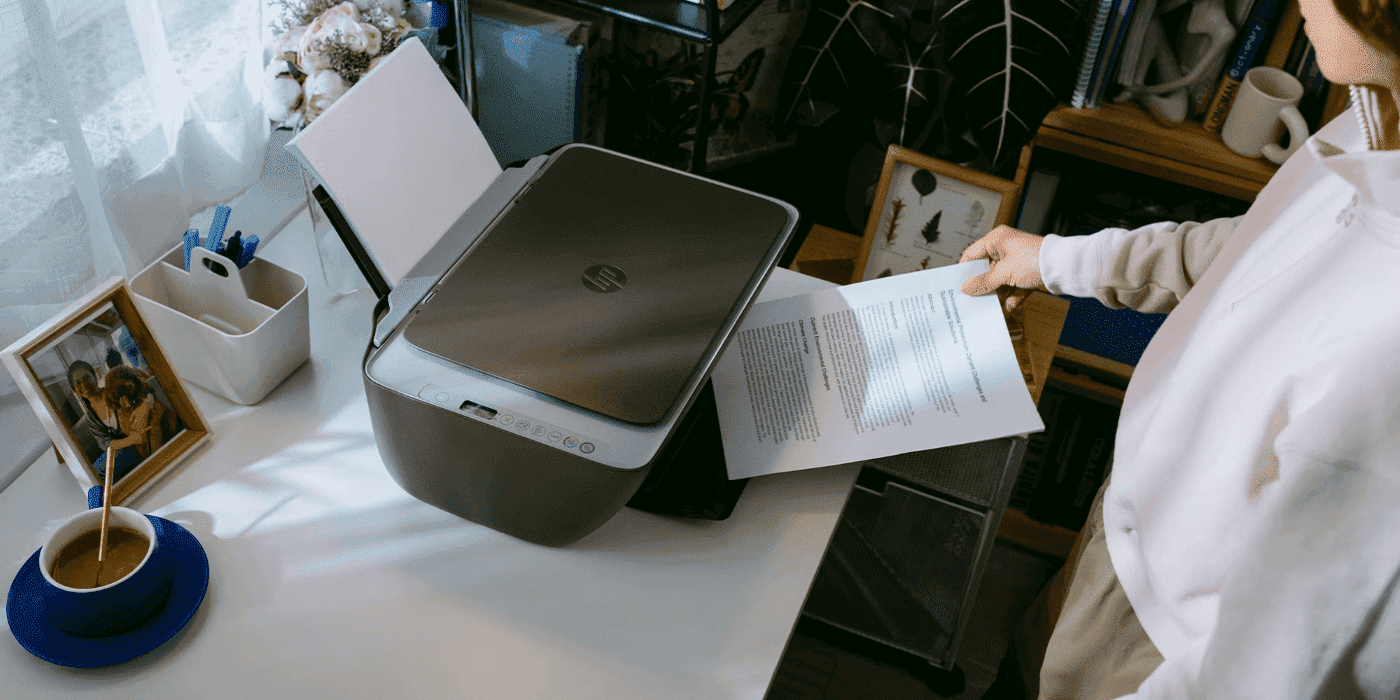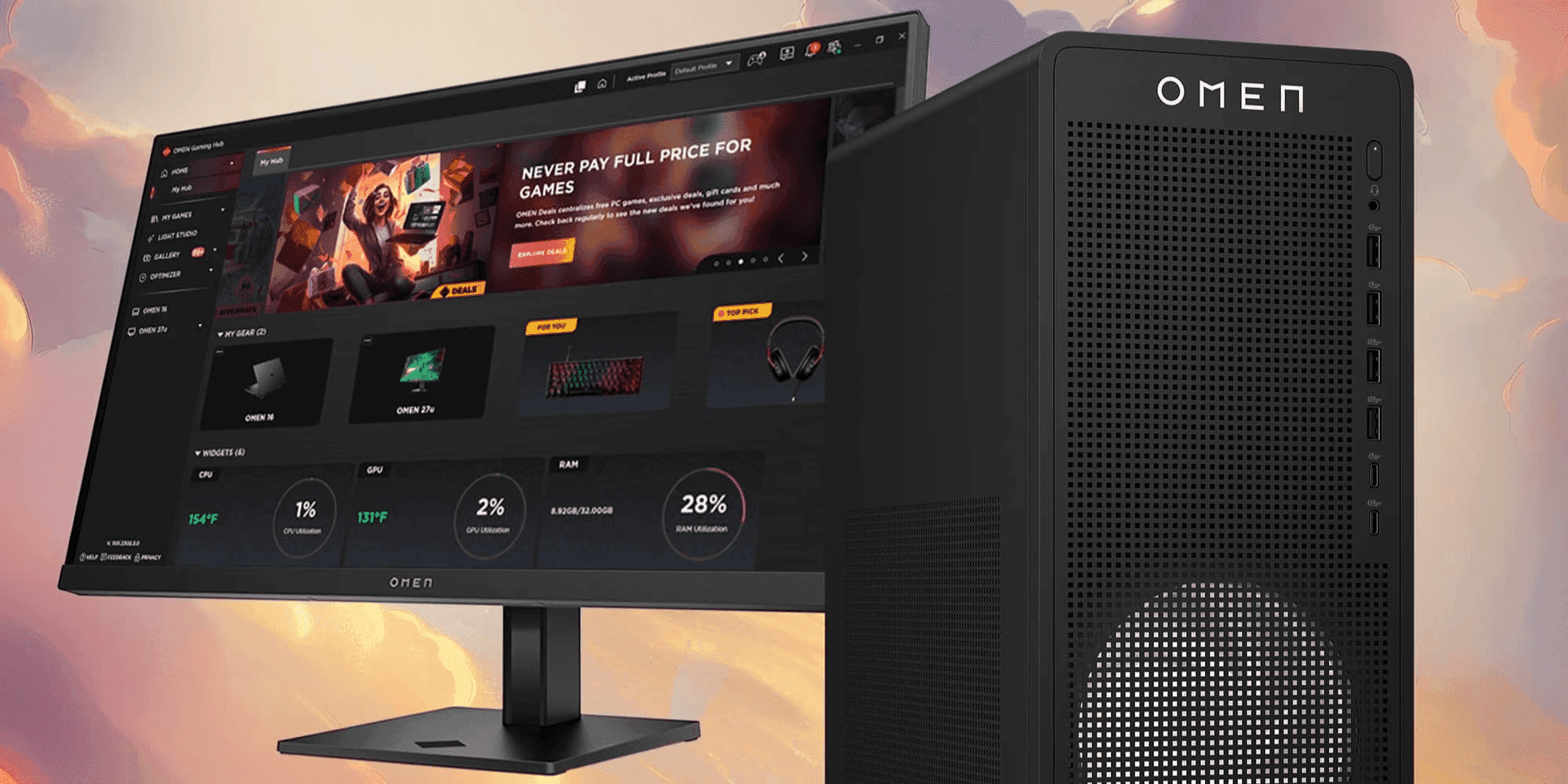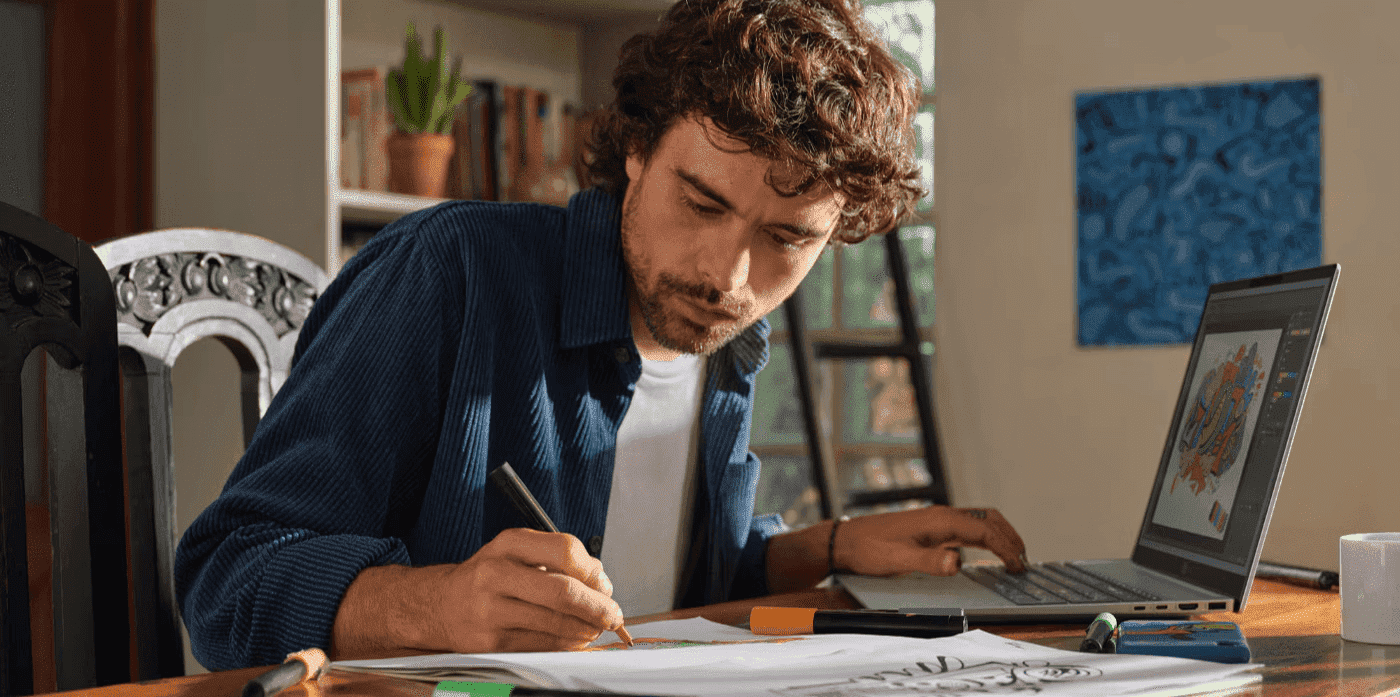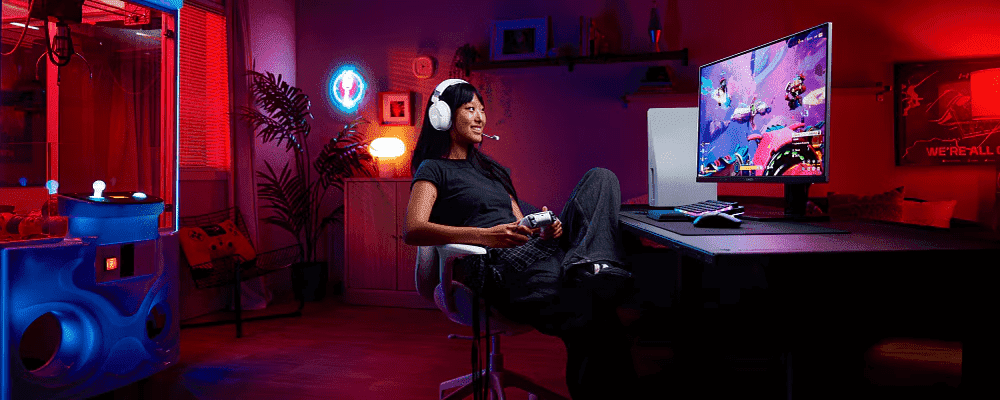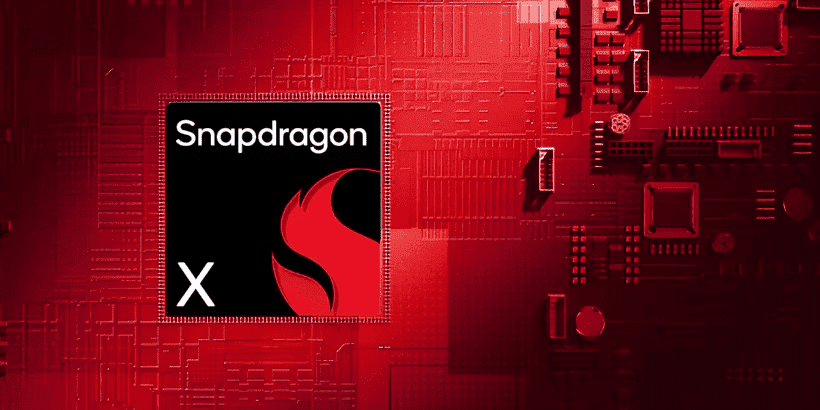Thank you for visiting the AUSTRALIA HP Store
-
Contact Us
CONTACT USCall us
- Sales
- 1300 540 516
- Technical support
- 13 23 47
Exc. public holidays
Chat with us- Our specialist are here to help
- Live Product Demo
- Sales
- 61288061500 (WhatsApp)
-

- Post Sales
- 61288061700(WhatsApp)
Exc. public holidays
Live product demo
Submit feedback We value your opinion! - My Account
Page 2 - Tech Takes

-
Posted: February 03, 2026Read more »
As remote work becomes standard practice across Australia, having a reliable home printer has evolved from luxury to necessity. However, this widespread adoption has made choosing the right printer more challenging for Aussie households. With numerous options flooding the market and factors like budget, printing needs, and evolving technologies to consider, the selection process can feel overwhelming.
-
Posted: February 03, 2026Categories: MiscellaneousRead more »
When your laptop or smartphone battery runs low and you’re in a pinch, fast charging can make or break your workflow. Whether you’re working from a café in Melbourne or studying between lectures at university, new charging standards have led to dramatically faster charging speeds that keep you productive on the go.
-
Posted: February 01, 2026Categories: MiscellaneousRead more »
The AI era has arrived—and this transformative technology is now standard in laptops across the market. As AI becomes embedded in everyday computing, understanding the difference between NPUs and GPUs is increasingly important. This distinction matters especially for consumers shopping for new laptops where AI performance is a deciding factor.
-
Posted: January 20, 2026Read more »
In competitive gaming, milliseconds determine victory. Whether you’re battling in esports tournaments across Sydney, grinding ranked matches in Melbourne, or streaming from Brisbane, one element stands out as immediately noticeable and measurably impactful: display refresh rate. The difference between a standard 60Hz monitor and a high refresh rate display isn’t just technical—it’s the difference between seeing your opponent first or reacting too late.
-
Posted: January 15, 2026Categories: MiscellaneousRead more »
HP OMEN PCs are engineered to harness the power of some of the most powerful GPUs available today. Cards like the NVIDIA® GeForce RTX™ 5090 and RTX 5080 deliver ultra-high frame generation for 4K gaming and high-end creative workloads. However, despite being engineering marvels, their sheer size and weight create a physics-based challenge that many experience: GPU sag.
-
Posted: January 14, 2026Categories: LaptopsRead more »
Finding the best budget laptop in 2026 shouldn’t mean choosing between performance and affordability. For Australian students, remote workers, and families, this dilemma has been all too familiar—until now.
-
Posted: January 13, 2026Read more »
AI laptops are fundamentally changing how Australians work and create. These devices feature built-in Neural Processing Units (NPUs) that handle artificial intelligence tasks directly on the device, making them faster, more efficient, and less dependent on cloud connectivity—particularly valuable for Australian professionals working across vast distances or in areas with limited internet infrastructure.
-
Posted: January 10, 2026Read more »
For Aussie gamers, a quality headset isn’t just an accessory—it’s a tool that delivers competitive advantage. In FPS games especially, audio cues and footstep detection often determine winners and losers. Combined with clear communication through a high-quality microphone, an excellent headset creates immersion and team coordination that separates casual players from competitive ones.
-
Posted: January 09, 2026Categories: MiscellaneousRead more »
For decades, the computer processor landscape was dominated by Intel and AMD as the only significant players. But recently, a new name has emerged on high-profile laptop builds: Snapdragon. As world's business landscape becomes increasingly mobile-focused, with professionals working across world's dynamic districts and beyond, understanding this emerging processor technology becomes essential for making informed computing decisions.
-
Posted: January 09, 2026Categories: PrinterRead more »
In world’s dynamic work-from-home culture and education landscape, having a reliable all-in-one printer has become essential for families, students, and professionals alike. Creating photo memories, the HP ENVY printer series offers smart solutions designed for modern Indian households and small offices.
- Sales
- 1300 540 516
- Technical support
- 13 23 47
Exc. public holidays
- Our specialist are here to help
- Live Product Demo
- Sales
- 61288061500 (WhatsApp)
-

- Post Sales
- 61288061700(WhatsApp)
Exc. public holidays
Live product demo