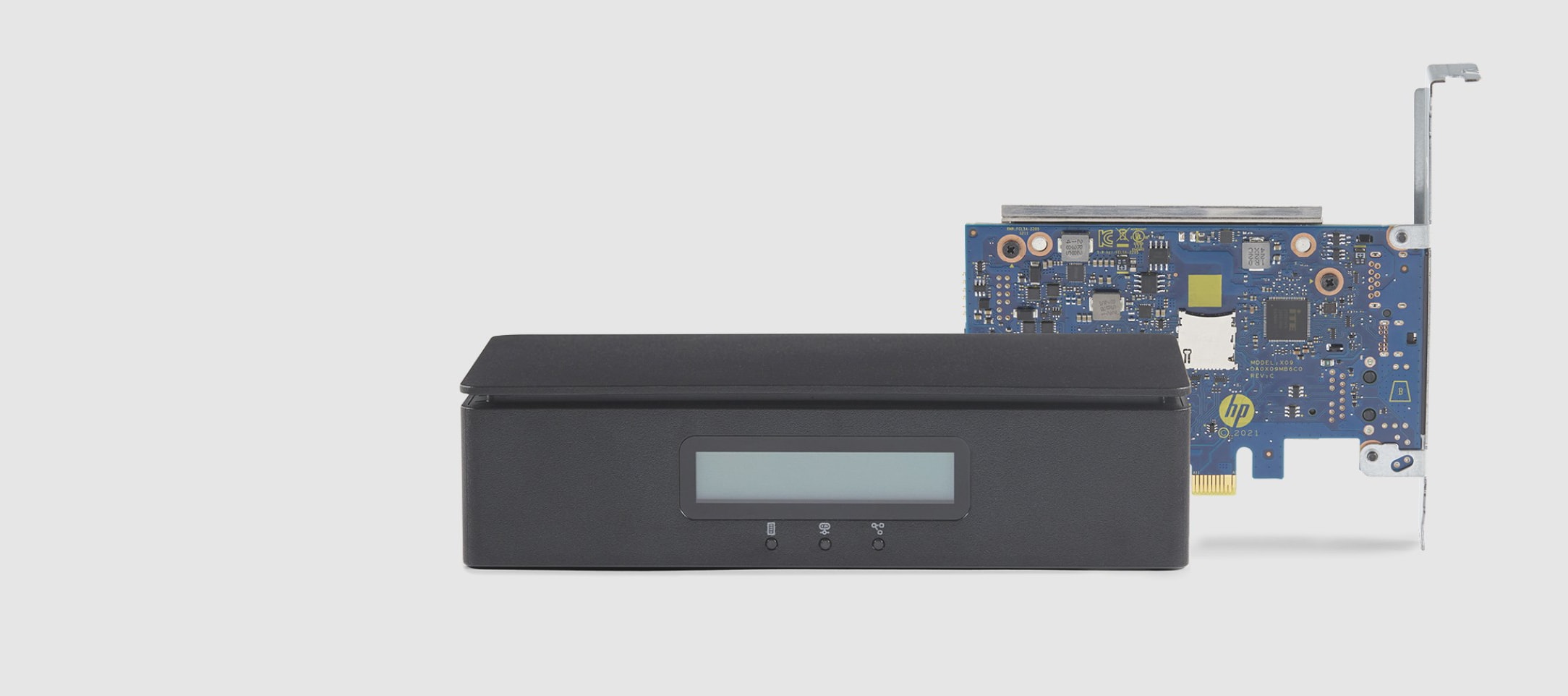HP Anyware Remote System Controller
Extra feature set with Z Desktop Workstations
Increase manageability capabilities by pairing the HP Anyware Remote System Controller with Z by HP Desktop Workstations. Get an enhanced set of features such as direct communication with BIOS, direct control of power button signal, and hardware alerts and diagnostics.
External controller ports
HP Anyware Remote System Controller
External controller ports
HP Anyware Remote System Controller
External controller ports
HP Anyware Remote System Controller
Internal controller ports
HP Anyware Integrated Remote System Controller
Internal controller ports
HP Anyware Integrated Remote System Controller
Internal controller ports
HP Anyware Integrated Remote System Controller
Additional features
Redfish®
Based on Redfish® API, HP Anyware Remote System Controller can be used with your own fleet management tools, allowing for seamless integration into a hybrid IT environment.
Hardware alerts and reports
Increase efficiency and uptime by receiving hardware alerts7 and consolidated reports across devices directly to your admin interface.8
Remote power control
Manage centralised hardware remotely with direct control of the power button signal, giving you the ability to power on, off, or reboot individual workstations or pools of systems from any state.9
Bare metal imaging
Deploy workstations without any pre-configurations and completely image, configure, or re-image the operating system and software from any location.1
Virtual media
With 4.7GB of storage to save encrypted read-only files, OS installation images and software can be installed on workstations and data can be transferred to the workstation, without having to be on-site.
External Controller
Internal Controller
QuickSpecs
Firmware Updates
Disclaimers
© HP Development Company, L.P. The Information contained herein is subject to change without notice. Warranties for HP products and services are set out in the express warranty statements accompanying such products and services. In addition, our products and services come with guarantees that cannot be excluded under the Australian Consumer Law. Subject to the foregoing, nothing herein should be construed as constituting an additional warranty. HP shall not be liable for technical or editorial errors or omissions contained herein.
Redfish® is a registered trademark owned by Distributed Management Task Force (DMTF).
Product images are for illustration purposes only, product availability and colours may vary by country.
- Internet access required.
- Internet access required. Automation of tasks available with select Z desktop workstations, see datasheet and quickspecs for details.
- Internet access required. Fleet management requires HP Anyware Remote System Management.
- HP Anyware Integrated Remote System Controller not compatible with Z2 Mini platforms and not recommended for non-Z devices.
- HP service and support not available for non-Z devices.
- Viewing system information is only available when paired with select Z desktop workstations. See datasheet and Quickspecs for details.
- Full suite of hardware alerts available with select Z desktop workstations. See datasheet and Quickspecs for details.
- HP Anyware Remote System Management required to view consolidated reports from all devices paired with HP Anyware Remote System Controller or HP Anyware Integrated Remote System Controller.
- Remote Power Control feature only available when HP Anyware Remote System Controller or HP Anyware Integrated Remote System Controller is paired with select Z desktop workstations. See datasheet and Quickspecs for details.
- HP Anyware Remote System Management cloud-based software sold separately.
- Based on HPs internal Analysis of peripheral hardware IP KVMs as of Feb 2023. Most advanced based on ability to directly access the BIOS without a KVM Session, Power Button, Automated Bare Metal Imaging, Health Alerts/Diagnostics from the Host, and available Fleet Management Software when used with Z2 G9, Z4, Z6, Z8, Z8 Fury G5, and above.
Select Your Country/Region and Language
- Africa
- Afrique
- América Central
- Argentina
- Asia Pacific
- Australia
- Bangladesh
- België
- Belgique
- Bolivia
- Brasil
- Canada
- Canada - Français
- Caribbean
- Česká republika
- Chile
- Colombia
- Danmark
- Deutschland
- Ecuador
- Eesti
- España
- France
- Hong Kong SAR
- Hrvatska
- India
- Indonesia
- Ireland
- Italia
- Latvija
- Lietuva
- Magyarország
- Malaysia
- México
- Middle East
- Nederland
- New Zealand
- Nigeria
- Norge
- Österreich
- Pakistan
- Paraguay
- Perú
- Philippines
- Polska
- Portugal
- Puerto Rico
- România
- Saudi Arabia
- Singapore
- Slovenija
- Slovensko
- South Africa
- Sri Lanka
- Suisse
- Suomi
- Sverige
- Switzerland
- Türkiye
- United Kingdom
- United States
- Uruguay
- Venezuela
- Việt Nam
- Ελλάδα
- България
- Казахстан
- Србија
- Україна
- ישראל
- الشرق الأوسط
- المملكة العربية السعودية
- ไทย
- 中华人民共和国
- 臺灣 地區
- 日本
- 香港特別行政區
- 한국
©2025 HP Development Company, L.P. The information contained herein is subject to change without notice.