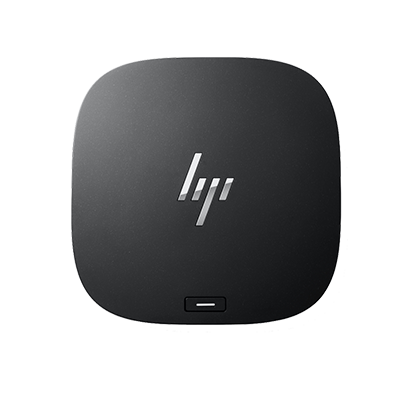Features & Innovations
Understanding resolution
The higher the resolution, the more pixels, and that means more crisp, detailed images. It also means you can have more content on screen, because you can reduce the size of the content and still see all the detail. Check out our iguana below to compare.
HP Services and Extended Coverage
For the unexpected, big or small, find the help you need at home. Extend your PC coverage with HP Care Packs and get answers to your tech questions with HP SmartFriend.
Footnotes and disclaimers
*Prices shown for each product category are lowest configuration prices available from U.S. HP.com directly and before any available promotions or discounts. Pricing will vary by configuration within each product category. HP.com prices are subject to change without notice and all products are subject to current availability.
- Percentage of ocean-bound plastic contained in each component varies by product.
- 100% outer box/corrugate cushion packaging made from sustainably sourced certified and recycled fibers. Fiber cushions made from 100% recycled wood fiber and organic material. Any plastic cushions are made from >90% recycled plastic. Excludes plastic bags and plastic foam sheeting.
- Based on HP's internal analysis. Monitor’s 85% post-consumer recycled plastic content consists of 5% ocean bound plastic materials by weight.
- All performance specifications represent the typical specifications provided by HP's component manufacturers; actual performance may vary either higher or lower.
- Recycled plastic content percentage is based on the definition set in the IEEE 1680.1-2018 EPEAT standard.
- Display contains 5% ocean-bound plastics, the equivalent of more than four 16 oz. recycled plastic water bottles. Calculation based on grams per product (using 12.7 grams per 16.9 ounce).
- Based on time required to complete 2-3 tasks using MSFT Word, Excel, and PowerPoint vs using a laptop only (ASL Productivity Study, October 2019).
- Source PC must have a USB-C® or USB-A connector. PC connection to the display through USC® is only supported up to 65 Watts power delivery.
- 4K content required to view full 4K images.
- Internet service required and not included.
- Eyesafe® Display for Low Blue Light is the Display Compliance Test Specification quality. See https://eyesafe.com/
 for more details.
for more details. - WQHD content required to view full WQHD images.
- FHD content required to view full FHD images.
- Quad HD content required to view full Quad HD images.
- FreeSync™ Premium Pro is only available when it is connected on Display Port or HDMI with HDR capabilities and game support. FreeSync is an AMD® technology is enabled on FHD. QHD and HDR displays. HDR does not require HDR monitors; driver can be set in native mode when FreeSync Premium Pro supported content is detected. Otherwise. HDR content requires that the system be configured with a fully HDR-ready content chain. Mandatory low framerate compensation and at least 120Hz refresh rate, AMD Radeon Graphics and/or AMD A-Series APU-compliant monitors with DisplayPort/HDMI Adaptive-Sync required. AMD 15.11 Crimson driver (or newer) required to support FreeSync over HDMI. Adaptive refresh rates vary by monitor. More information is available at www.amd.com/freesync.
 .
. - FreeSync™ Premium is only available when it is connected on Display Port or HDMI. FreeSync is an AMD® technology is enabled on FHD or QHD. Mandatory low framerate compensation and at least 120Hz refresh rate, AMD Radeon Graphics and/or AMD A-Series APU-compliant monitors with DisplayPort/HDMI Adaptive-Sync required. AMD 15.11 Crimson driver (or newer) required to support FreeSync over HDMI. Adaptive refresh rates vary by monitor. More information is available at www.amd.com/freesync.
 .
. - Supports Adaptive-sync with NVIDIA® GeForce® graphics cards and AMD Radeon graphics cards. FreeSync™ certified. Compatible with NVIDIA® GeForce® GTX 10 series, GTX 16 series and newer graphics cards.
- HP Eye Ease hardware that does not impact color accuracy used with Eyesafe. Eyesafe® certified website: https://eyesafe.com/

- FreeSync™ Premium Pro is only available when it is connected on Display Port or HDMI 2.1. FreeSync is an AMD® technology is enabled on FHD, QHD and UHD. Supports 48-144Hz refresh rate, AMD Radeon Graphics and/or AMD A-Series APU-compliant monitors with DisplayPort/HDMI Adaptive-Sync required. AMD 15.11 Crimson driver (or newer) required to support FreeSync over HDMI. Adaptive refresh rates vary by monitor. More information is available at www.amd.com/freesync
 .
. - According to HP's internal analysis on the size difference of the last generation P Series and the HP P22h G5, P24h G5, and P27h G5.
- Based on US EPEAT® registration according to IEEE 1680.1-2018 EPEAT®. EPEAT® status varies by country. Visit www.epeat.net
 for more information
for more information - ITE Derived Closed Loop Plastic percentage is based on the definition set in the IEEE 1680.1-2018 standard.
- AMD compatible graphics card required.
- For KVM compatibility, if connected PCs do not have USB-C® port, user will need a USB-C® to A cable. Sold separately.
- For full Thunderbolt™ 4 functionality, host PC must support Thunderbolt™ 4.
- All performance specifications represent the typical specifications provided by HP's component.
- Ergonomic Setup Guide is available through HP Display Center. Host PC requires Windows 10 or higher. HP Display Center is available on the Microsoft store.
- HP Display Manager software agent must be running on a web server and host PC. Some limitations may apply to legacy monitors.
- Extended ecosystem sold separately.
- AC Power cable, HDMI 1.4 cable, DisplayPort™ 1.2 cable, and USB 3.0 A-B cable included. All other cables sold separately.
- Recycled/Renewable materials made up of 85% ITE, 4.5% Ocean Bound Plastics, and 0.5% coffee grounds. Recycled plastic content percentage is based on the definition set in the IEEE 1680.1-2018 EPEAT standard. HP defines renewable according to the Global Reporting Initiative Sustainability Reporting Standards.
- Recycled metal is expressed as a percentage of the total weight of the metal according to ISO 14021 definitions for metal parts over 25 grams.
- Display contains 5% ocean-bound plastics, the equivalent of more than four 16 oz. recycled plastic water bottles. Calculation based on grams per product (using 12.7 grams per 16.9 ounce “single serve” bottled water container) multiplied by projected shipment volumes/ 12.7 grams
The information contained herein is subject to change without notice. The only warranties for HP products and services are set forth in the express warranty statements accompanying such products and services. Nothing herein should be construed as constituting an additional warranty. HP shall not be liable for technical or editorial errors or omissions contained herein.