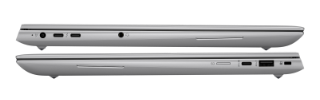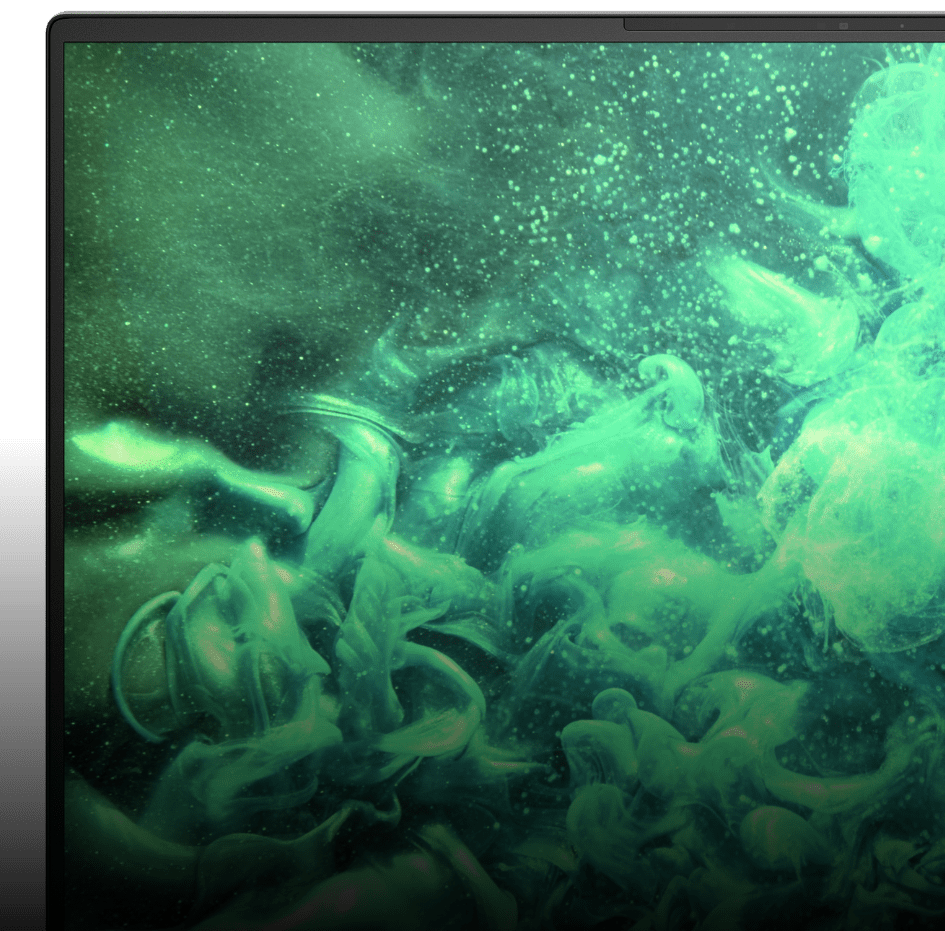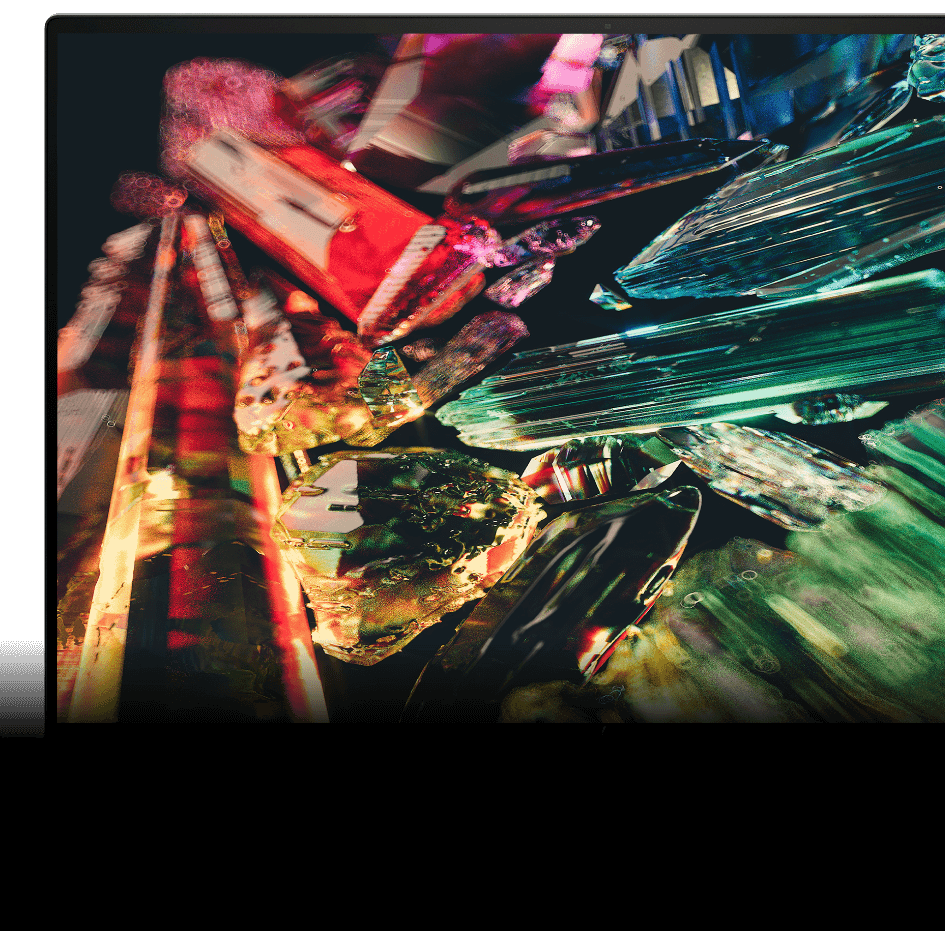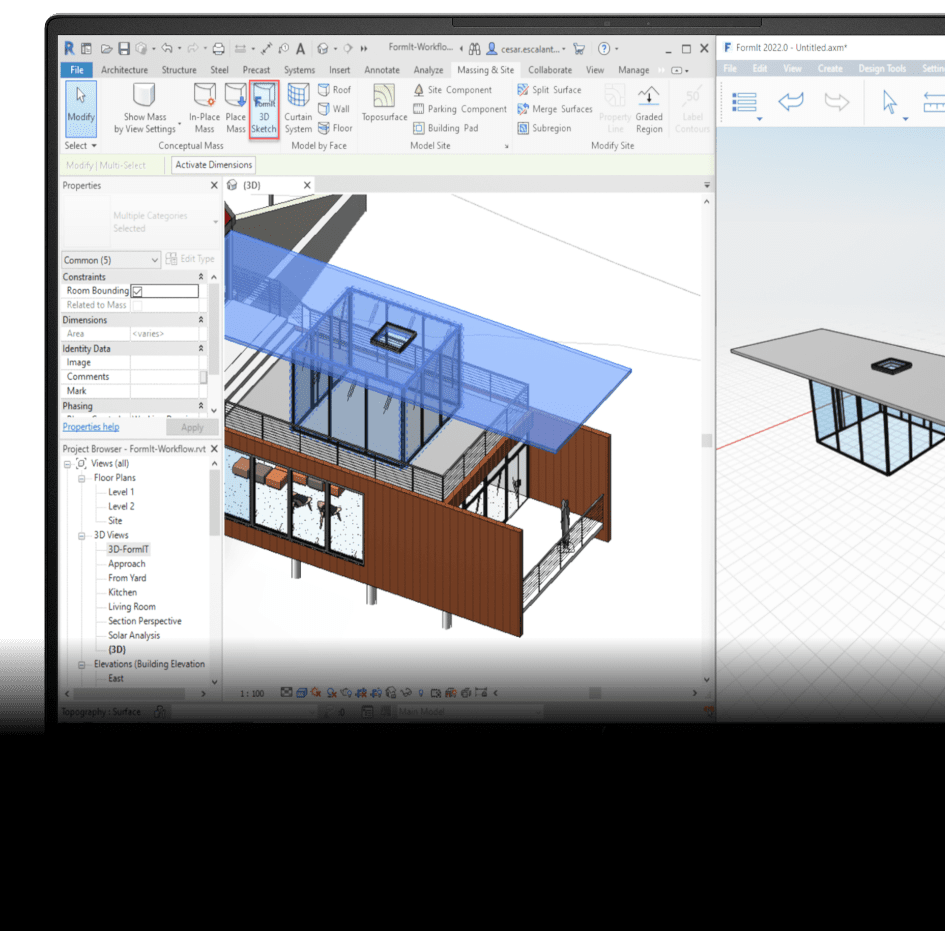Powerfully Immersive.
Perfectly Sized.
HP ZBook Studio 16” G10 Mobile Workstation PC
Be ready when inspiration strikes. Packed with pro-performance in a sleek PC that fits in your bag, the ZBook Studio is engineered to get you in the zone and help you stay focused. Build complex models, render in real-time or crunch data, on-the-go.
HP ZBook Studio G10
Power to Push
the Limits
Push your workflow further with the latest Intel® Core™ CPU1 and NVIDIA RTX™ Ada Generation Laptop GPU or GeForce RTX™ GPU.2 From 3D design to machine learning this pro grade PC delivers peak performance so you can work uninterrupted.
Intel® Core™ CPU
Multitask like a pro with up to Intel vPro® with 13th Gen Intel® Core™ i9 processor,1, 3 designed to handle complex, multithreaded apps.
NVIDIA® Graphics
With up to NVIDIA RTX™ 4000 Ada Laptop GPU or GeForce RTX™ 4080 Laptop GPU,2 accelerate rendering, graphics and compute workflows to unlock new levels of productivity.
Memory
Up to 64 GB DDR5 SODIMM4
Easily upgrade and expand your device up to 64 GB RAM to power through projects for fast rendering, editing, and simulating.
Storage
Up to 4 TB5
Blitz through multiple tasks and ditch external drives with local NVMe storage.
VR
VR Ready6
Develop lifelike content with professional graphics and peak processor performance, and transform how you design, train, and collaborate.
ISV Certification
ISV-certified
Professionally certified by major software vendors for peak performance with your applications.
Enhanced by HP Presence
Create and
Collaborate
Everywhere
Follow inspiration wherever it strikes with a thin and light laptop that delivers the power to run the software you need on the go. Work and collaborate effectively from almost anywhere with a long-lasting battery, AI Noise Suppression7 and Wi-Fi 6E.8
Portability
Starting at 3.81 lbs9
to comfortably take anywhere.
Noise-Cancelling Software
AI Noise Suppression7
to suppress background noise during calls.
Connectivity
Wi-Fi 6E8
for a strong connection in dense wireless environments.
Multiple Ports to
Maximise Your Productivity
Keep Cool Under Any
Workload
HP Vapourforce Thermals10 protect your workstation from overheating, so you can cut through your heaviest workloads with peak processing power.
Vapour Chamber
The vapour chamber vapourises liquid, facilitating heat transfer from the GPU and CPU, and distributes it throughout the chamber for optimised cooling.
Fans and Venting
Razor-thin curved metal fans and rear venting make this our highest performing cooling solution to date.
Power Distribution
BIOS-level innovations detect and distribute power to the relevant components according to which app is in use, for more efficient power consumption and distribution.
HP Smart Sense
Motion sensors in your PC recognize if your device is on a table or in your lap and optimise fan speed and power usage depending on where and how you’re using your PC.11
Immerse In Your Work
The 16:10 aspect ratio reduces the need to scroll by showing 11% more vertical content than a 16:9 aspect ratio. Your work on screen doesn’t change—you can now see more of your project without minimizing program menus or toolbars.
With multiple display panel options, choose the right one based on your workflow needs.
Gaming
A Work Laptop
You'll Want to
Game OnEnjoy fast, smooth gameplay with an NVIDIA RTX™ professional or GeForce RTX™ GPU.2 Highlight favorite keys and create custom key maps with Z Light Space software13 and a RGB keyboard with per-key LED backlighting.14
Z Light
Space
Personalise your laptop RGB lighting in one place. With Z Light Space software,13 you can customize your keyboard lighting and highlight specific keys with the RGB per-key LED backlighting.14
Per-key LED Backlighting
RGB Keyboard14
to highlight the keys you use most
Application Shortcuts
Software Pre-Selects
for apps you use daily such as Adobe After Effects and SOLIDWORKS15
Personalise Your Space
Ambient Lighting
to compliment colours in your project, match your mood or get you in the zone
The Mobile Workstation
for Your Workflow
Explore new dimensions, build bigger worlds, tell richer stories, and render it all in 3D with industry-driving performance from the ZBook Studio.
Third party software sold separately.
Engineered to go mobile, accelerate 3D concepting and speed up design reviews with real-time editing, wherever you find your inspiration.
Third party software sold separately.
Set your workflow free—power through 3D design, modeling and simulation workflows anywhere with a powerful, portable mobile workstation.
Third party software sold separately.
Packed with professional performance in an incredibly sleek PC so you can analyze data or build machine learning models—from virtually anywhere.
Third party software sold separately.
Built for every step of the development process, from design and render to test and play.
Third party software sold separately.
Need Help Finding
Your Perfect Workstation?
Studio-Quality Sound
Speakers custom tuned by Bang & Olufsen surround you in a rich sound space, so you hear music the way the audio engineers intended.
OS
Windows 11
or Ubuntu
Linux®
Choose the operating system that best suits your needs—Windows 11,16 Ubuntu Linux 22.04 or run your Linux environment directly in Windows with Windows Subsystem for Linux®.17
Data Science Software Stack
Get started with data science tools tested and configured for your ZBook.
Z Command Keyboard
Used to working on a Mac? Now you can choose the Z Command Keyboard, which replicates a Mac layout, for a seamless switch.18
Modern Standby
Keep your device connected and on-demand — no sleep mode, no off mode.19
Military Standard Testing
This ZBook undergoes brutal MIL-STD 810H
tests to help ensure it keeps up through your workday.20
HP Fast Charge
Quickly recharge your PC and get up to 50% battery life in just 30 minutes.21
Software and Remote IT Solutions
HP Services
Services for Z by HP Workstations
Empower your workforce with secure, seamless services for high-performance workflows.
HP Anyware
Collaborate
Remotely
Access high-performance Z workstation power from anywhere with remote software.22
More About Z by HP
• Reliability
Rely on Your Workstation
Work with confidence knowing your laptop has undergone MIL-STD durability tests20 for extreme environments and up to 120,000 hours of testing for heavy workloads.
• Sustainability
Better for People, Better for the Planet
Here's why our TCO Certified, ENERGY STAR® certified, and EPEAT® registered24 Z by HP portfolio helps protect our shared future.
Displays and Accessories
HP Z32k G3 4K USB-C Display
See ultimate potential before it’s even real with the power of Thunderbolt™ 4 and IPS Black Panel Technology.
HP Z24q G3 QHD Display
Create with world-class colour accuracy and HRD 400 or take advantage of the pixel dense QHD 23.8-inch diagonal screen.
HP Thunderbolt Dock 280W G4
Connect your devices, displays and network while simultaneously charging your system all through one simple cable.
HP 975 Dual-Mode Wireless Keyboard
Personalise your keyboard while enjoying an elevated typing experience with comfortable, quiet keys.
Follow Z by HP on Social Media
Need Support for Your Z Workstation?
Disclaimers
The information contained herein is subject to change without notice. The only warranties for HP products and services are set forth in the express warranty statements accompanying such products and services. Nothing herein should be construed as constituting an additional warranty. HP shall not be liable for technical or editorial errors or omissions contained herein.
Intel, the Intel logo, Core and Xeon are trademarks or registered trademarks of Intel Corporation or its subsidiaries in the United States and other countries. Microsoft and Windows are either registered trademarks or trademarks of Microsoft Corporation in the United States and/or other countries. NVIDIA and Quadro are trademarks and/or registered trademarks of NVIDIA Corporation in the U.S. and other countries. Linux® is the registered trademark of Linus Torvalds in the U.S. and other countries. AMD is a trademark of Advanced Micro Devices, Inc. DisplayPort™ and the DisplayPort™ logo are trademarks owned by the Video Electronics Standards Association (VESA®) in the United States and other countries. USB Type-C® and USB-C® are trademarks of USB Implementers Forum. Thunderbolt and the Thunderbolt logo are trademarks of Intel Corporation or its subsidiaries in the U.S. and/or other countries.
- Multicore is designed to improve performance of certain software products. Not all customers or software applications will necessarily benefit from use of this technology. Performance and clock frequency will vary depending on application workload and your hardware and software configurations. Intel’s numbering, branding and/or naming is not a measurement of higher performance. Optional feature that must be configured at purchase.
- Optional feature that must be configured at purchase.
- Intel vPro® requires Windows 10 Pro 64 bit or higher, a vPro supported processor, vPro enabled chipset, vPro enabled wired LAN and/or Wi-Fi 6E WLAN and TPM 2.0. Some functionality requires additional 3rd party software in order to run. Features of vPro® Essentials and Enterprise vary. See http://intel.com/vpro
- Up to 64GB Memory is an optional, configurable feature.
- For storage drives, GB = 1 billion bytes. TB = 1 trillion bytes. Actual formatted capacity is less. Up to 35GB (for Windows) is reserved for system recovery software.
- VR Ready requires device to be configured with Windows 10 Pro 64 or higher, Intel® Core™ i7/i9 or Xeon®, NVIDIA® RTX™ 4000/5000 laptop GPU, 16 GB DDR4 3200MHz Memory, and 512 GB PCIe® SSD Storage.
- AI Noise Suppression is delivered automatically through Windows update or can be downloaded from https://support.hp.com/us-en/drivers when available. Requires Windows 10 or higher, compatible with internal PC speakers, microphone and analog headsets. The AI Noise Suppression setting can be configured through the Application HP Audio Control.
- Wi-Fi 6E is an optional feature that must be configured at purchase. Wi-Fi 6E requires a Wi-Fi 6E router, sold separately, to function in the 6GHz band. Availability of public wireless access points limited. Wi-Fi 6E is backwards compatible with prior 802.11 specs. And available in countries where Wi-Fi 6E is supported.
- Weight will vary by configuration.
- The HP custom vapour chamber (Z Vapourforce) is only available on configurations with NVIDIA RTX™ 3000 Ada Generation Laptop GPU and higher GFX.
- HP Smart Sense requires the myHP application and Windows OS.
- All specifications represent the typical specifications provided by HP's component manufacturers; actual performance may vary either higher or lower.
- Z Light Space requires Windows 10 or higher.
- RGB keyboard is an optional, configurable feature. Available only in the US, UK, Germany and France only.
- Third party software sold separately.
- Not all features are available in all editions or versions of Windows. Systems may require upgraded and/or separately purchased hardware, drivers, software or BIOS update to take full advantage of Windows functionality. Windows is automatically updated and enabled. High speed internet and Microsoft account required. ISP fees may apply, and additional requirements may apply over time for updates. See http://www.windows.com.
- WSL2 requires Windows 10 or higher, Intel Core i5 processor or higher and is available on select Z workstations. You must be running Windows 10 version 2004 and higher (Build 19041 and higher) or Windows 11.
- Z Command Keyboard is an optional, configurable feature. Available only with the RGB keyboard and in the US, UK, Germany and France only.
- Internet access required.
- Testing is not intended to demonstrate fitness of U.S. Department of Defense (DoD) contract requirements or for military use. Test results are not a guarantee of future performance under these test conditions. Accidental damage requires an optional HP Accidental Damage Protection Care Pack.
- Recharges your battery up to 50% within 30 minutes when the system is off or in standby mode. Power adapter with a minimum capacity of 65 watts is required. After charging has reached 50% capacity, charging will return to normal. Charging time may vary +/-10% due to System tolerance.
- HP Anyware software and licensing are available through a 1- or 3-year subscription. Renewal is required after the subscription term. HP Anyware subscriptions are based on the number of concurrent PCoIP connections used (pay for the number of host connections, not the software) with a minimum order quantity of 5. For a limited time, an HP Anyware Professional subscription also includes access and support for ZCentral Remote Boost and ZCentral Connect and is available for purchase through an HP reseller or contact sales at hp.com/Anyware. ZCentral Remote Boost Sender requires Windows 10 and 11, RHEL/CentOS (7 or 8), or UBUNTU 18.04 or 20.04 LTS operating systems. macOS (10.14 or newer) operating system and ThinPro 7.2 are only supported on the receiver side. ZCentral Connect requires Windows (10 or 11) or Windows Server (2016 or 2019) operating system, Microsoft Active Directory and Intel Active Management Technology for select features. For system requirements and to install HP Anyware and Anyware Manager, refer to the Admin Guides at: https://docs.teradici.com/find/product/hp-anyware.
- The Z by HP Remote Access Solution recommended configurations include Z by HP workstations, HP Anyware Remote System Controller, and HP Anyware software for remote access to an end point device. Network access required. HP Anyware software and licensing are available through a 1- or 3-year subscription. Renewal is required after the subscription term. HP Anyware subscriptions are based on the number of concurrent PCoIP connections used (pay for the number of host connections, not the software) with a minimum order quantity of 5. For a limited time, an HP Anyware Professional subscription also includes access and support for ZCentral Remote Boost and ZCentral Connect and is available for purchase through an HP reseller or contact sales at hp.com/Anyware. ZCentral Remote Boost Sender requires Windows 10 and 11, RHEL/CentOS (7 or 8), or UBUNTU 18.04 or 20.04 LTS operating systems. macOS (10.14 or newer) operating system and ThinPro 7.2 are only supported on the receiver side. ZCentral Connect requires Windows (10 or 11) or Windows Server (2016 or 2019) operating system, Microsoft Active Directory and Intel Active Management Technology for select features. For system requirements and to install HP Anyware and Anyware Manager, refer to the Admin Guides at: https://docs.teradici.com/find/product/hp-anyware. HP Anyware Remote System Controller is sold separately. Internet access required.
- Based on US EPEAT® registration according to IEEE 1680.1-2018 EPEAT®. EPEAT® status varies by country. Visit www.epeat.net for more information.
- HP Wolf Security for Business requires Windows 10 or higher, includes various HP security features and is available on HP Pro, Elite and Workstation products. See product details for included security features.