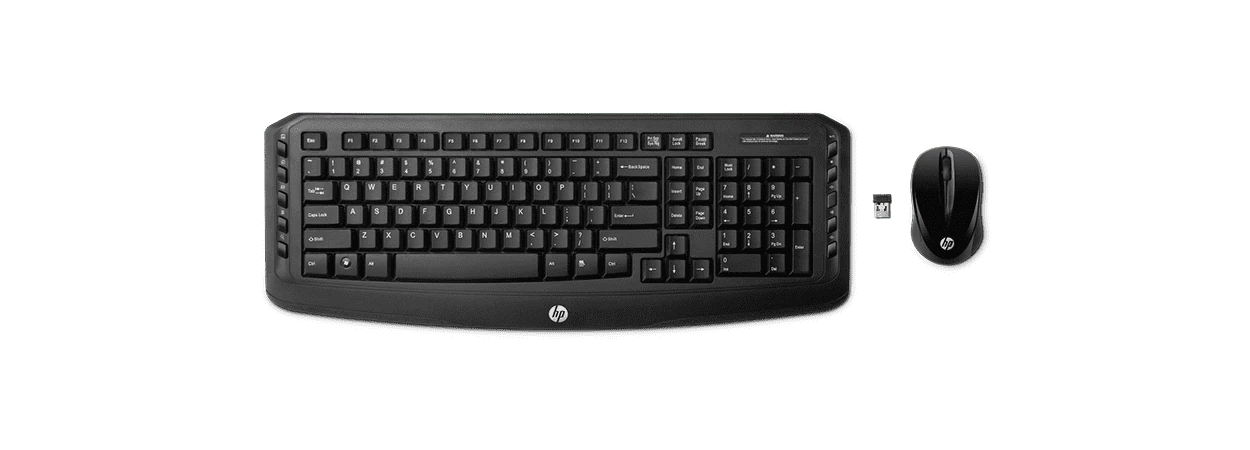Thank you for visiting the HONG KONG HP Store
-
Contact Us
CONTACT USChat with us
- Sales
- 85264507529(WhatsApp)
-

- Post Sales
- 85230016720(WhatsApp)
Mon-Fri 8.30am - 5.30pm
(exc. Public Holidays)
Live product demo
Store finder Locate our stores - Location
- My Account
Search
Monthly Archives: February 2023

-
Posted: February 15, 2023Categories: AccessoriesRead more »
Desktop PC users are all about power, efficiency, and practicality. Whether you’re an industry leading CEO or battling it out for the leaderboard champion title, your PC needs to keep up with your fast-paced workflow to make your visions a reality. While many focus on the visuals and performance of a computer, the external PC accessories and peripherals that complete your rig are often overlooked. No desktop computer is complete without a mouse and keyboard, and that’s just a fact. Modern technology has come a long way since wired keyboards and roller-ball mice, so it’s only fair to match the efficiency of your processor to the quality of your keyboard and mouse combo.
-
Posted: February 15, 2023Categories: LaptopsRead more »
The Intel® Evo™ platform is an exciting game changer in the laptop market, bringing higher benchmarks for micro-mobility, speed, and processing power to your workflow. The upgraded components are integrated to work together seamlessly, making your computing for work and play easier in dozens of big ways.
-
Posted: February 14, 2023Categories: LaptopsRead more »
When you’re searching for the best business laptop computer, we know your needs and preferences will change drastically based on the nature of your business. However, most entrepreneurs and professionals depend on similar, specific features to support their workflow. Not sure what you need? No matter how big your office is, and whether you prefer mobility and portable design or processing power and heavy-duty graphics capabilities, we can help you figure out the best HP laptop for you and your business.
-
Posted: February 14, 2023Categories: LaptopsRead more »
Whether you are a creative professional or enjoy dabbling at home with the photos you take, there’s a growing interest in making your pictures look their best through editing software. Almost all photographers will use one or two photo editing software products that will use an incredible amount of memory and storage space, so it’s best to pick a computer designed to meet the challenge head-on.
-
Posted: February 14, 2023Read more »
Have you heard of the term “screen mirroring?” While it may sound complicated, it’s relatively simple to do and opens up opportunities for device owners to share gaming experiences, presentations, and even movies on other screens. It’s changing the way we view media and makes it more accessible for those with small or outdated devices. Here’s everything you need to know about how to screen mirror your Windows device.
Screen mirroring explained
Mirroring is showing the exact same thing that’s on one screen on a second screen. It allows you to play the game or movie on your mobile phone, for example, and show it on your big-screen TV as well. Why would you want to mirror? It’s an easy way to share your device with others, it can make viewing small text easier, and it gives you the benefit
-
Posted: February 09, 2023Categories: PrinterRead more »
Reusing and recycling office supplies extends the useful life of materials and prevents the need for further resource use and company expense. A company's environmentalism is also increasingly becoming a branding commodity and a point of corporate praise. Studies have shown that employee satisfaction is increased when they feel that their employer supports environmental initiatives. And bringing green policies to a business is an opportunity for eco-friendly education to influence workers' behaviors well beyond the walls of the office.
-
Posted: February 09, 2023Categories: MiscellaneousRead more »
Maybe you’ve plugged in an external display and your primary screen has gone haywire as a result or perhaps you’re trying to look at a vertical infographic holistically instead of chunk by chunk. If your screen isn’t set up properly, it can make your tasks more difficult to complete. So how do you go about rotating your PC screen in Windows? Keep reading to learn how to rotate your screen manually, enable or disable the auto-rotation feature, and how to use keyboard shortcuts to easily flip your PC screen. Before you know it, you’ll be flipping screens and rotating to portrait mode like a pro.
-
Posted: February 09, 2023Categories: DesktopsRead more »
While our review of the HP Pavilion gaming desktop will speak for itself, newcomers to the PC gaming world have a bit to learn before getting started. And if that sounds like you, it can be helpful to start with a pre-built gaming PC. It allows you to get the full experience of gaming on a PC without the hassle of tracking down and installing every component (not that there’s anything wrong with that!).
-
Posted: February 09, 2023Categories: DesktopsRead more »
Virtually every business needs to invest in a computer. Just what form that computer takes will, of course, vary across industries and requirements. The portability, compactness, and weight of a laptop computer is sometimes the answer.
But many times, the high-performance power, cost-efficiency, and upgradability of a desktop computer – not to mention the specialized form factors – is exactly the right choice.
Powerful, secure desktop computers still reign supreme for running a small- or medium-sized business. Here are the best 5 desktop computers for business from HP. But first, we’ll clarify what a desktop computer is in 2020, then get into some of the features to look for as you shop for your top desktop computer.What is a desktop business computer?
Desktop business computers fall into three form factors.
-
Posted: February 09, 2023Categories: LaptopsRead more »
The HP OMEN line has been a staple in the gaming world, with high-powered desktops and beautifully designed laptops. As the latest in the series, HP OMEN 16 gaming laptops are specifically geared toward gamers who want an edge when competing on the road, practicing at home, or using resource-heavy software.
CONTACT US
Chat with us
- Sales
- 85264507529(WhatsApp)
-

- Post Sales
- 85230016720(WhatsApp)
Mon-Fri 8.30am - 5.30pm
(exc. Public Holidays)
Live product demo
Store finder
Locate our stores