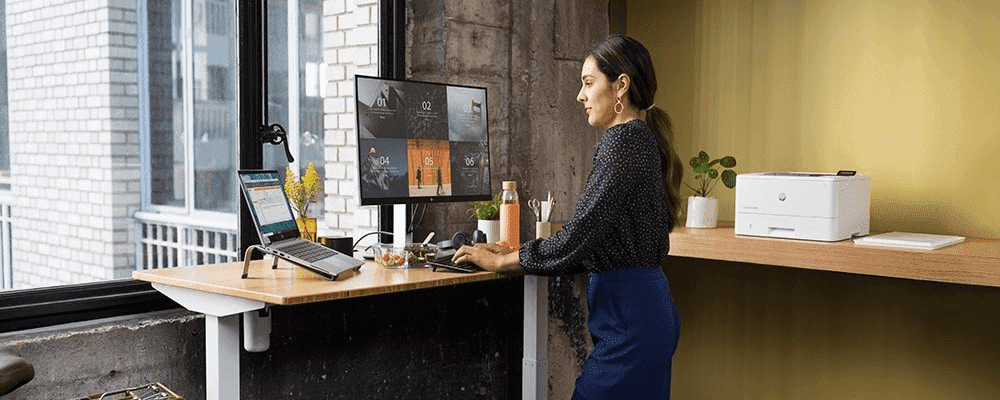Thank you for visiting the HONG KONG HP Store
-
Contact Us
CONTACT USChat with us
- Our specialist are here to help
- Live chat
- Sales
- 85264507529(WhatsApp)
-

- Post Sales
- 85230016720(WhatsApp)
Mon-Fri 8.30am - 5.30pm
(exc. Public Holidays)
Live product demo
Store finder Locate our storesSubmit feedback We value your opinion! - Location
- My Account
HP Online Store

-
Posted: October 16, 2024Read more »
In today’s fast-paced digital world, efficiency is key, especially for busy professionals and students in Hong Kong. While groundbreaking technologies continue to shape our lives, it’s often the small, everyday features that make a significant difference in our productivity. One such feature is the clipboard on Windows PCs, which has evolved beyond simple copy-pasting on a single device.
-
Posted: October 10, 2024Categories: PrinterRead more »
In the bustling city of Hong Kong, where efficiency is key, did you know you can print photos and documents directly from your Android smartphone? Whether you’re in a Kowloon coffee shop or a Central business district office, all you need is a compatible HP printer. Let’s explore how to print from an Android phone in Hong Kong, keeping you connected to your printer even if you’re across Victoria Harbour.
Understanding Mobile Printing in Hong Kong
Gone are the days when you needed a cable to connect your device to a printer. In modern Hong Kong offices and homes, wireless printing is the norm. But there’s a distinction between wireless and mobile printing:
-
Wireless printing uses a WiFi connection.
-
Mobile printing allows you to
-
-
Posted: October 09, 2024Read more »In the bustling digital landscape of Hong Kong, the ability to capture what’s happening on your computer screen can be invaluable. Whether you’re a student at the University of Hong Kong creating a project, a business professional in Central preparing a presentation, or a gamer in Mong Kok sharing your latest achievements, learning how to screen record on Windows 10 is a useful skill. This guide will show you various methods to record your screen, tailored for Hong Kong users.
-
Posted: October 09, 2024Categories: LaptopsRead more »In the bustling tech hub of Hong Kong, keeping your laptop in top condition is crucial. Whether you’re a busy professional in Central or a student at HKU, you may encounter performance issues with your computer. Fortunately, there’s a simple solution that doesn’t require a trip to the Mong Kok Computer Centre: performing a factory reset on your laptop.
-
Posted: October 08, 2024Categories: MiscellaneousRead more »
In the bustling urban landscape of Hong Kong, where efficiency and versatility are paramount, 2-in-1 laptops have emerged as a game-changing solution for tech-savvy individuals. These innovative devices blend the functionality of a traditional laptop with the convenience of a tablet, offering a unique computing experience tailored to the dynamic lifestyle of Hong Kong residents.
-
Posted: October 08, 2024Categories: MiscellaneousRead more »
In Thailand’s vibrant music scene, from the bustling streets of Bangkok to the serene beaches of Phuket, digital audio workstations (DAWs) have become essential tools for both aspiring and established artists. Whether you’re creating traditional Thai music or contemporary international hits, the right music making software can elevate your production to new heights.
-
Posted: September 20, 2024Read more »One of the most common problems you could run into when using a Windows PC is when the Windows 10 taskbar stops working. You will notice that your taskbar will simply stop reacting to your commands, which can be quite frustrating.
-
Read more »
The simplest way to shut down your laptop is the default option of accessing the start menu. But there are situations where the laptop stutters because of a malicious file downloaded unknowingly. For example, you may experience laptops freezing when the system fails to respond to user input. Likewise, various hardware malfunctions cause your computer to become unresponsive.
-
Posted: September 13, 2024Categories: How ToRead more »In today’s fast-paced Hong Kong lifestyle, your laptop is your digital lifeline, keeping you connected whether you’re in Central, working from home in Kowloon, or enjoying a weekend in Lantau. You rely on your laptop’s battery to keep you productive throughout the day, but what happens when it suddenly stops charging?
-
Read more »In today’s interconnected world, Hong Kong residents face an ever-growing threat of cybercrime. With the city’s high internet penetration rate and bustling digital economy, it’s crucial for locals to stay vigilant against potential hacking attempts. Recent statistics suggest that hackers strike every 32 seconds globally, targeting not just corporations but also individuals’ personal devices.
- Our specialist are here to help
- Live chat
- Sales
- 85264507529(WhatsApp)
-

- Post Sales
- 85230016720(WhatsApp)
Mon-Fri 8.30am - 5.30pm
(exc. Public Holidays)
Live product demo