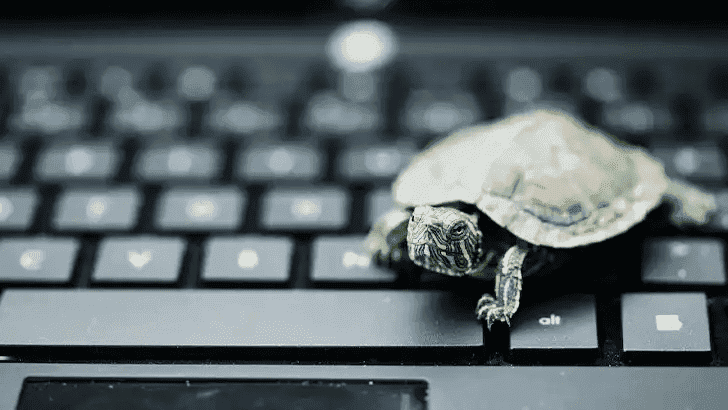Thank you for visiting the HONG KONG HP Store
-
Contact Us
CONTACT USChat with us
- Our specialist are here to help
- Live chat
- Sales
- 85264507529(WhatsApp)
-

- Post Sales
- 85230016720(WhatsApp)
Mon-Fri 8.30am - 5.30pm
(exc. Public Holidays)
Live product demo
Store finder Locate our storesSubmit feedback We value your opinion! - Location
- My Account
Business

-
Posted: March 17, 2021Categories: BusinessRead more »When choosing the right computer for your lifestyle, however, the size of the monitor matters. See how big of a monitor you’ll need for the most common computing tasks performed today.
-
Read more »Fortunately, understanding what RAM (Random Access Memory) is and learning how much RAM you need for your PC isn’t as complex as you may be led to believe.
-
Read more »Transferring files isn’t an overly complex process but it may take up to several hours depending on the amount of data you need to transfer. There are several ways to transfer your old files from PC to PC.
-
Posted: March 17, 2021Read more »If you’ve joined a Zoom meeting to collaborate with colleagues, you know that meeting face-to-face even if you are a thousand miles apart can get things done faster and more efficiently than numerous emails back and forth.
-
Read more »Whether you’re a student, a CEO, or a just a casual PC user, setting up an external monitor for a laptop is one of the best hacks for improving your overall productivity.
-
Read more »
The digital age has turned us into instant gratification monsters who have zero tolerance for long load times and laggy processing. We expect our expensive tech to match our fast-paced worlds but the reality is that over time, slowdowns just happen.
From our smartphones to our laptops, slowdowns can occur for a number of reasons that may have nothing to do with the way you use your device at all. Whether you’re dealing with dated tech or malfunctioning hardware, being able to diagnose the cause of your slow down is the first step to coming up with a solution.
Before you give yourself a headache wondering “why is my laptop so slow?” we’ll break down the many common causes and fixes that could get your computer back up to speed. There are few things more frustrating than sudden slowdowns and inexplicable crashing. Sluggish PCs can interrupt your workflow and compromise productivity with a single crash.
If you constantly find yourself
-
Read more »In our digital age, printing comes in two forms - wired and wireless. We’ll walk you through how to connect a printer to your computer, laptop, or handheld device.
-
Read more »In the following guide, we’ll explain the basic steps for how to replace a hard drive, as well as the best way to get the operating system up and running again. This guide works for both replacing a defective hard drive and for swapping out an outdated one for something with more space and speed.
-
Read more »If you’re ready to do more with the equipment you already have and save money over buying a dedicated second monitor, this strategy is for you. Here’s how to get the best results when completing the setup of a laptop monitor as a second screen for your home or office.
- Our specialist are here to help
- Live chat
- Sales
- 85264507529(WhatsApp)
-

- Post Sales
- 85230016720(WhatsApp)
Mon-Fri 8.30am - 5.30pm
(exc. Public Holidays)
Live product demo