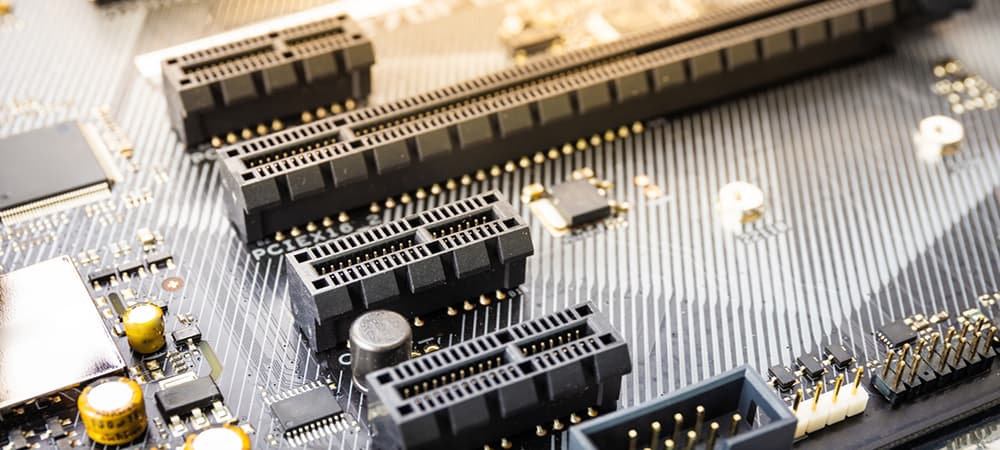Thank you for visiting the HONG KONG HP Store
-
Contact Us
CONTACT USChat with us
- Our specialist are here to help
- Live chat
- Sales
- 85264507529(WhatsApp)
-

- Post Sales
- 85230016720(WhatsApp)
Mon-Fri 8.30am - 5.30pm
(exc. Public Holidays)
Live product demo
Store finder Locate our storesSubmit feedback We value your opinion! - Location
- My Account
Desktops

-
Read more »Desktop PCs, like the HP Z workstations, have earned a well-deserved reputation for offering powerful business and creative resources. But with more professionals working on the go, only some have a consistent workspace (let alone an actual desk) for their computer.
Luckily, the HP ZBook Fury G8 series makes portable power possible, allowing those in every industry to take their favourite programs and tools with them on the road. Learn more about how the powerful HP ZBook Fury G8 15 mobile workstation and HP ZBook Fury G8 17 mobile workstation are changing how people live and work in our HP ZBook Fury notebook review.
What is the HP ZBook Fury notebook?
The latest entries in the HP ZBook family include the 2 new HP ZBook Fury G8 laptops. These powerful, portable computers have wowed users by being expandable -
Posted: February 14, 2023Read more »
Have you heard of the term “screen mirroring?” While it may sound complicated, it’s relatively simple to do and opens up opportunities for device owners to share gaming experiences, presentations, and even movies on other screens. It’s changing the way we view media and makes it more accessible for those with small or outdated devices. Here’s everything you need to know about how to screen mirror your Windows device.
Screen mirroring explained
Mirroring is showing the exact same thing that’s on one screen on a second screen. It allows you to play the game or movie on your mobile phone, for example, and show it on your big-screen TV as well. Why would you want to mirror? It’s an easy way to share your device with others, it can make viewing small text easier, and it gives you the benefit
-
Posted: February 09, 2023Categories: DesktopsRead more »
While our review of the HP Pavilion gaming desktop will speak for itself, newcomers to the PC gaming world have a bit to learn before getting started. And if that sounds like you, it can be helpful to start with a pre-built gaming PC. It allows you to get the full experience of gaming on a PC without the hassle of tracking down and installing every component (not that there’s anything wrong with that!).
-
Posted: February 09, 2023Categories: DesktopsRead more »
Virtually every business needs to invest in a computer. Just what form that computer takes will, of course, vary across industries and requirements. The portability, compactness, and weight of a laptop computer is sometimes the answer.
But many times, the high-performance power, cost-efficiency, and upgradability of a desktop computer – not to mention the specialized form factors – is exactly the right choice.
Powerful, secure desktop computers still reign supreme for running a small- or medium-sized business. Here are the best 5 desktop computers for business from HP. But first, we’ll clarify what a desktop computer is in 2020, then get into some of the features to look for as you shop for your top desktop computer.What is a desktop business computer?
Desktop business computers fall into three form factors.
-
Read more »
If you’re looking to build or upgrade your PC or simply want to learn more about the basics of PC hardware, it’s wise to start with PCIe. In this article, we’ll explain the basics of this piece of tech and offer an outline of the popular upgrade options and components you can add to your setup.
-
Read more »
When was the last time you needed to play a CD or DVD on your computer? While you may not have to do this as often as you once did, it’s also the only way to access certain games, albums, or movies. If the media isn’t available digitally, a disk is your best option. Alternatively, you may have backed up some of your files to a disk at some point and need to access them again.
If your computer has an internal optical drive, then you have nothing to worry about – but what do you do if it doesn't have one? In this guide, we’ll give you the facts on how to play a DVD or CD on a desktop PC or laptop with no disk drive.What happened to disk drives?
Nearly all modern PCs lack disk drives. This is especially true for laptops, which have to make the best use of their space to deliver a truly portable computing experience.
-
Posted: January 16, 2023Categories: DesktopsRead more »While some artists may choose to use a tablet for drawing by connecting it directly to a PC, the truth is that you can gain a lot more accuracy with your work by drawing directly on your laptop screen. Not only is the process simpler, but laptops are now designed with higher-resolution screens that can compete with graphics tablets.
-
Read more »
Your computer’s BIOS, short for Basic Input/Output System, is a critical part of how your hardware operates from its first day of use to the last. BIOS helps manage the various components that add up to a modern computer, providing a stable and consistent way for devices to start up.
When you turn your computer on, your BIOS essentially tests and activates everything it needs to start running. Once it finishes testing components, it sends a signal to your operating system to activate and then hands over responsibility for program operation to the CPU. With modern computers, the term BIOS and UEFI (short for Unified Extensible Firmware Interface) are often used interchangeably to avoid confusion. The systems are comparable in purpose but differ in how they achieve the desired effect.
There are three primary ways to reset your computer’s BIOS or UEFI settings.
-
Posted: January 15, 2023Categories: DesktopsRead more »
Determining whether you need the added computing power will depend on your business and the roles within that business. You may find that some employees, such as engineers and content creators, need a workstation due to the intensity and complexity of the work they do. Others, even within the same company, can accomplish everything they need to do with a more entry-level desktop PC or even a laptop.
-
Read more »For decades, Intel® has made the most trusted CPUs on the market, but the thicket of model numbers, names, and generations can make it challenging to choose the best Intel Core CPU for your PC.
Below, we explain the Intel processor brands, generations, and models in plain, easy-to-understand English. We’ll also look at naming conventions, so when you see Intel Core™ i3-8145U or Intel Core i7-10510Y, you’ll know exactly what each part of the name means.
We also demystify the Intel CPU generations and “Lake” monikers, and the latest Intel processors – 11th Generation – and how they support the new Evo platform (and why that’s exciting). Finally, we’ll clarify Intel’s Core, Xeon®, Pentium®, and Celeron® processors,
- Our specialist are here to help
- Live chat
- Sales
- 85264507529(WhatsApp)
-

- Post Sales
- 85230016720(WhatsApp)
Mon-Fri 8.30am - 5.30pm
(exc. Public Holidays)
Live product demo