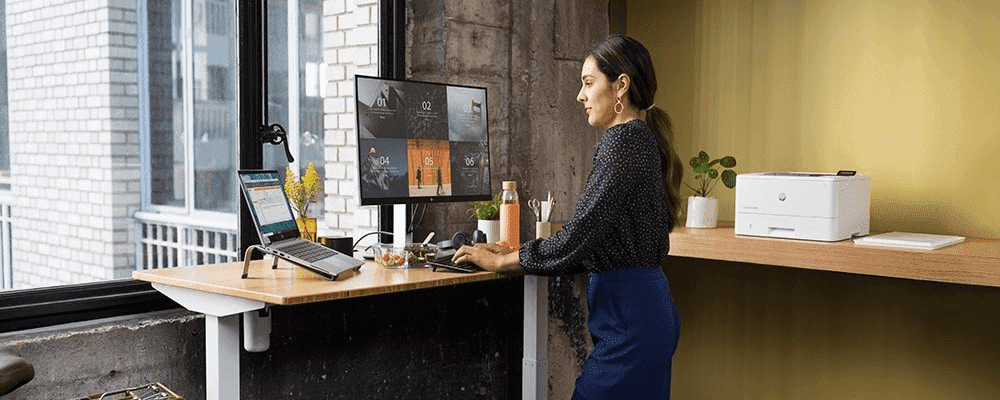Thank you for visiting the HONG KONG HP Store
-
Contact Us
CONTACT USChat with us
- Our specialist are here to help
- Live chat
- Sales
- 85264507529(WhatsApp)
-

- Post Sales
- 85230016720(WhatsApp)
Mon-Fri 8.30am - 5.30pm
(exc. Public Holidays)
Live product demo
Store finder Locate our storesSubmit feedback We value your opinion! - Location
- My Account
Miscellaneous

-
Posted: October 16, 2024Read more »RAID (Redundant Array of Independent Disks) is a powerful storage technology that can significantly improve your computer’s performance, data protection, or both. Whether you’re a small business owner looking to enhance speed or safeguard against drive failures, or an IT professional managing enterprise systems, learning how to configure RAID in Windows 10 is a valuable skill. In this comprehensive guide tailored for all users, we’ll walk you through the process of configuring various RAID levels in Windows 10 and discuss hardware options that support RAID configurations.
-
Posted: October 16, 2024Read more »
In today’s fast-paced digital world, efficiency is key, especially for busy professionals and students in Hong Kong. While groundbreaking technologies continue to shape our lives, it’s often the small, everyday features that make a significant difference in our productivity. One such feature is the clipboard on Windows PCs, which has evolved beyond simple copy-pasting on a single device.
-
Posted: October 09, 2024Read more »In the bustling digital landscape of Hong Kong, the ability to capture what’s happening on your computer screen can be invaluable. Whether you’re a student at the University of Hong Kong creating a project, a business professional in Central preparing a presentation, or a gamer in Mong Kok sharing your latest achievements, learning how to screen record on Windows 10 is a useful skill. This guide will show you various methods to record your screen, tailored for Hong Kong users.
-
Posted: October 08, 2024Categories: MiscellaneousRead more »
In the bustling urban landscape of Hong Kong, where efficiency and versatility are paramount, 2-in-1 laptops have emerged as a game-changing solution for tech-savvy individuals. These innovative devices blend the functionality of a traditional laptop with the convenience of a tablet, offering a unique computing experience tailored to the dynamic lifestyle of Hong Kong residents.
-
Posted: October 08, 2024Categories: MiscellaneousRead more »
In Thailand’s vibrant music scene, from the bustling streets of Bangkok to the serene beaches of Phuket, digital audio workstations (DAWs) have become essential tools for both aspiring and established artists. Whether you’re creating traditional Thai music or contemporary international hits, the right music making software can elevate your production to new heights.
-
Posted: September 20, 2024Read more »One of the most common problems you could run into when using a Windows PC is when the Windows 10 taskbar stops working. You will notice that your taskbar will simply stop reacting to your commands, which can be quite frustrating.
-
Posted: September 11, 2024Read more »
In Hong Kong’s fast-paced technological landscape, understanding your computer’s inner workings is crucial for maintaining peak performance and longevity. Just as we need to take care of our health, our computers require attention to ensure they run smoothly. While PCs don’t need much sustenance beyond a consistent power supply, they’re composed of durable components that can face issues if compromised.
-
Posted: September 06, 2024Categories: MiscellaneousRead more »
As Hong Kong embraces the latest tech trends, many users find themselves with Apple AirPods and Windows laptops. Whether you’re a student at HKU or a professional in Central, you might be wondering how to connect these popular wireless earbuds to your Windows device. This guide will walk you through the process, with a focus on HP laptops available in Hong Kong.
-
Posted: September 05, 2024Read more »
If your Windows PC is acting up or you’re planning to sell it, performing a factory reset can help resolve issues and wipe your personal files. This guide will walk you through the process of factory resetting your Windows 10 or 11 PC, whether you’re using an HP laptop or desktop computer.
Why Perform a Factory Reset?
There are several reasons you might want to reset your PC to its factory settings:
-
Resolve persistent performance issues or errors
-
Remove malware or unwanted software
-
Prepare your computer for sale or donation
-
Start fresh with
-
-
Posted: September 05, 2024Categories: MiscellaneousRead more »
In the bustling tech hub of Hong Kong, where cutting-edge technology meets a fast-paced lifestyle, having a powerful graphics card in your laptop is essential for both work and play. Whether you’re a gamer, video editor, or graphics designer in the vibrant city, understanding your laptop’s graphics capabilities is crucial. Let’s explore how to check your graphics card and choose the right HP laptop for your needs in Hong Kong.
- Our specialist are here to help
- Live chat
- Sales
- 85264507529(WhatsApp)
-

- Post Sales
- 85230016720(WhatsApp)
Mon-Fri 8.30am - 5.30pm
(exc. Public Holidays)
Live product demo