Thank you for visiting the HONG KONG HP Store
It looks like you're in United States, would you prefer to shop in that country or continue exploring the HONG KONG HP Store?
Mon-Fri 8.30am - 5.30pm
(exc. Public Holidays)
Live product demo

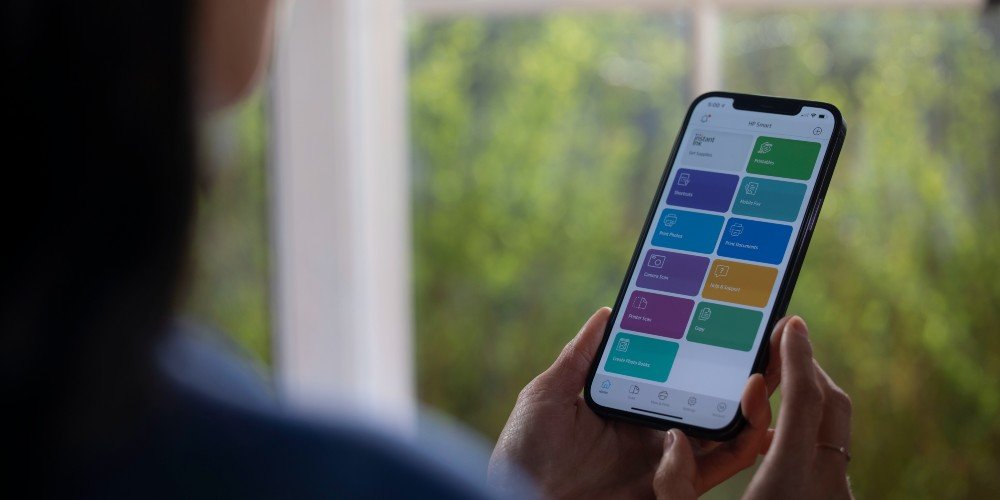
Years ago, if you wanted to convert your paper documents into a digital format, you would need to have access to either a scanner or a sophisticated printer that could scan for you.
This is not the case anymore.
If you have a smartphone or tablet, you can simply download and use one of the many document scanning apps to convert paper documents into digital PDFs or images.
In this article, we'll take a look at some of the best mobile scanner applications you can download today!
As the name suggests, scanner apps allow you to convert your paper documents into a digital format. This entails scanning everything from receipts to job invoices.
The best thing about these apps is that a lot of them are free to download. This means there is no more need to buy expensive optical character recognition (OCR) software and hardware.
Another benefit of using scanning apps is that they enable you to edit the file as necessary before saving. Thus, you can have a more accurate copy of your files.
Furthermore, several apps provide additional services for a small extra cost to assist you in organizing and optimizing your digital records. A few examples of the features these tools provide include advanced editing functionality, cloud storage, and automatic document sorting.
In order to evaluate a scanner app, you’ll need to create an account on the platform. This may be accessible online or as a downloadable program.
After that, you’ll want to perform tests on the program. Here are some things to look for in a good scanner app:
Auto-scanning: Even though every scanner app can scan your documents, choose those that will make it as easy as possible through auto-scanning.
Accuracy: Check how well the OCR scans the document.
Organizing your files: Consider how well the app handles storing, sharing, publishing, and exporting scanned documents.
Customization: Document scanning and digitization might be the first step of a much longer process. Having the ability to personalize your documents is particularly crucial if you want to add extra text, a signature, watermarks, or additional security with a password.
Modes of scanning: As you might want to scan different types of documents, from IDs and passports to textbooks and invoices, different available scanning modes might be helpful for this purpose.
Here are our top 5 picks for the best document scanners available in the market:
Benefits:
Save time with shortcuts
Easy to use
Share and fax documents easily
One of the best scanner apps that you can download right now is HP Smart.
With this app, you can capture images using your camera, before then sharing those pictures through email and cloud. In addition to that, the program gives you the ability to modify and improve the quality of your photograph.
Everything you need, from cropping to color enhancement, is included in both the mobile app and the desktop edition of the program. Furthermore, you have the option to save the file in either JPG or PDF format with ease.
HP Smart also allows you to create shortcuts with a single click, which means you can do routine tasks more quickly. This includes printing and faxing your documents. Thus, you will save time and effort while ensuring that all jobs are done correctly.
As a result of all these features, the HP Smart app is among the very best document scanner applications available on the market.
Benefits:
Easy to use
Seamless connection
Free download
When scanning paper documents into digital form, one of the most used formats is PDF. This document format is very portable (easy to send, view, and edit). Since Adobe developed the PDF format, it is expected to meet the demands of the vast majority of its users.
If you have an Android or iOS-powered mobile device, you can use the free Adobe Scan software to quickly and easily turn paper documents into searchable PDFs by just taking a picture with your device's camera. Moreover, you can preview the file in several sizes, as well as flipping, cropping, and adjusting the hue as needed.
Perhaps Adobe Scan's greatest strength is the seamless connection it provides to other Adobe applications. Because of this, not only can you scan documents into PDF format, but you can also make changes, add comments, digitally sign them, and share them with others.
To top it all off, Adobe Scan is free to download and use. However, you do have the option to make in-app purchases for more advanced functionality.
Benefits:
High-quality image
Works with numerous cloud services
Five different color settings
SwiftScan markets itself as a quick and no-frills solution to generate high-quality scans on mobile devices including iPhones, iPads, and Android devices. Documents, receipts, doodles, whiteboards, cards, labels, QR codes, and barcodes can all be scanned using this program.
In order to get the desired effect after scanning an object, the app gives you the option of five different color settings. Scanned documents are automatically captured at 200+ dpi, and there are options to trim and optimize them as well.
You can export files to commonly used formats like PDF and JPG, before then saving them in the cloud or phone memory. In addition to iCloud and Google Drive, the app also works with Amazon Drive, Slack, Dropbox, Evernote, Todoist, OneNote, OneDrive, and Box.
SwiftScan makes it very easy to send a fax from your smartphone to and from the fifty countries it is now available in. Moreover, SwiftScan, like many similar applications, is available for free on both iPhone and Android, with extra features available via in-app purchases.
Benefits:
Smart page recognition
Perspective fixing
Picture enhancements
Another widely used smartphone scanning app is called Genius Scan.
Its creators claim that it has already scanned over 500 million paper documents. Often referred to as a "scanner in your pocket," this handy app (just like the others) can convert paper documents into digital formats like JPG and PDF.
The main highlights of Genius Scan are its page recognition, perspective fixing, and picture enhancement features. Furthermore, its useful batch scanning allows you to quickly and easily make digital copies of several pages.
Genius Scan improves the readability of your documents by doing automatic visual adjustments so that they are easier to read. Standard passwords and encryption features are also available to protect your most important documents.
This app with its multitude of features is free to download and use. Additional connectors, security, and MDM options are available for a one-time cost. It also offers unlimited cloud storage, cloud syncing, and online access at a monthly cost.
Benefits:
Optimized sharing
Sophisticated editing option
Premium version available
As its name implies, CamScanner allows you to scan documents quickly using your device’s camera. It can convert your scanned documents into PDFs as well as images, before you can then upload them to cloud storage services like Box, Evernote, Google Drive, Dropbox, or OneDrive.
A cool thing about this app is that it allows users to share their scans with coworkers and friends through its optimized sharing feature. A user account is required to do this, however.
Another useful feature is its sophisticated editing tool, which allows you to edit documents in unique and unrivaled ways. Moreover, CamScanner allows you to add comments and watermarks to your scanned documents, as well as protecting your information through heavily encrypted password locks..
The software is available for free on both Android and iOS, with a paid premium plan available for purchase if you wish to add features like an extra 10GB of cloud storage, sending password-protected document links, and bulk document downloads.
Either a monthly or annual subscription to the Premium Account is available, as is a commercial edition with expanded tools for working in groups.
When choosing a scanning app, you must always consider the purpose you will be using it for.
Since free apps often only provide basic features and are short of editing options, you might want to go for the premium apps or plans to access more sophisticated and advanced features. You should also do some market research to make sure the price you paid for whatever features you got is well worth the investment.
Mon-Fri 8.30am - 5.30pm
(exc. Public Holidays)
Live product demo