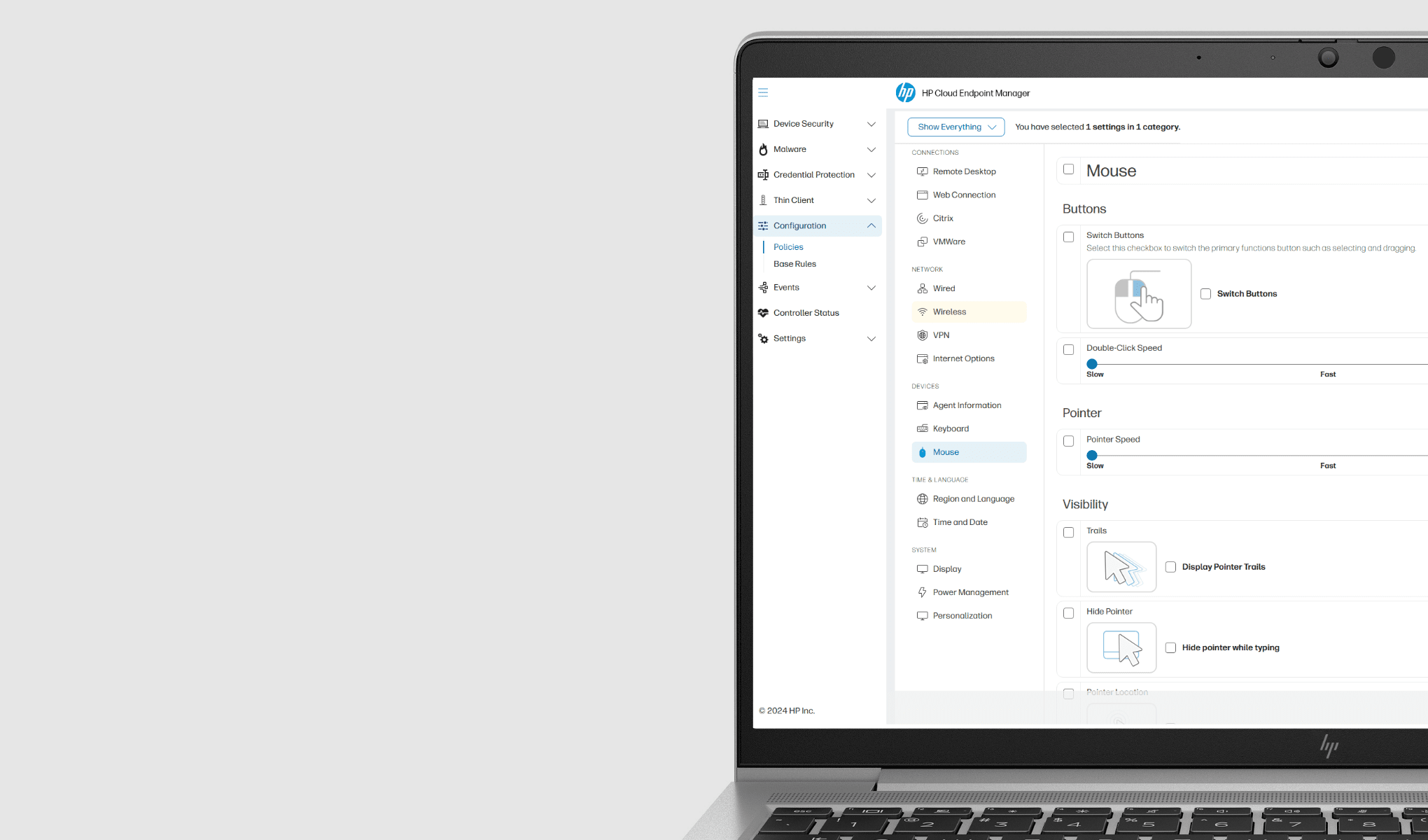Coming Summer 2024: HP Cloud Endpoint Manager
Discover a smarter way to manage HP Thin Clients
Easily deploy, update, manage your growing fleet of HP Thin Clients with a simple, secure and cloud-ready device management solution.
Introducing HP Cloud Endpoint Manager for Thin Clients
Coming Soon
Cloud client simplicity — in a snap
Set up in minutes and access a powerful set of tools for a unified management experience, across devices and operating systems. Simple and intuitive — say goodbye to time-sinks, like writing deployment scripts.
24/7 hands-free security and manageability
Experience the peace-of-mind provided by HP Cloud Endpoint Manager. Featuring policy-driven management, HPCEM automates and monitors desired device end states 24/7, remediating non-compliant devices as needed.
Fortified cloud client security
Secure your endpoints from threats. HPCEM enforces policies, actively monitors devices, and automatically remediates compliance issues, alerting IT of any non-compliant devices which require further investigation.
Maximize your IT investment
Get the most from your investment and let HP handle the details. The simplicity of HPCEM reduces deployment time by using enforced policies to reduce security incidents and user downtime, and automating updates–saving IT time and money.
HP Cloud Endpoint Manager Resources
FAQ
Get answers to commonly asked questions.
Introduction to HP Cloud Endpoint Manager
Easily deploy, update, and manage thousands of HP Thin Clients with simplified and intuitive web-based device management.
HP Device Manager
Make it easy for your IT admins to remotely deploy, update, and manage thousands of HP Thin Clients from almost anywhere6 through a single console.
Highly scalable software for HP Thin Clients
HP Device Manager offers an array of robust features and an intuitive user interface to make managing your organizations’ thin clients simple.
Device management simplified
Centralized management and monitoring of your HP Thin Clients with remote6 configuration, updates, and troubleshooting through a simple, powerful admin tool.
Flexible and intuitive experience
Enable IT to keep track with a tool that sets up in minutes and has a drag-and-drop interface that supports multiple displays and a web-based console6 for quick access or role-based task delegation.
Powerful console built for scale
Operate across larger deployments with support for 64-bit applications and scalable memory, performance, and reliability.
Learn more about remote device management for HP Thin Clients
HP Device Manager Resources
Get Support
Find important notices and search for support options.
Administrator Guide
Download the HP Device Manager Admin Guide for complete information.
More resources
Check out more resources for HP Device Manager.
HP PC Converters
Ready to transition to VDI or the cloud, but don’t know what to do with your current devices? Extend their life and improve your ROI by converting them into simple, secure, and manageable thin clients with HP Thin Client PC Converters.
HP PC Converters Resources
HP ThinPro PC Converter trial version
Download the HP ThinPro PC Converter 90-day trial version to see how it works.
HP PC Converter for Windows trial version6,7
Download the HP PC Converter for Windows 60-day trial version to see how it works.
HP Thin Update
Download the latest images and add-ons from HP and use the tool to pre-configure the image, capture the golden image using USB key, and deploy it using either the USB key or HPDM.
HP Thin Update Resources
Admin Guide
Download the HP Thin Update Administrator Guide for more information on how to get started.
Support
Download and install the HP Thin Update tool to access the latest recovery images and software add-ons.
HP Easy Shell
HP Easy Shell provides a streamlined experience for your HP Thin Client Windows embedded environment that’s completely customizable to fit your needs. Precisely tailor your unique security needs so you can make the most of your cloud infrastructure, VDI, and kiosk environments.
HP Easy Shell Resources
Admin Guide
Download the HP Easy Shell Administrator Guide for more information on how to get started.
Tech Preview Datasheet
Review the datasheet for more information on HP Easy Shell.
HP True Graphics
Experience breakthrough video playback, smooth graphics rendering, and impressive high-speed performance with less lag time when you access rich graphical applications and multimedia content from the cloud.
Available for Windows® and Linux®-based HP Thin Clients
HP True Graphics Resources
Admin Guide
Download the HP True Graphics Administrator Guide for more information on how to get started.
Tech Preview Datasheet
Review the datasheet for more information on HP True Graphics.
HP Anyware
HP Thin Clients with HP Anyware provide the freedom to create, collaborate and work securely from anywhere.
HP Anyware is a high-performance software solution that provides access to digital workspaces with security and flexibility enabling your workforce to work where they work best.
HP Anyware Resources:
HP Anyware Solution Brief
Download the HP Anyware for Thin Clients Solution Brief for more information.
Enhance your experience
HP Desktop Thin Clients
Get more than enough performance to tackle demanding workloads. Stand it, mount it or lay it flat depending on your workspace.
HP Mobile Thin Clients
Securely connect to your cloud, apps, and data from everywhere with devices purpose-built for hybrid work.
HP Business Accessories
Complete your experience with universal solutions that adapt to evolving workspaces.
Disclaimers
Licenses sold separately.
The information contained herein is subject to change without notice. The only warranties for HP products and services are set forth in the express warranty statements accompanying such products and services. Nothing herein should be construed as constituting an additional warranty. HP shall not be liable for technical or editorial errors or omissions contained herein.
Windows and Windows Embedded are U.S. registered trademarks of the Microsoft Group of companies. Skype for Business is a trademark of Skype and is not affiliated, sponsored, authorized or otherwise associated by/with the Skype group of companies.
- Requires Windows 10 IoT Enterprise LTSC 2016 or later or HP ThinPro 7.2 SP11 operating system or later on endpoint and Internet access. Visit https://www.hp.com/hk-en/solutions/cloud-computing/thin-client-software.html to download or view the complete details and configuration requirements. See datasheet for feature listings as they become available at the following URL:https://www8.hp.com/h20195/v2/GetDocument.aspx?docname=c08045808.
- Requires installation and download from HP.com.
- HP Easy Shell is currently available on HP Thin Clients with a Windows Embedded OS.
- HP True Graphics requires an HP Thin Client with an HP ThinPro 5.0 or higher operating system (combo OS with HP Smart Zero Core begins at v5.0), AMD processing technology, and a Citrix® virtual desktop infrastructure—XenApp® or XenDesktop® v7.0 or higher or WES 7E 32-bit/Windows 10 IoT with a Citrix® 4.4 receiver and Citrix® virtual desktop infrastructure—XenApp® or XenDesktop® v7.0 or higher. HP True Graphics is preinstalled on the OS starting with HP ThinPro 5.2. See product QuickSpecs for exact compatibility.
- The information contained herein is subject to change without notice. The only warranties for HP products and services are set forth in the express warranty statements accompanying such products and services. Nothing herein should be construed as constituting an additional warranty. HP shall not be liable for technical or editorial errors or omissions contained herein.
- Internet access required and sold separately.
- HP PC Converter for Windows update, support, and maintenance license sold separately. Service levels and response times for HP Care Packs may vary depending on your geographic location. Service starts on the date of hardware purchase. Restrictions and limitations apply. For details, visit www.hp.com/go/cpc. HP services are governed by the applicable HP terms and conditions of service provided or indicated to the customer at the time of purchase. Customers may have additional statutory rights according to applicable local laws, and such rights are not in any way affected by the HP terms and conditions of service, or the HP Limited Warranty provided with your HP Product.
Product images are for illustration purposes only, product availability and colors may vary by country.