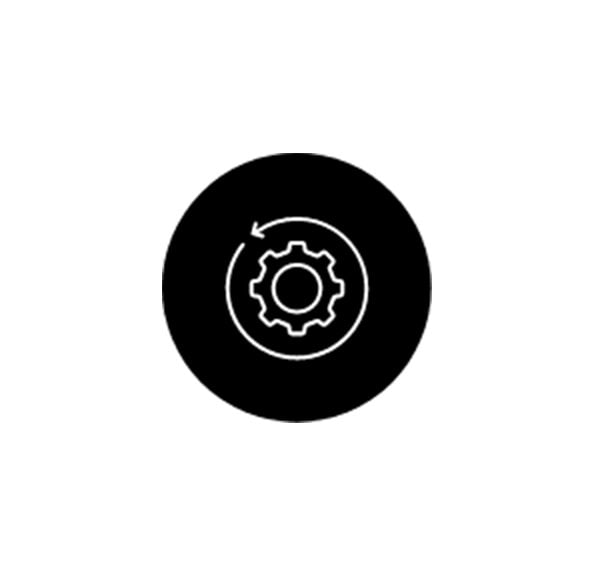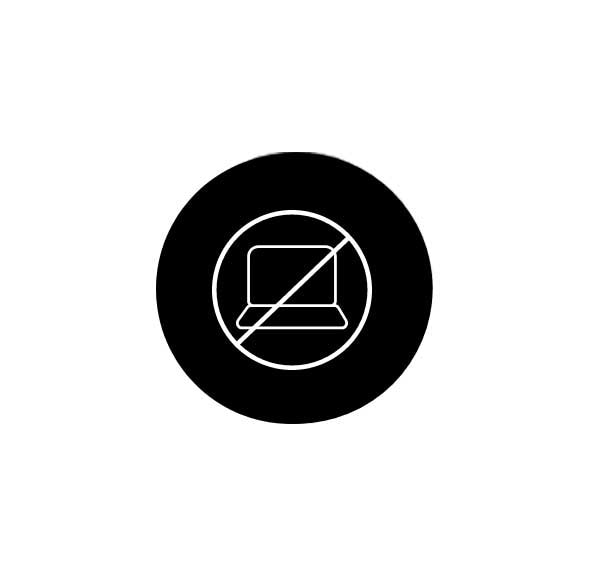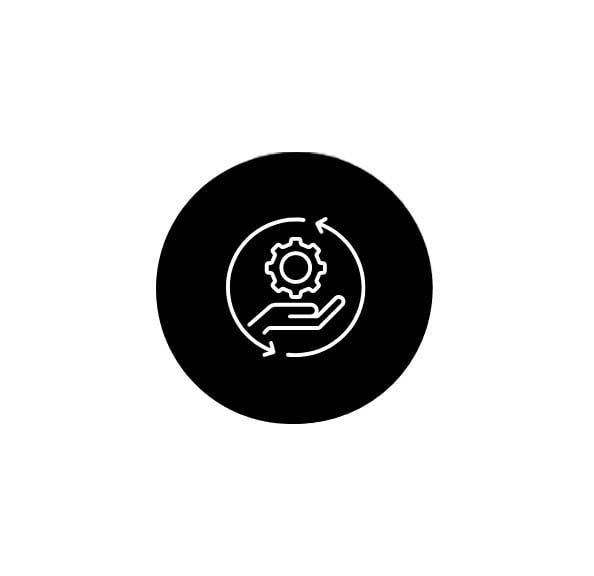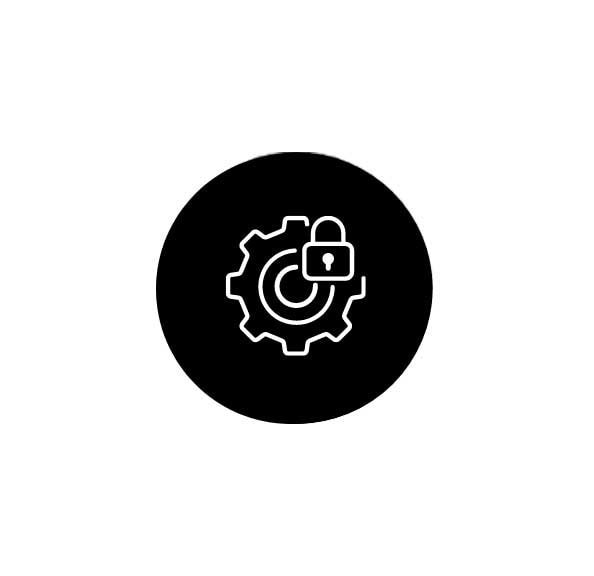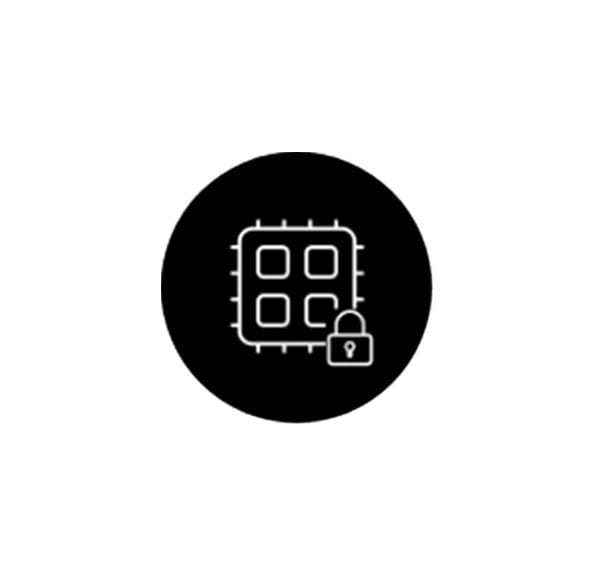Security that delivers business results
HP Wolf Security1 answers the toughest challenges businesses face today, improving outcomes for risk management, operational efficiency, and productivity
Whether we’re serving large-scale enterprises with dedicated IT teams and complex security requirements or smaller companies with limited IT resources, HP Wolf Security delivers solutions that accelerate business results.
Protect a hybrid workforce
Select a use case to learn more
HP PC platform: streamline IT
HP PC platform: mitigate risk
Print Solutions and Services: Simplifying Security
Enterprise Business
Your enterprise can streamline print fleet security policy, ensure compliance, and protect your workflows with HP Solutions. From implementing security policies to safely leveraging the cloud, HP Wolf Enterprise Security Services can take the burden off IT.

01
HP Security Manager
HP Security Manager is our most comprehensive printing security solution. It does the hard work of ensuring fleet-wide compliance with your security policy, so you don’t have to.

02
HP Secure Print
Print sensitive documents to shared printers without security worries and reduce waste from accidental and forgotten print jobs with HP Secure Print.3

03
HP Advance
HP Advance is a highly scalable print management software that enhances security through user authentication, secured mobile printing and streamlined digital processes.4

04
HP Wolf Enterprise Security Services
Arm your IT team with another layer of defense by getting expert security help through HP Print Security Services, leveraging the Cloud to help secure print infrastructure with HP Managed Print Cloud Services, or closing your security gaps with HP Secure Managed Print Services.
Small Business
Enable your small business with self-managed printers. HP authorized partners are ready to help assess and mitigate threats with solutions and services that enable small teams to self-manage all their printers.

01
HP Security Manager
With HP Security Manager, a single IT person can manage an entire fleet of printers, including setting security policies, helping to ensure compliance, and protecting workflows.

02
HP Secure Print
Print sensitive documents to shared printers and let authorized users release them with a QR code, keeping print jobs private and reducing waste.5

03
HP Security Assessment Tools
HP Security Assessment Tools quickly check your printer fleet, point out vulnerabilities like out-of-date firmware or network settings, and show you how to close the gaps.
See HP Wolf Security in
action
Take a tour of our world-class security solutions, guided by an HP Wolf Security specialist.
Disclaimers
The information contained herein is subject to change without notice.
- HP Wolf Security for Business requires Windows 10 or 11 Pro and higher, includes various HP security features and is available on HP Pro, Elite, RPOS and Workstation products. See product details for included security features.
- HP Wolf Protect and Trace is available on select HP 600, 800, 1000, Windows based Elite Dragonfly Laptops, select 800 desktops, and Z1 G8 Workstations and will function when the device is powered on and connected to the Internet. HP Wolf Protect & Trace requires HP TechPulse to be installed by customer manually via a one-click download at hp.com/premium-plus or by providing consent at the time of your hardware’s first boot, which enables HP to install HP TechPulse to collect information related to the Device. HP TechPulse is a telemetry and analytics platform that provides critical data around devices and applications and is not sold as a standalone service. HP TechPulse follows stringent GDPR privacy regulations and is ISO27001, ISO27701, ISO27017 and SOC2 Type2 certified for Information Security. Internet access with connection to TechPulse portal is required. For full system requirements, please visit http://www.hpdaas.com/requirements
- HP Secure Print works with most network-connected printers and MFPs. On-device authentication requires HP FutureSmart firmware 4.8 or newer. Supported card readers include X3D03A (HP USB Universal Card Reader) and Y7C05A (HP HIP2 Keystroke Reader). Internet connection required for some functionality. For more information, see hp.com/go/secureprint.
- HP Advance works with most network-connected printers and MFPs. On-device authentication requires HP FutureSmart firmware 4.8 or newer. Supported card readers include X3D03A (HP USB Universal Card Reader) and Y7C05A (HP HIP2 Keystroke Reader). Internet connection required for some functionality. For more information, see hp.com/go/advance.
- HP Wolf Pro Security Edition (including HP Sure Click Pro and HP Sure Sense Pro) is available preloaded on select SKUs and, depending on the HP product purchased, includes a paid 1-year or 3-year license. The HP Wolf Pro Security Edition software is licensed under the license terms of the HP Wolf Security Software - End-User license Agreement (EULA) that can be found at: https://support.hp.com/us-en/document/ish_3875769-3873014-16 as that EULA is modified by the following: “7. Term. Unless otherwise terminated earlier pursuant to the terms contained in this EULA, the license for the HP Wolf Pro Security Edition (HP Sure Sense Pro and HP Sure Click Pro) is effective upon activation and will continue for either a twelve (12) month or thirty-six (36) month license term (“Initial Term”). At the end of the Initial Term you may either (a) purchase a renewal license for the HP Wolf Pro Security Edition from HP.com, HP Sales or an HP Channel Partner, or (b) continue using the standard versions of HP Sure Click and HP Sure Sense at no additional cost with no future software updates or HP Support.
- HP Sure Click Enterprise is sold separately and requires Windows 8 or 10, and Microsoft Internet Explorer, Google Chrome, Chromium, or Firefox are supported. Supported attachments include Microsoft Office (Word, Excel, PowerPoint) and PDF files, when Microsoft Office or Adobe Acrobat are installed.
Product images are for illustration purposes only, product availability and colors may vary by country.