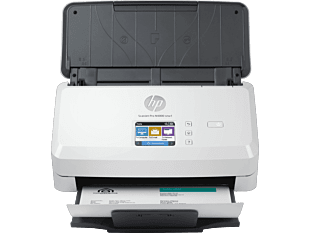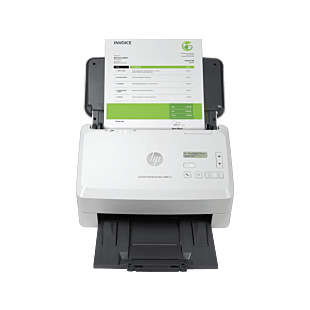Thank you for visiting the INDIA HP Store
-
Contact Us
CONTACT USCall us
- Home customers
- 1800 108 4747
- Business customers
- 1800 108 4746
Mon-Sat 9.00am - 7.00pm
(exc. Public Holidays)
Chat with us- Our specialist are here to help
- Presales Live Product Demo
- Sales
- 18335950700 (WhatsApp)
-
Mon-Sat 9.00am - 7.00pm
(exc. Public Holidays)
Live product demo
HP World Locate our storesSubmit feedback We value your opinion! - Location
- My Account
Search
Scanners

-
HP ScanJet Pro 2600 f1 Scanner
Fast, professional scanning.- ADF; CIS scanning technology; Flatbed
- Up to 600 dpi (color and mono, ADF); Up to 1200 dpi (color and mono, flatbed)
- Up to 25 ppm/50 ipm (b&w, gray and color, 300 dpi)
- USB 2.0
- Recommended daily duty cycle: 1500 pages (ADF)
Compare20G05AplaceholderStarting from₹33,749SAVE ₹6,988 (20%)₹26,761 (incl. of all taxes) Includes GST ₹4,082Interest free installment starting from₹2,973/m* -
HP ScanJet Pro 2000 s2 Sheet-feed Scanner
From paper stacks to clear desks—for a great value- Sheetfed
- Up to 600 dpi
- Up to 35 ppm/70 ipm
- USB 3.0
- Recommended daily duty cycle: 3500 pages
Compare6FW06AplaceholderStarting from₹34,413SAVE ₹6,568 (19%)₹27,845 (incl. of all taxes) Includes GST ₹4,248Interest free installment starting from₹3,094/m* -
HP ScanJet Pro N4600 fnw1 Scanner
High-volume, fast, professional scanning for the workteam.- ADF; CIS scanning technology; Flatbed
- Up to 600 dpi (color and mono, ADF); Up to 1200 dpi (color and mono, flatbed)
- Up to 40 ppm/80 ipm (b&w, gray and color, 300 dpi)
- Ethernet 10/100/1000 Base-T, USB 3.0, WiFi 802.11 b/g/n, WiFi Direct
- Recommended daily duty cycle: 6000 pages
Compare20G07AplaceholderStarting from₹72,775SAVE ₹8,655 (11%)₹64,120 (incl. of all taxes) Includes GST ₹9,781Interest free installment starting from₹7,124/m* -
HP ScanJet Enterprise Flow N7000 snw1 Scanner
Improve your paper process—with speed and control- Sheetfed
- Up to 600 dpi
- Up to 75 ppm/150 ipm
- Ethernet 10/100/1000 Base-T, USB 3.0, WiFi 802.11 b/g/n, WiFi Direct
- Recommended daily duty cycle: 7500 pages
Compare6FW10AplaceholderStarting from₹82,441SAVE ₹14,345 (17%)₹68,096 (incl. of all taxes) Includes GST ₹10,388Interest free installment starting from₹7,566/m* -
HP ScanJet Pro 3000 s4 Sheet-feed Scanner
From paper stacks to clear desks—for a great value- Sheetfed
- Up to 600 dpi
- Up to 40 ppm/80 ipm
- USB 3.0
- Recommended daily duty cycle: 4000 pages
Compare6FW07AplaceholderStarting from₹44,101SAVE ₹8,417 (19%)₹35,684 (incl. of all taxes) Includes GST ₹5,443Interest free installment starting from₹3,965/m* -
HP ScanJet Enterprise Flow 7000 s3 Sheet-feed Scanner
Improve your paper process—with speed and control- Sheetfed
- Up to 600 dpi (color and mono, Sheet-feed)
- Up to 75 ppm/150 ipm for (b&w, 300ppi)
- USB 2.0 and USB 3.0 (SuperSpeed)
- Recommended for 7,500 pages per day
CompareL2757Aplaceholder -
HP ScanJet Enterprise Flow N9120 fn2 Document Scanner
Fast. Secure. Transforming the way you work.- Flatbed, ADF
- Up to 600 ppi
- Up to 120 ppm/240 ipm (b&w), up to 120 ppm/240 ipm (color)
- 10/100/1000 Ethernet; 1 Hi-Speed USB Host (rear); 1 Hi-Speed USB Host (walk-up); 1 Hardware Integration Pocket (HIP) Hi-Speed USB, 1 USB-Device Port (Rear)
- Recommended daily duty cycle: 20,000 pages
CompareL2763AplaceholderStarting from₹276,181SAVE ₹27,316 (9%)₹248,865 (incl. of all taxes) Includes GST ₹37,962Interest free installment starting from₹27,652/m* -
HP ScanJet Pro 3600 f1 Scanner
High-volume, fast, professional scanning.- ADF; CIS scanning technology; Flatbed
- Up to 600 dpi (color and mono, ADF); Up to 1200 dpi (color and mono, flatbed)
- Up to 30 ppm/60 ipm (b&w, gray and color, 300 dpi)
- USB 3.0
- Recommended daily duty cycle: 3000 pages (ADF)
Compare20G06AplaceholderStarting from₹56,699SAVE ₹6,744 (11%)₹49,955 (incl. of all taxes) Includes GST ₹7,620Interest free installment starting from₹5,551/m* -
HP ScanJet Pro N4000 snw1 Sheet-feed Scanner
From paper stacks to clear desks—for a great value- Sheetfed
- Up to 600 dpi
- Up to 40 ppm / 80 ipm
- Ethernet 10/100 Base-T, USB 3.0, WiFi 802.11 b/g/n, WiFi Direct
- Recommended daily duty cycle: 4000 pages
Compare6FW08AplaceholderStarting from₹57,149SAVE ₹9,944 (17%)₹47,205 (incl. of all taxes) Includes GST ₹7,201Interest free installment starting from₹5,245/m* -
HP ScanJet Enterprise Flow N6600 fnw1 Scanner
High-volume, ultra-fast, professional scanning for the workteam.- ADF; CIS scanning technology; Flatbed
- Up to 600 dpi (color and mono, ADF); Up to 1200 dpi (color and mono, flatbed)
- Up to 50 ppm/100 ipm (b&w, gray and color, 300 dpi)
- Ethernet 10/100/1000 Base-T, USB 3.0, WiFi 802.11 b/g/n, WiFi Direct
- Recommended daily duty cycle: 8000 pages (ADF)
Compare20G08AplaceholderStarting from₹107,999SAVE ₹12,845 (11%)₹95,154 (incl. of all taxes) Includes GST ₹14,515Interest free installment starting from₹10,573/m* -
HP ScanJet Enterprise Flow 5000 s5 Scanner
Improve your paper process—with speed and control- Sheetfed
- Up to 600 dpi
- Up to 65ppm/130 ipm
- USB 3.0
- Recommended daily duty cycle: 7500 pages
Compare6FW09AplaceholderStarting from₹67,056SAVE ₹11,668 (17%)₹55,388 (incl. of all taxes) Includes GST ₹8,449Interest free installment starting from₹6,154/m*
Compare Products
0/4
CONTACT US
Call us
- Home customers
- 1800 108 4747
- Business customers
- 1800 108 4746
Mon-Sat 9.00am - 7.00pm
(exc. Public Holidays)
Chat with us
- Our specialist are here to help
- Presales Live Product Demo
- Sales
- 18335950700 (WhatsApp)
-
Mon-Sat 9.00am - 7.00pm
(exc. Public Holidays)
Live product demo
HP World
Locate our stores
Submit feedback
We value your opinion!