Thank you for visiting the INDIA HP Store
-
Contact Us
CONTACT USCall us
- Home customers
- 1800 108 4747
- Business customers
- 1800 108 4746
Mon-Sat 9.00am - 7.00pm
(exc. Public Holidays)
Chat with us- Our specialist are here to help
- Live chat
- Sales
- 18335950700 (WhatsApp)
-
Mon-Sat 9.00am - 7.00pm
(exc. Public Holidays)
Live product demo
HP World Locate our storesSubmit feedback We value your opinion! - Location
- My Account
Search

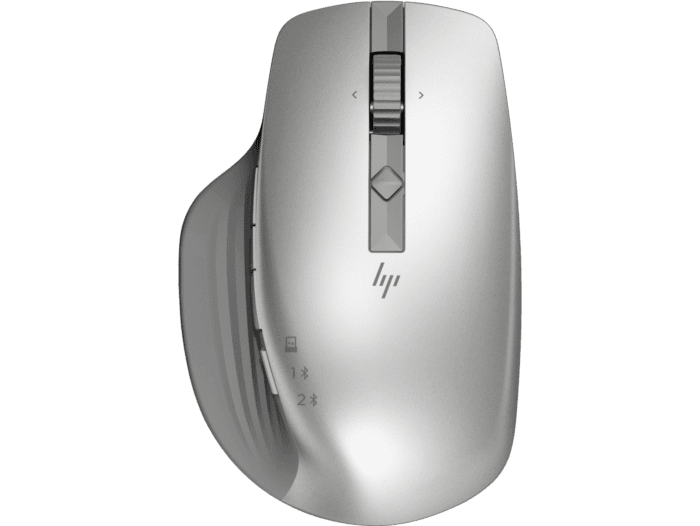
HP 930 Creator Wireless Mouse is rated
out of
5 by
3.
HP 930 Creator Wireless Mouse Reviews
- Experience seamless and uninterrupted creativity with a mouse that is crafted to create
- Made for customization
- Connect across devices
- Up to 12 weeks of battery life[4]
- Dimensions (cm) : 12.07 x 7.9 x 4.67
- With 1 Year Limited Warranty
RATINGS & REVIEWS
REVIEWS
QUESTIONS & ANSWERS
QUESTIONS
Reviews
Rated 1 out of
5
by
Simply Think from
Dont Buy - A Mouse with Very Hard left/right Clicks
A primary purpose of a mouse is soft click that is easy on the fingers. The left/right click on this mouse is like kick starting a motorcyle - its very hard and painful on the fingers. Mouse is also not ergonomic and not comfortable to hold at all
Date published: 2024-02-11
Rated 1 out of
5
by
zohar1995 from
Keeps Disconnecting on WIndows 11
The mouse refuses to pair on windows 11. Keeps going to bluetooth preferences page for some reason. Mouse works but cannot use HPAC.
Date published: 2022-08-17
Questions and Answers
The HP Accessory App is not picking up keystroke information during the customisation process for the mouse. I'm using a Macbook Air (M1, 2021) running OS Big Sur. Please let me know why this could be happening
Dear Luhar,
Thank you for choosing HP.
If you are facing issue in modifying the keystroke information in HP Accessory App. You can contact with our technical support Team on 1860-258-3079.
Thanks
HP Support Team
Date published: 2022-09-30
CONTACT US
Call us
- Home customers
- 1800 108 4747
- Business customers
- 1800 108 4746
Mon-Sat 9.00am - 7.00pm
(exc. Public Holidays)
Chat with us
- Our specialist are here to help
- Live chat
- Sales
- 18335950700 (WhatsApp)
-
Mon-Sat 9.00am - 7.00pm
(exc. Public Holidays)
Live product demo
HP World
Locate our stores
Submit feedback
We value your opinion!