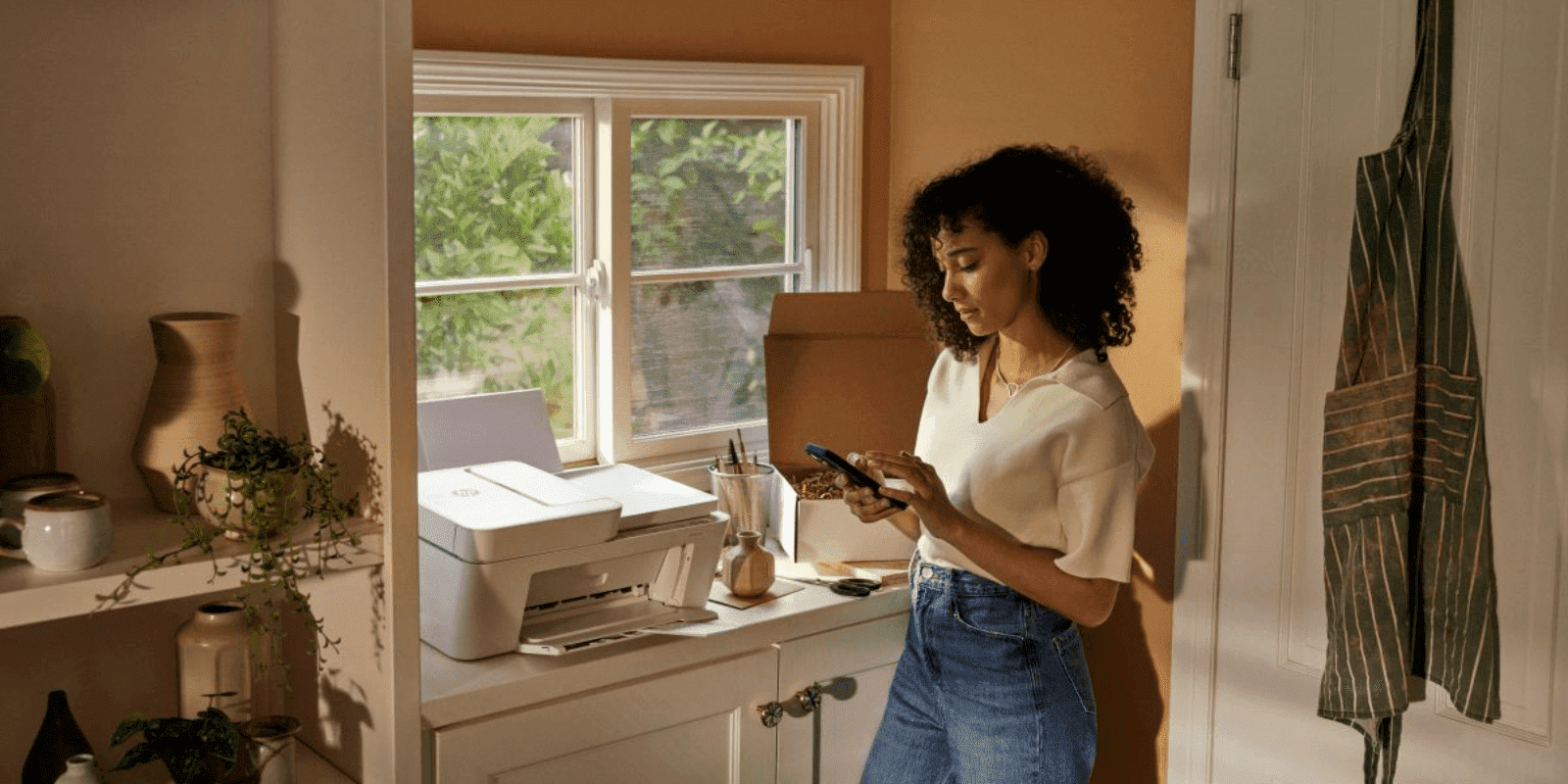Thank you for visiting the INDIA HP Store
-
Contact Us
CONTACT USCall us
- Home customers
- 1800 108 4747
- Business customers
- 1800 108 4746
Mon-Sat 9.00am - 7.00pm
(exc. Public Holidays)
Chat with us- Our specialist are here to help
- Presales Live Product Demo
- Sales
- 18335950700 (WhatsApp)
-

Mon-Sat 9.00am - 7.00pm
(exc. Public Holidays)
Live product demo
HP World Locate our storesSubmit feedback We value your opinion! - Location
- My Account
Monthly Archives: September 2024

-
Posted: September 11, 2024Read more »
In today’s digital age, knowing how to connect a printer to your computer is an essential skill, especially in India where both home and office setups are becoming increasingly tech-savvy.
-
Posted: September 09, 2024Categories: How To - Tech TakesRead more »
Are you an HP laptop user in India wondering where to find your device’s model number? This crucial information is essential for checking your laptop’s warranty, getting troubleshooting assistance, and contacting HP Customer Support. While HP laptop model numbers are often found on the device’s exterior, sometimes you might need to look a bit deeper. Let’s explore how to locate this information on your HP laptop.
-
Posted: September 06, 2024Read more »
In today’s digital era, where efficiency is key, mastering multitasking has become essential for professionals and students alike in Indonesia. Whether you’re a university student in Jakarta juggling research papers, a business professional in Surabaya comparing data across multiple documents, or simply someone in Bali who likes to keep an eye on social media while working, the ability to view multiple windows simultaneously can significantly enhance your productivity. This is where the split-screen feature comes in handy, especially useful for those long workdays or study sessions that are all too common in our bustling archipelago.
-
Posted: September 06, 2024Read more »
Have you ever found yourself with a dead laptop battery and no charger in sight? Whether you’ve forgotten your charger at home or left it behind at a coffee shop, being without a way to power up your laptop can be incredibly frustrating. Maintaining adequate battery power is crucial to keep your device operational for work or essential tasks. Luckily, there are several creative solutions for how to charge a laptop without a charger.
-
Posted: September 06, 2024Read more »Few things are more frustrating than pressing the power button on your laptop and… nothing happens. However, a laptop that won’t turn on doesn’t necessarily mean it’s time to buy a new one. In many cases, you can diagnose and fix the issue yourself. This guide will walk you through the steps to troubleshoot and potentially resolve the problem.
-
Posted: September 05, 2024Read more »
Computers are an essential part of our modern lives. Be it a custom-built PC or a personal laptop, they provide seamless solutions for many of our needs, like online shopping, web-based classrooms, virtual meetings, and so much more.
- Home customers
- 1800 108 4747
- Business customers
- 1800 108 4746
Mon-Sat 9.00am - 7.00pm
(exc. Public Holidays)
- Our specialist are here to help
- Presales Live Product Demo
- Sales
- 18335950700 (WhatsApp)
-

Mon-Sat 9.00am - 7.00pm
(exc. Public Holidays)
Live product demo