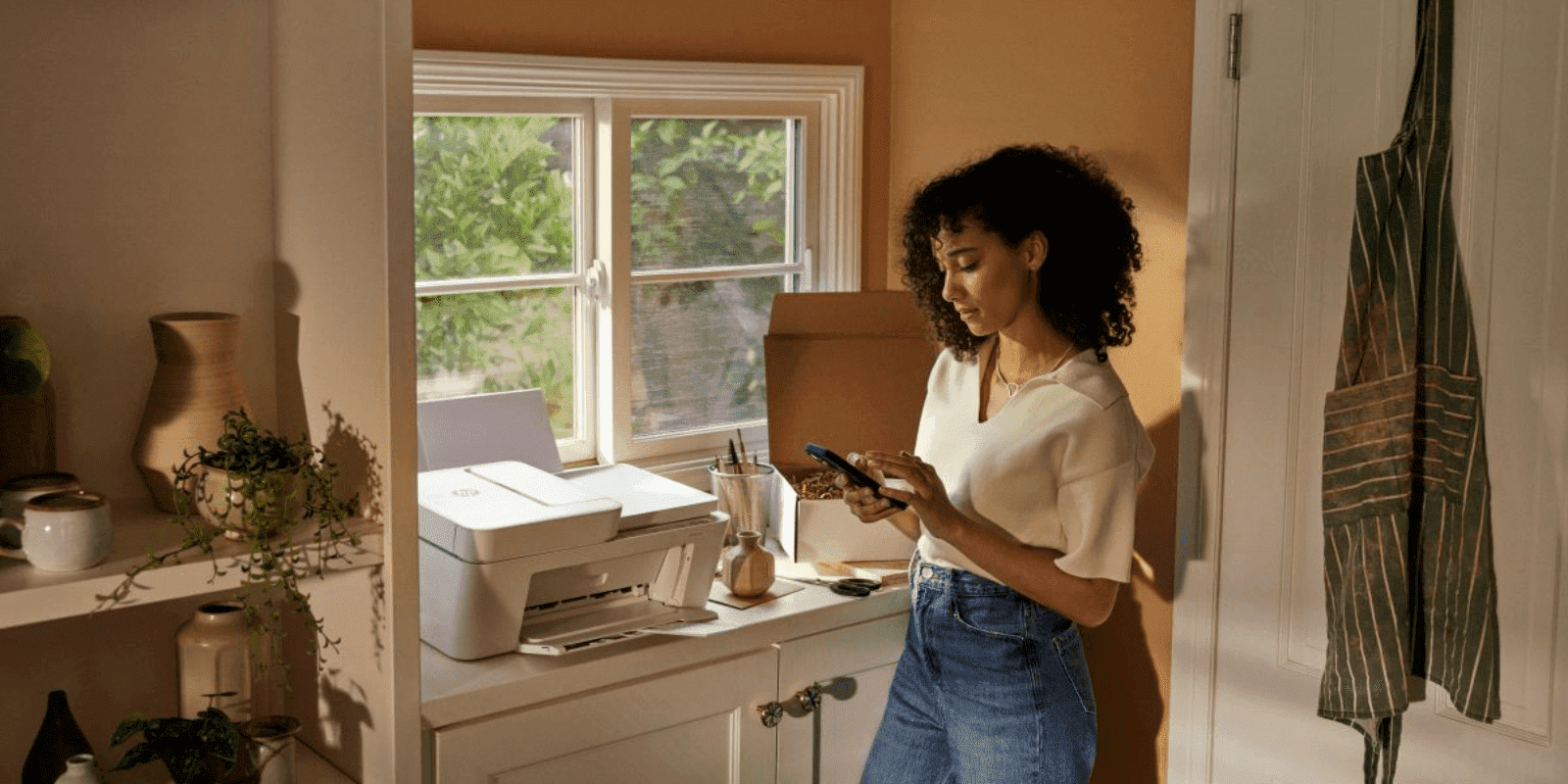Thank you for visiting the INDIA HP Store
-
Contact Us
CONTACT USCall us
- Home customers
- 1800 108 4747
- Business customers
- 1800 108 4746
Mon-Sat 9.00am - 7.00pm
(exc. Public Holidays)
Chat with us- Our specialist are here to help
- Presales Live Product Demo
- Sales
- 18335950700 (WhatsApp)
-

Mon-Sat 9.00am - 7.00pm
(exc. Public Holidays)
Live product demo
HP World Locate our storesSubmit feedback We value your opinion! - Location
- My Account
Accessories - Tech Takes

-
Posted: January 16, 2023Categories: Accessories - Tech TakesRead more »
When buying a new computer or upgrading your current PC, you’ll notice a growing number of storage options available. And it’s not just that you can choose from different-sized hard drives, either. With solid-state drives, hard disk drives, and hybrid options on the table, it’s tough to know what to choose these days.
-
Posted: January 16, 2023Categories: Accessories - Tech TakesRead more »
For years, many have wondered if there would ever be a single, universal port that would work with a variety of devices. Over the past few decades, the ways we’ve stored and transferred data has changed greatly, from floppy disks to flash drives.
However, the latest iteration of USB ports, the USB-C™, has a number of features that indicate that it could solve this problem by working with several types of systems.
-
Posted: January 14, 2023Read more »If you’re looking for a convenient mobile option to carry around as a student, teacher, or on-the-go creative, one great option is an HP laptop tablet with a stylus pen. It offers users the best of both worlds regarding flexibility and intuitive creativity.
Take notes effortlessly, sketch out ideas to show clients, or use the device in traditional laptop mode to type up a document or send emails. With a touch-enabled, convertible laptop and stylus, you can take advantage of a device with incredible capability. Not convinced that a stylus can change up your computing abilities? Let's explore some of the ways that a stylus can make using a laptop more convenient.
What is a stylus?
Before we dive into laptops with stylus pens, there are a few things to note about these specialized pens. A stylus is shaped like a traditional writing implement and fits naturally in your hand just like a real pen or pencil. Some models are even built as a two-in-one stylus and traditional -
Posted: December 27, 2022Categories: Accessories - Tech TakesRead more »
The modern computer user demands power, speed, and efficiency from all of their smart devices, and living in an age where the standard is constantly being reset, the bar levels up as each year passes.
Today, the expectation for computers is no exception to this rapid progression. Fortunately, the opportunities for upgrading PCs without the need to purchase a new product has opened doors for those looking to make good with the tech they already have.
Solid-state drives (SSDs) have taken the computing world by storm since their consumer market introduction. Unlike their hard-disk drive (HDD) siblings, solid-state drives depend on non-volatile memory to store and retrieve data.
They use considerably less energy while offering high-speed functionality that far outperforms traditional HDDs. It’s these exact reasons that have PC performance enthusiasts racing to upgrade their HDDs to SSDs.
Using this guide, we’ll walk you through everything you need to know about solid-state -
Posted: December 15, 2022Read more »
For those who like to use their laptop computers both on the road and at home, it can be a bit of a challenge to transition from one scenario to the other.
Laptops are designed to be portable and used when away from a desktop. However, when you only own a desktop, you’re unable to take your work with you to more easily collaborate with others.
Docking stations for laptops are meant to bridge the gap between portability and having a stationary place to work and play.
With a docking station, you can get the best of both worlds with a system that allows your laptop to work for
-
Posted: December 14, 2022Read more »
Short for solid-state drive (and sometimes solid-state disk), an SSD is a computer data storage option that functions without any moving parts. Compared to the traditional method of HDD storage, which is short for hard-disk drive, SSD drives are built without the traditional spinning disk drive and movable hard disk heads used for reading and writing new information to the disk.
An SSD stores data using flash memory to encode information rather than doing so through a physical writing process, which is one of the reasons SSDs consume less overall power.An SSD works through a simple input/output interface, typically via what are called the Serial ATA or with the higher efficiency of PCI Express and NVMe connections.
The advantages of solid-state drive technology
-
Posted: November 30, 2022Read more »
If you are considering making the move to PC gaming from a console, or it’s simply time to upgrade from your aging rig, our HP Pavilion gaming desktop review can steer you in the right direction.
-
Posted: November 28, 2022Read more »
When you’re shopping for a new laptop, you might be so concerned with the key specs that you forget to consider the keyboard specs. And that’s a real shame, because you’ll shake hands with the keyboard more than any other laptop component. It’s the face of your laptop; the bridge between human command and computer processing. A good keyboard is vital to your comfort and success.
-
Posted: November 26, 2022Read more »
Upgrading your laptop isn’t always the easiest route to a better computing experience, but as we’ve outlined here, most of these tips are easy to implement on your own.
-
Posted: November 24, 2022Read more »
No desktop computer is complete without a mouse and keyboard, and that’s just a fact. Modern technology has come a long way since wired keyboards and roller-ball mice, so it’s only fair to match the efficiency of your processor to the quality of your keyboard and mouse combo.
Despite popular belief, there is no one-size-fits-all for keyboard and mice. In fact, many modern tech accessories are made for specific users or compatibilities. Instead of settling for mediocre tech, set your computer up for success with these brilliant wireless keyboard and mouse combos.
- Home customers
- 1800 108 4747
- Business customers
- 1800 108 4746
Mon-Sat 9.00am - 7.00pm
(exc. Public Holidays)
- Our specialist are here to help
- Presales Live Product Demo
- Sales
- 18335950700 (WhatsApp)
-

Mon-Sat 9.00am - 7.00pm
(exc. Public Holidays)
Live product demo