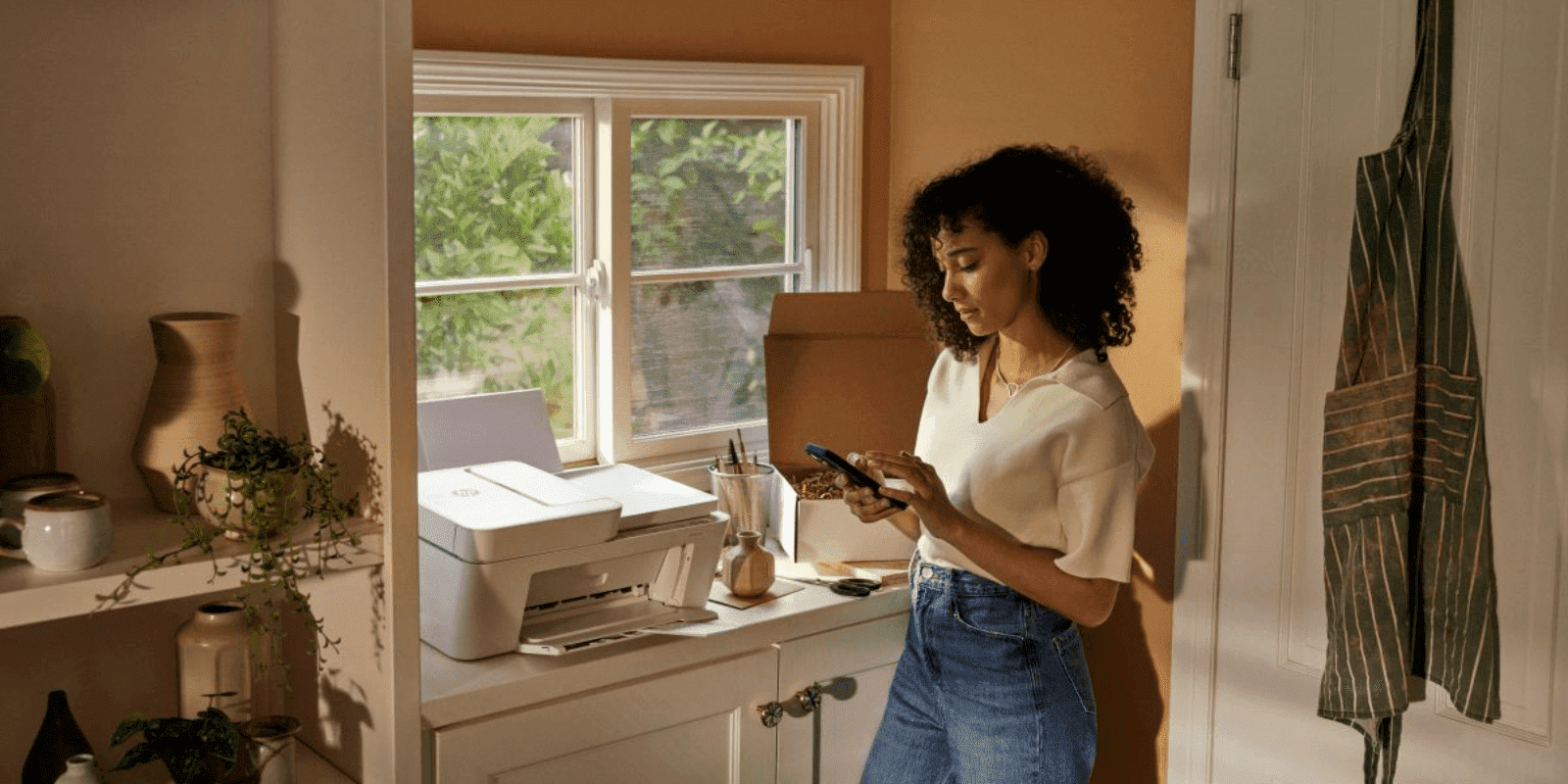Thank you for visiting the INDIA HP Store
-
Contact Us
CONTACT USCall us
- Home customers
- 1800 108 4747
- Business customers
- 1800 108 4746
Mon-Sat 9.00am - 7.00pm
(exc. Public Holidays)
Chat with us- Our specialist are here to help
- Presales Live Product Demo
- Sales
- 18335950700 (WhatsApp)
-

Mon-Sat 9.00am - 7.00pm
(exc. Public Holidays)
Live product demo
HP World Locate our storesSubmit feedback We value your opinion! - Location
- My Account
Search
Desktops- Tech Takes

-
Posted: September 20, 2023Read more »For so many of us, teleconferencing and remote interactions are a daily necessity. That can put a lot of stress on your personal computer, especially if it’s older or underpowered. Some problems are easy to move past, but others can put your workflow at risk, especially if you’re shopping for a new laptop on a limited budget.You can save yourself trouble by doing some research into the right HP computer for video conferencing before you buy.In this article, we’ll look at the most important technical requirements to keep in mind if you regularly use teleconferencing software to collaborate with coworkers or catch up with family and friends. We’ll also provide shopping and product tips, plus a few useful links for further reading.
What to keep in mind for the best video meeting experience
1. NUMBER OF DEVICES AND ACTIVITIES
If you’re prioritizing a seamless video meeting experience, -
Posted: September 07, 2023Categories: Desktops- Tech TakesRead more »You may have captured the best footage ever on film, but what if your computer can’t handle video editing and the processing power it requires? While you may be aware of the various programs video editors use on a regular basis, you may start to feel a bit overwhelmed when it comes to evaluating processor speed or SSD storage.
-
Posted: September 06, 2023Categories: Desktops- Tech TakesRead more »In an age where the possibilities feel more endless than ever, there is no one size fits all computer that accommodates the many needs of PC users. Fortunately, the way of the future is customization, giving PC users the ability to tailor-make their computer from the ground up.
Building your own PC 20 years ago was a far more involved and expert process than it is today. You don’t have to be a Steve Jobs or Bill Gates to piece together a primed and perfected PC for your lifestyle and computing needs.Today’s computers are more customizable and upgradable than in years past, putting the power of technological creation into consumers’ hands. When you know exactly what you’re looking for during your computer-buying process, you’re less likely to find yourself settling for less or overspending on a PC that has a number of expensive extras that’ll never -
Posted: September 06, 2023Read more »The options are truly endless when it comes to selecting the perfect computer, and with the constant updating, upgrading, and innovating the digital age delivers to consumers on a regular basis, selecting the smartest tech can be overwhelming.However, since becoming household items, computers have taken many forms. We carry them in our pockets and we dock them on our kitchen counters for voice command functionality. New age tech portability has put a flame under the age-old debate of whether desktop computers or laptops are the better computing option.Although laptops have taken the market by storm, modern desktop computers offer a number of exclusive perks that leaves the debate wide open.Whether you’re deciding on the best computer for your lifestyle or simply want to weigh your personal computing options, we’ll help settle this epic debate.
-
Posted: September 05, 2023Categories: Desktops- Tech TakesRead more »While boxy computer designs were once the norm - and yes, there are plenty of solid desktop towers being designed today - PC technology has improved to the point that cost and performance are no longer an obstacle with smaller computers.
-
Posted: August 02, 2023Read more »
Intel Optane Memory: What is It and Why Do You Need It?
If you’re in the market for a new laptop at home or work, you've undoubtedly been confronted with a number of choices. It might be easy to choose between a mobile laptop versus a desktop tower, and you might have several stand-out features at the top of your priority list, but when it comes to computer memory, the answer isn’t always clear.When browsing solid -
Posted: January 17, 2023Read more »Whether you’re trying to listen to a new album or hear your coworkers during a conference call, there are few issues more frustrating than when your PC’s audio stops working. The good thing about a problem like this is that there are a number of ways to find a solution.
-
Posted: January 17, 2023Categories: Desktops- Tech TakesRead more »
IOGEAR HUB-C - USB-C to 4-port USB-A HubIOGEAR HUB-C - USB-C to 4-port USB-A HubIf you’ve owned a PC, you may already be familiar with the computer ports and connections available on your device. What you may not know is that some of those ports are decades old.
-
Posted: January 17, 2023Read more »Desktop PCs, like the HP Z workstations, have earned a well-deserved reputation for offering powerful business and creative resources. But with more professionals working on the go, not everyone has a consistent workspace (let alone an actual desk) for their computer.
Luckily, the HP ZBook Fury G8 series makes portable power possible, giving those in every industry a way to take their favourite programs and tools with them on the road. Learn more about how the powerful HP ZBook Fury G8 15 mobile workstation and HP ZBook Fury G8 17 mobile workstation are changing how people live and work in our HP ZBook Fury notebook review.
What is
-
Posted: January 15, 2023Categories: Desktops- Tech TakesRead more »You may have captured the best footage ever on film, but to make a Scorsese-worthy final movie, your computer has to be able to handle video editing and the processing power it requires.
While you may know about the various programs video editors use regularly, you may start to feel a bit overwhelmed when it comes to evaluating processor speed or SSD storage.
We're here to help with a guide that includes our picks for the best video editing computers and the technical specs you'll need to complete your work. We also made sure to include desktops in a variety of price ranges so you can find one that meets your budget, too.
1. HP ENVY All-in-One desktop PC

CONTACT US
Call us
- Home customers
- 1800 108 4747
- Business customers
- 1800 108 4746
Mon-Sat 9.00am - 7.00pm
(exc. Public Holidays)
Chat with us
- Our specialist are here to help
- Presales Live Product Demo
- Sales
- 18335950700 (WhatsApp)
-

Mon-Sat 9.00am - 7.00pm
(exc. Public Holidays)
Live product demo
HP World
Locate our stores
Submit feedback
We value your opinion!