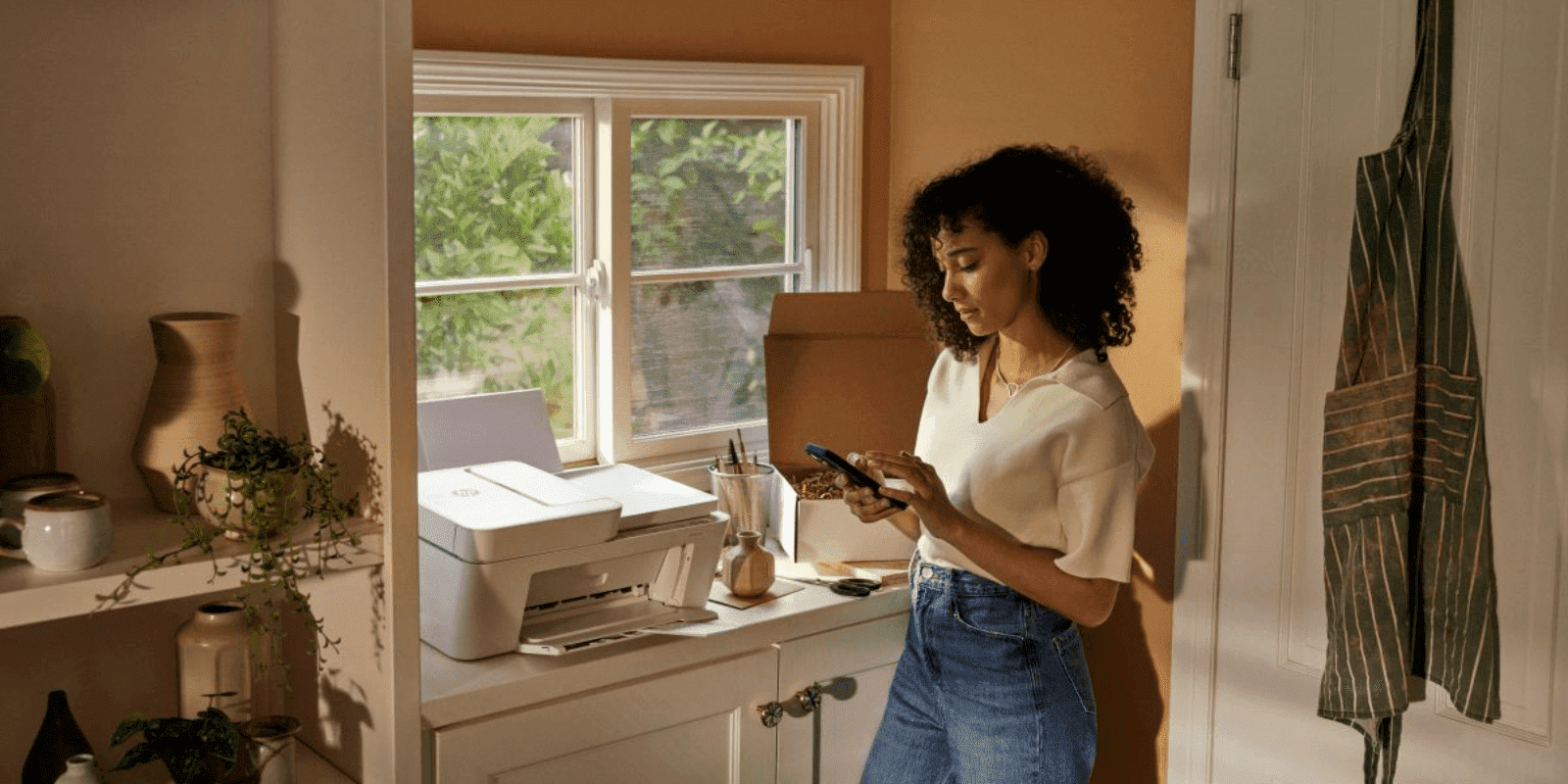Thank you for visiting the INDIA HP Store
-
Contact Us
CONTACT USCall us
- Home customers
- 1800 108 4747
- Business customers
- 1800 108 4746
Mon-Sat 9.00am - 7.00pm
(exc. Public Holidays)
Chat with us- Our specialist are here to help
- Presales Live Product Demo
- Sales
- 18335950700 (WhatsApp)
-

Mon-Sat 9.00am - 7.00pm
(exc. Public Holidays)
Live product demo
HP World Locate our storesSubmit feedback We value your opinion! - Location
- My Account
Desktops- Tech Takes

-
Posted: January 15, 2023Categories: Desktops- Tech TakesRead more »
Ever wonder what makes a computer fast? In this article, we’ll talk about everything you need to know in order to build the fastest desktop computer for your budget, from choosing the ideal case design to installing and testing components.
-
Posted: December 31, 2022Categories: Desktops- Tech TakesRead more »
ENVY AiOs have a much better user experience than a traditional PC tower and offer a better price-to-performance ratio over laptops with similar configurations. They are the ideal choice for those who want a nice desktop computer that is easy to upgrade and maintain. HP ENVY All-in-One computer variants are similar specification-wise, with only a few performance parts creating a price difference. Let's check out the features you're sure to enjoy in all ENVY AiO variants.
-
Posted: December 20, 2022Read more »
Your computer’s BIOS, short for Basic Input/Output System, is a critical part of how your hardware operates from its first day of use to the last. BIOS helps manage the various components that add up to a modern computer, providing a stable and consistent way for devices to start up.
-
Posted: December 14, 2022Categories: Desktops- Tech TakesRead more »
An HP all-in-one desktop PC crams plenty of processing power into one streamlined box. Whether you're an office manager, a freelance creative, or a hardcore gamer, these space-saving machines deliver the performance you need.
In this post, we're covering the primary all-in-one types, the main considerations, and the key pros and cons. We'll then offer a handpicked shortlist of the top HP all-in-one computers available in India today.
Types of all-in-one PCs
The all-in-one (AiO) PC is a desktop computer with all its components in a single, box-shaped case. Unlike the tower PC, the AiO doesn't have a separate monitor, speakers, and power supply - all these reside inside. This streamlined design affords a sleek modern aesthetic and saves precious space on your already-cluttered
-
Posted: December 14, 2022Categories: Desktops- Tech TakesRead more »There's a lot to love about all-in-one (AiO) computers. These devices are perfect for tackling the work day and any personal "chores" afterward, like some light gaming and streaming. Best of all, you'll have the confidence in knowing that your PC can handle it all day in and day out.
The HP Pavilion All-in-One series is aimed at the computer user with just these very needs. These PCs are for those who don’t need high-end graphics or heavy processing power to get through their day-to-day computing requirements. It is designed as an entertainment and all-around home computer system.
That said, it can also be a great-looking, compact, and fast office PC. Whether you work from home or are looking for a proficient system for your office, this can be an excellent choice for your work desk.
Let’s have a look at the main advantages of the Pavillion series.Advantages of
-
Posted: December 14, 2022Read more »
Have you heard of the term “screen mirroring?” While it may sound complicated, it’s relatively simple to do and opens up opportunities for device owners to share gaming experiences, presentations, and even movies on other screens. It’s changing the way we view media and makes it more accessible for those with small or outdated devices. Here’s everything you need to know about how to screen mirror your Windows device.
Screen mirroring explained
Mirroring is showing the exact same thing that’s on one screen on a second screen. It allows you to play the game or movie on your mobile phone, for example, and show it on your big-screen TV as well. Why would you want to mirror? It’s an easy way to share your device with others, it can make viewing small text easier, and it gives you the benefit
-
Posted: December 13, 2022Read more »
Virtually every business needs to invest in a computer. Just what form that computer takes will, of course, vary across industries and requirements. The portability, compactness, and weight of a laptop computer is sometimes the answer.
But many times, the high-performance power, cost-efficiency, and upgradability of a desktop computer – not to mention the specialized form factors – is exactly the right choice.
Powerful, secure desktop computers still reign supreme for running a small- or medium-sized business. Here are the best 5 desktop computers for business from HP. But first, we’ll clarify what a desktop computer is in 2020, then get into some of the features to look for as you shop for your top desktop computer.What is a desktop business computer?
Desktop business computers fall into three form factors.
-
Posted: November 28, 2022Read more »While an AiO computer is not as portable as a laptop or tablet, it’s also not as bulky as a traditional PC and can fit into tighter spaces. Let’s now dive into exactly what this type of computer is before we look at the 5 best HP AiO computers for every need.
-
Posted: November 27, 2022Read more »
If you’ve used a PC, chances are you’ve experienced a spike in central processing unit (CPU) temperature at some point. Sometimes, it’s the result of aging hardware. But it can also happen during periods of heavy use.
Either way, having your computer overheat is a relatively common problem. Unfortunately it can have significant implications, often foreshadowing later issues or a decline in peak performance.
-
Posted: November 27, 2022Read more »
Whether you work from home every day or for just part of the week, older and unsecured devices serve as a backdoor for bad actors who want your personal and professional data. HP intends to place a firm lock on that entryway with HP Wolf Security. It’s the new face of HP Security and boasts upgraded security features that help fortify a new generation of printers and PCs.
- Home customers
- 1800 108 4747
- Business customers
- 1800 108 4746
Mon-Sat 9.00am - 7.00pm
(exc. Public Holidays)
- Our specialist are here to help
- Presales Live Product Demo
- Sales
- 18335950700 (WhatsApp)
-

Mon-Sat 9.00am - 7.00pm
(exc. Public Holidays)
Live product demo