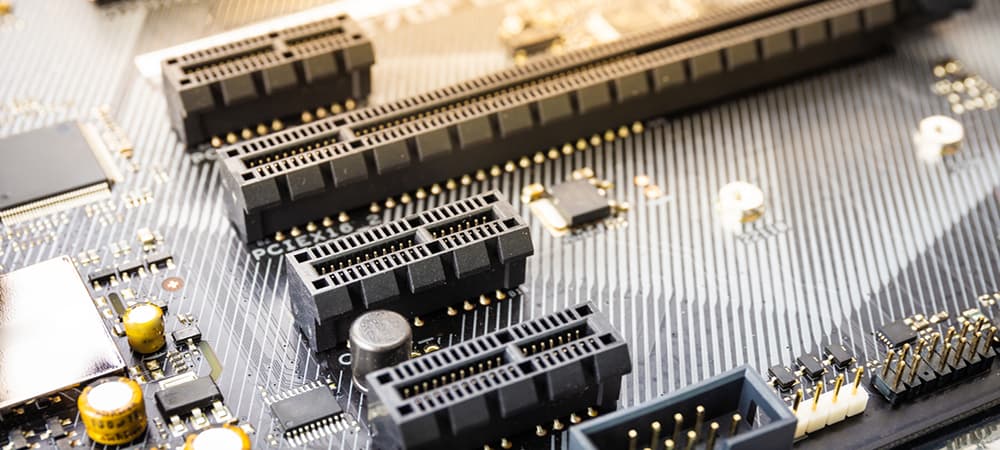Thank you for visiting the INDIA HP Store
-
Contact Us
CONTACT USCall us
- Home customers
- 1800 108 4747
- Business customers
- 1800 108 4746
Mon-Sat 9.00am - 7.00pm
(exc. Public Holidays)
Chat with us- Our specialist are here to help
- Live chat
- Sales
- 18335950700 (WhatsApp)
-

Mon-Sat 9.00am - 7.00pm
(exc. Public Holidays)
Live product demo
HP World Locate our storesSubmit feedback We value your opinion! - Location
- My Account
Miscellaneous - Tech Takes

-
Posted: September 05, 2023Categories: Miscellaneous - Tech TakesRead more »
Nothing charms the senses of a gamer more than an intense and satisfying gaming session. Whether you end up winning or losing is another thing - what matters is how effectively your gaming software and hardware work together to immerse you into a virtual world where you escape the mundane and play your favourite characters, if only for a few hours. When this magical spell is torn down with an unexpected lag or a software crash, the entire experience is instantly ruined.
We’ve developed this comprehensive guide to help you understand common gaming issues, what causes them, and how to troubleshoot them to achieve the best gaming performance. We’ll also talk about the important system components like CPU, GPU, RAM, and cooling systems and how they can work together synergistically
-
Posted: September 05, 2023Categories: Miscellaneous - Tech TakesRead more »
Software programs are vital productivity tools across almost all industry sectors, so learning and mastering programs specific to your chosen career path is essential. For students on undergraduate and postgraduate courses, your course will steer you towards particular industries. Mastering software programs your industry peers use daily will give you a head start over other new starters once you transition from your studies to a career.
Learning to use software programs while you're still studying also offers additional benefits. How they operate and present results can give you valuable insight into how things work outside academia and in the real world.
Often the way you learn subjects doesn't quite match how businesses that can sometimes value productivity and efficiency more than precision do things in the real world. This article will look at a few key software programs based on popular study
-
Posted: August 03, 2023Categories: Miscellaneous - Tech TakesRead more »When purchasing a new PC, it’s easy to overlook warranty options or decline coverage altogether for one reason or another. Maybe you don’t think you need it because you take great care of your devices, or perhaps you’d rather not tack on additional costs. The thing is, PCs may require repairs for various reasons, often outside your control.When considering coverage for a new PC, it’s important to first think about your needs. For instance, will you require immediate repairs if something goes awry? Or could you wait a day or two for service? Also think about whether you’re prone to causing damage to or losing your device, and whether you want those covered by your warranty.
-
Posted: August 02, 2023Read more »
What’s the Difference Between USB-C vs Thunderbolt 3?
In the past, the Thunderbolt and USB standards were entirely separate, leading to confusion and ultimately frustration over ports, plugs, and cables. “Can I use this cable to charge this laptop? What about plugging in my phone?”Thankfully, with the creation of USB-C and Thunderbolt 3 technology, the two are now largely interchangeable. While there are some key differences between Thunderbolt and USB-C, there’s mostly good news on this front. USB-C cables are now entirely compatible with Thunderbolt ports, and USB-C ports are compatible with Thunderbolt cables.This makes it easier than ever for computer users to use the best cable they have available. And in many instances, -
Posted: March 27, 2023Read more »
Word documents are best suited for editing environments. Once you have a finished document that’s ready to share, it’s best converted to a PDF (Portable Document Format) file. That’s because PDFs are highly resilient to accidental changes, and will dutifully preserve the format and content of the document across a range of software and devices. A Word file, when opened on a different computer or a different program, might lose formatting, hyperlinks, images, and other objects. A PDF, on the other hand, will retain everything without fail, no matter where you view it, which makes it the preferred format for compatibility across environments. It’s a standard business format that finds use everywhere. A PDF also offers other distinctive advantages, like the ability to password protect your files and digitally sign them.
-
Posted: March 27, 2023Read more »
A PDF is intentionally designed to retain its format and content while minimizing the risk of changes when transferring them. While this is what makes PDFs so useful, it also makes it difficult to edit them when needed. It’s possible to fix typos in a PDF file using the tools we’ve outlined in this article. You can also add or remove signatures, add or remove text, and edit images. Some software also let you rearrange and split pages in the PDF.
-
Posted: January 20, 2023Categories: Miscellaneous - Tech TakesRead more »
The online economy is seeing massive growth, with global digital shopping revenue growing 71% in Q2 of 2020 compared to 2019 – an unprecedented jump! Those numbers also reflect that more customers are showing increased intent, meaning they’re completing the checkout process in the same session as they browse.
-
Posted: January 17, 2023Categories: Miscellaneous - Tech TakesRead more »
While standalone fax machines aren't something many homeowners or even small businesses own these days, the need to send a fax still exists. What happens if you need to send one right away? How can you use your multifunction HP printer to get the job done? Learn how to send a fax with this easy step-by-step guide.
-
Posted: December 20, 2022Categories: Miscellaneous - Tech TakesRead more »
In the world of audio/video ports, two connectors reign supreme: DisplayPort and HDMI. While they’re both used to connect a PC to an external monitor or device, the nitty-gritty details are what make them suitable for very different purposes.
-
Posted: December 19, 2022Read more »
PCIe slots allow your motherboard to connect with your PC’s most critical components and provide key functionality. They also supply you with numerous customization and upgrade options when you’re ready to venture beyond preloaded features like graphics and storage.
If you’re looking to build or upgrade your PC or simply want to learn more about the basics of PC hardware, it’s wise to start with PCIe. In this article, we’ll explain the basics of this piece of tech and offer an outline of the popular upgrade options and components you can add to your setup.
What is PCIe or PCI Express?
PCIe is short for “peripheral component interconnect express” and it’s primarily used as a standardized interface for motherboard components including graphics,
- Home customers
- 1800 108 4747
- Business customers
- 1800 108 4746
Mon-Sat 9.00am - 7.00pm
(exc. Public Holidays)
- Our specialist are here to help
- Live chat
- Sales
- 18335950700 (WhatsApp)
-

Mon-Sat 9.00am - 7.00pm
(exc. Public Holidays)
Live product demo