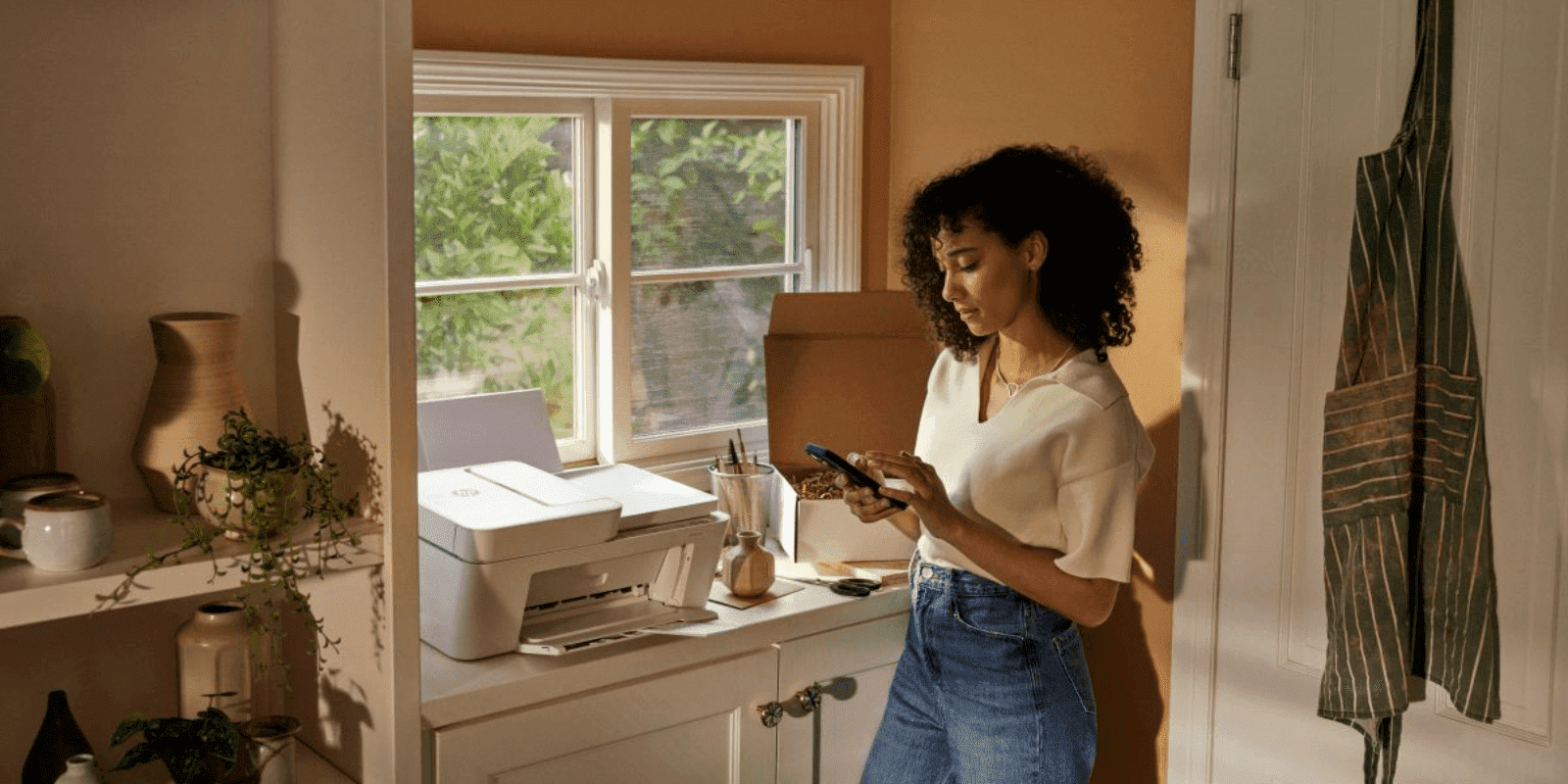Thank you for visiting the INDIA HP Store
-
Contact Us
CONTACT USCall us
- Home customers
- 1800 108 4747
- Business customers
- 1800 108 4746
Mon-Sat 9.00am - 7.00pm
(exc. Public Holidays)
Chat with us- Our specialist are here to help
- Presales Live Product Demo
- Sales
- 18335950700 (WhatsApp)
-

Mon-Sat 9.00am - 7.00pm
(exc. Public Holidays)
Live product demo
HP World Locate our storesSubmit feedback We value your opinion! - Location
- My Account
Miscellaneous - Tech Takes

-
Posted: March 04, 2024Categories: Miscellaneous - Tech TakesRead more »In today’s fast-paced world, the laptop is the key to productivity, entertainment, and staying connected. Therefore, protecting this investment ensures the long-term performance of the device. This is where HP Care Packs are beneficial. These packages are tailored for HP laptop owners to offer added protection, security, and support beyond the standard HP warranty.
-
Posted: February 28, 2024Categories: Miscellaneous - Tech TakesRead more »
WiFi 6 technology, or 802.11ax, represents a significant leap forward in wireless connectivity. It is engineered to cope with the growing number of internet-connected devices, estimated to reach over 29 billion by 2030. The new standard is expected to revolutionise connectivity by providing faster speeds, reduced latency, and improved battery life.
WiFi 6 technology leverages OFDMA (Orthogonal Frequency Division Multiple Access) and MU-MIMO (Multiple-Input, Multiple-Output) to allow more devices to connect and operate simultaneously without congestion. It is a pivotal innovation for crowded public venues and device-dense smart homes. This article will discuss what WiFi 6 is and why it is a game-changer for enhancing network
-
Posted: September 21, 2023Categories: Miscellaneous - Tech TakesRead more »Your computer’s BIOS is an integral part of making sure your PC starts and runs correctly. If you’ve been experiencing issues with starting up your computer, you may have read that you should flash the BIOS. What does it mean to do this? Is it safe?
-
Posted: September 18, 2023Categories: Miscellaneous - Tech TakesRead more »
Starting October 5, 2021, Microsoft began to roll out updates for eligible PC owners to start using the new Windows 11 operating system. For many, this is a long-awaited upgrade full of features that appeal to business professionals, gamers, and creators.
-
Posted: September 06, 2023Categories: Miscellaneous - Tech TakesRead more »Using a scanner is a vital tech skill. From storing your child’s favorite drawing to the cloud to getting a clear copy of a legal document so you can send it by fax, the perfect scan is essential. If you own an HP scanner and have questions about how to use it, this step-by-step tutorial can get you scanning documents in no time.
-
Posted: September 06, 2023Categories: Miscellaneous - Tech TakesRead more »If you own a PC, you may have already received a prompt to download and install the latest Windows operating system, Windows 11. This version comes with loads of new features, including gaming perks, a simplified layout, and intuitive shortcuts. In short, it’s been a game-changer for many users.
-
Posted: September 06, 2023Categories: Miscellaneous - Tech TakesRead more »
Whether you’re setting up a new desktop PC for the first time or you want to upgrade to a second monitor, getting the best experience depends largely on the components you purchase. If you’re not familiar with the different computer monitor cables available, the choices may be confusing. Here’s what you need to know to make the best buying choice.
-
Posted: September 06, 2023Categories: Miscellaneous - Tech TakesRead more »In the past, it was usually fairly simple to know what type of computer cable you needed for your devices. The most common type of port was a VGA output, which allowed you to connect your analog computer monitor to other monitors or televisions. At the inception of HDTV, VGA was used in order to provide a higher quality picture through an HD15 connector. But as technology advanced, new solutions were created.
-
Posted: September 06, 2023Categories: Miscellaneous - Tech TakesRead more »
5G networks are coming and they’ll change your life in lots of ways. But there are burning questions. What is 5G internet? When will it be here and on what devices? What’s the difference between 5G phones and 5G WiFi, and how will they impact your world?
-
Posted: September 05, 2023Read more »Saving the princess (or prince), successfully completing a mission objective, beating the last boss, venturing through a side quest - these are just a few of the exhilarating, addicting aspects of playing a PC game.Gaming has evolved into a sophisticated art form over the last few decades and spans a variety of genres. From traditional first-person shooters, strategy games, walking simulators, massively multiplayer online role-playing games (MMORPGs), multiplayer online battle arena (MOBA), adventure games, and many, many more subgenres, the choices for gamers are ever-expanding. Virtual reality has further transformed the gaming landscape and set a new bar for entertainment.As a gamer, you expect the best when it comes to your gaming experience. Immersive visuals, smooth gameplay, and cinematic sound are
- Home customers
- 1800 108 4747
- Business customers
- 1800 108 4746
Mon-Sat 9.00am - 7.00pm
(exc. Public Holidays)
- Our specialist are here to help
- Presales Live Product Demo
- Sales
- 18335950700 (WhatsApp)
-

Mon-Sat 9.00am - 7.00pm
(exc. Public Holidays)
Live product demo