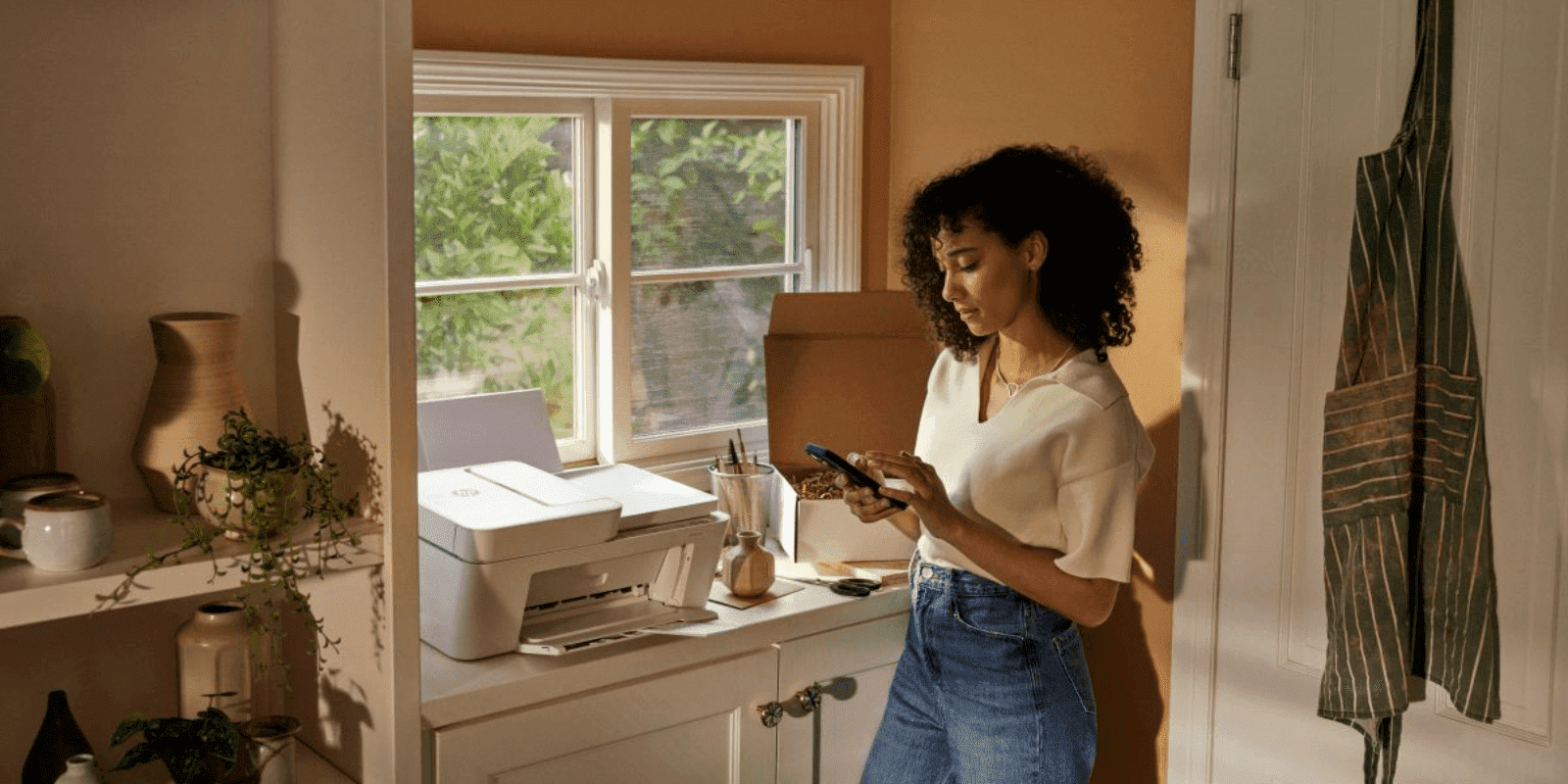Thank you for visiting the INDIA HP Store
-
Contact Us
CONTACT USCall us
- Home customers
- 1800 108 4747
- Business customers
- 1800 108 4746
Mon-Sat 9.00am - 7.00pm
(exc. Public Holidays)
Chat with us- Our specialist are here to help
- Presales Live Product Demo
- Sales
- 18335950700 (WhatsApp)
-

Mon-Sat 9.00am - 7.00pm
(exc. Public Holidays)
Live product demo
HP World Locate our storesSubmit feedback We value your opinion! - Location
- My Account
Miscellaneous - Tech Takes

-
Posted: December 15, 2022Read more »
For those who like to use their laptop computers both on the road and at home, it can be a bit of a challenge to transition from one scenario to the other.
Laptops are designed to be portable and used when away from a desktop. However, when you only own a desktop, you’re unable to take your work with you to more easily collaborate with others.
Docking stations for laptops are meant to bridge the gap between portability and having a stationary place to work and play.
With a docking station, you can get the best of both worlds with a system that allows your laptop to work for
-
Posted: December 14, 2022Read more »
Have you heard of the term “screen mirroring?” While it may sound complicated, it’s relatively simple to do and opens up opportunities for device owners to share gaming experiences, presentations, and even movies on other screens. It’s changing the way we view media and makes it more accessible for those with small or outdated devices. Here’s everything you need to know about how to screen mirror your Windows device.
Screen mirroring explained
Mirroring is showing the exact same thing that’s on one screen on a second screen. It allows you to play the game or movie on your mobile phone, for example, and show it on your big-screen TV as well. Why would you want to mirror? It’s an easy way to share your device with others, it can make viewing small text easier, and it gives you the benefit
-
Posted: November 25, 2022Categories: Miscellaneous - Tech TakesRead more »
Intel processors are the most popular CPUs for desktops and laptops in the world. They’re offered in a range of model families, with names like Core, Xeon, Pentium, and Celeron. They come in multiple generations like 9th, 10th, and 11th, also called Coffee Lake, Comet/Ice Lake, and Rocket/Tiger Lake.
-
Posted: November 25, 2022Read more »
You can use labels for all kinds of projects, from shipping packages to creating a more efficient home organization system. And when you print them at home, you can save both time and money. Learn how to print labels of any size for a variety of uses with this step-by-step guide.
-
Posted: November 25, 2022Read more »
First impressions are 94% design related, so a little color knowledge can make a big difference to your bottom line. Take our crash course on what every business needs to know about color from your printer to your monitor and how you can make sure every brochure and browser shows your business at its very best.
-
Posted: November 22, 2022Categories: Miscellaneous - Tech TakesRead more »
An HP Care Pack offers incredible value and is worth considering with any eligible HP device. Many of the HP extended warranty options cover accidental damage and theft – a rarity among manufacturer warranties – and they also offer unparalleled service and support for any repairs or replacements for your device.
-
Posted: November 22, 2022Read more »
Thunderbolt is a relatively new technology that launched in 2011 through a development collaboration between Intel and Apple. Initially, Thunderbolt was only compatible with Apple’s MacBook Pro, but Thunderbolt 3 universalized the technology and made it compatible with USB-C.
-
Posted: November 21, 2022Categories: Miscellaneous - Tech TakesRead more »
There are many VPN services out there competing to protect your data. It’s important to do your research before signing on with a VPN service provider. You’re trying to protect your data after all, so it’s best to make sure your provider has been thoroughly vetted. Wondering what is the best VPN service to use? Let’s take a look at what you should know before choosing a VPN service provider.
-
Posted: November 18, 2022Categories: Miscellaneous - Tech TakesRead more »
Intel Optane memory turns immense amounts of data into valuable insights in real-time by enhancing big data applications and transactional workloads.
-
Posted: October 03, 2022Read more »The computer scanner is an essential bit of kit, whether you’re backing up business documents in the office or filing tax receipts at home. Zero-footprint digital files are now the preferred storage method among individuals and enterprises.
- Home customers
- 1800 108 4747
- Business customers
- 1800 108 4746
Mon-Sat 9.00am - 7.00pm
(exc. Public Holidays)
- Our specialist are here to help
- Presales Live Product Demo
- Sales
- 18335950700 (WhatsApp)
-

Mon-Sat 9.00am - 7.00pm
(exc. Public Holidays)
Live product demo