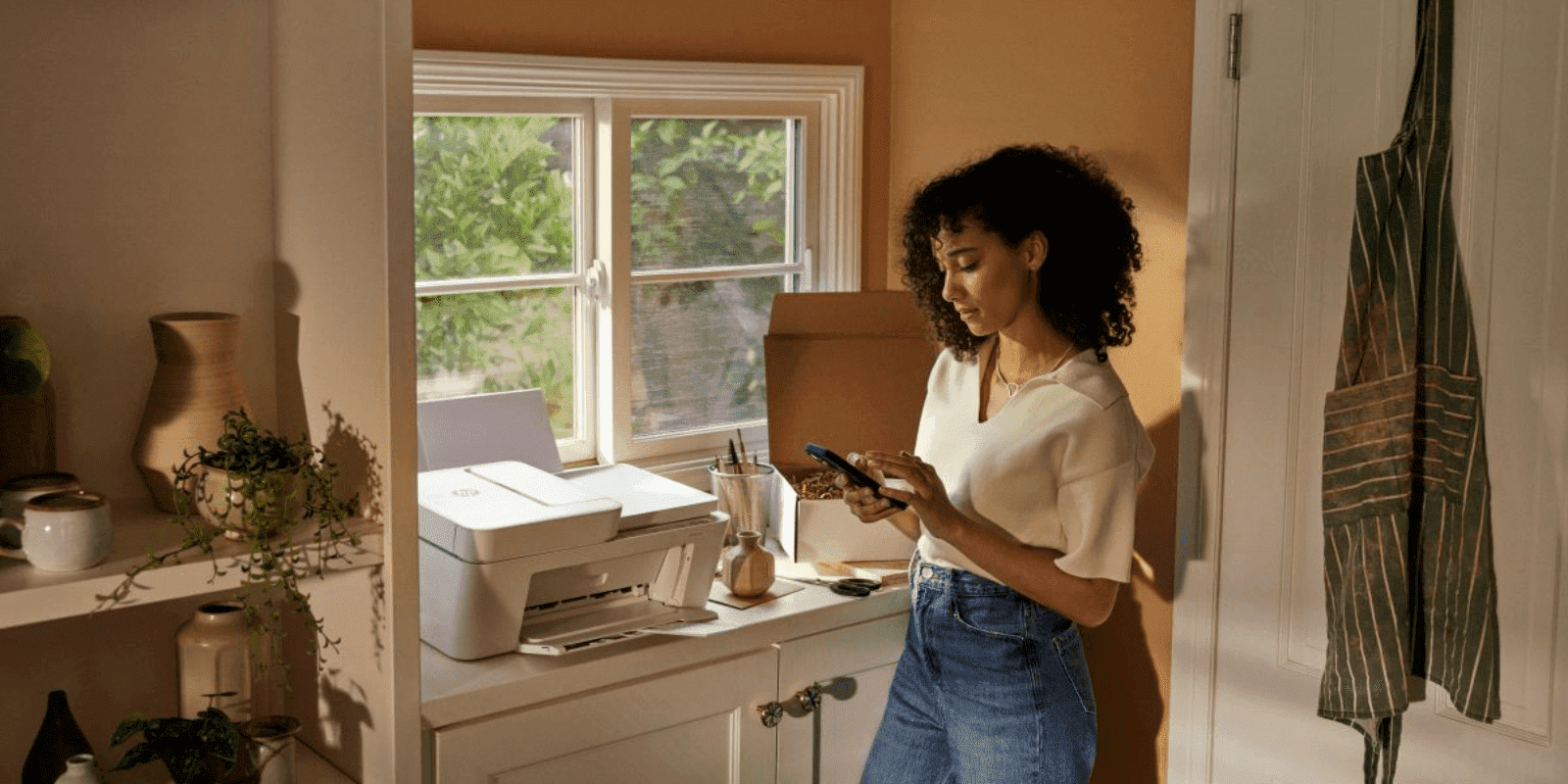Thank you for visiting the INDIA HP Store
-
Contact Us
CONTACT USCall us
- Home customers
- 1800 108 4747
- Business customers
- 1800 108 4746
Mon-Sat 9.00am - 7.00pm
(exc. Public Holidays)
Chat with us- Our specialist are here to help
- Presales Live Product Demo
- Sales
- 18335950700 (WhatsApp)
-

Mon-Sat 9.00am - 7.00pm
(exc. Public Holidays)
Live product demo
HP World Locate our storesSubmit feedback We value your opinion! - Location
- My Account
Monitor - Tech Takes

-
Posted: September 18, 2023Categories: Monitor - Tech TakesRead more »
When you’re facing long hours, loads of open tabs, and a constant flow of complex information, it’s easy to see why the best monitor for programming should minimize eye strain and prioritize your comfort.
-
Posted: September 08, 2023Categories: Monitor - Tech TakesRead more »Whether you create brilliant illustrations for your clients or you’re just getting into computer arts as a hobby, one of the most important tools for the job is your computer’s display. For that reason, it makes sense to research the best monitor for graphic design before you get serious about your next big job. In this article, we’ll break down what to look for as you shop, as well as HP‘s best monitors for designers from professionals to hobbyists.
What to look for in a monitor for graphic design
While the graphic design industry includes many different forms of art created through dozens of different programs and technologies, the “must-haves” for a professional are somewhat standard across the board.For a project to be true to scale with accurate color during the design and editing stages, your monitor must properly represent the work. That’s why the following qualities -
Posted: September 05, 2023Categories: Monitor - Tech TakesRead more »
Your monitor is your window to the world, the hub of your entertainment system, a tool for work, and a way to visualize your projects. The right display is paramount to the full enjoyment of your PC. But if you’re in the market for a new monitor, you might not be certain what features to focus on.
-
Posted: January 18, 2023Categories: Monitor - Tech TakesRead more »
Whether you’re shifting to remote work permanently or just setting up a temporary home office, it’s crucial that you create a sustainable setup that mirrors or exceeds traditional office workspaces. One of the best, and easiest, ways to do this is by investing in a new monitor.
-
Posted: January 17, 2023Categories: Monitor - Tech TakesRead more »
Today’s monitors have made dramatic improvements in color accuracy. Displays that only a decade ago would not only cost thousands of dollars but also take up your entire desktop space can now be found for just a couple hundred dollars and can easily fit into your workspace.
-
Posted: January 16, 2023Categories: Monitor - Tech TakesRead more »
Setting up an extra display or replacing an older monitor with a new multiscreen configuration is an excellent way to improve your overall computing experience. A second monitor adds substantial screen real estate; a serious perk for both work and play.
-
Posted: December 16, 2022Categories: Monitor - Tech TakesRead more »
Smartphones, computers, and television are as popular as ever, so it’s no wonder why there have been so many amazing developments in display technology over the last decade. AMOLED is one of the newest breakthroughs.
What exactly is an AMOLED display, and why should you get one? Let’s answer your questions. An AMOLED display is a modified version of an OLED display, which begs the question: what is an OLED display?
What’s an OLED display?
OLED stands for “organic light-emitting diode.” Here’s how an OLED display works. Each pixel is composed of three things: a tiny light, a liquid crystal, and a color filter.
A liquid crystal is a chemical substance that contains properties of both a liquid
-
Posted: December 14, 2022Read more »
Have you heard of the term “screen mirroring?” While it may sound complicated, it’s relatively simple to do and opens up opportunities for device owners to share gaming experiences, presentations, and even movies on other screens. It’s changing the way we view media and makes it more accessible for those with small or outdated devices. Here’s everything you need to know about how to screen mirror your Windows device.
Screen mirroring explained
Mirroring is showing the exact same thing that’s on one screen on a second screen. It allows you to play the game or movie on your mobile phone, for example, and show it on your big-screen TV as well. Why would you want to mirror? It’s an easy way to share your device with others, it can make viewing small text easier, and it gives you the benefit
-
Posted: November 30, 2022Categories: Monitor - Tech TakesRead more »
If you feel limited by the size of your computer display, consider getting a second monitor and setting up a dual monitor display. A dual-monitor setup is a great way to expand your computer display and speed up your workflow.
-
Posted: November 28, 2022Categories: Monitor - Tech TakesRead more »
Whether you edit Hollywood films or trade stocks on Wall Street, a single computer screen in your office can often seem a bit limiting. Your desk should be a helm for productivity, and outdated tech will only slow down your efficiency when you have a million and one tasks to keep track of. If you haven’t yet taken advantage of a dual monitor setup at work, it’s time to step into a bright new world.
- Home customers
- 1800 108 4747
- Business customers
- 1800 108 4746
Mon-Sat 9.00am - 7.00pm
(exc. Public Holidays)
- Our specialist are here to help
- Presales Live Product Demo
- Sales
- 18335950700 (WhatsApp)
-

Mon-Sat 9.00am - 7.00pm
(exc. Public Holidays)
Live product demo