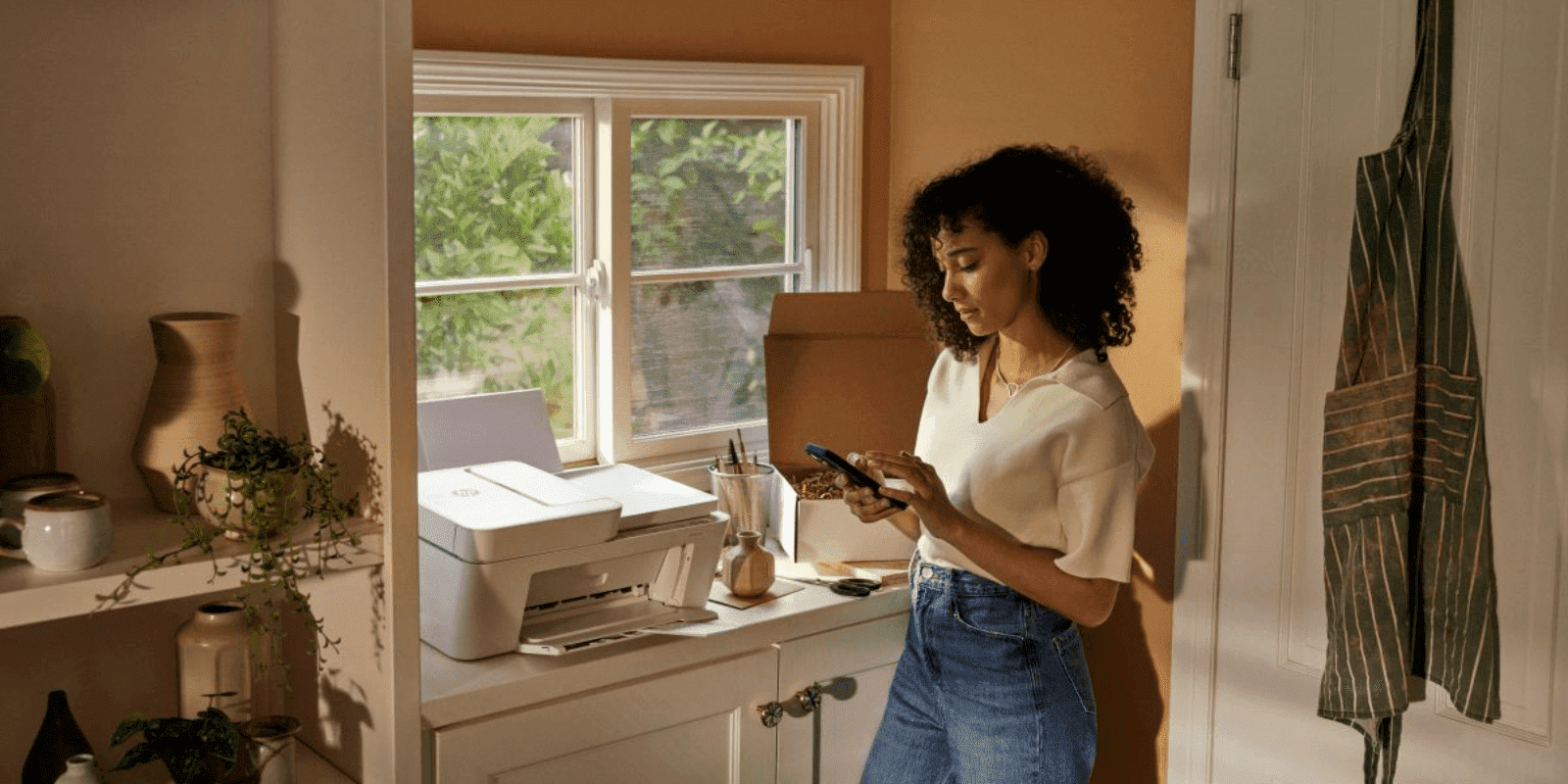Thank you for visiting the INDIA HP Store
-
Contact Us
CONTACT USCall us
- Home customers
- 1800 108 4747
- Business customers
- 1800 108 4746
Mon-Sat 9.00am - 7.00pm
(exc. Public Holidays)
Chat with us- Our specialist are here to help
- Presales Live Product Demo
- Sales
- 18335950700 (WhatsApp)
-

Mon-Sat 9.00am - 7.00pm
(exc. Public Holidays)
Live product demo
HP World Locate our storesSubmit feedback We value your opinion! - Location
- My Account
Monitor - Tech Takes

-
Posted: November 23, 2022Read more »
Selecting the right monitor port type for your needs is essential, because most monitors don’t come with all five types of display ports. That’s why it’s important to know which monitor cable is relevant for which device, as well as the benefits and disadvantages of each one of these video port types on a new monitor.
-
Posted: September 13, 2022Read more »Anti-reflective (AR) coating has been around for years, on prescription glasses to camera lenses. As AR coating became more advanced, the technology integrated into electronic devices includes smartphones, tablets, laptops, and monitors.
-
Posted: August 24, 2022Read more »Video computer games keep teens and adults occupied and entertained for hours, but what about younger kids? What are some titles that are made for them that they can have fun, learn, and grow with?
-
Posted: August 19, 2022Read more »
Finding a printer for home office use is a substantial step in ensuring your home office is fully equipped. In particular, an all-in-one printer can be vital to any remote worker's success, as it allows you to print, fax, scan, and copy any documents or images needed for the job.
-
Posted: August 11, 2022Read more »
In the assembled history of video and electronic gaming, there is a genre that is omnipresent throughout. It’s a steadfast constant from platform to platform, console to console, and with computers and computer gaming as it has developed and grown in processing power.
From humble beginnings to the current moment, it’s a genre of games that is often overlooked and has, almost ironically, never been exactly “first place” in the line-up, but one that always shows in the mid-tiers and certainly is a category that has a countless car and other racing games you can download for your PC.
-
Posted: March 02, 2022Read more »
With remote video conferencing on the rise, it is more important than ever to have a webcam so you can interact face-to-face with clients and customers. While you can always purchase an external webcam and attach it to your display, it’s a lot more convenient, not to mention safer, to consider a monitor with a built-in webcam.
In this article, we’ll explain when you’d need a monitor with a built-in camera, provide reviews of the 3 best options available from HP®, and go over some tips to make sure your next video conference is as smooth and productive as possible.
-
Posted: July 21, 2021Read more »AMD FreeSync technology eliminates screen tearing, lagging and stuttering. FreeSync locks your display's refresh rate to graphics card frame rate, ensuring a consistent visual performance for gamers.
-
Posted: December 04, 2020Categories: Monitor - Tech TakesRead more »Here are five reasons why you should consider adding some curve to your existing PC setup.
-
Posted: December 04, 2020Categories: Monitor - Tech TakesRead more »You could improve your gaming experience by optimizing your current monitor without having to shell out big bucks.
-
Posted: December 04, 2020Categories: Monitor - Tech TakesRead more »VSync is one of the latest and greatest visual-enhancement technologies that work to bring your favorite video game scapes to vibrant life. But what exactly is VSync?
- Home customers
- 1800 108 4747
- Business customers
- 1800 108 4746
Mon-Sat 9.00am - 7.00pm
(exc. Public Holidays)
- Our specialist are here to help
- Presales Live Product Demo
- Sales
- 18335950700 (WhatsApp)
-

Mon-Sat 9.00am - 7.00pm
(exc. Public Holidays)
Live product demo