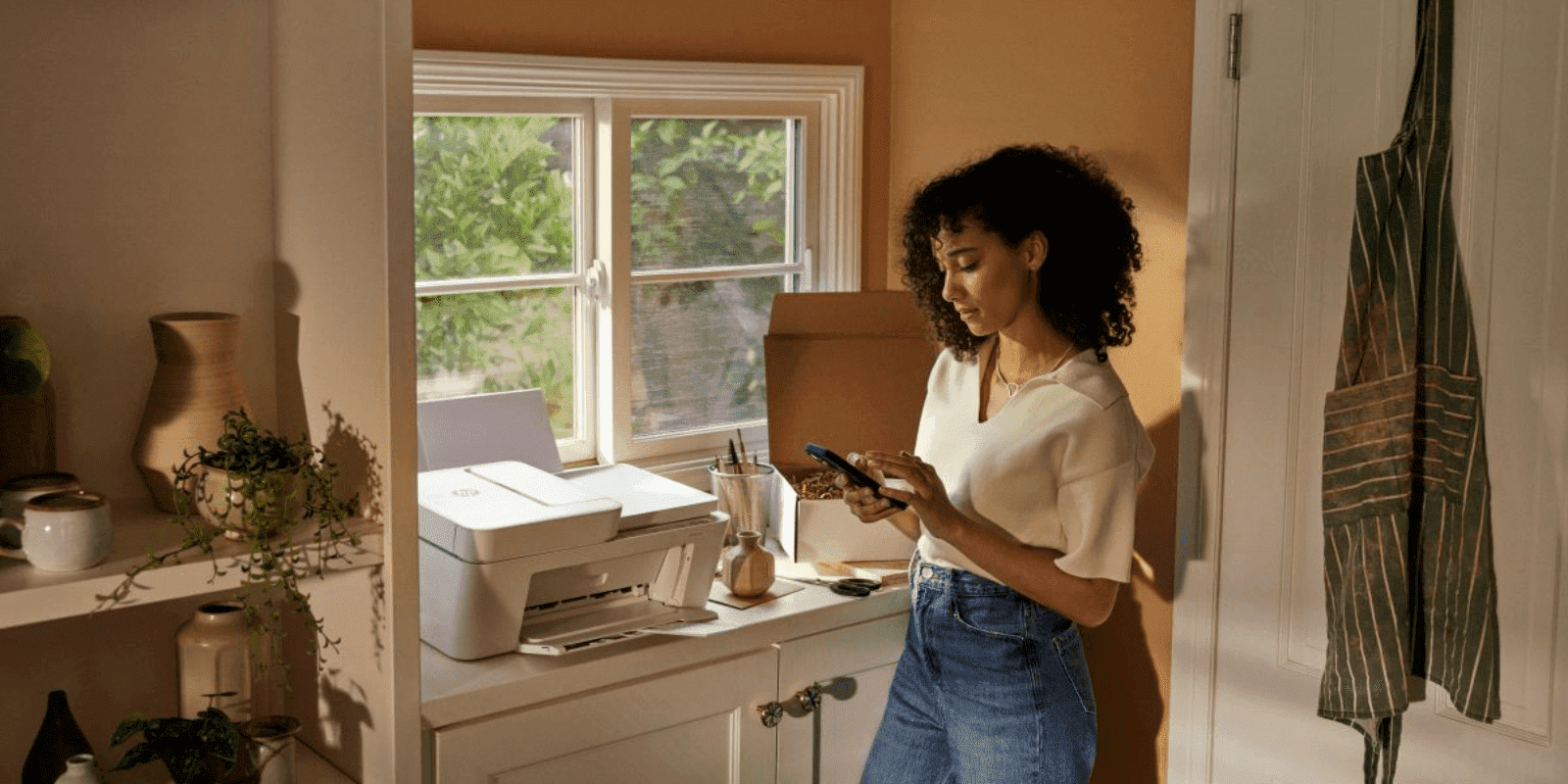Thank you for visiting the INDIA HP Store
-
Contact Us
CONTACT USCall us
- Home customers
- 1800 108 4747
- Business customers
- 1800 108 4746
Mon-Sat 9.00am - 7.00pm
(exc. Public Holidays)
Chat with us- Our specialist are here to help
- Presales Live Product Demo
- Sales
- 18335950700 (WhatsApp)
-

Mon-Sat 9.00am - 7.00pm
(exc. Public Holidays)
Live product demo
HP World Locate our storesSubmit feedback We value your opinion! - Location
- My Account
3 Best Desktop Computers for Business from HP India


Virtually every business needs to invest in a computer. Just what form that computer takes will, of course, vary across industries and requirements. The portability, compactness, and weight of a laptop computer is sometimes the answer.
But many times, the high-performance power, cost-efficiency, and upgradability of a desktop computer – not to mention the specialized form factors – is exactly the right choice.
Powerful, secure desktop computers still reign supreme for running a small- or medium-sized business. Here are the best 5 desktop computers for business from HP. But first, we’ll clarify what a desktop computer is in 2020, then get into some of the features to look for as you shop for your top desktop computer.
What is a desktop business computer?
Desktop business computers fall into three form factors. There is the traditional tower, the all-in-one (AiO), and the mini PC.
1. The traditional tower is the one we all think of as a “desktop computer” with a standing, rectangular-shaped configuration
that you’ll usually find under your desk. It has three key components that include the tower itself (or body), a separate monitor,
and peripherals.
2. The all-in-one blends the tower and the monitor into one cohesive unit, and stores the components behind or inside the monitor.
3. The mini PC is an ultra-small form factor desktop that lacks a display but can be placed virtually anywhere in the office – the entire
unit often mounts behind certain monitors or can be placed out of the way on a shelf.
Features to look for in a business desktop
FORM FACTOR AND UPGRADABILITY
The various form factors of a desktop computer (traditional tower, AiO, and mini PC) each have distinct advantages:
• Tower desktops, for instance, have powerful components (e.g., the CPU, GPU, memory, and storage) that are both customizable and
upgradable thanks to easy access to internal hardware. Their size lends itself to better air circulation and heat management as well
since they can house large fans or liquid cooling units.
• AiOs are usually more portable, compact, sleek, professional-looking, and space-efficient, but may not be as upgradable as the
traditional tower.
• Mini PCs have an ultra-small form factor, and secure, low-profile design. Like the AiOs, they have a limited capacity for internal
expansion but can be customized with a range of exclusive accessories.
PROCESSOR AND CPU
Make sure that your desktop computer for business has enough processing power via the central processing unit (CPU) to be able to run the demanding applications, software, processes, and projects that your business requires.
Dual-core processors should be fine for most needs, but quad-core CPUs will perform more tasks simultaneously and at faster speeds, which may be something to consider for specific multitasking functions such as number crunching, high-end visual design, and industrial applications.
Both Intel® and AMD® have a number of options to choose from for every power (and budget) range or requirement – from entry-level to high end.
GRAPHICS AND GPU
The graphics card (or video card), technically termed the graphical processing unit (GPU) is responsible for accurately processing and speeding your desktop’s visual and design operations.
These are available as both integrated GPUs (those that are built into the processor) and discrete GPUs (or separate) models. For most business requirements, the former is perfectly fine, although you’ll find a discrete GPU is ideal for more intensive data analysis, 3D, computer-aided design (CAD), video editing, rendering, and animating processes.
Intel, NVIDIA®, and AMD offer professional graphics cards from entry-level to ultra 3D models.
MEMORY (RAM)
In addition to processing power, you’ll want to ensure that your desktop computer has a sufficient amount of memory (RAM) and storage to run your applications and store your files.
Your desktop’s RAM will affect its performance and speed, so it’s a good idea to look for at least 8GB RAM and 16GB or more if you can, especially for those businesses running multimedia, design, or web development applications.
STORAGE
While desktop computers for business may not require as much storage as consumer desktops, especially if you’re using a network to back up files, look for a minimum of 256GB to 500GB of hard disk drive (HDD) storage and 256GB to 512GB of solid-state drive (SSD) storage.
Towers and workstations have the advantage here as they’re able to house larger storage components. Although all-in-ones and mini PCs often include storage options such as SAS, SATA, and PCIe® SSD.
SECURITY
Your desktop computer is only as secure as the weakest link in the chain, and bad actors know this. Businesses of all sizes and across industries are vulnerable to malware, ransomware, spyware, and viruses. Keep an eye out for security features like antivirus protection, locks, privacy screens, backup storage, and more to help protect your files, data, and programs.
With these features in mind, let’s start looking into the 5 best desktop computers for business.
Best 3 desktop computers for business from HP
1. HP Z2 Tower G5 Workstation


This workstation is engineered to a whole new level of performance for entry workstations, so you can cut through BIM, rendering and visualization projects without missing a beat. And when your demands change, you have impressive expandability to upgrade.
Additional features:
• Windows 10 Pro 64
Work without compromising on performance or security with Windows 10 Pro, powered by HP’s collaboration and connectivity
technology.
• Intel® Core™ I7 Processor
Run several CPU–heavy programs simultaneously without sacrificing performance with an Intel® Core™ i7 processor.
• Smaller, Functional Design
The stunning new design features front and rear ledges, so you can easily move your system from location to location.
• HP's most secure workstation
Advanced security features come standard on every Z2 Tower. System safeguards like self-healing BIOS help lock your device,
data and identity down tight.
With this system, unleash the full power of professional graphics and Intel® processors on your compute-heavy workloads. We've designed the system for zero throttling, so your components always run at top speeds without ever overheating or slowing down.
2. HP Z1 G6 Entry Tower Workstation


World-class performance is now within reach with a desktop certified for select professional software applications. From 2D/3D CAD design to entry VR content creation, gain speed and efficiency across your professional workflows. Go beyond a PC. Upgrade to a Z.
Additional features:
• Windows 10 Pro 64
Work without compromising on performance or security with Windows 10 Pro, powered by HP’s collaboration and connectivity
technology.
• NVIDIA® GeForce® RTX Graphics
Experience high-end visualization and seamlessly render your biggest projects with the next generation
NVIDIA® GeForce® RTX graphics.
• Certified to fly with professional apps
Work confidently knowing your desktop is certified for select professional apps. We’ve worked closely with software providers
so you get seamless performance across your workflow.
• HP's most secure workstation
Advanced security features come standard on every Z2 Tower. System safeguards like self-healing BIOS help lock your device,
data and identity down tight.
With this system, unleash the full power of professional graphics and Intel® processors on your compute-heavy workloads. We've designed the system for zero throttling, so your components always run at top speeds without ever overheating or slowing down.
3. HP Workstation Z4 G4 Tower Data Science Workstation


Perfect for engineering, visualization and Machine Learning, HP's most popular workstation delivers disruptive performance for a wide spectrum of applications. With a choice of Intel® Xeon® or Core™ X processors, and support for dual extreme graphics, you get all you need, nothing more.
Additional features:
• Ubuntu OS
Get the flexibility of open source Linux based systems with Z by HP. We offer the highest level of performance, security, and
reliability features derived from decades of experience.
• Visualization powerhouse
Visualize your project anytime with the power to move seamlessly between 3D CAD, rendering and simulation applications.
The Z4 can easily handle tasks that require high frequency processing, multiple cores and high-powered GPUs for an optimized
design process.
• HP's most secure workstation
Advanced security features come standard on every Z4. Rest assured your device, identity and data are safe with security software
like HP Client Security Suite Gen3[2] and HP Sure Start Gen3[10] featuring a self-healing BIOS.
• NVIDIA® Quadro® RTX 8000 Graphics Card
Get unbeatable performance for ray tracing, deep learning, and advanced shading with NVIDIA® Quadro® RTX 8000 graphics.
Render complex models and scenes with physically accurate shadows, reflections, and refractions.
• Storage
Install pro-grade storage hardware and elevate your storage-bound apps without sacrificing standard PCIe slots.
Conclusion
The best business computers to buy are those that fit your specific needs. Are you looking for raw processing power? Expandability? Customizability? A slim profile? Something that fits your budget?
Desktop computers for business offer enough variety within each of the various form factors to meet those needs and more.
Because we think that future-proofing your business is never a bad idea, we recommend the entry-level, yet impressively expansive, and server-grade power-equipped HP Z workstations as the ideal choice.
- Home customers
- 1800 108 4747
- Business customers
- 1800 108 4746
Mon-Sat 9.00am - 7.00pm
(exc. Public Holidays)
- Our specialist are here to help
- Presales Live Product Demo
- Sales
- 18335950700 (WhatsApp)
-

Mon-Sat 9.00am - 7.00pm
(exc. Public Holidays)
Live product demo