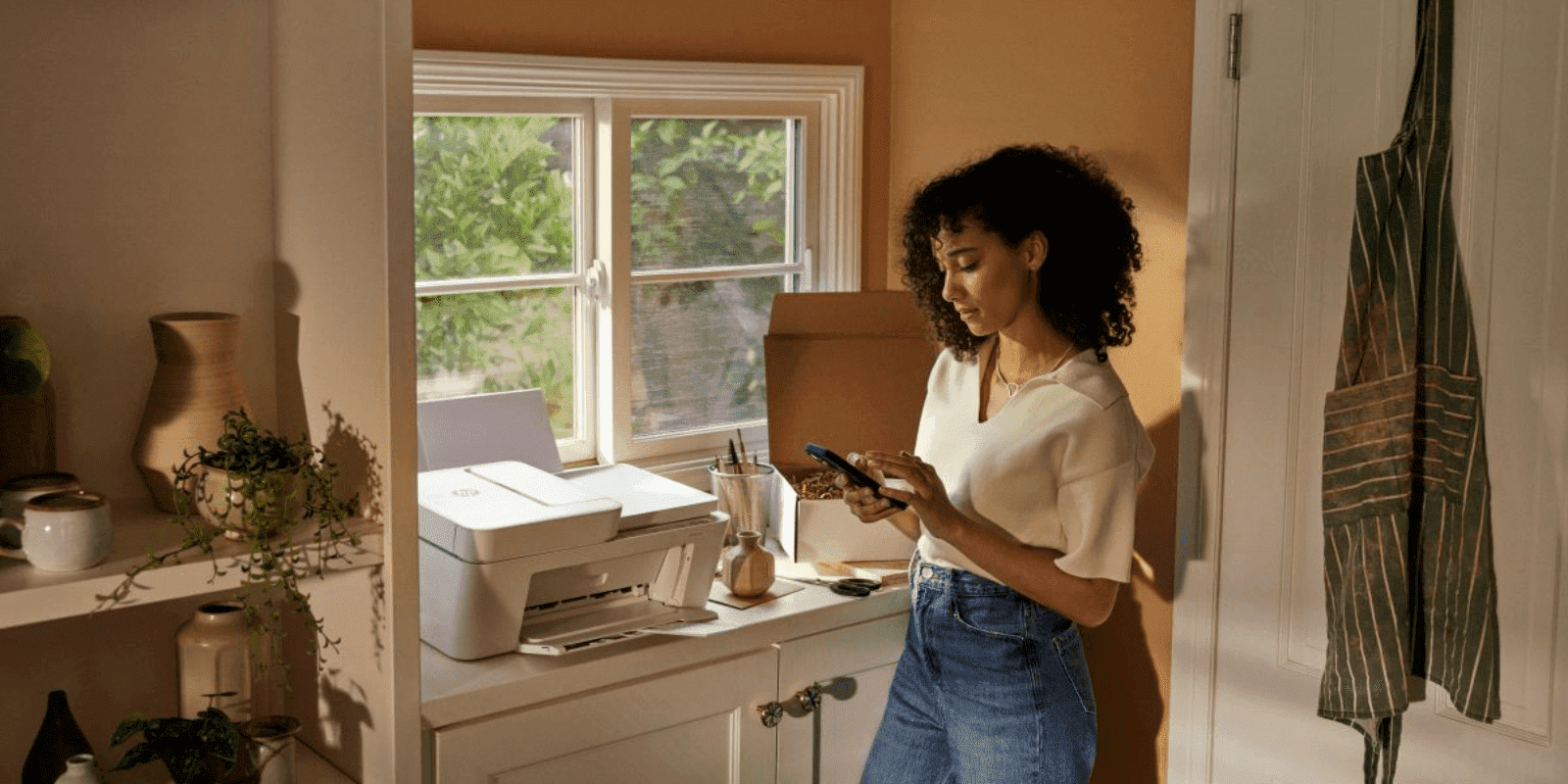Thank you for visiting the INDIA HP Store
-
Contact Us
CONTACT USCall us
- Home customers
- 1800 108 4747
- Business customers
- 1800 108 4746
Mon-Sat 9.00am - 7.00pm
(exc. Public Holidays)
Chat with us- Our specialist are here to help
- Presales Live Product Demo
- Sales
- 18335950700 (WhatsApp)
-

Mon-Sat 9.00am - 7.00pm
(exc. Public Holidays)
Live product demo
HP World Locate our storesSubmit feedback We value your opinion! - Location
- My Account
Search
Best Collaboration Tools for Remote Learning


Remote learning opens new possibilities for students everywhere, making education more inclusive and accessible. Armed with a smartphone, tablet, or laptop, it’s now possible to explore the vast reservoir of all human knowledge at your fingertips.
That said, you need the right collaboration tools to make the most of online education resources. Not all apps and software are made equal with different tools being made for specific niche uses. The right collaboration app can facilitate quick and seamless communication with your peers and instructors. They can also help you share large assignment files without resorting to pesky workarounds.
In this article, we’ll walk you through the best collaboration tools for education we’ve handpicked based on their unique features.
That said, you need the right collaboration tools to make the most of online education resources. Not all apps and software are made equal with different tools being made for specific niche uses. The right collaboration app can facilitate quick and seamless communication with your peers and instructors. They can also help you share large assignment files without resorting to pesky workarounds.
In this article, we’ll walk you through the best collaboration tools for education we’ve handpicked based on their unique features.
Contents
What are collaboration tools and why do you need them?
First things first; as the name suggests, collaboration tools facilitate collaboration between learners, enable hassle-free communication between course teachers and students, and allow files and assignments to be passed around without problems.
Think of these software as social media apps optimised for learners. You can share your progress with your peers, post a query to a group for a speedy resolution, or request feedback on your work to help bolster your progress.
Let’s take a deeper dive into how these tools prove valuable in an e-learning setting.
Think of these software as social media apps optimised for learners. You can share your progress with your peers, post a query to a group for a speedy resolution, or request feedback on your work to help bolster your progress.
Let’s take a deeper dive into how these tools prove valuable in an e-learning setting.
- Instantaneous communication: One of the challenges of a remote learning environment is the lack of human collaboration. Collaboration tools bring everyone together, even though participants might be physically located on different continents. Students can discuss assignments or have a casual chat with fellow learners with instant messaging features built into these tools. Teachers can share insights in real time.
- Accelerate teamwork: Remote collaboration software often have dedicated tools to facilitate group projects. Students can work together in small or large groups to hone their problem-solving and collaboration skills.
- Seamless file sharing: Online learning will often result in learners creating digital files in the form of videos, documents, spreadsheets, and folders. Digital collaboration tools will enable rapid file uploads and sharing with everyone.
- Monitor progress: Tracking learners’ progress is crucial, especially in an online learning space. A good collaboration app will help teachers and students stay on top of their performance trends and help them improve. Instructors can also use a variety of metrics to evaluate students’ engagement levels which can offer invaluable insights.
- Advance digital skills: Using online collaboration apps enables students to develop essential communication skills and digital literacy. These can prove vital in today’s digital era.
- Personalised learning: A key benefit of using a remote learning tool is the ability to personalise information and knowledge in a form that is more likely to engage learners and stimulate progress. Instructors can create bite-sized modules, share them in one click, and design activities based on a student’s specific interests.
- Virtual classrooms: Most remote collaboration apps feature virtual classrooms that allow teachers and students to interact. Instructors can schedule lectures and presentations and invite students to ask questions, just like in a physical classroom.
- Inclusive access to education: Access to equal education opportunities can be a challenge, especially amid uncertain geopolitical conditions and pandemics. E-learning bridges barriers, enabling students everywhere to access learning opportunities from wherever they are, whenever they need.
What are the best collaboration tools for online education?
We’ve handpicked the top collaboration tools for remote learning based on criteria including included features, ease of use, and performance. Let’s take a look at the tools one by one.
Google Workspace for Education
Google Workspace for Education is one of the most popular online learning environments with 170 million users. The platform offers flexible and secure tools to facilitate collaboration in education. At the heart of the software is Google’s robust protection mechanisms that ensure teachers and students can interact in a secure setting.
The platform comprises a host of communication and collaboration tools like Google Classroom, Google Meet, Chat, Gmail, Docs, Sheets, Drive, Slides, Forms, Jamboard, Assignments, and Calendar. There are several editions to choose from. The Fundamentals edition is freely available to all institutions at no cost and it’s a great way when you are starting out.
One of the main advantages of Google Workspace for Education is that you get to use familiar tools like Gmail, Meet, and Drive for real-time collaboration, so there’s practically no learning curve and you can get started with ease.
The platform comprises a host of communication and collaboration tools like Google Classroom, Google Meet, Chat, Gmail, Docs, Sheets, Drive, Slides, Forms, Jamboard, Assignments, and Calendar. There are several editions to choose from. The Fundamentals edition is freely available to all institutions at no cost and it’s a great way when you are starting out.
One of the main advantages of Google Workspace for Education is that you get to use familiar tools like Gmail, Meet, and Drive for real-time collaboration, so there’s practically no learning curve and you can get started with ease.
Microsoft Teams for Education
Microsoft Teams for Education is another free tool for teachers and students to remotely collaborate that is trusted by more than 270,000 organisations worldwide. The platform offers virtual classrooms and real-time collaboration on familiar Word, Excel, and PowerPoint files in a seamless manner.
One of the great features is the integration of AI-powered coaches that can make the learning experience smoother for learners and the inclusion of social-emotional learning tools into the platform.
Additional features like Office Lens, which lets you conveniently extract text from handwritten notes, further elevate the learning experience. Instructors can easily create assignments, share them with students, and evaluate results all in one place.
One of the great features is the integration of AI-powered coaches that can make the learning experience smoother for learners and the inclusion of social-emotional learning tools into the platform.
Additional features like Office Lens, which lets you conveniently extract text from handwritten notes, further elevate the learning experience. Instructors can easily create assignments, share them with students, and evaluate results all in one place.
Zoom
You’ve probably already used Zoom for your video calls, but the platform offers dedicated e-learning capabilities for educators, schools, and universities. Over 125,000 schools and universities use Zoom to manage their virtual and hybrid educational spaces. With tools like Zoom Meetings, Rooms, Phone, and Team Chat, it’s possible to create immersive learning environments.
Zoom is a time-tested, well-architected, reliable, and secure platform for communications. You can confidently interact with instructors and students in classrooms both small and large without hiccups. Features like cloud recording and automatic captions are even more useful in e-learning spaces.
The platform, however, doesn’t offer a free tier. The costs will also depend on the number of licences you need and your chosen subscription plan.
Zoom is a time-tested, well-architected, reliable, and secure platform for communications. You can confidently interact with instructors and students in classrooms both small and large without hiccups. Features like cloud recording and automatic captions are even more useful in e-learning spaces.
The platform, however, doesn’t offer a free tier. The costs will also depend on the number of licences you need and your chosen subscription plan.
Slack
With 1.2 million users in the educational sector and counting, Slack is a name that needs no introduction. Businesses everywhere use the popular collaboration app and with its rich features, integrations, and apps, it is no surprise that it finds immense uses in remote learning.
Slack works with workspaces which are dedicated virtual organisations. It’s possible to create one workspace for a school or university, or one for each academic department. Each workspace has multiple channels where learners and instructors can collaborate on group projects.
The platform integrates with Zoom for in-app meetings and classrooms. You can also set up bots to automate processes like class attendance.
Slack offers a free plan and educational institutions can also apply for exclusive discounts on the enterprise plans.
Slack works with workspaces which are dedicated virtual organisations. It’s possible to create one workspace for a school or university, or one for each academic department. Each workspace has multiple channels where learners and instructors can collaborate on group projects.
The platform integrates with Zoom for in-app meetings and classrooms. You can also set up bots to automate processes like class attendance.
Slack offers a free plan and educational institutions can also apply for exclusive discounts on the enterprise plans.
Trello
Trello is a visual tool that allows users to easily manage, track, and monitor workflows, projects, and processes. The platform uses simple organisation aids like boards, cards, and lists to create a complete digital classroom.
Educators use the platform to keep track of all courses and monitor student progress. Tasks can be created and assigned to learners. You can even attach files and share them with all collaborators.
Trello is designed in a visual layout to make every little piece of information clearly visible. You can see a bird’s eye view of the entire semester plan or create to-do lists for each week. It’s easy to leverage automation to get work done quickly.
It also integrates with Google Drive, Slack, Gmail, and Outlook for seamless collaboration. There are several built-in templates to use when creating a new learning course.
Trello offers a free plan that supports up to 10 boards and an unlimited number of cards. If you need advanced features that are only available on premium plans, Trello offers discounted plans for educational organisations.
Educators use the platform to keep track of all courses and monitor student progress. Tasks can be created and assigned to learners. You can even attach files and share them with all collaborators.
Trello is designed in a visual layout to make every little piece of information clearly visible. You can see a bird’s eye view of the entire semester plan or create to-do lists for each week. It’s easy to leverage automation to get work done quickly.
It also integrates with Google Drive, Slack, Gmail, and Outlook for seamless collaboration. There are several built-in templates to use when creating a new learning course.
Trello offers a free plan that supports up to 10 boards and an unlimited number of cards. If you need advanced features that are only available on premium plans, Trello offers discounted plans for educational organisations.
Padlet
Padlet is a visual collaboration tool that lets you build padlets, which are empty boards where you can add videos, photos, text, and other media. Once a padlet is created, you can then conveniently share it with anyone and invite people to collaborate.
You can customise colour options and typography, add buttons and graphics, and add information in practically any format: from audio to video links. In an educational setting, learners can like, comment, and share padlets.
Padlet also offers extensions for popular browsers and has native apps for iOS, Android, Mac, and Windows.
You can customise colour options and typography, add buttons and graphics, and add information in practically any format: from audio to video links. In an educational setting, learners can like, comment, and share padlets.
Padlet also offers extensions for popular browsers and has native apps for iOS, Android, Mac, and Windows.
Asana
Asana is a well-known name in the business project management space. Used by startups and Fortune 500 companies alike, the tool facilitates seamless collaboration without getting in the way of actual work.
It’s easy to create teams, assign projects to individual learners, schedule deadlines, and share files. Asana makes it super easy to start your learning endeavours with a vast library of pre-built templates. Simply pick one that suits your requirements and start from there.
Asana integrates with more than 260 popular apps like Google Drive, Zoom, Microsoft Teams, and Zapier.
Asana offers a free plan that supports an unlimited number of projects, tasks, and messages. If you need enterprise-grade features, you can choose a premium plan and get a discount if you’re a nonprofit.
It’s easy to create teams, assign projects to individual learners, schedule deadlines, and share files. Asana makes it super easy to start your learning endeavours with a vast library of pre-built templates. Simply pick one that suits your requirements and start from there.
Asana integrates with more than 260 popular apps like Google Drive, Zoom, Microsoft Teams, and Zapier.
Asana offers a free plan that supports an unlimited number of projects, tasks, and messages. If you need enterprise-grade features, you can choose a premium plan and get a discount if you’re a nonprofit.
How to choose the right collaboration tool for remote learning?
With so many digital communication platforms to choose from, it can be challenging to pick out the right tools for your specific learning requirements. When choosing a remote learning tool, make sure you consider the following factors.
- Class size: If you’re an educator teaching a large group of students, the platform chosen should support a large class, scaling up to meet the increased communication requirements when needed. If you’re engaging with a smaller group, on the other hand, a more modest platform will suffice.
- Learners’ ages: It’s imperative to consider the age of students when choosing a platform. Select a simple and familiar platform when interacting with children and first-time digital users. Visual platforms that are free from complexity will be perfect for such learners.
- Accessibility: Make sure you evaluate the learning styles of the students and consider the accessibility features a platform offers. For instance, closed captions and screen readers can be valuable learning tools in some environments.
- Subjects and topics: Some collaboration tools are better suited to niche subjects like STEM and language learning.
- Privacy and security: Consider the security and privacy protocols integrated into a tool before using it to keep all data safe from unintended access. It’s also vital to protect sensitive information, more so when you’re engaging young learners.
- Compatibility with existing systems: If you’re using an existing learning management system, make sure the collaboration tool you use is compatible with your platform. This will help avoid further work when sharing assignments and coursework.
- Offline access: Some platforms allow students to keep working on their assignments even without an internet connection. This can come in handy when collaborating from a location with unstable connectivity. The work is locally stored and then synced to the cloud once connectivity is re-established.
- Mobile compatibility: Consider if the remote learning tools you’re planning to use offer dedicated mobile apps for popular OS platforms like Android and iOS. This makes on-the-go learning possible for students without access to laptops.
- Customisability: Look for platforms that adapt to your learning environment and can be customised to suit students’ learning styles.
Maximise learning outcomes with the right remote learning tools
The best collaboration tools for education can significantly elevate one’s learning experience, boost progress, and improve digital skills. When picking a learning platform, consider your requirements and take a test run with the chosen tool to learn how well it works. Most collaboration tools offer free versions or trials to evaluate their features.
If you liked this article, please consider sharing it with fellow students, educators, and loved ones. Armed with the right tool, set sail on an amazing journey through the portals of remote learning, where a brighter future awaits. Bon voyage!
About the Author: Vidhu Jain is a contributing writer for HP Tech Takes. A Fortune 500 experienced brand storyteller, she’s a voracious reader who loves travelling and exploring the world.
If you liked this article, please consider sharing it with fellow students, educators, and loved ones. Armed with the right tool, set sail on an amazing journey through the portals of remote learning, where a brighter future awaits. Bon voyage!
About the Author: Vidhu Jain is a contributing writer for HP Tech Takes. A Fortune 500 experienced brand storyteller, she’s a voracious reader who loves travelling and exploring the world.
CONTACT US
Call us
- Home customers
- 1800 108 4747
- Business customers
- 1800 108 4746
Mon-Sat 9.00am - 7.00pm
(exc. Public Holidays)
Chat with us
- Our specialist are here to help
- Presales Live Product Demo
- Sales
- 18335950700 (WhatsApp)
-

Mon-Sat 9.00am - 7.00pm
(exc. Public Holidays)
Live product demo
HP World
Locate our stores
Submit feedback
We value your opinion!