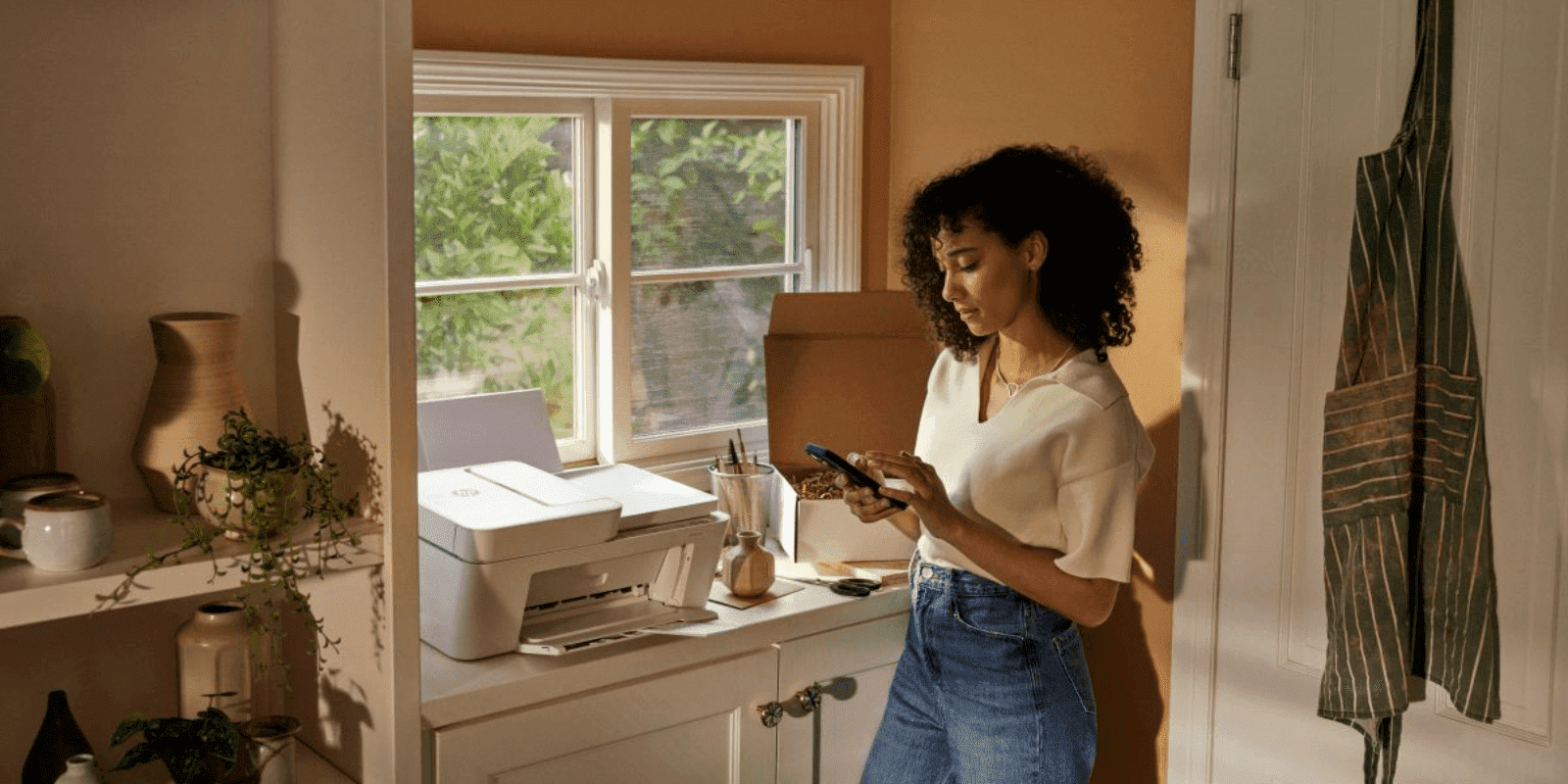Thank you for visiting the INDIA HP Store
-
Contact Us
CONTACT USCall us
- Home customers
- 1800 108 4747
- Business customers
- 1800 108 4746
Mon-Sat 9.00am - 7.00pm
(exc. Public Holidays)
Chat with us- Our specialist are here to help
- Presales Live Product Demo
- Sales
- 18335950700 (WhatsApp)
-

Mon-Sat 9.00am - 7.00pm
(exc. Public Holidays)
Live product demo
HP World Locate our storesSubmit feedback We value your opinion! - Location
- My Account
9 Ways to Charge Your Laptop Without a Charger


In the bustling cities of India, where power cuts are not uncommon and work never stops, finding yourself with a dead laptop battery and no charger can be a nightmare. Whether you’ve forgotten your charger at home or left it behind at your favourite chai shop, being without a way to power up your laptop can be incredibly frustrating. For professionals and students alike, maintaining adequate battery power is crucial to keep your device operational for work or essential tasks. Fortunately, there are several creative solutions for how to charge a laptop without a charger.
In this guide, we’ll explore 9 different methods to charge your laptop when you don’t have access to the official power adapter. From using USB-C cables to harnessing the power of your car battery, these tips will help keep your laptop running even when you’re in a pinch, whether you’re in Mumbai’s fast-paced business district or a remote village in Kerala.
- 1. Charge Your Laptop Using USB-C
- 2. Use a Power Bank
- 3. Charge Your Laptop in Your Car
- 4. Use a Universal Power Adapter
- 5. Charge Your Laptop Using a Smartphone
- 6. Use an External Laptop Battery Charger
- 7. Charge Your Laptop Using a Power Tool Battery
- 8. Use a Portable Solar Charger
- 9. Charge Your Laptop Using a Wireless Charging Pad
- Conclusion
1. Charge Your Laptop Using USB-C
One of the most convenient ways to charge a modern laptop without its charger is by using a USB-C cable. Many newer laptop models, including HP laptops, have USB-C ports that support charging. The importance of having USB ports that support charging cannot be overstated, as they allow for versatile power delivery and the ability to support various devices.
To charge your laptop via USB-C:
-
Find a USB-C cable with Power Delivery (PD) support
-
Plug one end into a USB-C power adapter or power bank
-
Connect the other end to your laptop’s USB-C port
USB-C can deliver up to 100W of power, which is enough to charge most laptops. However, charging speed may vary depending on your laptop’s power requirements and the output of your power source.
Pro Tip: When purchasing a USB-C charger or cable for your laptop, make sure it’s compatible with your specific model and can deliver enough wattage. A USB-C PD charger can be a versatile solution for multiple devices, perfect for tech-savvy professionals in India who often carry multiple gadgets.
2. Use a Power Bank
A high-capacity portable power bank is an excellent solution for charging your laptop on the go, especially during long train journeys or when working from remote locations in India. Look for power banks with the following features:
-
At least 20,000mAh capacity
-
USB-C port with Power Delivery
-
Output of 45W or higher
To charge your laptop with a power bank:
-
Connect your laptop to the power bank using a USB-C cable
-
Press the power button on the power bank to begin charging
Power banks are great for emergencies, but keep in mind they may not fully charge your laptop multiple times before needing to be recharged themselves.
3. Charge Your Laptop in Your Car
If you’re on a road trip to Goa or stuck in Mumbai’s infamous traffic, you can use your car to charge your laptop. Here’s how:
-
Get a USB-C car charger with sufficient wattage for your laptop, or a car power inverter
-
Plug the charger or inverter into your car’s 12V socket or cigarette lighter
-
Connect your laptop using a USB-C cable or your regular laptop charger
A USB-C car charger is often the most convenient option, as it’s compact and doesn’t require an additional power brick. Look for one that supports Power Delivery (PD) and can output at least 45W for most laptops, or 60W-100W for more power-hungry models.
Be cautious when using this method, as it can drain your car’s battery if used for extended periods while the engine is off. It’s best to charge your laptop while the car is running to avoid any issues with your vehicle’s battery.
4. Use a Universal Power Adapter
A universal power adapter is a versatile solution that works with multiple laptop brands and models. These adapters come with various tips to fit different charging ports, making them ideal for professionals who frequently switch between different devices or work with multiple teams.
To use a universal adapter:
-
Select the correct tip for your laptop model
-
Attach the tip to the adapter’s cable
-
Plug the adapter into a power outlet
-
Connect the cable to your laptop’s charging port
Always double-check the voltage and amperage requirements of your laptop before using a universal adapter to avoid potential damage.
5. Charge Your Laptop Using a Smartphone
In a pinch, you may be able to charge your laptop using your smartphone charger, especially if both devices use USB-C. This method can be particularly useful in India, where smartphone penetration is high. However, this method has some limitations:
-
It only works with laptops that support USB-C charging
-
Charging will be slower due to the lower power output of phone chargers
-
Not all phone chargers provide enough power to charge a laptop
To try this method:
-
Locate your phone’s USB-C charger
-
Plug the USB-C cable into your laptop’s USB-C port
-
Connect the charger to a power outlet
While this isn’t an ideal long-term solution, it can help in emergency situations, such as when you’re working remotely in a small town with limited access to electronics stores.
6. Use an External Laptop Battery Charger
For laptops with removable batteries, managing the laptop’s battery is crucial, and an external battery charger can be a lifesaver. Here’s how to use one:
-
Remove the battery from your laptop
-
Insert the battery into the external charger
-
Plug the charger into a power outlet
Once charged, you can put the battery back into your laptop. This method is particularly useful if your laptop’s charging port is damaged or if you need to keep a spare battery charged during long power cuts, which can be common in some parts of India.
7. Charge Your Laptop Using a Power Tool Battery
Some power tool batteries can be used to charge laptops with the right adapter. This method works best with 18V or 20V tool batteries from brands that offer USB adapters for their battery systems.
To use this method:
-
Obtain a USB adapter compatible with your power tool battery
-
Attach the battery to the adapter
-
Connect your laptop to the adapter using a USB-C cable
While unconventional, this method can be helpful in worksite scenarios or during power outages, which are not uncommon in India, especially during the monsoon season.
8. Use a Portable Solar Charger
For outdoor enthusiasts or those in areas with limited access to electricity, such as rural parts of India, a portable solar charger can be a great option. These devices convert sunlight into usable power for your devices, making them perfect for eco-conscious users or those working in remote locations.
To charge your laptop with a solar charger:
-
Set up the solar panels in direct sunlight
-
Connect the solar charger to a power bank or battery pack
-
Use a USB-C cable to connect the power bank to your laptop
Keep in mind that charging times can be long and dependent on weather conditions, but this method can be a lifesaver during outdoor events or in areas with unreliable electricity supply.
9. Charge Your Laptop Using a Wireless Charging Pad
Some newer laptop models support wireless charging. If your laptop has this feature, you can use a Qi-compatible wireless charging pad:
-
Place the wireless charging pad on a flat surface
-
Connect the pad to a power source
-
Position your laptop on the charging pad
Wireless charging is convenient but may be slower than wired methods. It’s a great option for modern offices and co-working spaces in metropolitan areas like Bangalore or Delhi.
Conclusion
While it’s always best to use your laptop’s original charger, these alternative methods can be lifesavers in emergency situations, especially in a diverse country like India where power supply and working conditions can vary greatly. Remember to check your laptop’s specifications and power requirements before trying any new charging method to ensure compatibility and safety.
By keeping some of these options in mind and perhaps investing in a versatile USB-C charger or power bank, you’ll be prepared for those moments when you find yourself without your regular laptop charger, whether you’re in a bustling IT park in Hyderabad or a serene hilltop in Shimla.
Additionally, a portable power station can be a versatile solution for charging laptops, especially during travel or outdoor activities, which are becoming increasingly popular among Indian professionals seeking work-life balance.
Whether you’re charging an HP laptop without a charger or figuring out how to power up any other brand, these methods should help keep your device running when you need it most. Always prioritize safety and compatibility when using alternative charging methods for your laptop.
For those in the market for a new laptop that offers versatile charging options, consider the HP Pavilion Plus Laptop 14-ew0116TU. With its USB-C port supporting Power Delivery, it’s an excellent choice for professionals who need flexibility in their charging options.
Remember, staying powered up is crucial in today’s fast-paced work environment. By mastering these alternative charging methods, you’ll ensure that you’re always ready to tackle your tasks, no matter where your work takes you in incredible India.
- Home customers
- 1800 108 4747
- Business customers
- 1800 108 4746
Mon-Sat 9.00am - 7.00pm
(exc. Public Holidays)
- Our specialist are here to help
- Presales Live Product Demo
- Sales
- 18335950700 (WhatsApp)
-

Mon-Sat 9.00am - 7.00pm
(exc. Public Holidays)
Live product demo