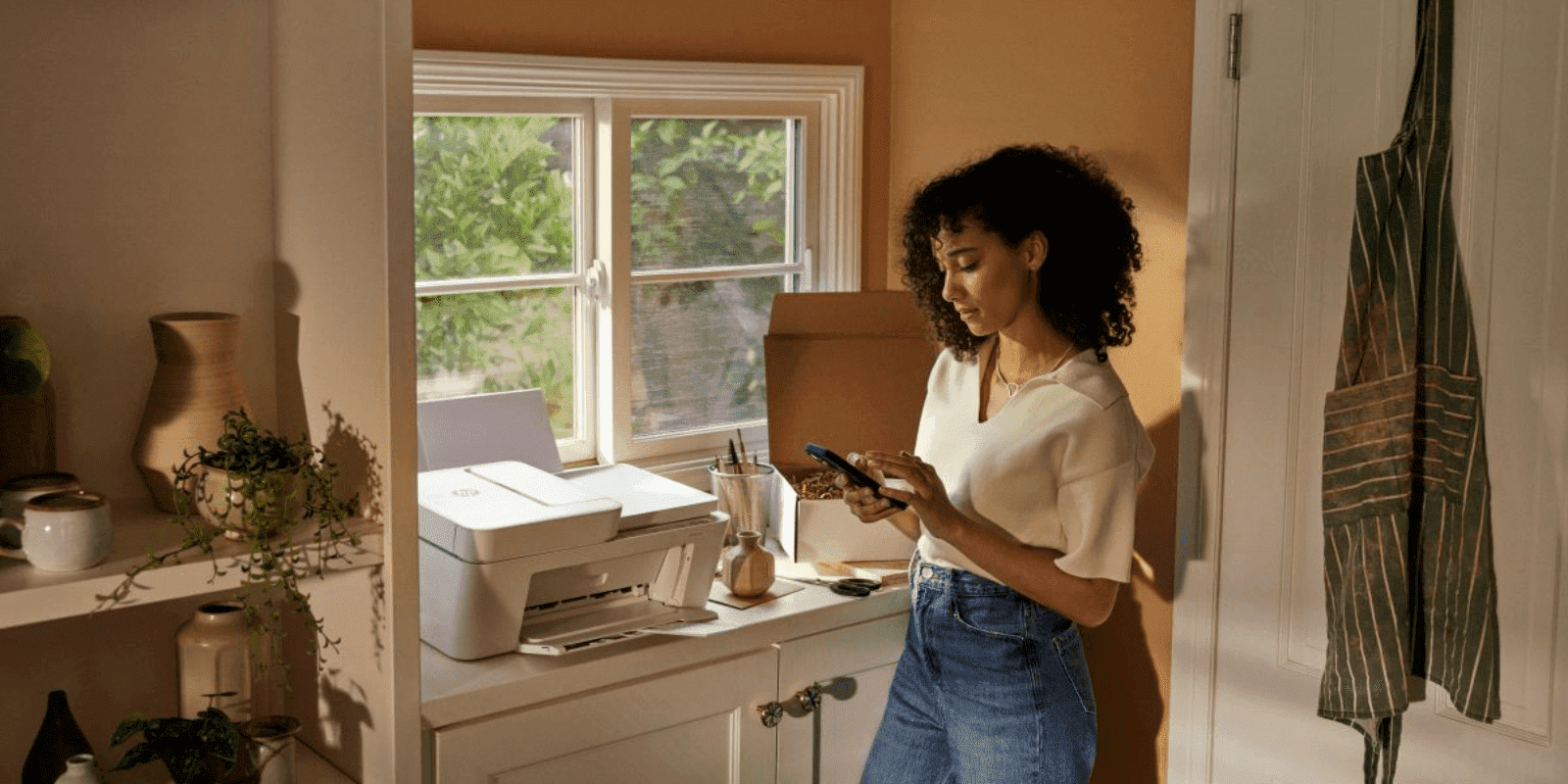Thank you for visiting the INDIA HP Store
-
Contact Us
CONTACT USCall us
- Home customers
- 1800 108 4747
- Business customers
- 1800 108 4746
Mon-Sat 9.00am - 7.00pm
(exc. Public Holidays)
Chat with us- Our specialist are here to help
- Presales Live Product Demo
- Sales
- 18335950700 (WhatsApp)
-

Mon-Sat 9.00am - 7.00pm
(exc. Public Holidays)
Live product demo
HP World Locate our storesSubmit feedback We value your opinion! - Location
- My Account
Must-Have HP Accessories for Digital Artists


Digital art uses technology as a vital part of its creative and presentation process, making it an essential currency of today’s media, culture and information-driven economy. Over the years, digital art has become more sophisticated, innovative and diverse, encompassing various techniques, formats and products. Tech-enabled art isn’t only produced by artists or multimedia creators but is integral to several popular careers. Whether you are a graphic designer, animator, video editor, illustrator, UI designer or photographer, chances are you already use a variety of tools and software to get your work done.
Given the importance of technology in creating digital art, creative professionals must choose and apply the right tools in their pursuit. Creating digital art can be more efficient, enjoyable and accessible with the appropriate device or software.
At HP, we are committed to building products and services that help artists, creative professionals and designers unleash their creativity. We work alongside artists to understand what they expect and need in a digital system and design our products to match those expectations. This article will showcase top-notch HP devices and accessories for digital art creation.
HP digital pen or stylus
A stylus is an important accessory for sketching, colouring, writing and adding details when using touch screen devices. Also called a digital pen because it’s held like a pen, touch screen surfaces can detect the instrument’s tip as it glides on its surface. A stylus can make it easier for artists, designers and illustrators to quickly perform complex commands and actions by giving them greater control over the creation process.
Besides being more convenient, a stylus can help increase your speed of sketching designs as you can create more accurate results with greater precision and fluidity compared to a keyboard or mouse. While choosing your stylus, check its weight, compatibility, precision and battery life per your requirements. There are broadly three compatibility protocols that these devices follow, namely the Microsoft Pen Protocol (MPP), Apple Active Projected Capacitive (APC) and Universal Stylus Initiative (USI). So, select one that is compatible with your current PC. One great choice is the HP MPP 1.51 Pen:
HP MPP 1.51 Pen
HP’s MPP 1.51 Pen is a Microsoft-compatible pen that works seamlessly with select HP devices. You can draw, jot and design with this comfortable pen that weighs only 0.01 kg. With customisable buttons to help you switch between different functions and pin-point accuracy, this stylus will supercharge your productivity. You can also write using this stylus and your computer will convert your handwriting to text.-
5.5 x 0.37"
-
Customisable buttons
-
18-month battery life
-
Precision tip and pin-point accuracy
-
Easy to carry
-
Compatible with PCs with MPP
Graphic touch screens
HP has a wide range of touch screen devices suitable for different professionals and purposes. While the HP Spectre series of premium touch screen laptops pack the latest advanced features to give you the best performance, the HP ENVY series offers many mid-range touch screen options to bolster your creativity. HP’s ZBook has also been crafted explicitly for creative professionals to handle heavy workloads. You can also choose among the many offerings of the HP EliteBook series, built for a mobile workforce for easy portability.
When using a touch screen, having additional features like tilt and pressure functions can be extremely beneficial in having a fluid working experience. Tilt support means tilting the stylus leads to a different style or size of the brush. This can make the drawing process more organic and easy to execute. Similarly, pressure sensitivity ensures you can control different line thicknesses, opacity and lighting by applying different pressure levels. These features can significantly simplify the process of digital art creation, mimicking the experience of using an actual brush or pen. We recommend considering the HP Spectre x360 2-in-1 Laptop:
HP Spectre x360 2-in-1 Laptop (14-ef2036TU)
The HP Spectre x360 2-in-1 Laptop (14-ef2036TU) is a top-of-the-line device with a powerful 13th Generation Intel® Core™ i7 processor, along with excellent display, storage and audio features. This touch screen laptop is a perfect combination of strong performance and slim and lightweight design, along with premium specifications. This device also includes one HP rechargeable MPP 2.0 tilt stylus pen to make your touch screen experience more fluid.
-
13th Generation Intel Core i7 processor
-
Windows 11 Pro
-
34.3 cm (13.5 in) diagonal 3K2K AMOLED IPS touch screen display
-
Intel Iris® Xe graphics
-
16GB RAM and 512GB hard drive
-
Backlight keyboard with fingerprint reader
-
True Vision 5MP IR camera
-
B&O speakers, Quad speakers and HP Audio Boost
Monitors for artists
Choosing a professional monitor specifically meant for editing or designing can give you an edge in your work. This is because using the right monitor can help you generate the exact colour results you want. These professional monitors usually have a wider colour spectrum and panel specifications, leading to better colour accuracy, enhanced viewing angles and optimised calibration. Similarly, the resolution and screen size, along with the display technology, can determine the contrast, distortion, colour shifting and depth. What’s important to know is that a higher resolution will result in sharper visuals, whereas the size can influence the viewing angle, frame and bezel design.
HP offers powerful monitor devices across different budget options that are very popular among designers, animators and editors. If you want an entry-level monitor with a strong focus on basic display features, HP Pro Display monitors offer a few products at different price points. Next, in the mid-level range, you can choose from the Elite Display series with exceptional display features like a big screen size and flat IPS with Edge-lit. In the top-end, you can select between curved monitors in the Elite series and Z Display to get excellent display quality and 178-degree viewing angles. We suggest that you consider the HP U28 4K Monitor:
HP U28 4K HDR Monitor
Experience spectacular display quality and stunning visuals with the HP U28 4K HDR Monitor, which carries a 28-inch screen. With a flat IPS display and an Edge-lit frame, you get enhanced on-screen control and colour accuracy with a colour-calibrated 4K display. The monitor has an ultra-broad colour range and an edge-to-edge panel that maximises screen area, and the compact and sleek design means you get a clear view from almost any angle.
-
71.12 cm (28") 4K UHD display
-
3840 x 2160 @ 60 Hz
-
Tilt and height adjustable with pivot and swivel stand
-
Low blue light model with anti-glare display
-
VESA-certified DisplayHDR 400 for enhanced contrast
-
1 HDMI 2.0, 1 DisplayPort 1.2 and 1 SuperSpeed USB Type-C
-
Blue-light filter for comfortable viewing
Ergonomic accessories
Having the right set of tools to support your PC and monitor for superior performance is critical, as you will rely on these accessories to work efficiently. Get an adjustable stand to ensure high-quality viewing angles, an ergonomic mouse and a robust keyword that can withstand the rigour of long working hours.
When picking these tools, focus on choosing compatible devices designed for prolonged usage with a sleek design. Here are our top recommendations:
HP 150 Wireless Optical USB Mouse Ergonomic ambidextrous Design
The HP 150 Wireless Optical USB Mouse, with an ergonomic and ambidextrous design, is a must-have supporting accessory for your work desk. With a comfortable grip and precise pointer, this wireless device has an advanced optical sensor and weighs just 0.05 kg. With a smooth build and three buttons, you get greater control while scrolling.
-
2.5 GHz wireless connection
-
10.3 x 6.11 x 3.4 cm
-
1,600 DPI optical sensor
-
Dual-function scroll wheel
-
Elegant and ergonomic design
HP 150 Wired Keyboard
Whether writing emails or using shortcut commands while working, a keyboard is integral to any work setup. HP’s 150 Wired Keyboard is a plug-and-play device with an easy USB setup and enhanced comfort to give you top performance. The chiclet-style sleek build is designed for maximum comfort to fit your natural position and prevent stress on your wrists while typing.
-
16.76 x 5.75 x 1.05"
-
12 shortcut combos with the Fn key
-
Illuminating LED lights
-
0.44 kg
-
Accurate and quick keystrokes
Connectivity tools
Using suitable accessories to create an ergonomic setup can be crucial to keep your workstation free of clutter and chords. This is particularly important as you will likely use several peripherals like storage drives, accessories and cables that connect different devices while working. It is also a common practice for professionals in creative fields to use second screens and display monitors while working.
While cable management accessories can be an option, they are unlikely to offer you the seamless connectivity you desire for enhanced efficiency and ergonomic workstation arrangement. Using a dock to arrange multi-device setups can be an effective option to plug several accessories into your main PC. Here’s what we recommend:
HP USB-C Dock G5
You can access multiple devices and charge your PC using HP USB-C® Dock G5. The best part? This dock is compatible with both HP and non-HP USB-C and Thunderbolt™-enabled laptops. This easy-to-carry dock contains one USB-C port with data and a power outlet on the front to connect to the host system and weighs a mere 0.75 kg. On the side, it has 2 USB 3.0 charging ports and one combo audio jack. On the back, it carries 2 USB 3.0 charging points, 2 DisplayPort™ ports, one RJ45 port and one HDMI 2.0 port, along with one standard lock slot (with the lock sold separately).
-
One-chord setup with multiple devices
-
4.8 x 4.8 x 1.77"
-
Compatible with Windows 10, 11; macOS and Chrome OS
-
Versatile and elegant
-
Space-saving without constraints
Summary
The right tools and accessories can elevate your work and enhance your productivity as a digital artist. Finding the perfect product for your requirements and budget might take some experimentation, but we are sure there’s something for everyone at HP.
Explore our other product ranges, compare specifications or get in touch with an expert to find a device worthy of your investment. After all, the right product can open up a new way of working, support your creativity and enable you to explore untapped opportunities.
- Home customers
- 1800 108 4747
- Business customers
- 1800 108 4746
Mon-Sat 9.00am - 7.00pm
(exc. Public Holidays)
- Our specialist are here to help
- Presales Live Product Demo
- Sales
- 18335950700 (WhatsApp)
-

Mon-Sat 9.00am - 7.00pm
(exc. Public Holidays)
Live product demo