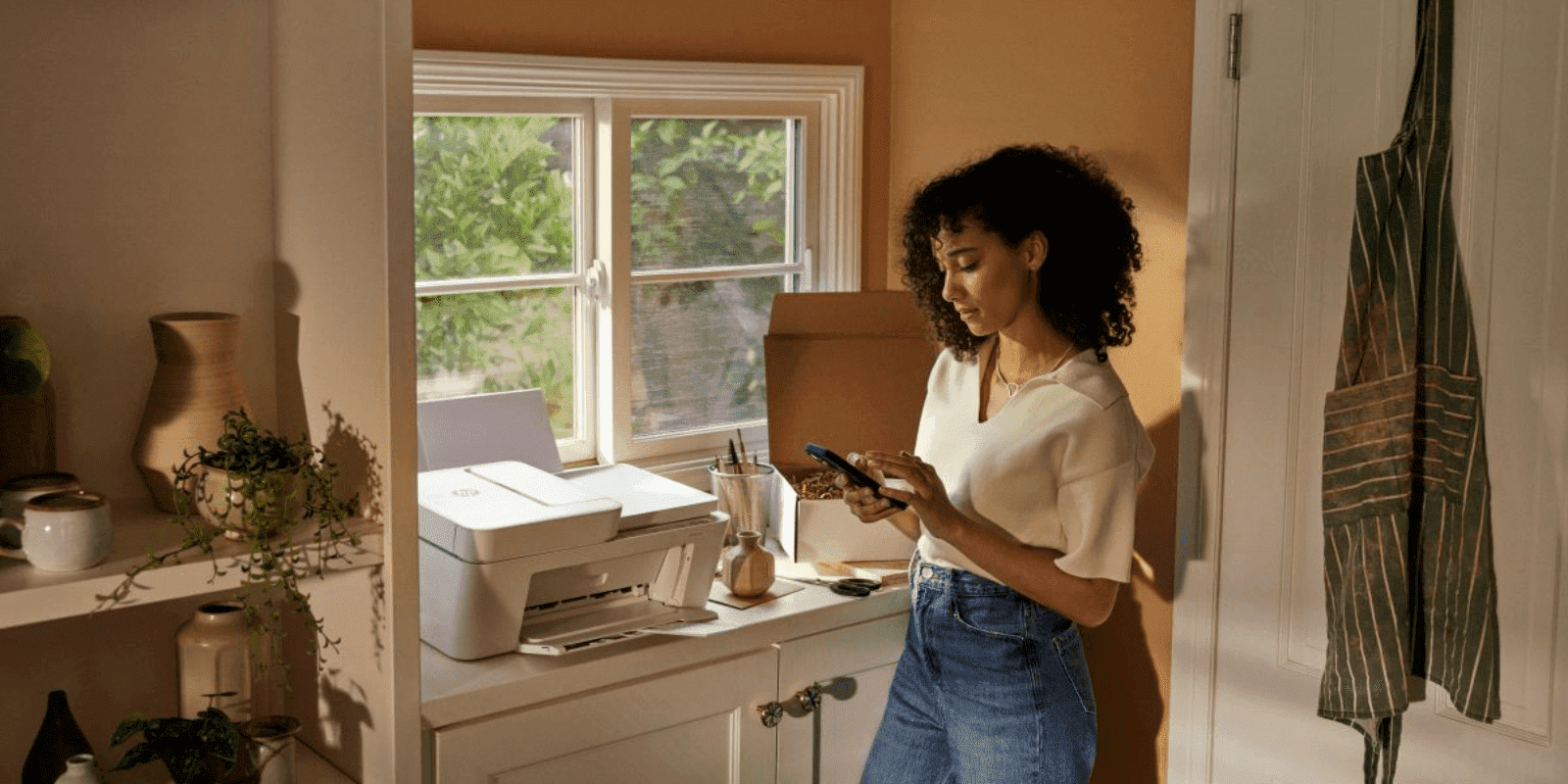Thank you for visiting the INDIA HP Store
-
Contact Us
CONTACT USCall us
- Home customers
- 1800 108 4747
- Business customers
- 1800 108 4746
Mon-Sat 9.00am - 7.00pm
(exc. Public Holidays)
Chat with us- Our specialist are here to help
- Presales Live Product Demo
- Sales
- 18335950700 (WhatsApp)
-

Mon-Sat 9.00am - 7.00pm
(exc. Public Holidays)
Live product demo
HP World Locate our storesSubmit feedback We value your opinion! - Location
- My Account
tech at work

-
Posted: December 27, 2022Categories: Accessories - Tech TakesRead more »
The modern computer user demands power, speed, and efficiency from all of their smart devices, and living in an age where the standard is constantly being reset, the bar levels up as each year passes.
Today, the expectation for computers is no exception to this rapid progression. Fortunately, the opportunities for upgrading PCs without the need to purchase a new product has opened doors for those looking to make good with the tech they already have.
Solid-state drives (SSDs) have taken the computing world by storm since their consumer market introduction. Unlike their hard-disk drive (HDD) siblings, solid-state drives depend on non-volatile memory to store and retrieve data.
They use considerably less energy while offering high-speed functionality that far outperforms traditional HDDs. It’s these exact reasons that have PC performance enthusiasts racing to upgrade their HDDs to SSDs.
Using this guide, we’ll walk you through everything you need to know about solid-state -
Posted: August 18, 2022Read more »
Students today need a laptop that can keep up with their increasingly busy lifestyles, and our top picks have something for every major, interest, and life goal. Selecting the right model from this list of the best HP laptops for college students may be the easiest thing they do to prepare for their next semester.
- Home customers
- 1800 108 4747
- Business customers
- 1800 108 4746
Mon-Sat 9.00am - 7.00pm
(exc. Public Holidays)
- Our specialist are here to help
- Presales Live Product Demo
- Sales
- 18335950700 (WhatsApp)
-

Mon-Sat 9.00am - 7.00pm
(exc. Public Holidays)
Live product demo