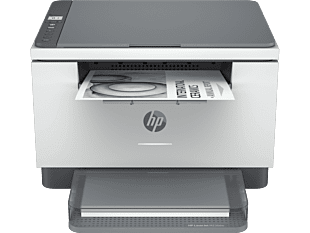Thank you for visiting the MALAYSIA HP Store
-
Contact Us
CONTACT USCall us
- Sales
- 1800 88 4889
- Technical support
- 1800 88 4889
Mon-Fri 8:30AM to 5:30PM
(exc. Public Holidays)
Chat with us- Our specialist are here to help
- Presales Live Product Demo
- Sales
- 60166999350(WhatsApp)
-

Mon-Fri 8.30am - 5.30pm
(exc. Public Holidays)
Live product demo
Store finder Locate our storesSubmit feedback We value your opinion! - Location
- My Account
Search
LaserJet

-
HP Color LaserJet Pro MFP 3303fdn Printer
Designed for business work teams that need professional performance with fast, high-quality two-sided printing with scanning, copying and fax, plus award-winning reliability in a compact design.[11]- A4, Color, Laser Multifunction Printers, Perfect for Business
- Print, copy, scan, fax
- Dynamic security enabled printer
- Print speed up to 25 ppm (black) and 25 ppm (color)
- Ethernet, USB
- Automatic document feeder, Two-sided printing, Touchscreen
Compare499M7AStarting fromRM 3,000.00SAVE RM 501 (16%)RM 2,499.00Interest free installment starting fromRM 208.25/m* -
HP Color LaserJet Pro MFP M182n Printer
Get high-quality color, fast printing, and smart mobility and security solutions.[3]- A4 Color Laser Multifunction Printer, Perfect For Business
- Print, Copy, and Scan
- Print speed up to 22 ppm (black) and 22 ppm (color)
- USB, Ethernet
- HP ePrint, Apple AirPrint™
Compare7KW54AStarting fromRM 2,200.00SAVE RM 621 (28%)RM 1,579.00Interest free installment starting fromRM 131.58/m* -
HP Color LaserJet Pro 3203dw Printer
Designed for business work teams that need professional performance with fast, high-quality two-sided color printing, laser productivity, and award-winning reliability in a space-saving design.[11]- A4, Color, Laser Multifunction Printers, Perfect for Business
- Dynamic security enabled printer
- Print speed up to 25 ppm (black) and 25 ppm (color)
- Ethernet, USB, Wi-Fi
- Wireless, Two-sided printing
Compare499N4AStarting fromRM 2,600.00SAVE RM 701 (26%)RM 1,899.00Interest free installment starting fromRM 158.25/m* -
HP Color LaserJet Pro MFP 3303fdw Printer
Designed for business work teams that need professional performance with fast, high-quality two-sided printing and scanning with copying and fax, plus award-winning reliability in a compact design.[11]- A4, Color, Laser Multifunction Printers, Perfect for Business
- Print, copy, scan, fax
- Dynamic security enabled printer
- Print speed up to 25 ppm (black) and 25 ppm (color)
- Ethernet, USB, Wi-Fi
- Wireless, Automatic document feeder, Two-sided printing, Two-sided scanning, Touchscreen
Compare499M8AStarting fromRM 3,300.00SAVE RM 701 (21%)RM 2,599.00Interest free installment starting fromRM 216.58/m* -
HP Color Laser 150nw Printer
Designed for high-volume, high-speed document printing- A4 Color Laser Printer, Perfect for Home
- Print only
- Print speed up to 60 A1 prints per hour
- Ethernet, USB, Wi-Fi, Wireless
- Optional High-capacity Trays
Compare4ZB95AStarting fromRM 1,631.00SAVE RM 352 (21%)RM 1,279.00Interest free installment starting fromRM 106.58/m* -
HP Color Laser 150a Printer
Designed for high-volume, high-speed document printing- A4 Color Laser Printer, Perfect for Business
- Print only
- Print speed up to 18 ppm (black) and 4 ppm (color)
- USB
- Optional High-capacity Trays
Compare4ZB94AStarting fromRM 1,358.00SAVE RM 309 (22%)RM 1,049.00Interest free installment starting fromRM 87.42/m* -
HP Color Laser MFP 178nw Printer
Designed for high-volume, high-speed document printing- A4 Color Laser Multifunction Printer, Perfect for Business
- Print, Scan and Copy
- Print speed up to 19 ppm (black) and 4 ppm (color)
- USB, Ethernet, Wi-Fi
Compare4ZB96AStarting fromRM 1,767.00SAVE RM 528 (29%)RM 1,239.00Interest free installment starting fromRM 103.25/m* -
HP Color Laser MFP 179fnw Printer
Designed for high-volume, high-speed document printing- A4 Color Laser Multifunction Printer, Perfect for Business
- Print, Scan, Copy and Fax, ADF
- Print speed up to 19 ppm (black) and 4 ppm (color)
- USB, Ethernet, Wi-Fi
- Print from Mobile Device
Compare4ZB97AStarting fromRM 2,040.00SAVE RM 601 (29%)RM 1,439.00Interest free installment starting fromRM 119.92/m* -
HP LaserJet MFP M236dw Printer
Designed for high-volume, high-speed document printing- A4 Black and White Laser Multifunction Printer, Perfect for Business
- Print, Scan, Copy, Duplex and Mobile Fax
- Print speed up to 30 ppm (black)
- USB, Ethernet, Wi-Fi
- JetIntelligence Cartridge, Print from Mobile Device, Scan to PDF, Scan to email, Two-sided Printing
Compare9YF95AStarting fromRM 1,025.00SAVE RM 316 (30%)RM 709.00Interest free installment starting fromRM 59.08/m* -
HP LaserJet MFP M236sdw Printer
Designed for high-volume, high-speed document printing- A4 Black and White Laser Multifunction Printer, Perfect for Enterpirse
- Print, Copy, Scan and Mobile Fax, ADF, Duplex
- Print speed up to 30 ppm (black)
- USB, Ethernet
Compare9YG09AStarting fromRM 1,202.00SAVE RM 403 (33%)RM 799.00Interest free installment starting fromRM 66.58/m* -
HP LaserJet M211d Printer
Designed for high-volume, high-speed document printing- A4 Black and White Laser Printer, Perfect for Home
- Print, Duplex
- Print Speed Up to 18 ipm
- USB
- JetIntelligence Cartridge, Two-sided Printing
Compare9YF82AStarting fromRM 649.00SAVE RM 180 (27%)RM 469.00Interest free installment starting fromRM 39.08/m* -
HP LaserJet Pro 3003dw Printer
Designed for high-volume, high-speed document printing- A4 Black and white Laser Printer, Perfect for Business
- Print and Duplex
- Dynamic security enabled printer
- Print speed up to 33 ppm (black)
- USB , Ethernet, Wireless (Wi-Fi®), Bluetooth
Compare3G654AStarting fromRM 1,711.00SAVE RM 412 (24%)RM 1,299.00Interest free installment starting fromRM 108.25/m* -
HP Color LaserJet Pro M155nw Printer
Get high-quality color, fast printing, and smart mobility and security solutions.[3]- A4 Color Laser Printer, Perfect for Business
- Print only
- Print speed up to 17 ppm (black) and 17 ppm (color)
- USB, Ethernet, Wi-Fi
Compare7KW49AStarting fromRM 2,060.00SAVE RM 571 (27%)RM 1,489.00Interest free installment starting fromRM 124.08/m* -
HP Color LaserJet Pro M255nw Printer
Get high-quality color, fast printing, and smart mobility and security solutions.[3]- A4 Color Laser Printer, Perfect for Business
- Print only
- Print speed up to 21 ppm(black) 21 ppm(color)
- USB, Ethernet, Wi-Fi
Compare7KW63AStarting fromRM 2,260.00SAVE RM 581 (25%)RM 1,679.00Interest free installment starting fromRM 139.92/m* -
HP LaserJet Pro 4003dn Printer
Designed for high-volume, high-speed document printing- A4 Black and White Laser Printer, Perfect for Business
- Print only, Duplex
- Print speed up to 40 ppm (black)
- USB, Ethernet
- Two-sided printing, Optional high-capacity trays, JetIntelligence cartridge
Compare2Z609AStarting fromRM 2,711.00SAVE RM 580 (21%)RM 2,131.00Interest free installment starting fromRM 177.58/m*
Compare Products
0/4
CONTACT US
Call us
- Sales
- 1800 88 4889
- Technical support
- 1800 88 4889
Mon-Fri 8:30AM to 5:30PM
(exc. Public Holidays)
Chat with us
- Our specialist are here to help
- Presales Live Product Demo
- Sales
- 60166999350(WhatsApp)
-

Mon-Fri 8.30am - 5.30pm
(exc. Public Holidays)
Live product demo
Store finder
Locate our stores
Submit feedback
We value your opinion!