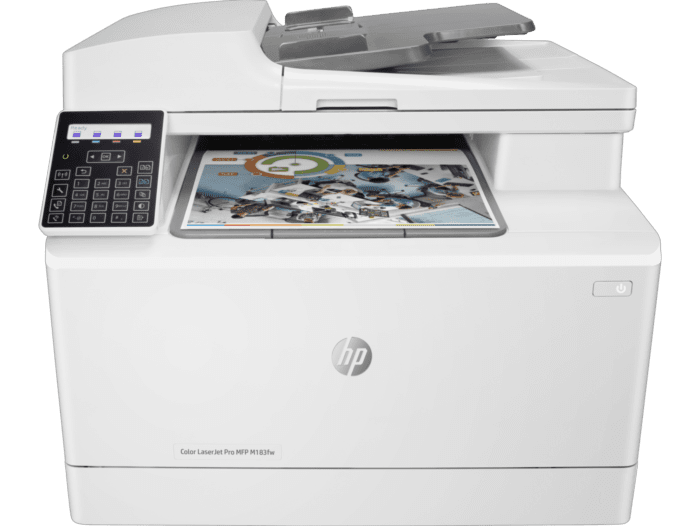Thank you for visiting the MALAYSIA HP Store
-
Contact Us
CONTACT USCall us
- Sales
- 1800 88 4889
- Technical support
- 1800 88 4889
Mon-Fri 8:30AM to 5:30PM
(exc. Public Holidays)
Chat with us- Our specialist are here to help
- Live Product Demo
- Sales
- 60166999350(WhatsApp)
-

Mon-Fri 8.30am - 5.30pm
(exc. Public Holidays)
Live product demo
Store finder Locate our storesSubmit feedback We value your opinion! - Location
- My Account

HP Color LaserJet Pro MFP M183fw
- A4 Color Laser Multifunction Printer, Perfect for Business
- Print, Scan, Copy and Fax, ADF
- Print speed up to 17 ppm (black) and 17 ppm (color)
- USB, Ethernet, Wi-Fi
- Automatic Document Feeder
- A4 Color Laser Multifunction Printer, Perfect For Business
- Print, Copy, and Scan
- Print speed up to 22 ppm (black) and 22 ppm (color)
- USB, Ethernet
- HP ePrint, Apple AirPrint™
- A4 Color Laser Multifunction Printer, Perfect for Business
- Print, Scan, Copy and Fax, ADF
- Print speed up to 17 ppm (black) and 17 ppm (color)
- USB, Ethernet, Wi-Fi
- Automatic Document Feeder
- (See more Specifications)

-
3 Years Onsite Warranty with 1 -1 ExchangeIncluded
-
HP Installation with Networking Service for Consumer PrinterRM 187.00
Features
Best-in-class mobile print app[4]
Get easy printing and scanning from your mobile device, with HP Smart.[3]
Automate scanning tasks and save time
Eliminate steps in repetitive tasks with customizable shortcuts, using Smart Tasks in HP Smart app.[3]
Powerful printing. Energy smart.[10]
Count on high-quality color and peak printing performance with Original HP Toner cartridges with JetIntelligence.
Tackle the essentials – print, scan, copy, fax
Easily handle tasks and get a lot from one device – print, scan, copy, and fax.
Hands-free productivity
Achieve high speeds for all your prints
Print your business documents quickly with fast print speeds.
Simple, intuitive control panel
Get quick and easy printing directly at the control panel.
On when you need it, off when you don't
Help save energy with HP Auto-On/Auto-Off Technology.[7]
Ready to help protect business
Get security essentials to help maintain privacy and control, including basic encryption and password protection.
Your reliable connection
Get faster, more reliable connections with dual band Wi-Fi®.[8]
Extend your printing reach
No network, no problem
Connect your smartphone or tablet directly to your printer – and easily print without accessing a network.[9]
Specs
Specifications
Functions
Print, Copy, Scan, Fax
Print colours
Yes
Print technology
Laser
Duplex printing
Manual (driver support provided)
Wireless capability
Built-in 802.11 b/g/n; authentication via WEP, WPA/WPA2, or 802.1X; encryption via AES or TKIP; WPS; Wi-Fi Direct
Recommended monthly page volume
150 to 1500
Offers
Special offers
Reviews
Questions and Answers
How to setup duplex printing?double sided
If I buy this laser jet printer, does it come together with the ink cartridges? And just to be sure, is the ink used in this printer powder or liquid form?
Can this printer print insert sheets ??? How much gsm paper can be printed?
Does MFP M182n support Macbook Air 2023 model?
m182 printer goes off line after printing. Can I keep the printer on line when not using
Drivers, Manuals & Support
- Sales
- 1800 88 4889
- Technical support
- 1800 88 4889
Mon-Fri 8:30AM to 5:30PM
(exc. Public Holidays)
- Our specialist are here to help
- Live Product Demo
- Sales
- 60166999350(WhatsApp)
-

Mon-Fri 8.30am - 5.30pm
(exc. Public Holidays)
Live product demo