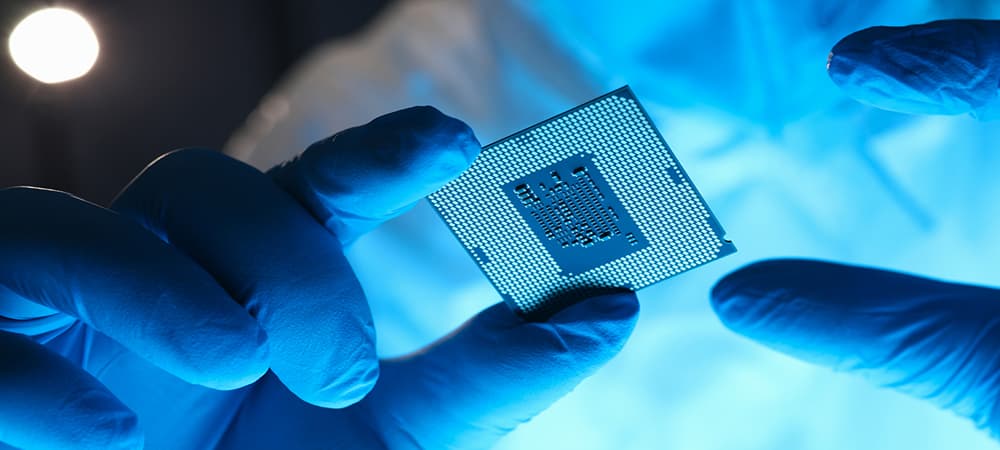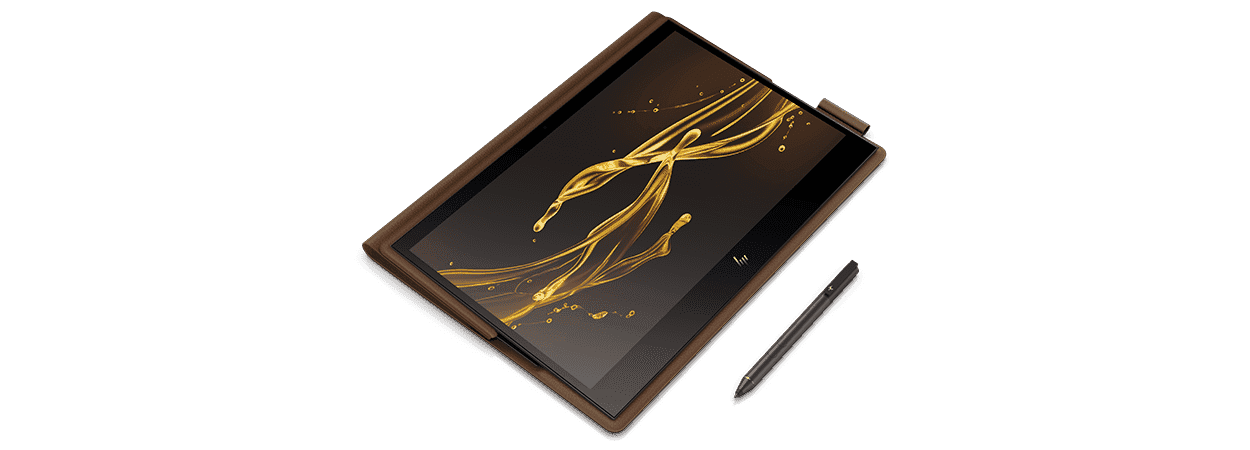Thank you for visiting the MALAYSIA HP Store
-
Contact Us
CONTACT USCall us
- Sales
- 1800 88 4889
- Technical support
- 1800 88 4889
Mon-Fri 8:30AM to 5:30PM
(exc. Public Holidays)
Chat with us- Our specialist are here to help
- Presales Live Product Demo
- Sales
- 60166999350(WhatsApp)
-

Mon-Fri 8.30am - 5.30pm
(exc. Public Holidays)
Live product demo
Store finder Locate our storesSubmit feedback We value your opinion! - Location
- My Account
Monthly Archives: May 2023

-
Posted: May 12, 2023Categories: MiscellaneousRead more »
These components can directly determine the type of software you can run and how many programs your PC can handle at once. Planning ahead for your computing needs can save you time, frustration, and expense down the road. However, knowing exactly how many cores are necessary for your optimal functionality can be tricky.
-
Posted: May 12, 2023Categories: PrinterRead more »
There are many differences between toner and ink, from the printing process to the type of cartridge you’ll use in your device. While ink is standard in most conventional inkjet home printers, laser printers depend on toner and lasers for their output. Given that they’re based on their own unique technology, you’ll find that they also have their own unique advantages and disadvantages.
-
Posted: May 11, 2023Categories: LaptopsRead more »
When purchasing a new computer for music production, you’ll have needs that go beyond those of the average user. You may be surprised to learn that there are a number of variables that come with choosing the right laptop for this endeavor, and not all of them include the obvious concerns such as audio quality.
New technology has made it possible to produce almost anything on a laptop, although which type of music, the quality of your creation, and whether you plan to store it on your computer will factor into your purchasing decision.
Of course, there’s also price to think about. Fortunately, with a little research and planning, you can find the right computer for your needs without spending too much. Depending on how serious you are or your level of expertise, you’ll be able to find a computer within your price range.
Here are the considerations to take into account when searching for the right laptop computer for your music production needs. -
Posted: May 10, 2023Categories: LaptopsRead more »
If you’re looking for a laptop with great performance at an affordable price, the HP Pavilion is the laptop for you. Many of the models of this brand are built for gaming, with gamers in mind, even though they each have distinct differences and advantages. Check out this HP Pavilion laptop review for more details.
Excel at any task with the HP Pavilion laptop line
The HP Pavilion laptop line is part of a trusted brand with both performance and mainstream features designed to help you excel at any task; be it gaming, content creation, or entertainment. The line includes HP Pavilion Gaming, HP Pavilion 15, and HP Pavilion x360.
HP Pavilion laptops: Features that stand out
POWERFUL PROCESSORS
HP Pavilion laptops help you effortlessly keep up with the most intensive games, streaming video, and serious
-
Read more »Desktop PCs, like the HP Z workstations, have earned a well-deserved reputation for offering powerful business and creative resources. But with more professionals working on the go, not everyone has a consistent workspace (let alone an actual desk) for their computer.
Luckily, the HP ZBook Fury G8 series makes portable power possible, giving those in every industry a way to take their favourite programs and tools with them on the road. Learn more about how the powerful HP ZBook Fury G8 15 mobile workstation and HP ZBook Fury G8 17 mobile workstation are changing how people live and work in our HP ZBook Fury notebook review.
What is
-
Posted: May 10, 2023Read more »
If your computer has an internal optical drive, then you have nothing to worry about – but what do you do if it doesn't have one? In this guide, we’ll give you the facts on how to play a DVD or CD on a desktop PC or laptop with no disk drive.
-
Posted: May 10, 2023Categories: LaptopsRead more »
While the push for portability has improved most of our lives, a compact notebook won’t always cover all of your computing needs. For gamers, artists, devoted streamers, or anyone who favors their visual experience, a 17-inch laptop is a good standard for comfortable viewing. It’s still portable enough to travel well, but also big enough to bring life to the latest PC games, design software, and new movies.
-
Posted: May 10, 2023Categories: PrinterRead more »A printer is an easy technology to shop for. You don’t need to be fluent in techno-babble to understand printer specifications, and there are generally fewer specs to consider than when shopping for computers. But there’s one key technology difference that you need to know.
When you’re buying a new printer for home use or office use, you’ll have to choose between an inkjet printer and a laser printer. This is the first and most important decision you’ll make when choosing a printer.
What’s the difference between an inkjet printer and a laser -
Posted: May 10, 2023Categories: LaptopsRead more »
As with any piece of equipment, you need to maintain your laptop to help it run at optimal performance. Too often, people overlook caring for their laptop’s battery. Without proper care, the battery will degrade and hold less of a charge over time, meaning you’ll end up forgoing portability. Plus, you’ll have to replace the battery outright if it no longer holds a charge at all.
-
Posted: May 10, 2023Read more »
Selecting the right monitor port type for your needs is essential, because most monitors don’t come with all five types of display ports. That’s why it’s important to know which monitor cable is relevant for which device, as well as the benefits and disadvantages of each one of these video port types on a new monitor.
- Sales
- 1800 88 4889
- Technical support
- 1800 88 4889
Mon-Fri 8:30AM to 5:30PM
(exc. Public Holidays)
- Our specialist are here to help
- Presales Live Product Demo
- Sales
- 60166999350(WhatsApp)
-

Mon-Fri 8.30am - 5.30pm
(exc. Public Holidays)
Live product demo