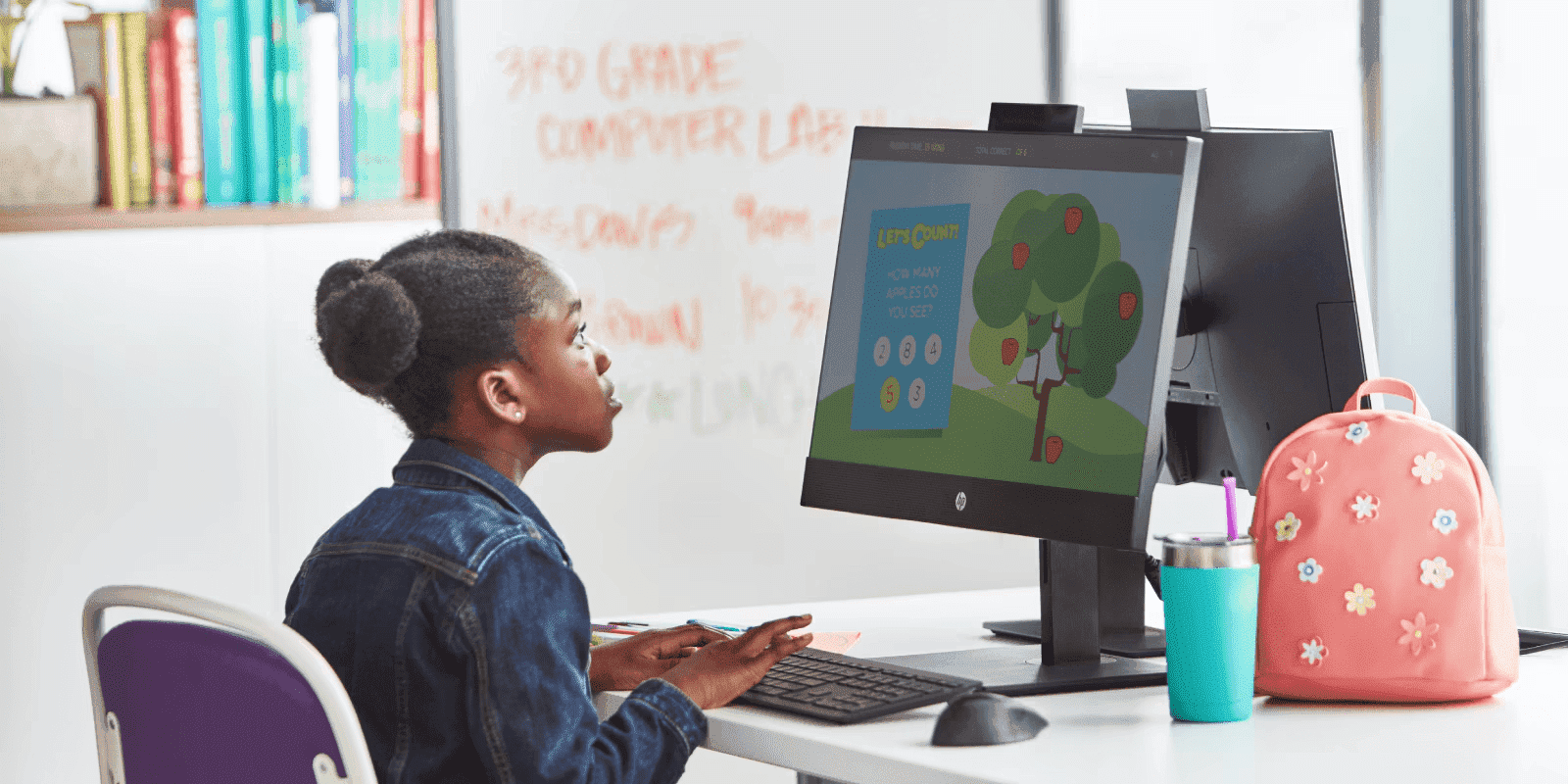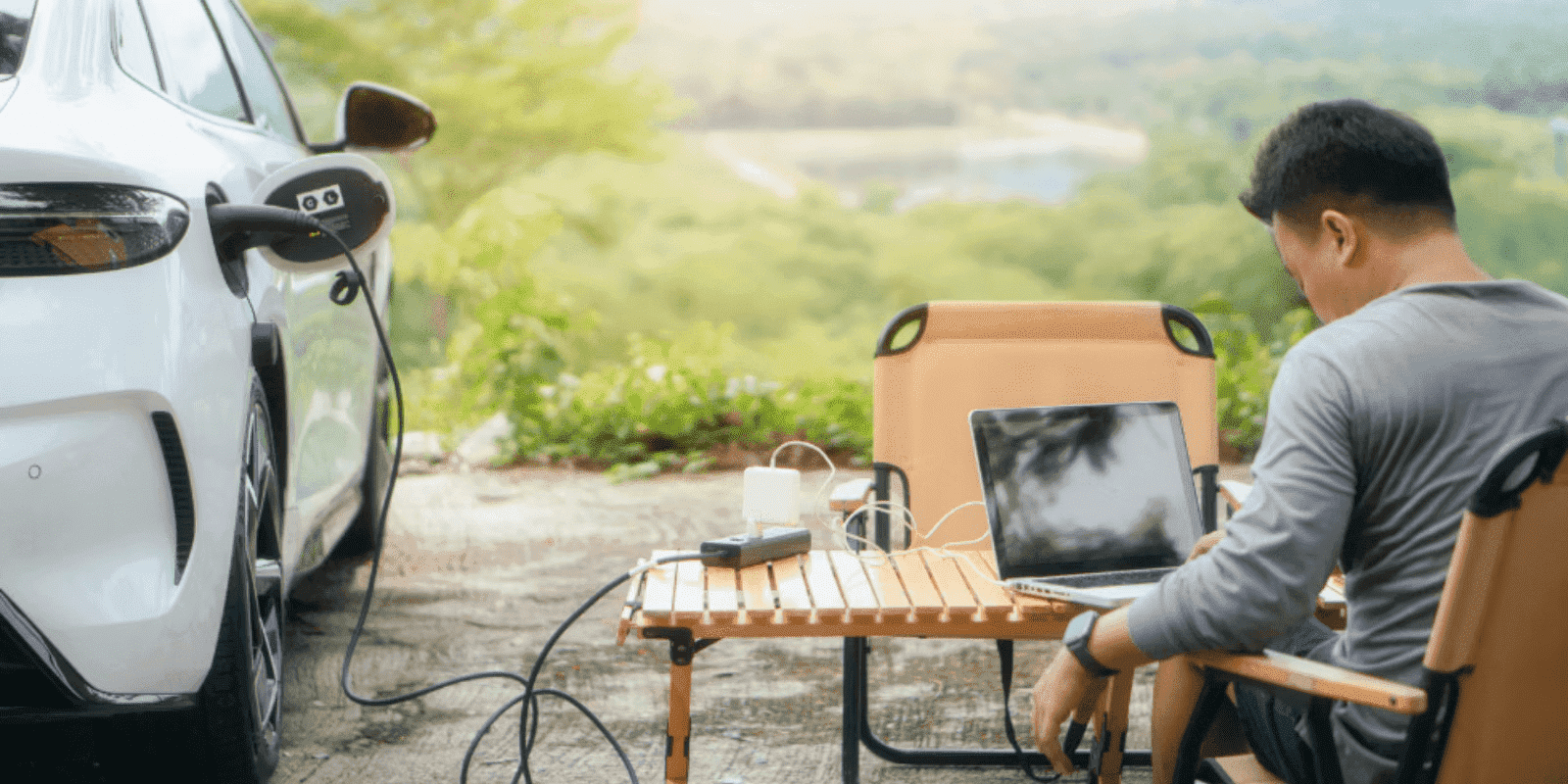Thank you for visiting the MALAYSIA HP Store
-
Contact Us
CONTACT USCall us
- Sales
- 1800 88 4889
- Technical support
- 1800 88 4889
Mon-Fri 8:30AM to 5:30PM
(exc. Public Holidays)
Chat with us- Sales
- 60166999350(WhatsApp)
-

Mon-Fri 8.30am - 5.30pm
(exc. Public Holidays)
Live product demo
Store finder Locate our stores - Location
- My Account
Monthly Archives: July 2023

-
Posted: July 25, 2023Categories: AccessoriesRead more »
The modern computer user demands power, speed, and efficiency from all of their smart devices, and living in an age where the standard is constantly being reset, the bar levels up as each year passes.
Today, the expectation for computers is no exception to this rapid progression. Fortunately, the opportunities for upgrading PCs without the need to purchase a new product has opened doors for those looking to make good with the tech they already have.
Solid-state drives (SSDs) have taken the computing world by storm since their consumer market introduction. -
Posted: July 24, 2023Categories: LaptopsRead more »
With remote work and education taking the spotlight in 2020, it’s no surprise that laptop sales saw incredible growth. In 2020 alone, more than 200 million laptops shipped worldwide, offering students and employees more portable solutions with a laptop for everyday use.
-
Posted: July 21, 2023Categories: LaptopsRead more »Built with the business power-user in mind, this line of notebooks works just as well in the home office as it does in the cubicle. These computers are designed for improved network security and come with collaboration features like noise cancelling and crisp sound for recorded conference calls to make your Skype sessions a breeze.
-
Posted: July 21, 2023Categories: BusinessRead more »
When should you buy a workstation for your business, and when will a desktop or standard laptop deliver the performance you need? A workstation can add substantial productivity gains to your workflow.
Determining whether you need the added computing power will depend on your business and the roles within that business. You may find that some employees, such as engineers and content creators, need a workstation due to the intensity and complexity of the work they do. Others, even within the same company, can accomplish everything they need to do with a more entry-level desktop PC or even a laptop.
There’s no universal answer to the workstation vs. desktop (vs. laptop) question, so you can consider your company's needs as we take a look at the differences between workstations and PCs. We’ll also cover the types of employees and workflows that demand a workstation, and the advantages these beefed-up
-
Posted: July 21, 2023Categories: AccessoriesRead more »
You’re shopping for a new laptop. Only a few minutes have passed, and you’re already overwhelmed. So many specs! There are hard drives to consider. Processors to gauge. Displays to evaluate. And that’s not even the aesthetic stuff - remember, if you’re going to impress the shareholders at your next presentation (or that barista who works at the coffee shop), you’re going to need a laptop that looks professional.
-
Posted: July 20, 2023Categories: PrinterRead more »
If you are an engineer, architect, city planner, and other professional who uses computer-aided design (CAD) software, high-quality large format printing is vital to your work flow. As projects grow in size and complexity, so does your dependence on specs like print quality and available print sizes.
-
Posted: July 18, 2023Categories: MonitorRead more »Whether you’re shifting to remote work permanently or just setting up a temporary home office, it’s crucial that you create a sustainable setup that mirrors or exceeds traditional office workspaces. One of the best, and easiest, ways to do this is by investing in a new monitor.
-
Posted: July 14, 2023Categories: DesktopsRead more »
While you may be familiar with how a laptop differs from a traditional desktop, the difference between a desktop and an all-in-one is not as straightforward. Here are the major perks and downsides of each type of computer, along with the best models on the market today.
-
Posted: July 13, 2023Categories: DesktopsRead more »
The differences between microtower PCs and SFFs come down to size and positional configuration. Microtowers are typically slightly larger in size and designed to stand upright like a standard desktop tower, whereas small form factor PCs are more compact machines that lay flat or attach to the back of a monitor.
But what is a small form factor computer? What are the benefits of upgrading to a micro PC, and what does HP® bring to the realm of microcomputing?
-
Posted: July 12, 2023Categories: DesktopsRead more »
Laptops are conveniently portable, but what if you need a huge screen to watch your favorite movies in stunning detail? What if you need a full mechanical keyboard for fast typing or better ventilation to handle the graphics on the demanding triple-A (AAA) video games? As convenient as laptops can be, desktop computers are optimal for gamers, creative professionals, and users who need a wide digital interface.
- Sales
- 1800 88 4889
- Technical support
- 1800 88 4889
Mon-Fri 8:30AM to 5:30PM
(exc. Public Holidays)
- Sales
- 60166999350(WhatsApp)
-

Mon-Fri 8.30am - 5.30pm
(exc. Public Holidays)
Live product demo