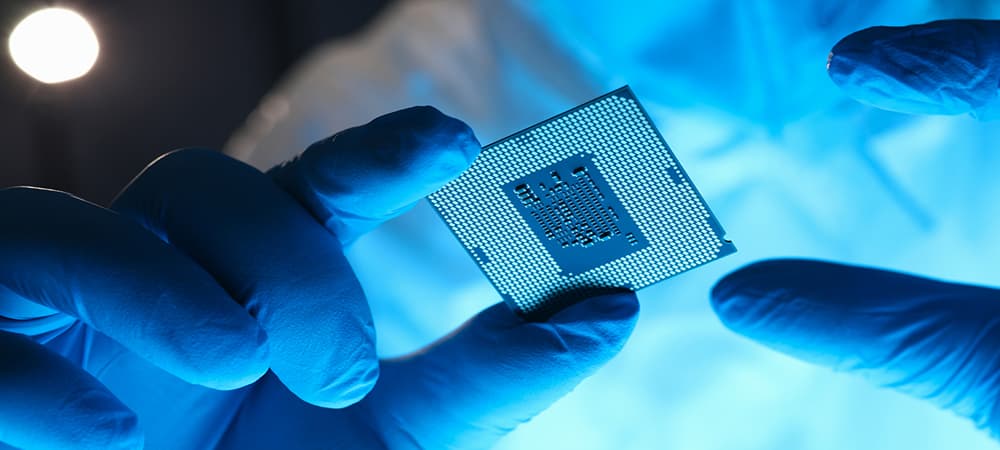Thank you for visiting the MALAYSIA HP Store
-
Contact Us
CONTACT USCall us
- Sales
- 1800 88 4889
- Technical support
- 1800 88 4889
Mon-Fri 8:30AM to 5:30PM
(exc. Public Holidays)
Chat with us- Our specialist are here to help
- Presales Live Product Demo
- Sales
- 60166999350(WhatsApp)
-

Mon-Fri 8.30am - 5.30pm
(exc. Public Holidays)
Live product demo
Store finder Locate our storesSubmit feedback We value your opinion! - Location
- My Account
Miscellaneous

-
Posted: October 18, 2023Categories: MiscellaneousRead more »The HP 35S scientific calculator is the gold standard for engineers, scientists, surveyors, college students, and medical professionals. But what’s the best scientific calculator for your specific situation? It’s a tricky question because except in certain niches, tablets and computers have cut the need for scientific and graphing calculators to nearly zero. However, in those niches, these calculators are indispensable.
-
Posted: August 02, 2023Categories: MiscellaneousRead more »For years, many have wondered if there would ever be a single, universal port that would work with a variety of devices. Over the past few decades, the ways we’ve stored and transferred data has changed greatly, from floppy disks to flash drives.
-
Posted: August 01, 2023Categories: MiscellaneousRead more »While standalone fax machines aren't something many homeowners or even small businesses own these days, the need to send a fax still exists. What happens if you need to send one right away? How can you use your multifunction HP printer to get the job done? Learn how to send a fax with this easy step-by-step guide.
-
Posted: June 28, 2023Categories: MiscellaneousRead more »Whether you’re trying to listen to a new album or hear your coworkers during a conference call, there are few issues more frustrating than when your PC’s audio stops working. The good thing about a problem like this is that there are a number of ways to find a solution.
-
Posted: June 26, 2023Categories: MiscellaneousRead more »We’ve all been there. You need reliable WiFi to finish a work assignment, play Fortnite with your friends, or stream a new movie, but you can't get a good connection. Did you know that your phone has a powerful feature called WiFi tethering that makes it possible for you to connect to an online network?
In this guide, we outline how you can use WiFi tethering to connect to your phone's cellular network, how the mobile hotspot function works and what kind of data plan you should have to use it.
Picking the right data plan for a mobile hotspot device
Before you begin connecting to a hotspot, you should be familiar with your existing data plan and whether you have enough bandwidth to support your planned activity. You should also keep in mind that the data plan you have for your cell phone can directly impact your download and upload speeds.
KNOW YOUR DATA CAP
Some cellular plans have data caps. Even if you have “unlimited” data, you may -
Posted: May 12, 2023Categories: MiscellaneousRead more »
These components can directly determine the type of software you can run and how many programs your PC can handle at once. Planning ahead for your computing needs can save you time, frustration, and expense down the road. However, knowing exactly how many cores are necessary for your optimal functionality can be tricky.
-
Posted: May 10, 2023Categories: MiscellaneousRead more »Everyone needs some tech help from time to time. Whether your router has connection issues or a stubborn virus hijacked your PC, it’s comforting to know you have an expert-level tech team at your service. And that’s exactly what you get with HP SmartFriend.
We provide solutions to computer frustrations, so you don’t have to take your device to a repair shop. In our HP SmartFriend review, we’ll explain how this service changes the game for tech support and what you can expect when you sign up.What is HP SmartFriend, and how does it work?
HP SmartFriend is a subscription service with a monthly fee that covers your tech devices. The subscription provides 24/7 access to knowledgeable tech experts who can answer questions, troubleshoot common tech problems, and perform basic maintenance. The support is virtual, so you don’t need to make an appointment for someone to come into your home or disconnect -
Posted: May 10, 2023Read more »
Thunderbolt is a relatively new technology that launched in 2011 through a development collaboration between Intel and Apple. Initially, Thunderbolt was only compatible with Apple’s MacBook Pro, but Thunderbolt 3 universalized the technology and made it compatible with USB-C.
-
Posted: May 10, 2023Read more »
First impressions are 94% design related, so a little color knowledge can make a big difference to your bottom line. Take our crash course on what every business needs to know about color from your printer to your monitor and how you can make sure every brochure and browser shows your business at its very best.
-
Posted: May 08, 2023Categories: MiscellaneousRead more »
There are a number of pros and cons between an SSD and an HDD, but at the core, a solid state drive usually boasts faster processing times than a mechanical hard disk drive. On the other end of the spectrum, a hard disk drive typically offers larger storage space at a lower price per byte, so you can download more movies, install more games, and save more files on a friendlier budget.
The innovative Intel Optane memory hardware combines the best of both worlds. It enables you to boost the performance of a large HDD to achieve SSD-like speeds. You can find it either pre-installed in new laptops and desktop towers, or you may add it to compatible devices.
- Sales
- 1800 88 4889
- Technical support
- 1800 88 4889
Mon-Fri 8:30AM to 5:30PM
(exc. Public Holidays)
- Our specialist are here to help
- Presales Live Product Demo
- Sales
- 60166999350(WhatsApp)
-

Mon-Fri 8.30am - 5.30pm
(exc. Public Holidays)
Live product demo